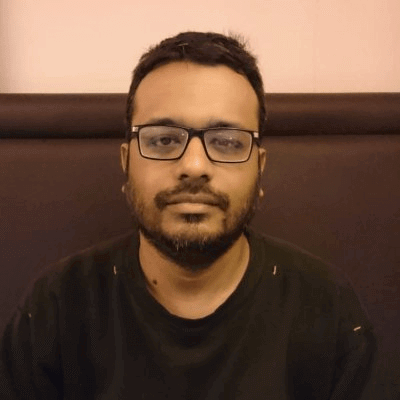Online Android Emulator for App Testing
Test your apps manually and automate on Android Emulator Online. Ensure compatibility across 3000+ latest Android devices and legacy versions.
Trusted by 2M+ users globally






Real-Time Online Device Testing
Conduct live-interactive tests through online device testing to ensure compatibility across Android, iOS, and iPads.
Mimic Real-World Scenarios
Integrate with AppStore,PlayStore, AppCenter and TestFlight
Test native, hybrid, and web apps

Perform App Testing with Online Android Emulator
Test Locally Hosted Apps
Easily test your mobile apps with LambdaTest Tunnel for seamless performance across multiple devices.
Extensive Android versions
Discover Android devices like Pixel, OnePlus, and Galaxy with versions including Android 11, 10, Pie (9), and more.
Uploads Files
Install multiple apps in one session, effortlessly upload APK files, and install directly from the Play Store.
Simplify Debugging
Easily debug your Android App with comprehensive logs, crash reports, video recordings, and screenshots for each test.
Geolocation Testing
Validate your mobile app's performance across diverse geoIPs to guarantee optimal user experience in every location.
Network Throttling
Ensure a seamless user experience by testing your mobile application's responsiveness across different network profiles.
Digital Innovation is at the heart of LambdaTest
Public Real Device Cloud
Optimize app testing with our Public Real Device Cloud.

Private Real Device Cloud
Exclusive 24/7 access to dedicated iOS and Android devices for your team.

On-Premise Selenium Grid
Use LambdaTest cloud with security behind your firewall.

Customer Success Stories
World's leading companies trust LambdaTest with their digital transformation journey. All Customer Stories
0
flaky tests
50%
reduction in test execution time
HyperExecute is a highly reliable test execution platform and has excellent customer support.
Sagar Uday Kumar
Sr. Engineering Manager
Read case study
More Reasons to Love LambdaTest
Documentation
Step-by-step documentation for various test automation frameworks to help you run your first Selenium script.
View Docs
Enterprise-Grade Security, Privacy, AI Governance & ESG
We protect your data and AI systems with global security, privacy, responsible AI, and ESG standards, backed by certifications, ESG attestation, and continuous monitoring, guided by Responsible AI Principles.

Wall of Fame
LambdaTest is #1 choice for SMBs and Enterprises across the globe.

Industry Recognition

24/7 support
Got questions? Throw them to our 24/7 in-app customer chat support or email us on support@lambdatest.com.


Trusted by over 2,000,000 teams
1.2B+
Tests
2M+
Users
10K+
Enterprises
132
Countries
Frequently Asked Questions

Start your journey with LambdaTest
Get 100 minutes of automation test minutes FREE!!