Android Emulator For Windows
Test your web and mobile apps with LambdaTest's Android Emulator for Windows. Experience seamless compatibility testing across multiple Android OS versions, devices, and browsers.
Trusted by 2M+ users globally






AI-Agentic Quality Engineering
Test AI agents such as chatbots and voice assistants to ensure efficiency, relevancy, and performance.More about Agent-to-Agent Testing
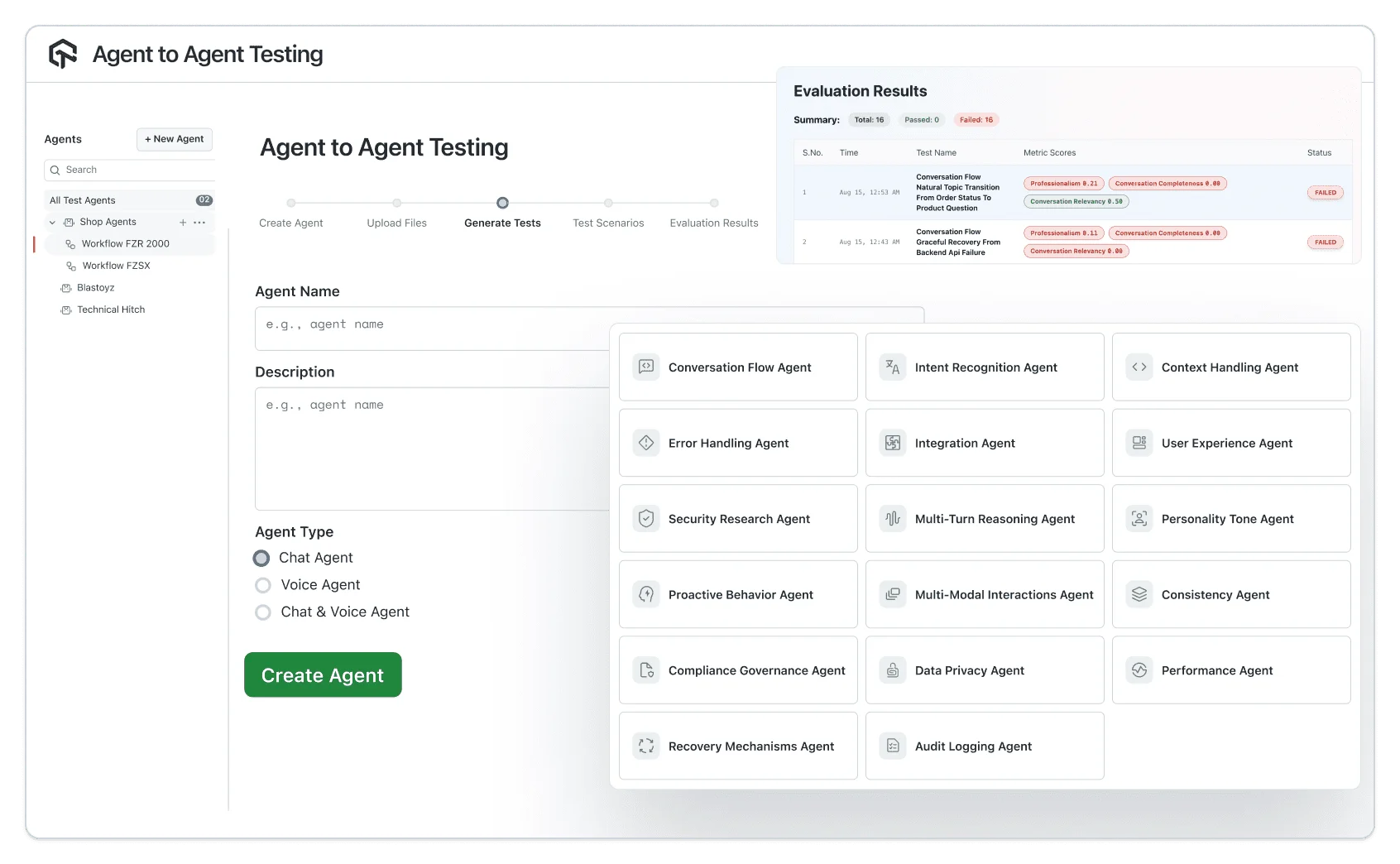
Android Emulator for Native App Testing
Perform native app testing on android smartphones and tablets using your windows machine. Test the UI compatibility of your native android app on 500+ different Android emulators for windows. Access an official android smartphone emulator with your favorite android OS version.
Get Started For Free
Android Browser Emulator for Windows
Android Emulator for Windows can help you perform cross-browser testing on your website. It also equipped with native debugging tools for web developers. Access your choice of android smartphone emulator with your choice of OS version and browser.
Get Started For Free
Parallel Automation Test with Android Emulator for Windows
Run parallel automation test for your apps and mobile sites on official android emulators for windows . An online Android Emulator Appium grid and espresso supported platform that scales with a click of a button.
Add to Chrome
Test your Locally and Privately hosted Builds
Using the Lambda Tunnel, you can perform compatibility testing of your locally hosted or privately hosted mobile website or native android app on online android browser emulators for windows. No need to setup anything locally. Underpass will take care of everything.
Get Started For Free
Geolocation Testing with Official Emulators
Use Android emulators to ensure that your website and apps are working as expected in all your targeted devices and markets. Test for Geography related UI changes across 50+ countries including Japan, USA, Canada, India, Germany, UK, Australia and more.
Get Started For Free
Top Features of Virtual Browser Online
Network Throttling
Ensure a seamless user experience by checking your website's responsiveness across various network profiles.
Integrated Native Dev Tools
Effortlessly test your website and web apps using pre-installed developer tools available for every Virtual browser.
Chrome Extensions Testing
Add your favorite Chrome extensions before starting a Test session to access them within the test session.
Local Testing
Securely test websites on virtual browsers within proxies & firewalls using Tunnel for direct SSH links & local browser compatibility.
Geolocation Testing
Geo-location-based services across global browsers, in 50+ countries, including India, Japan, the United States, and more.
Unlimited Screenshot Testing
Capture up to 25 full-page screenshots in virtual browsers with one click, making visual testing quick and easy.
Customer Success Stories
World's leading companies trust LambdaTest with their digital transformation journey. All Customer Stories
0
flaky tests
50%
reduction in test execution time
HyperExecute is a highly reliable test execution platform and has excellent customer support.
Sagar Uday Kumar
Sr. Engineering Manager
Read case study
More Reasons to Love LambdaTest
Documentation
Step-by-step documentation for various test automation frameworks to help you run your first Selenium script.
View Docs
Enterprise-Grade Security, Privacy, AI Governance & ESG
We protect your data and AI systems with global security, privacy, responsible AI, and ESG standards, backed by certifications, ESG attestation, and continuous monitoring, guided by Responsible AI Principles.

Wall of Fame
LambdaTest is #1 choice for SMBs and Enterprises across the globe.

Industry Recognition

24/7 support
Got questions? Throw them to our 24/7 in-app customer chat support or email us on support@lambdatest.com.


Trusted by over 2,000,000 teams
1.2B+
Tests
2M+
Users
10K+
Enterprises
132
Countries


