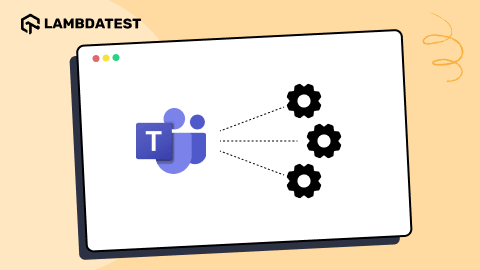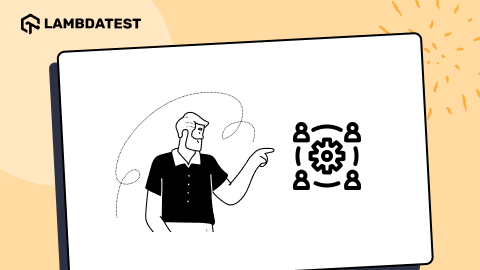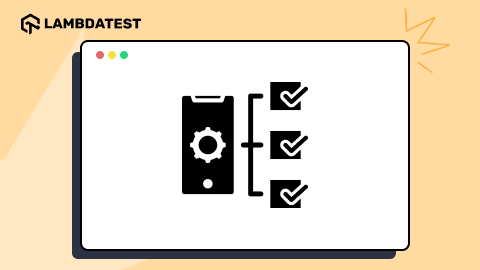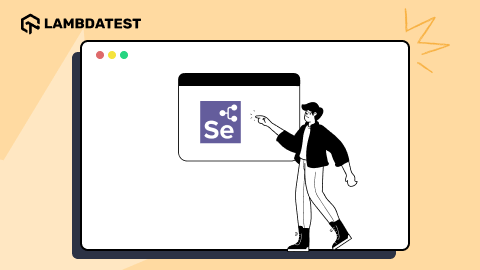Browser Compatibility for Online Learning Platforms
Robin Jangu
Posted On: June 22, 2018
![]() 10890 Views
10890 Views
![]() 7 Min Read
7 Min Read
Cross Browser Compatibility is not limited to high end business or eCommerce websites. It is not just limited to just a testing process or checkbox to tick to signify test completion. Cross Browser compatibility testing plays a vital in making sure that cutting edge technology innovations benefit a broad spectrum of audience, changing their life forever. And no other industry understands the need of cross browser and cross device compatibility than education technology industry.
Developing Smart Educational WebApps
I remember sitting in the classroom, hoping I had a pause button. Almost everybody would empathize with the students being forced to attend long lectures.
That is something that is rapidly changing right now. Edutech or educational technology companies are at the forefront of bringing revolutionary changes on how we learn and educate and most of this innovation is happening through digital online media.
With students getting smarter, it is our moral duty that we deliver the smart education that they deserve. Thanks to the new education technologies, the scenario has taken digital turn. Feature rich websites with addictive content have made learning fun again. Students now have the pause button, that enables self pacing for the new generation of learners.
Cross Browser Compatibility?
Similar to the tests that student have to take to pass certain subjects, educational websites too have to undergo testing. You can’t impart knowledge over internet if students can’t leverage all the content. Modern educational websites exploring new web technologies to enhance the learning experience. It is the duty of developers and testers that they deliver that promise of education. While there are countless tests within a certain browser, the big picture is always cross browser compatibility.
Pain Points for Edutech Support
We all know that Apple grips the US gadget industry but did you know that there are 3 million chromebook users. The fact illustrates that you can’t get away with your website working fine with one platform only. The better alternative would be to target devices and browsers that your users frequently use.
Multimedia: Most important Measure for Browser Compatibility
Developers had a hard time dealing with the multimedia, thanks to the web technologies and greater bandwidth they have more problems now! (XD)
Multimedia is at the core of any educational website’s content, if they wanted text they would go to school.It is not just audio, video and images. It has transcended to animations, emojis and gif.
Lots of hard work goes into making the informative as well as interesting videos, it would a shame to let is go to waste. I urge you to read the blogs to get more information about mistakes that developers often commit related to cross browser compatibility of multimedia formats and browser compatibility of emoji Unicode characters.
Tips:
Almost all the browsers provide with the directives on what media formats to use. Target specific browsers or you can compare the multimedia support on really descriptive websites like Caniuse. Not only for multimedia but for all the unsupported features.
Live Streaming:Real Time Communication
Thanks to the open source projects like WebRTC, real time communication through the web is now possible on the devices. Live streaming of lectures, Webinars have become seamless. But the latest technology is often backwards incompatible. While latest browsers lavishly use the feature, old browsers lack support. I am not saying to not tap into the latest web technologies but keep in mind the browsers and offer alternatives if possible.
While modern desktops are laced with the support, devices like mobile and tabs lack support for the such advanced features.
Gamification aims to inspire deeper, more engaged relationships and to change behavior, but it needs to be implemented thoughtfully. Most attempts at gamification currently miss the mark, but successful and sustainable gamification can convert customers into fans, turn work into fun, or make learning a joy.
Examining Website with Analytic tools
Anyone familiar with Google Analytics can easily determine the target browsers in seconds with 3 clicks. For those who are unfamiliar, let me blow your mind with an amazing analytics tool. Analytics tool keeps track of almost everything related to your website. They reveal the behavior of users on your website along with the keen details related to the user like the devices or even the browser versions they use.
Marketing advantages aside analytic tools like Crazy egg visually represent the heatmap of the user experience. It can be quite critical in finding the visual bugs nesting within the UI. For developers too there are wide range of analytics that make it easier to highlight the performance issues that may be unknown. I suggest you really look into analytic tools if you really want to provide the best UX to the students.
Tips:
You should look into UTM (Urchin Tracking Module), they provide greater command to you. Keeping tracks of ‘how’ and from ‘where’ the users access your website. Using UTM’s along with analytics, you can target potential users.
Cloud strategy for Cross Browser Compatibility
Not only the educational websites but in general all the website with quite a stockpile of content often use cloud services. The previous year saw giants rising to the cloud computing. As a result of the competition there is a revolution in the cloud services. Innovation in the Cloud technologies have made websites efficient with lightning fast load time. Like all the other modern websites, education too relies heavily on the cloud technologies. Multimedia parsing boosted up with features like lazy loading, some services even offer responsive elements along with basic storage. Video tutorials, images of diagrams and voice of the teacher all in synchronization for delivering knowledge to the future.
Using cloud service requires keen knowledge, as integrating with them often lead to compatibility problem. Variety of rules and directives that different browsers have, is the first reason they become incompatible.
Tips:
A few of the learning websites have started using Alexa to provide the user with audio based content, many more features. Cloud is a burning service that you should get your hand into.
Frameworks to go for Educational websites
Educational websites have started to opt for gamification of the learning experiences. Online laboratories, customized software and even real educational games are being developed to enrich the learning experience with entertainment. Developing such websites is a complex task. Since most of these tasks are done using JavaScript, debugging gets even complicate. While developing such websites you need to choose the technological stack carefully. Putting too much features may pose performance problems.
Even the use of VR/AR requires intricate level of integration, API plugins lack much needed support in browsers too. Funbrain is a wonderful mix of content with framework. Who can forget W3schools for that matter.
Tips:
Try choosing isomorphic frameworks/libraries, also it is true that JavaScript is a powerful language but you needn’t use it too much. More JS injection may kill efficiency.
Conclusion
Education is a lifelong lesson. The moment you stop learning, is the moment you stop living. Online learning is a bliss, with the depth of mental processing is more. For all around education, it becomes necessary that digital literacy too is taken seriously. Internet is the teacher for the coming generation to learn from, let’s make it accessible for everyone. Do cross browser compatibility test for your educational website today.
Special discounts for non-profit educational websites.
Get set TEST!
Got Questions? Drop them on LambdaTest Community. Visit now