LambdaTest Now Integrates With Teamwork Projects
Harshit Paul
Posted On: April 16, 2019
![]() 21696 Views
21696 Views
![]() 3 Min Read
3 Min Read
We are back with another integration, ready on the plate for our customers to help them collaborate faster with their colleagues. Today, we are out with LamdaTest integration with Teamwork Projects.
Teamwork Projects is a cloud-based project management tool. It provides a platform to track a project from start to finish ensuring that you hit deadlines as per the schedule. With Teamwork Projects, you can plan your upcoming sprints, coordinate better with teammates, update the team with project updates and ensure your project deliveries are on time by setting milestones. Teamwork Projects is available on your web browser, iOS and Android.
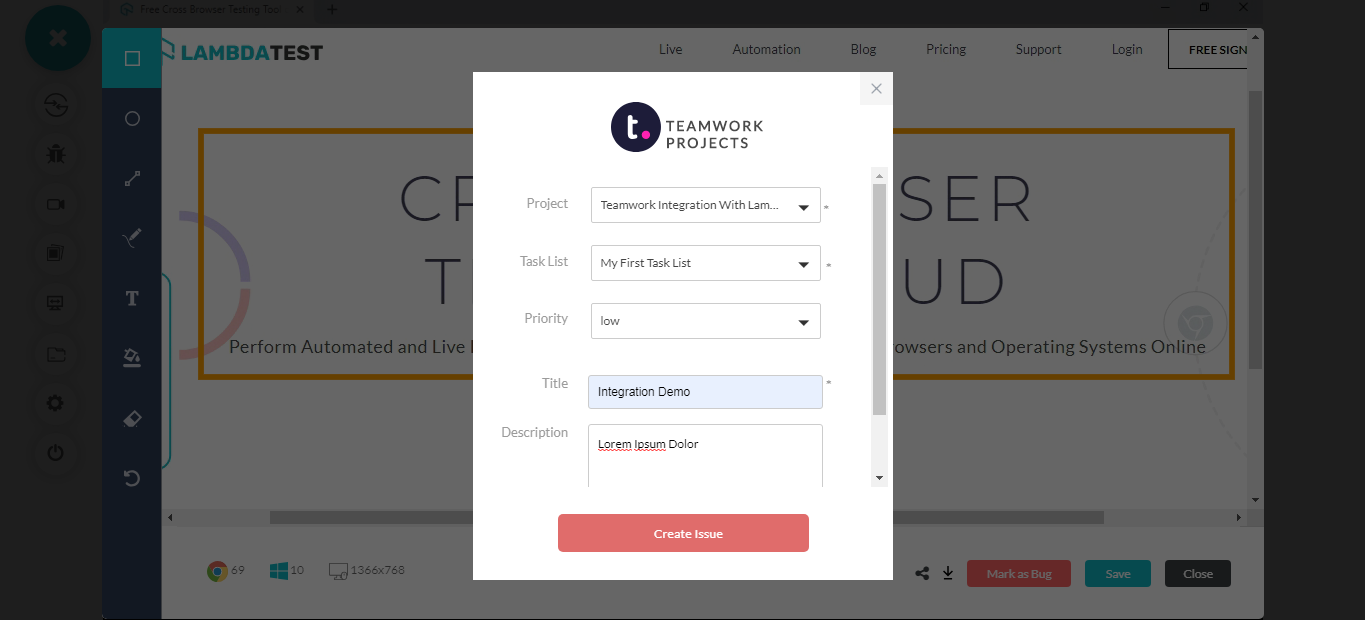
How Teamwork Projects Can Help You?
Complete Project Control with Privacy – As a Project Manager, it becomes crucial to monitor how everyone is progressing towards the overall goal. Teamwork Projects provide a dashboard that makes it simple. You can also keep confidential information safe and hidden using their privacy feature.
Plan Ahead of Time – Teamwork provides features like Gantt Charts, reporting, and time tracking in an intuitive UI. So you know where your project is headed and plan accordingly before time.
Status Updates – Teamwork provides a real-time status update for every individual in a team. If somebody is late then they can update their status accordingly to convey the message to others about it so that the team’s productivity stays intact.
All Your Communications in One Place – You can safely store all your team, files, comments and attachments in one place. Keep everything valuable in one place so you don’t waste your time in searching for emails or attachments anymore.
Organize Your Complete Project – From updating status to creating a milestone. Teamwork Projects will help you organize your project timeline more effectively.
LambdaTest + Teamwork
By integrating your LambdaTest account with Teamwork Projects, you will be able to log bugs directly to your project from the middle of your test session on LambdaTest. You can place the bug in the respective project instance. You can also provide necessary details related to the bug such as title, assignee, description to organize your Teamwork Projects.
You can do all that from the middle of your test session on LambdaTest. These fields you fill in at LambdaTest while logging bug are directly reflected on your desired Teamwork project.
Like every other integration offered by LambdaTest, theLambdaTest integration with Teamwork Projects is available on our freemium plan as well.
Can’t wait to integrate your LambdaTest account with Teamwork Projects? Follow our LambdaTest + Teamwork documentation for a step-by-step explanation.
You can also refer to our video tutorial
How Was That?
We hope you like our latest integration with Teamwork Projects. Let us know your thoughts in the comment section below. We can take a punch so don’t hesitate in sharing something that you didn’t like or something that you may want us to improve on.
You can also reach out to us through our 24×7 customer chat support, or drop a mail to support@lambdatest.com . Hit the notification icon at the bottom and stay tuned for more product updates. Happy testing! 🙂
Got Questions? Drop them on LambdaTest Community. Visit now














