March’21 Updates: Live With MS Teams App, GeoProxy Support, New Devices, Browsers & More!
Kritika Murari
Posted On: April 1, 2021
![]() 49401 Views
49401 Views
![]() 5 Min Read
5 Min Read
Howdy testers! Hope you had a wonderful spring and an exciting March. Today, we are thrilled to share the most recent updates and feature additions to our products. A lot has happened over the course of this one month- we are now live with our own MS Teams app, LT Browser has an upgraded version, and we have a whole new range of browsers, devices, new features added to everything from real-time testing to automation testing.
Let’s dive deeper into the must-know updates from March 2021!
Our Very Own MS Teams App!
Microsoft Teams Apps is a straightforward and user-friendly team collaboration app that has become a quintessential part of remote working teams. It is easy to use, allows easy sharing, and streamlines decision-making. We know how important it is for you and your team to collaborate on MS Teams, and thus LambdaTest now integrates with Microsoft Teams App to scale up the level of your cross browser testing.
This app will help you with:
- Enriched cross browser testing experience on the cloud across 3000+ browser versions.
- Easily collaborate over UI issues, integrated web debugging, streamline your feedback loops, and much more.
- Initiate your Real-time and Screenshot tests right from inside the team channel, group, or direct conversations in a single click.
- Allow you to launch your test from any channel or personal chats.
- Save your time with reusable test cards and launch the test with the same configurations. You can even pin up the test cards to use at your finger-tips.
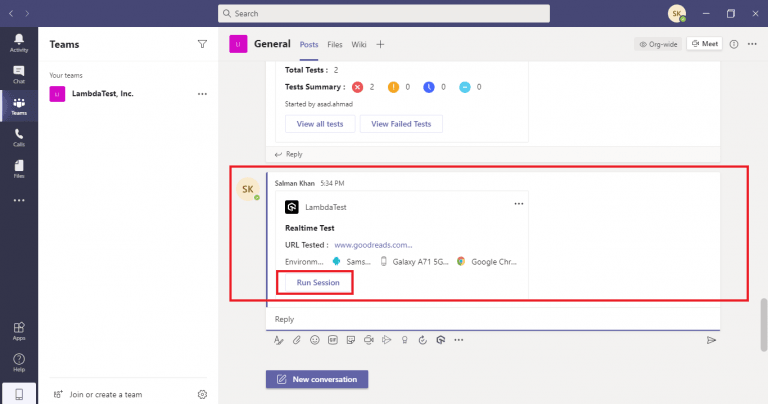
With LambdaTest-Microsoft Teams integration, you can share UI bugs in your team channel or groups whenever you perform automated cross browser testing. You can view your test build name, number of test runs, test summary, and the failed test and collaborate on the website issues.
You can find the LambdaTest app in Microsoft Appsource
New & Improved LT Browser
We are pleased to launch the latest version of LT Browser– Version 1.7.6. With this version, you can now unbox some exciting new features added to your favorite mobile debugging tool to jazz up your daily workflow. Here’s everything new in LT Browser-
What’s New Section
Like new product releases and updates! We’ve always got something new to get excited about. You can now keep yourself updated with our latest enhancements and features in the What’s New section of LT Browser.
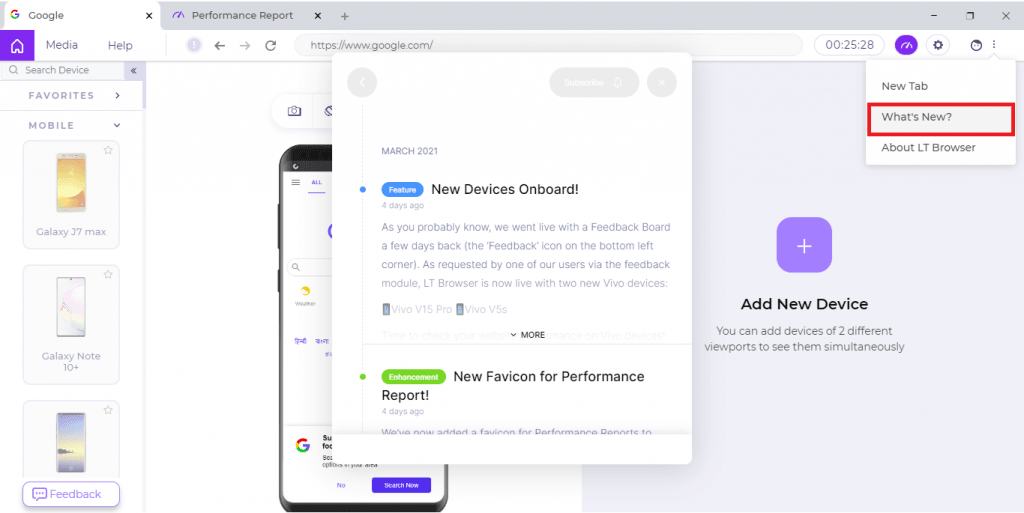
Feedback Board
Check out our new Feedback board in the LT Browser and share your thoughts with us by joining the conversation. You can let us know about any issues you face or any feature request simply by clicking on the Feedback icon on the bottom left corner, and we will get back to you right away!
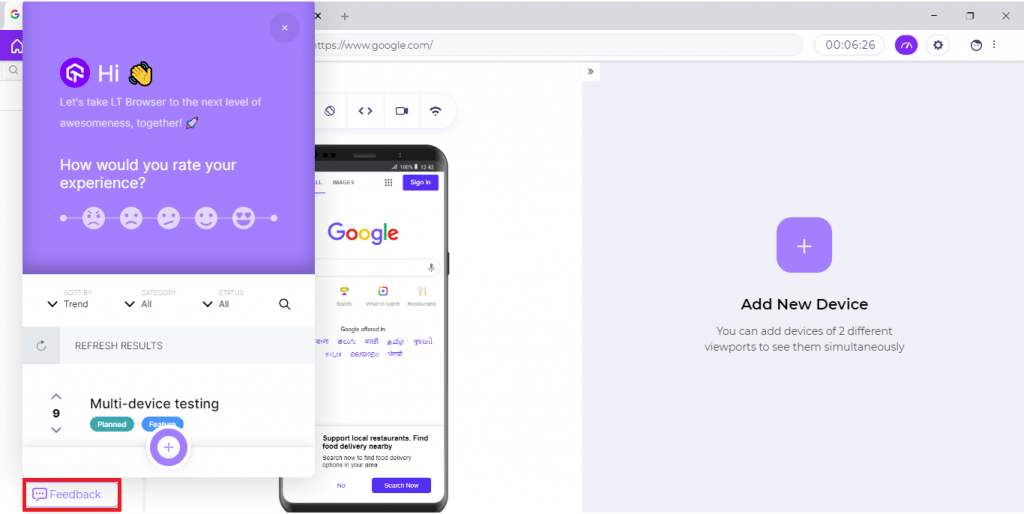
DevTools Pinning
It’s a pain to drill down the source tree and find a source file every time you reload a web page! LT Browser now allows you to pin DevTools without ever losing sight of your file.
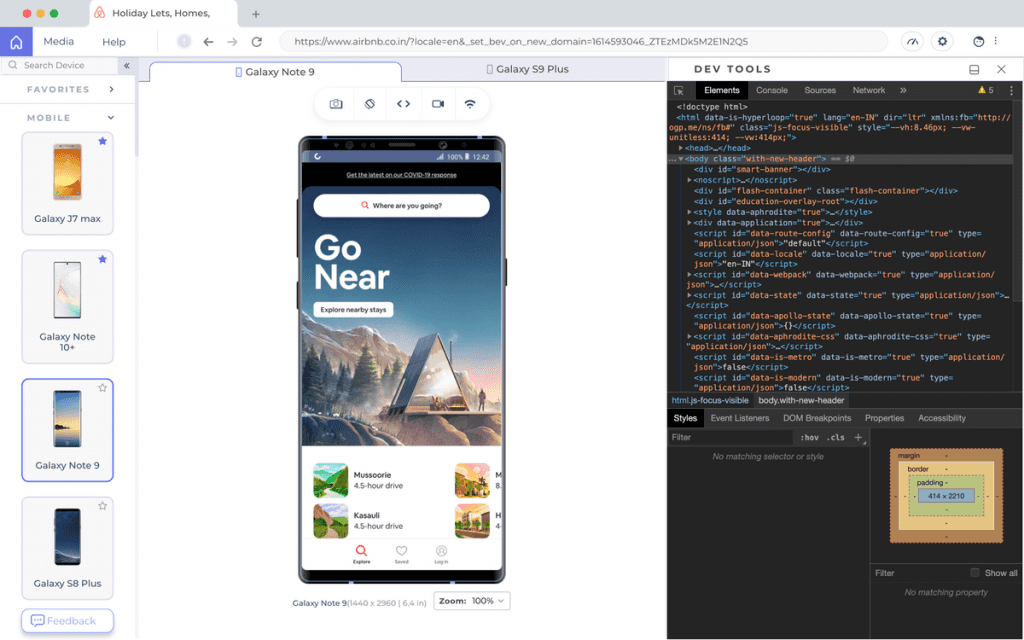
New iPhone 12 Series & Vivo Devices
New pre-installed iOS 12 devices in LT Browser-
Newly added device viewports-
- iPhone 12, Mini, Pro, Pro Max
- Test on Vivo V5S, V15 Pro
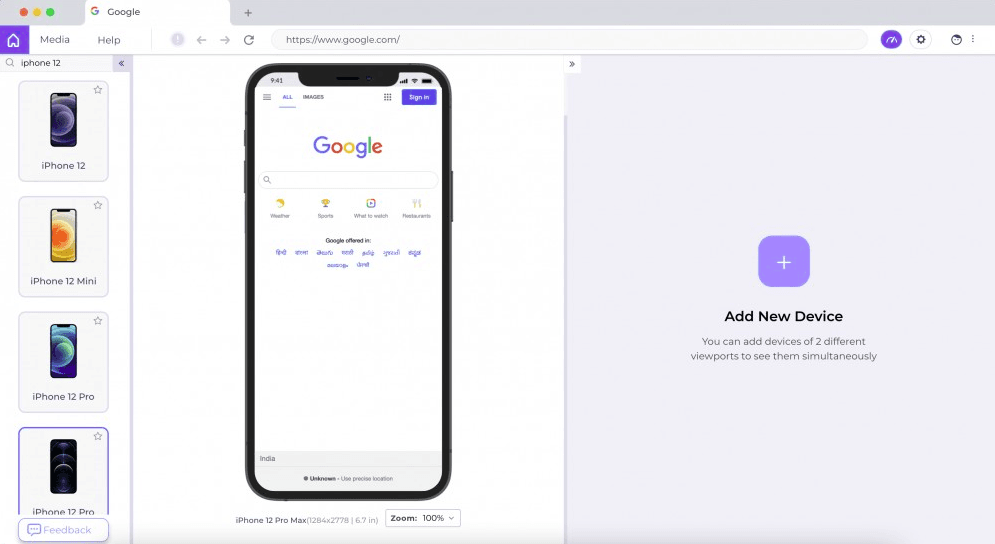
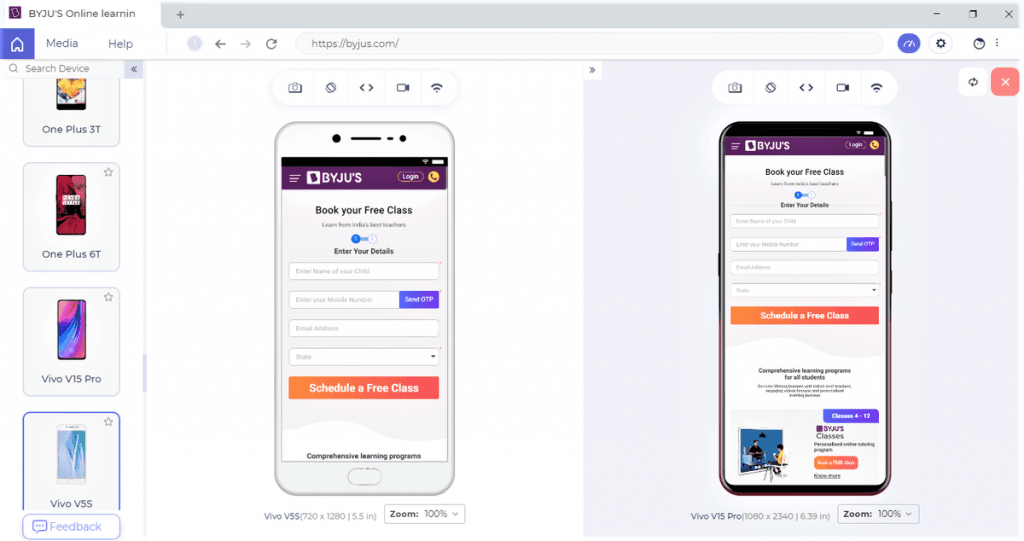
Revamped Keyboard Shortcuts
For Windows & Linux:
- CTRL+Z: Undo
- CTRL+M: Minimize
- CTRL+SHIFT+M: Navigate to the Media page.
- CTRL+SHIFT+H: Navigate to the Home page.
- SHIFT+CTRL+Z: Redo
- CTRL+SHIFT+R: Replacing or adding the right device.
- CTRL+SHIFT+D: Removing the right device.
For Mac:
- COMMAND+SHIFT+M: Navigate to the Media page.
- COMMAND+SHIFT+H: Navigate to the Home page.
Lighthouse Performance Metrics In Automation For Windows
We are pleased to announce that you can now generate performance metrics of your website for the Windows operating system. Now escalate the real power of Automation testing by generating the performance report of your websites on-
- Windows 8
- Windows 8.1
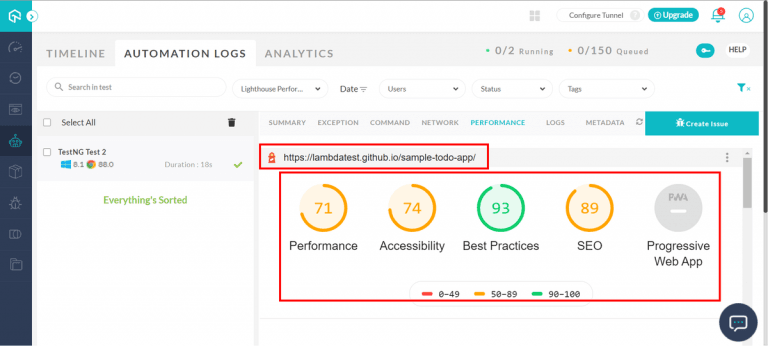
GeoProxy Is Now Supported In Android 4.4 & 4.1
We have now enabled GeoProxy on our existing Android Emulators. You can now perform Geolocation testing on-
- Android 4.4
- Android 4.1
Ensure your website compatibility on the above Android versions across different geographies!
Live With iOS 14.4 In Real Time Testing
We are now live with iOS 14.4 in Real-Time Testing. 🚀
Here’s the list of devices supporting iOS 14.4 on the LambdaTest platform 🙂
List of iPhone Devices-
- iPhone 12 Pro Max, 12 Pro
- iPhone 12 Mini, 12
- iPhone SE (2nd generation)
- iPhone 11 Pro Max, 11 Pro, 11
- iPhone XS Max, XS
- iPhone XR, X
- iPhone 8 Plus, 8
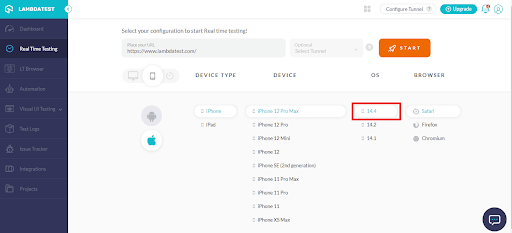
List of iPad Devices-
- iPad Air (4th generation)
- iPad (8th generation)
- iPad Pro (12.9-inch) (4th generation), (12.9-inch) (3rd generation)
- iPad Air (3rd generation)
- iPad Pro (11-inch) (2nd generation), Pro (11-inch)
- iPad Mini (5th generation)
- iPad Pro (9.7 inch)
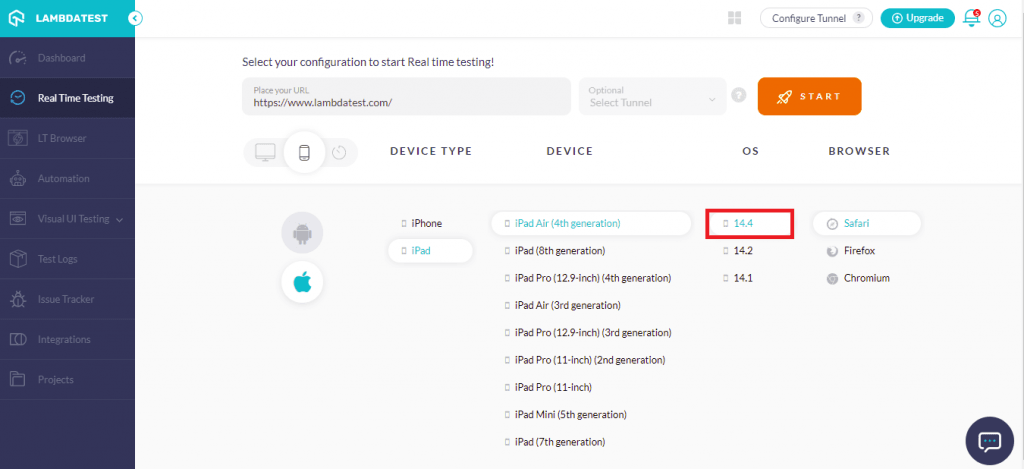
New Browsers Additions
We have added new browser versions for desktops to our browser list. 🙂
Now perform automated cross browser testing on-
- Chrome 90 Beta, 89, 88
- Firefox 87 Beta, 86, 85, 84
- Edge 89, 88, 87
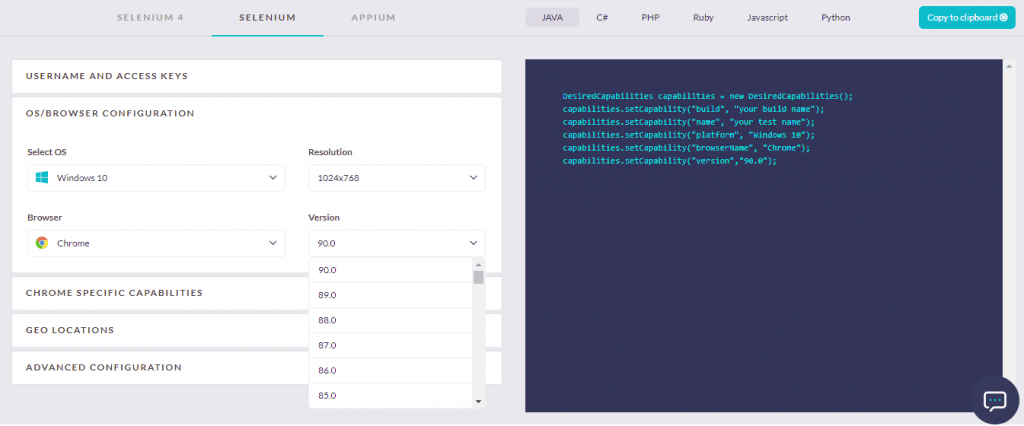
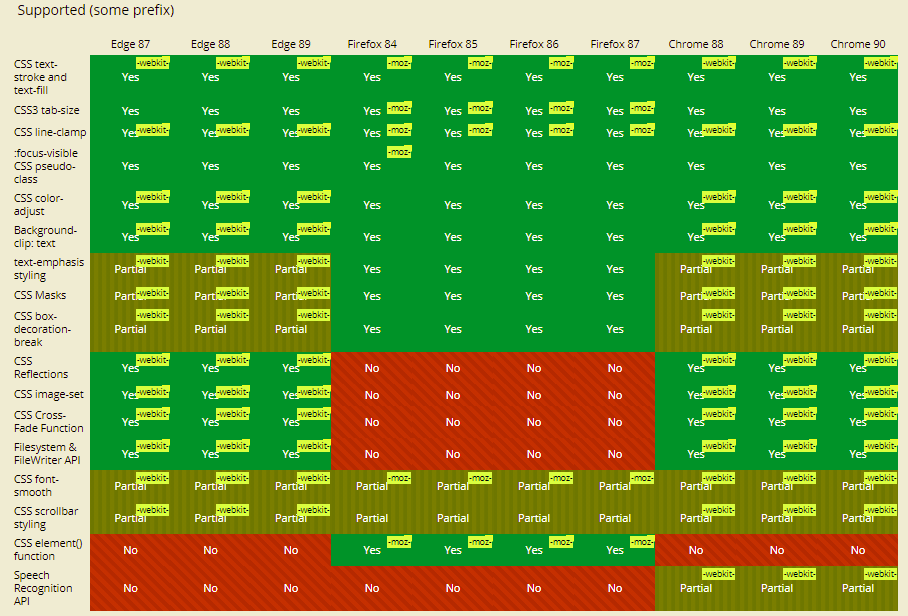
You can learn more about these browser versions from our Capabilities Generator.
Now perform real time testing on-
- Chrome 90 Beta, 89
- Firefox 87 Beta, 86
- Edge 90 Beta, 89
- Opera 75 Beta, 74
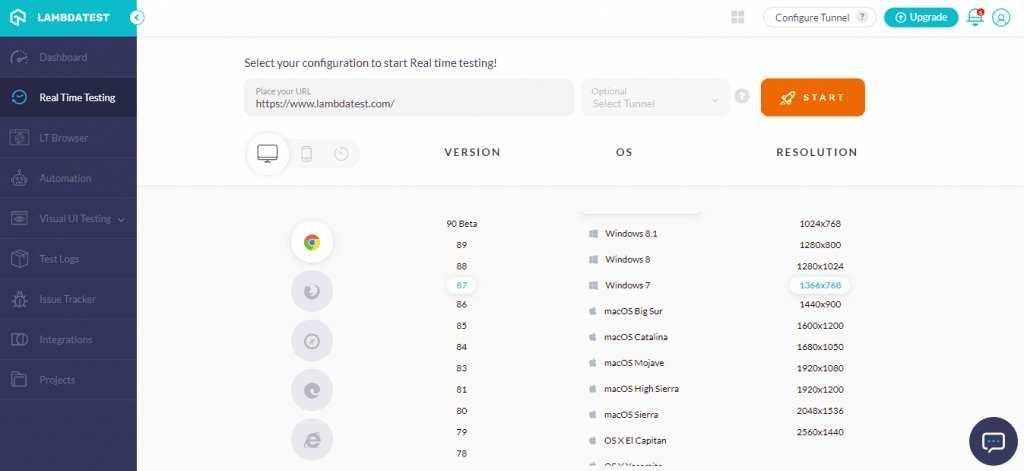
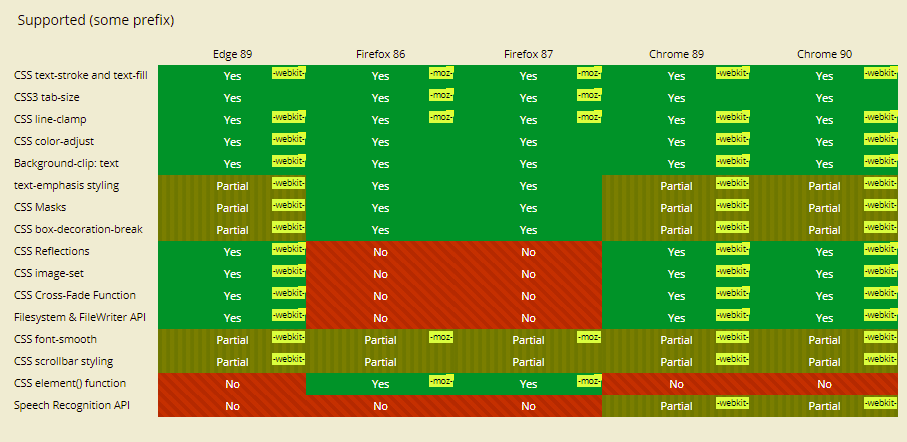
Now perform screenshot testing on-
- Chrome 89, 88
- Firefox 86, 85
- Opera 74
- Edge 89, 88
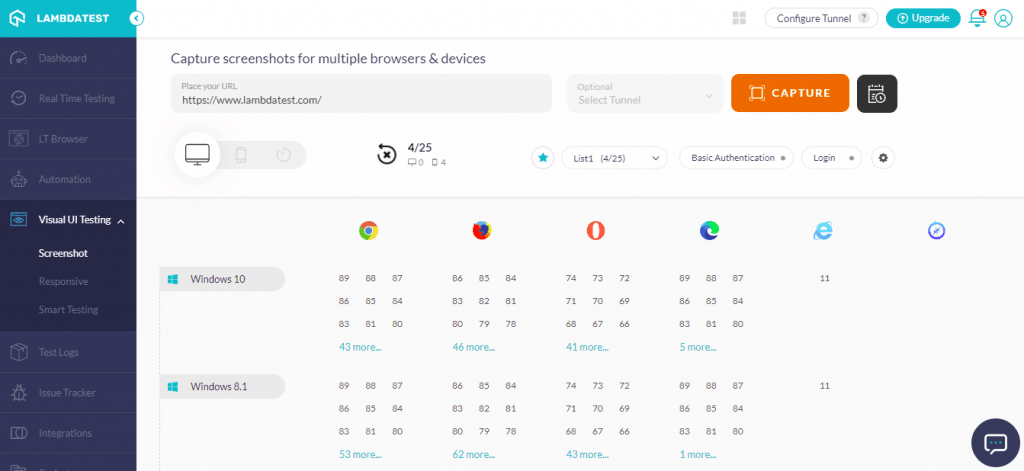
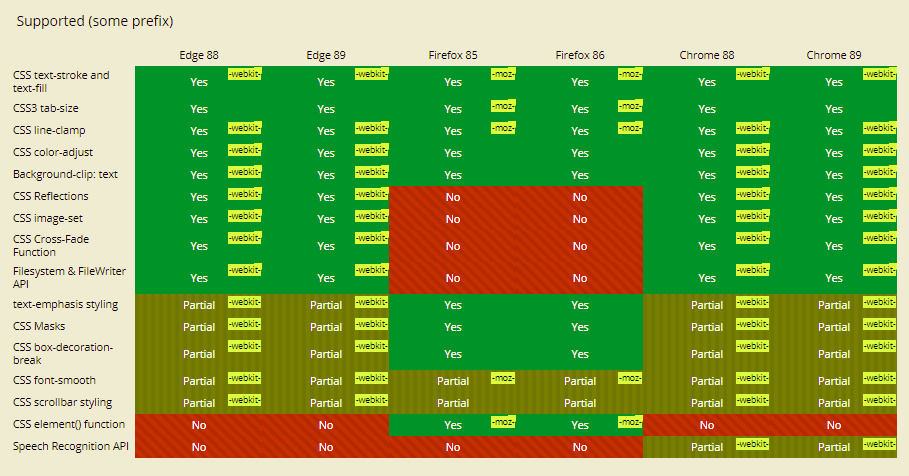
Scale the level of cross browser testing a step further!
PS: We will soon be going live with a webinar on Increasing Product Release Velocity by Debugging and Testing in Production. Don’t forget to register!
Wrapping Up!
That’s all for today folks. We will be back soon with more new exciting features and upgrades. Meanwhile, you can always check out what’s new at LambdaTest from our announcement page. We are constantly working hard to make our platform bigger and better to suit all your testing needs. Share your feedback and suggestions at our 24*7 support team or mail us at support@lambdatest.com.
Stay tuned for more. Happy testing!
Got Questions? Drop them on LambdaTest Community. Visit now













