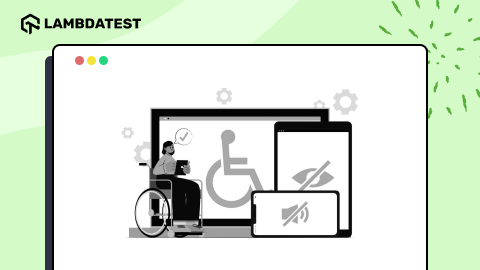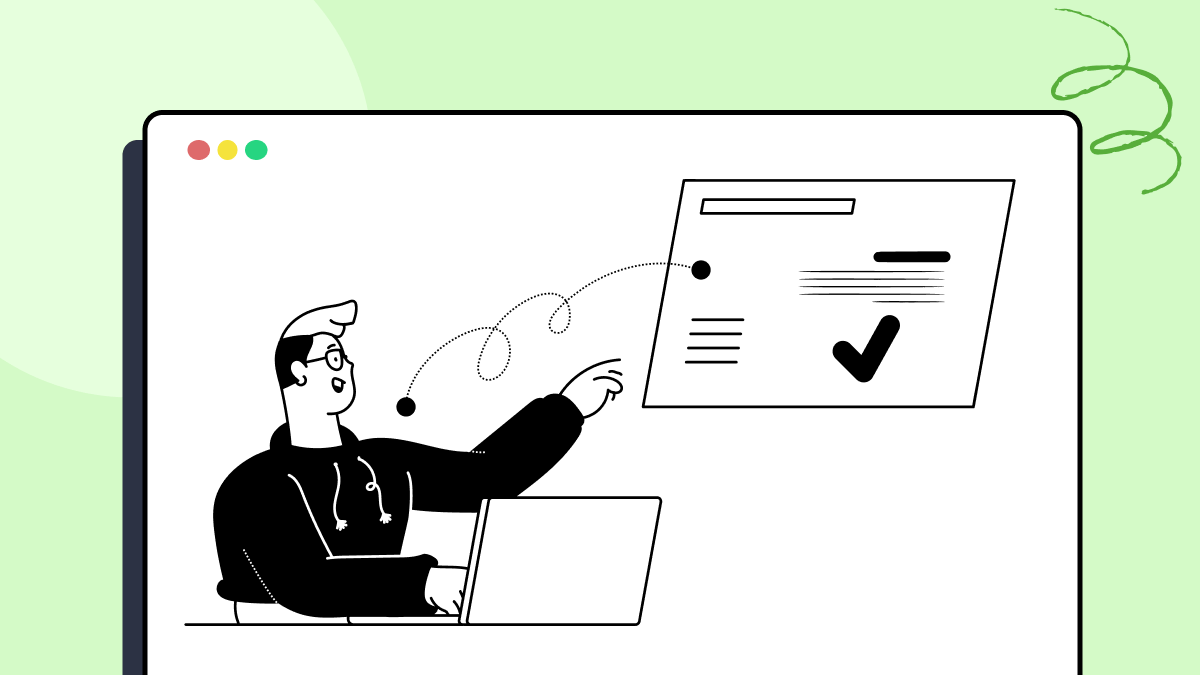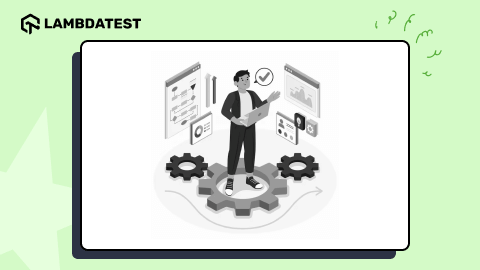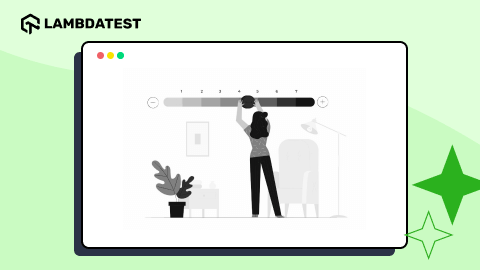Maximizing Testing Efficiency with the Right Tools: A Business Leader’s Guide
Ashok Kumar
Posted On: August 1, 2023
![]() 33229 Views
33229 Views
![]() 7 Min Read
7 Min Read
Introduction
To achieve successful testing outcomes, organizations rely on a wide array of tools that automate and streamline the testing process. However, with a plethora of continuous testing tools available in the market, selecting the right testing tool and UI automated testing tool for your unique business requirements can be a daunting task. It requires careful consideration of various factors to ensure that the chosen tool aligns with your organization’s objectives, technical requirements, and budgetary constraints. This is where testing tool selection criteria play a crucial role.
Significance of tools
Testing tools play a crucial role in quality assurance and the overall process of building software. They assist in automating various aspects of testing, allowing for more efficient and faster testing of software applications.
Here are some key reasons why testing tools are significant;
- Automation: Continuous testing tools automate repetitive and time-consuming testing tasks, such as regression, performance, test design, test data management, and test stubs. This significantly reduces the effort required for performing various testing tasks, increases testing speed, and improves overall productivity.
- Efficiency: Testing tools enable testers to execute tests fast and more accurately. They can run tests simultaneously on multiple platforms, configurations, and environments, providing broader test coverage in less time. This helps identify regression defects and issues early in the development cycle, leading to faster bug fixes and a more efficient development process.
- Consistency: Testing tools ensure consistency in test execution and results. They follow pre-defined test scripts and generate consistent outputs, eliminating human errors and biases. Allowing better control and repeatability of tests makes tracking and comparing results easier over time.
- Continuous Integration and Delivery: Testing tools integrate seamlessly with continuous integration and delivery (CI/CD) pipelines, allowing for automated testing as part of the software development workflow. They enable developers to catch defects early and frequently, promoting a continuous feedback loop and reducing the risk of introducing bugs into production.
- Performance and Security Testing: Many testing tools specialize in performance and security testing. They simulate realistic load scenarios, stress tests, and vulnerability assessments to identify the software’s performance bottlenecks and security vulnerabilities. These tools help ensure the application meets performance expectations and security requirements.
- Requirements Management Tool: Requirements management tools is a pivotal hub in the development teams, functioning as a centralized repository that orchestrates a seamless flow of information. These tools play a multifaceted role, enabling every team member to access and comprehend the evolving requirements landscape, irrespective of their current stage within the product development process.
Current State Assessment
The first step to finding the right tool is to assess the current landscape of tools and frameworks used for testing across the different teams. This step is often overlooked during tool evaluation and will result in the duplication of tools and a lack of standardization. In this stage, an inventory of all the existing tools is collected, and data points pertaining to the following parameters are assessed for each of the selected tools.
- Frequency of tool usage
- Type of tool license
- License Renewal Status
- No of the test cases automated
- Dependency on existing technical skills
- Number of teams using the tool
- Contractual clauses preventing the migration
The current state assessment provides insights into which tools need to be replaced and what types of testing can be more efficiently performed with new tools.
Tool Evaluation
A comprehensive tool evaluation needs to be done before any tool is onboarded into a team or enterprise. Below are some of the parameters that need to be considered for the tool evaluation exercise.
Cost
The cost of a tool is a critical factor to be considered before selecting a tool. The tool cost is a combination of the initial procurement, ongoing maintenance, and training costs required for training internal employees on the tool. The amalgamation of all these 3 will determine the overall cost required for procurement and usage of the tool.
Tool Cost = Procurement Cost + Maintenance Cost + Training Cost
Proof of Concept (POC)
Proof of concept (POC) must be done for every tool under evaluation. We start the POC with a clear objective of what needs to be achieved. We then identify the test scope that needs to be included for the particular activity. Technical evaluation of the tools is required for the team to assess the technical suitability of the tool and the ease of implementing the tool in real-world scenarios. It should be noted that there needs to be an optimal mix of scenarios, both simple, medium & and complex, for the POC activity.
Licensing
Tool licensing refers to the legal framework and agreements governing software tool usage and distribution. There are various types of software licenses, each with its own set of rights and restrictions.
Here are some commonly encountered licenses;
- Proprietary License
- Open Source License
- Freeware
- Shareware
- Creative Commons
Each license type has its own set of contractual rights and features. A notable feature of these license types is the licensing cost, which directly impacts the budget available to the business owners when deciding on the tools.
Tool support
Customer support plays a vital role in ensuring a seamless experience for users of tools. Effective customer support can make a significant difference in the success and satisfaction of customers.
Some of the key parameters to consider when evaluating the support capability of tool vendors are;
- Prompt and Responsive Communication
- Comprehensive Documentation
- Knowledge Base and Online Resources
- User Feedback and Feature Requests
- Continuous Improvement
- Active community of users supporting the tool
3’rd Party Integration
Tools often need to co-exist and connect with other tools to extend their functionality. This integration with outside tools can be achieved by developing 3’rd party plugins or connectors for streaming data back and forth between connected tools. The ability of a tool to allow developers and test architects to create such custom integrations is a powerful parameter that needs to be
considered for evaluation before selecting a tool.
Scalability
Scalability refers to the capability of a system or tool to handle increasing workloads, adapt to changing circumstances, and accommodate growing demands without compromising performance or efficiency. The ability of a tool to scale based on future demands is a key attribute to determining the long-term usage of the tool in a growing business. Poor scalability can lead to tools being replaced in the short term leading to additional costs and an increase in the overall budget.
Evaluation Methodology
Tool selection involves evaluating the tool under selection against each of the above parameters. The outcome of this evaluation is a score from 1 to 3 that is assigned to each of these parameters, with 1 being a low score and 3 being a high score. The summation of the scores across all the parameters is done to arrive at the cumulative overall score of a tool. Tools with the highest score are recommended for selection.
Conclusion
Continuous testing tools enhance the efficiency, effectiveness, and accuracy of the software testing process. Selecting the right tool is often a balancing act between different priorities, and business leaders need to ensure that they are able to strike the right balance based on the insights and results provided by the tool evaluation activity.
By carefully considering the results from the tool selection assessment, business leaders can make an informed decision that aligns with your organization’s needs and maximizes the effectiveness of your software testing efforts.
Got Questions? Drop them on LambdaTest Community. Visit now