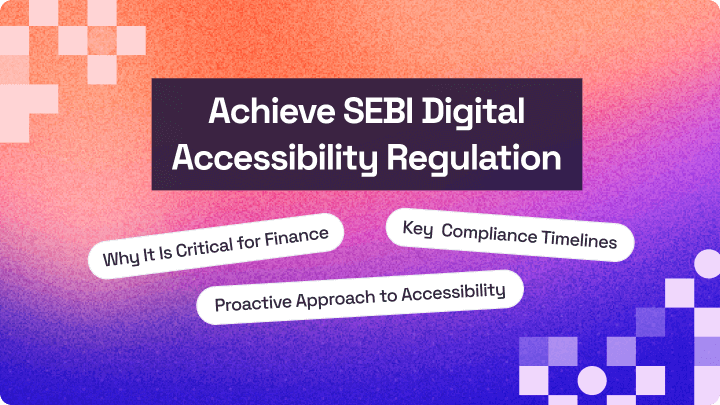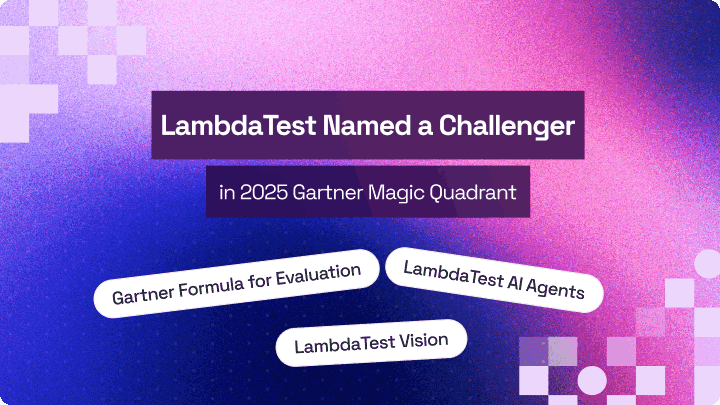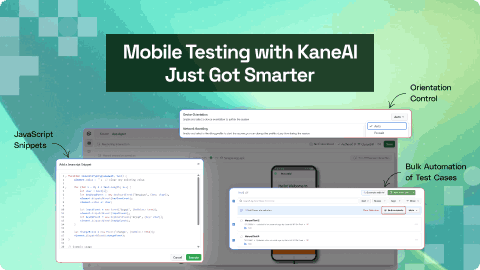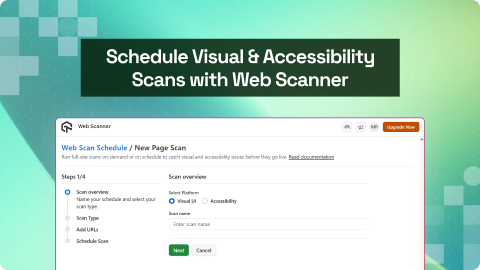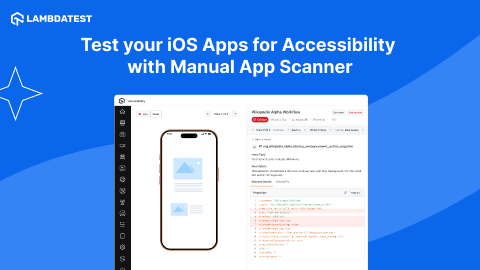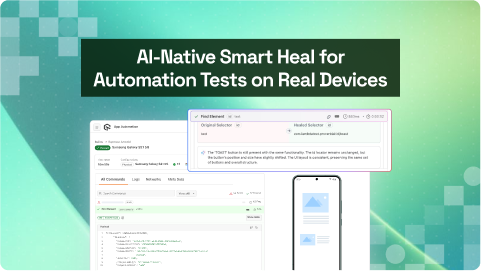September’25 Updates: Credit Management Systems, AI-Native Smart Heal and More!
Salman Khan
Posted On: October 6, 2025
14 Min
We’re back with another round of product updates to enhance your testing experience.
LambdaTest now lets you allocate and track credits for AI-native and premium features. With KaneAI, you can generate complete test plans and step-by-step test cases automatically from high-level objectives. HyperExecute provides visibility into retries, network traffic, muted tests, and local service access. Insights allows you to schedule reports directly to Email, Slack, or Microsoft Teams.
SmartUI CLI automatically resolves port conflicts during visual testing. AI-native smart heal detects broken locators in mobile tests and applies valid alternatives in real time. The iOS Manual App Scanner identifies accessibility issues and provides actionable fixes.
Live With Credit Management Systems
We have introduced a new Credits system for accessing AI-native features and premium capabilities across the LambdaTest platform. This system provides flexible usage options, ensuring that you can take full advantage of advanced features within your subscription limits. With credits, you gain a clear mechanism to manage resources efficiently while maintaining control over your testing workflows.
Admins have the ability to manage credit allocation across your organization and monitor usage through the Billing and Subscriptions Page. Organizations can also set soft limits for credit usage. You can continue using features even after reaching the limit, while receiving notifications to maintain visibility.
- Centralized management: Admins can allocate credits and track consumption across the organization through the Billing and Subscriptions Page.
- Credit limits and alerts: Soft limits can be configured, and notifications are sent to maintain visibility even when thresholds are reached.
- Flexible usage: Credits can be applied to AI-native features and premium capabilities according to your testing needs.
- Business continuity: The system ensures uninterrupted testing while supporting organizational budget management.
For more detailed instructions on managing credits, you can refer to the guide on credit management.
New KaneAI Features and Enhancements
With LambdaTest KaneAI, you can generate test cases effortlessly and validate them before execution, reducing manual effort and preventing false positives. The platform helps you manage test sessions in real time and optimize team workflows, ensuring tests run efficiently across applications and environments.
Revamped Test Authoring in KaneAI
KaneAI now makes test creation faster and more reliable with its revamped test authoring capabilities. You can generate a comprehensive test plan from your inputs before executing tests, ensuring accuracy and reducing errors. This allows you to review workflows in advance, streamline test preparation, and maintain consistent coverage across your automation suite.
Plan Tests Efficiently With Enhanced Test Authoring
With enhanced test authoring, you can have KaneAI analyze your inputs upfront and generate a comprehensive test plan before producing executable test cases. This allows you to review the AI-generated workflow early and make adjustments where necessary.
By validating the plan before execution, you can reduce the risk of misaligned coverage or false positives, ensuring your automated tests reflect the behavior you intend to test. You can also catch potential errors before running your tests, saving time and avoiding unnecessary debugging during execution.
This feature is particularly valuable if your tests are complex or cover multiple workflows. You can ensure that every step is logically aligned and consistent with your testing objectives without manually planning every detail.
Accelerate Test Creation With Generative Authoring
You can provide high-level objectives to KaneAI, and it will automatically generate the full set of steps required for your test cases. By leveraging historical execution patterns and best practices, KaneAI fills in gaps in your workflow, maintaining accuracy and consistency across your test suite.
This allows you to focus on higher-value activities such as reviewing results, refining test logic, or exploring edge cases instead of spending time manually creating each test step. You can accelerate test creation without compromising reliability, and your team can scale testing more effectively while ensuring consistent coverage across multiple applications or environments.
Maximize Resource Visibility With KaneAI Sessions Dashboard
With the KaneAI Sessions dashboard, you can track active, queued, and pending test sessions in real time. You can monitor session status, allocate resources effectively, and manage monthly quotas to maximize throughput. This visibility allows you to avoid conflicts when multiple team members are running tests concurrently and ensures that your team can prioritize critical sessions efficiently.
By using the dashboard, you can make informed decisions about scheduling, resource utilization, and workflow optimization. You can also identify bottlenecks early, balance workloads across your team, and maintain seamless test execution even in large-scale testing environments.
Optimize Team Workflow With Licensing and Concurrency in KaneAI
You can manage KaneAI licenses at the organization level, with concurrent agent support to run multiple sessions simultaneously. Each license includes a premium Test Manager entitlement, which your admin can allocate according to team priorities.
This allows you to streamline collaboration, ensure team members have access to the resources they need, and avoid delays caused by license constraints. You can plan testing schedules confidently, allocate tasks efficiently, and maintain full visibility into resource usage, ensuring that your testing operations scale smoothly as your team grows.
Additional KaneAI Enhancements to Boost Productivity
Here are some additional enhancements in KaneAI that can help you maximize automation throughput while ensuring accuracy and consistency across your test suite.
- AI Test Case Generator integration: Generate and automate multiple test cases directly within KaneAI, reducing manual setup, accelerating test execution cycles, and improving overall throughput.
- Network log assertions for web tests: Assert API request and response payloads during web tests, enabling more thorough verification of backend interactions and improving end-to-end test reliability.
Check out this guide on network log assertions in KaneAI.
Explore Generative AI Testing Effortlessly With KaneAI Freemium
You can now experience the power of Generative AI testing without any setup barriers through the KaneAI freemium plan. This free tier gives you hands-on access to KaneAI’s core capabilities, allowing you to explore intelligent test generation, automated session management, and workflow orchestration before committing to a full license.
With two AI Agent sessions, two Test Manager Seats, and 30 days of unrestricted access, you can evaluate how KaneAI fits into your testing pipeline. It’s a practical way to understand the benefits of AI automation like faster test creation, improved coverage, and reduced manual overhead—while maintaining full visibility into results and collaboration workflows.
Latest Features in HyperExecute
HyperExecute is designed to help you execute tests at scale with full visibility and control, whether you are running on real devices, emulators, or complex web environments. With a suite of enhancements, you can capture network traffic, monitor retries, manage muted tests, bypass proxy issues, and track execution live, all from a single dashboard.
Capture Network Traffic Easily With MITM Support in Emulators
With Man-in-the-Middle (MITM) proxy support, you can capture network logs directly from emulator sessions. By enabling the mitmProxy: true flag in your hyperexecute.yaml file, you can analyze API calls, requests, and responses during test execution.
|
1 2 3 4 |
framework: name: raw args: mitmProxy: true |
This feature allows you to debug complex interactions between your application and backend services without manual interception. You can identify hidden issues, verify request payloads, and ensure that your tests reflect real-world scenarios accurately.
MITM support is available for all emulators, giving you the flexibility to test across multiple devices and configurations while maintaining full visibility into network behavior.
Track Retries Clearly With Enhanced HyperExecute Reports
You can now gain better visibility into test retries at both the summary and test-case level. The updated reports refine total counts by excluding retries and display retry indicators alongside each scenario or test. In the “Test Cases” view, retried tests are marked clearly with a retry icon, making it easy for you to differentiate between original executions and repeated attempts.
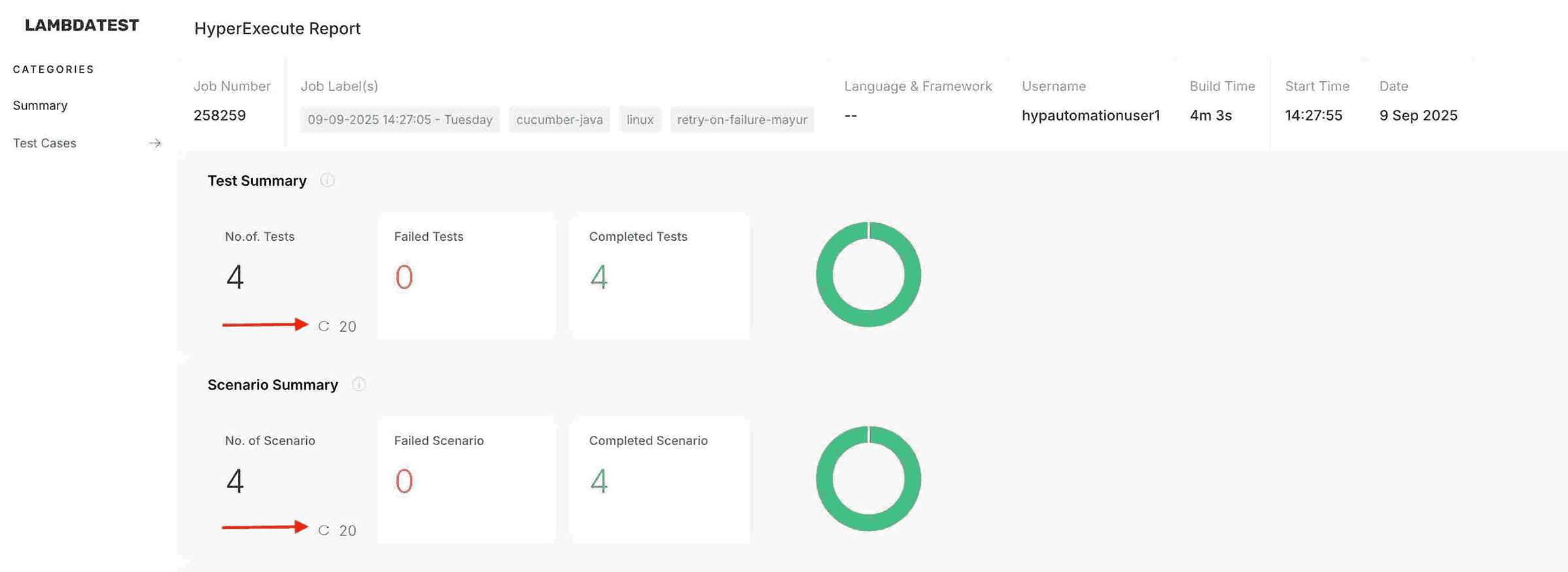
This enhancement allows you to analyze failures more accurately, identify flaky tests, and optimize your automation suite without misinterpreting the results. You can focus on unique test outcomes while still keeping track of retries, helping your team improve test reliability and reduce wasted cycles.
Manage Muted Tests Efficiently With Bulk Unmute
With the muted test count and bulk unmute feature, you can now view the total number of muted tests in your suite and unmute all tests at once. Previously, reactivating muted tests required manual intervention, which was time-consuming and prone to oversight.
This update allows you to quickly restore tests for execution, streamline test management, and maintain control over your suite. You can reactivate tests after fixing issues or updating workflows, ensuring that no critical scenario is left untested due to muted status.
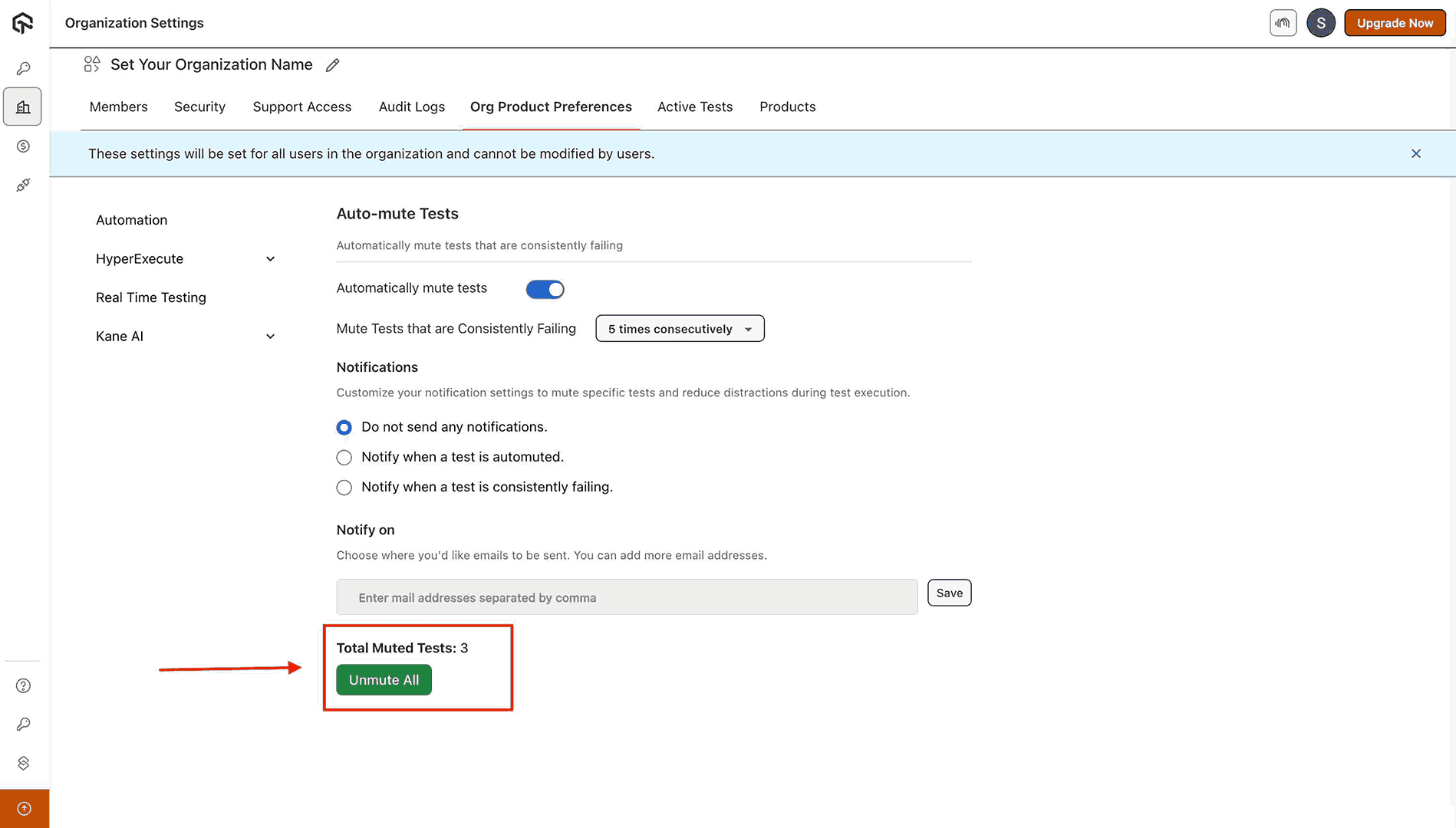
Bypass Proxy For Local Services With bypassProxyDomains
You can now use the HyperExecute bypassProxyDomains capability to exclude specific domains from Dedicated Proxy usage. This ensures that local services such as localhost, 127.0.0.1, or internal endpoints remain accessible during test execution when dedicatedProxy: true is enabled.
This capability allows you to test local APIs or staging environments without modifying proxy configurations. You can maintain secure access to internal resources while leveraging a Dedicated Proxy for external endpoints, ensuring that network routing is accurate and tests remain stable.
Monitor Test Execution Live With Live Command Logs
With live command logs, you can see test execution logs in real-time directly in the HyperExecute dashboard. Previously, logs appeared in chunks, which delayed visibility and made debugging harder. Now you can monitor every command as it executes, allowing you to identify issues immediately and react quickly.
This feature enhances your ability to troubleshoot, optimize tests, and maintain transparency across your automation pipeline. You can track progress, validate steps on the fly, and ensure that your team remains aware of test outcomes without waiting for execution to complete.
Enhanced Features in Insights
We have rolled out new features in LambdaTest Insights that give you full visibility into build performance, test results, and team efficiency, enabling you to identify bottlenecks, prioritize critical issues, and continuously improve your testing strategy.
Get Reports Instantly With Custom Notification Scheduling
With custom notification Scheduling, you can set up weekly or monthly reports to arrive at the day and time that suits your workflow. Whether you prefer updates every Wednesday or on the 15th of each month, you can stay informed without manually checking dashboards.
You can choose your preferred communication channels, such as Email, Slack, or Microsoft Teams, so your team receives critical updates in the tools they already use. This allows you to monitor test outcomes, track progress, and respond to issues promptly.
To enable, visit the Product Preferences section of your Account Settings and then navigate to Analytics and enable the Enable build completion emails toggle.
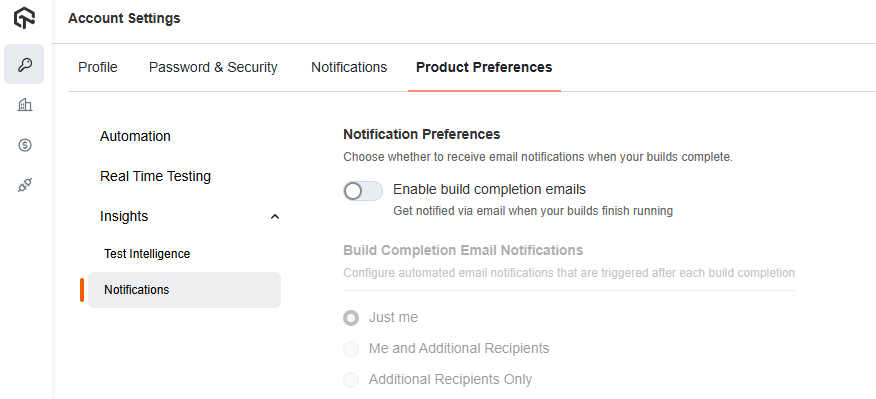
Benefits:
- Stay informed automatically: Receive updates without opening dashboards.
- Align your team: Share key metrics with stakeholders instantly.
- Reduce manual effort: Eliminate the need to track reports manually.
- Plan effectively: Schedule notifications to match your workflow or team routines.
Monitor Build Performance With Insights Email Notifications
With build insights email notifications settings, you can receive automated summaries of build performance, test results, and failure classifications directly in your inbox. This allows you to act immediately on failures and monitor progress without constantly checking the dashboard.
You can track success/failure rates, test coverage, performance metrics, and recurring issues, giving you a clear understanding of your builds. The notifications include direct links to detailed build analysis, so you can investigate problems quickly, share insights, and prioritize critical issues efficiently.
Benefits:
- Detect failures faster: Identify issues the moment they occur.
- Maintain stakeholder visibility: Share actionable insights without extra effort.
- Improve test efficiency: Focus on critical failures instead of sifting through all results.
- Enhance operational control: Monitor trends and performance across builds for better planning.
Streamline Visual Testing With SmartUI Auto Port Switch
With SmartUI CLI auto port switch, you can automatically handle port conflicts when starting the SmartUI snapshot server. This feature ensures that your visual testing scripts run without interruption, even if the default port is already in use. By automatically selecting an available port, you can avoid errors, failed builds, or delays caused by manual port management.
This capability is particularly useful when you run multiple tests in parallel or execute visual tests on shared environments. You can maintain consistent test execution without having to manually check or configure ports each time you run your scripts.
To get started, check out this SmartUI CLI Exec guide.
Benefits:
- Automatic conflict resolution: You can run your CLI commands without worrying about port conflicts.
- Seamless parallel execution: Multiple tests or sessions can run concurrently without interference.
- Reduced manual intervention: No need to manually update port numbers in configuration files.
- Reliable visual testing: Ensures the snapshot server is always accessible, improving overall test stability.
Keep Mobile Tests Stable With AI-Native Smart Heal
With Smart Heal in Appium automation, you can handle locator failures automatically during mobile test automation, reducing manual effort and ensuring that your tests continue running smoothly even when the UI changes. This AI-native feature intelligently detects missing elements, analyzes the UI in real time, and applies the closest valid match, helping you maintain test reliability without constant intervention.
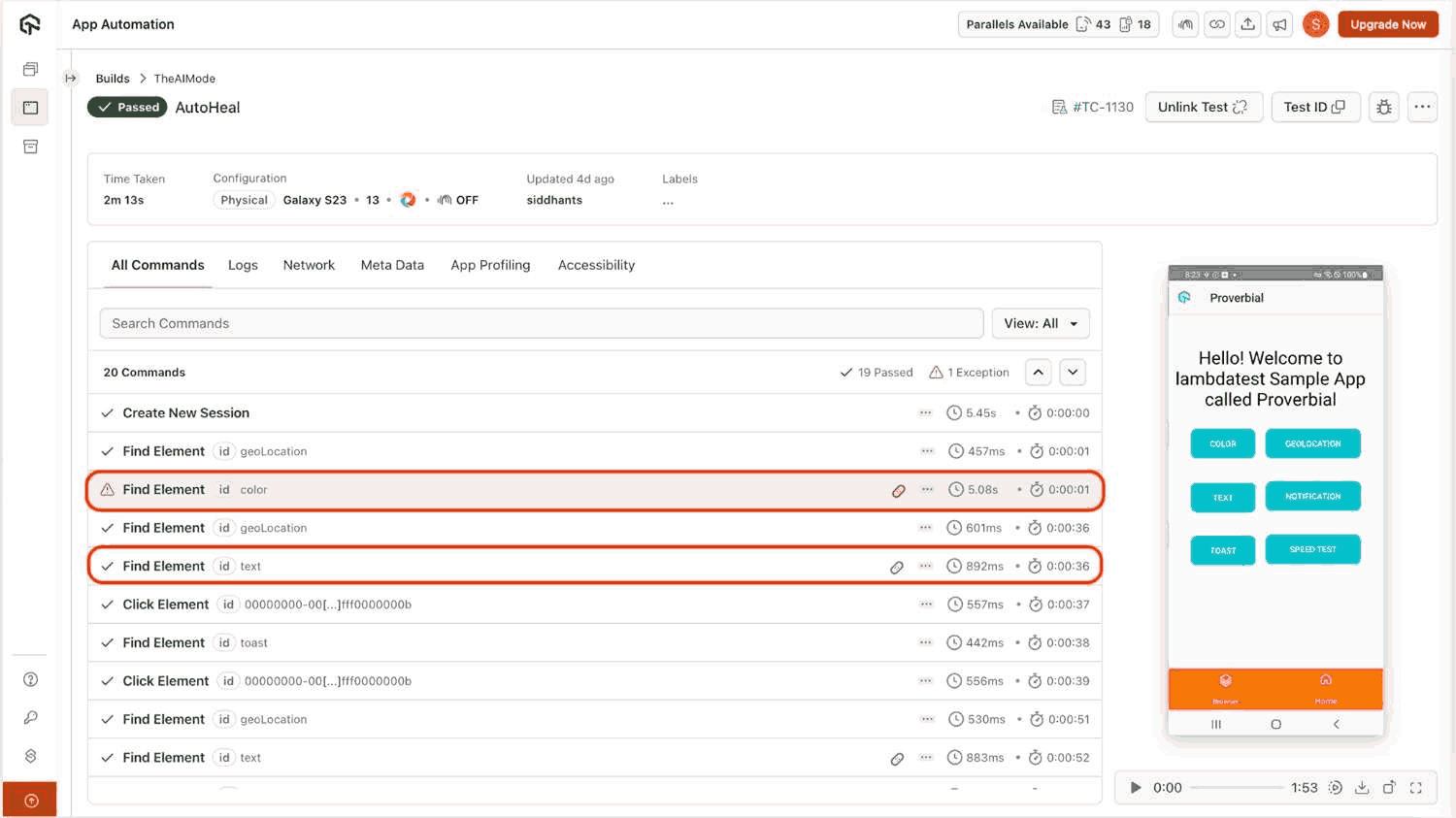
You can also view full visibility into healing actions through detailed logs and the LambdaTest App Automation dashboard. This transparency allows you to understand what changes Smart Heal applied, why a locator was healed, and how your test flow was adjusted. By keeping tests stable, you can focus on higher-value validation tasks instead of repeatedly fixing broken locators.
Benefits:
- Automatic locator detection: You can detect missing or broken locators in real time, preventing unnecessary test failures.
- Intelligent UI analysis: Smart Heal evaluates the interface and selects the best alternative element, keeping your tests on track.
- Fallback suggestions: When automatic healing isn’t possible, you can get actionable recommendations to fix locators quickly.
- Runtime recovery: You can automatically update failing steps to ensure continuous test execution.
- Full transparency: Logs and dashboards show both original and healed locators, giving you complete insight into test adjustments.
 Note
NoteRun mobile automated tests across 10000+ real devices. Try LambdaTest Today!
Ensure Inclusive Apps With iOS Manual App Scanner
With LambdaTest manual iOS App Scanner, you can now extend accessibility testing to iOS applications just like you do on Android. This feature allows you to identify accessibility issues in real time as you interact with your app, ensuring that your mobile applications meet standards such as WCAG and are usable for everyone, including people with disabilities.
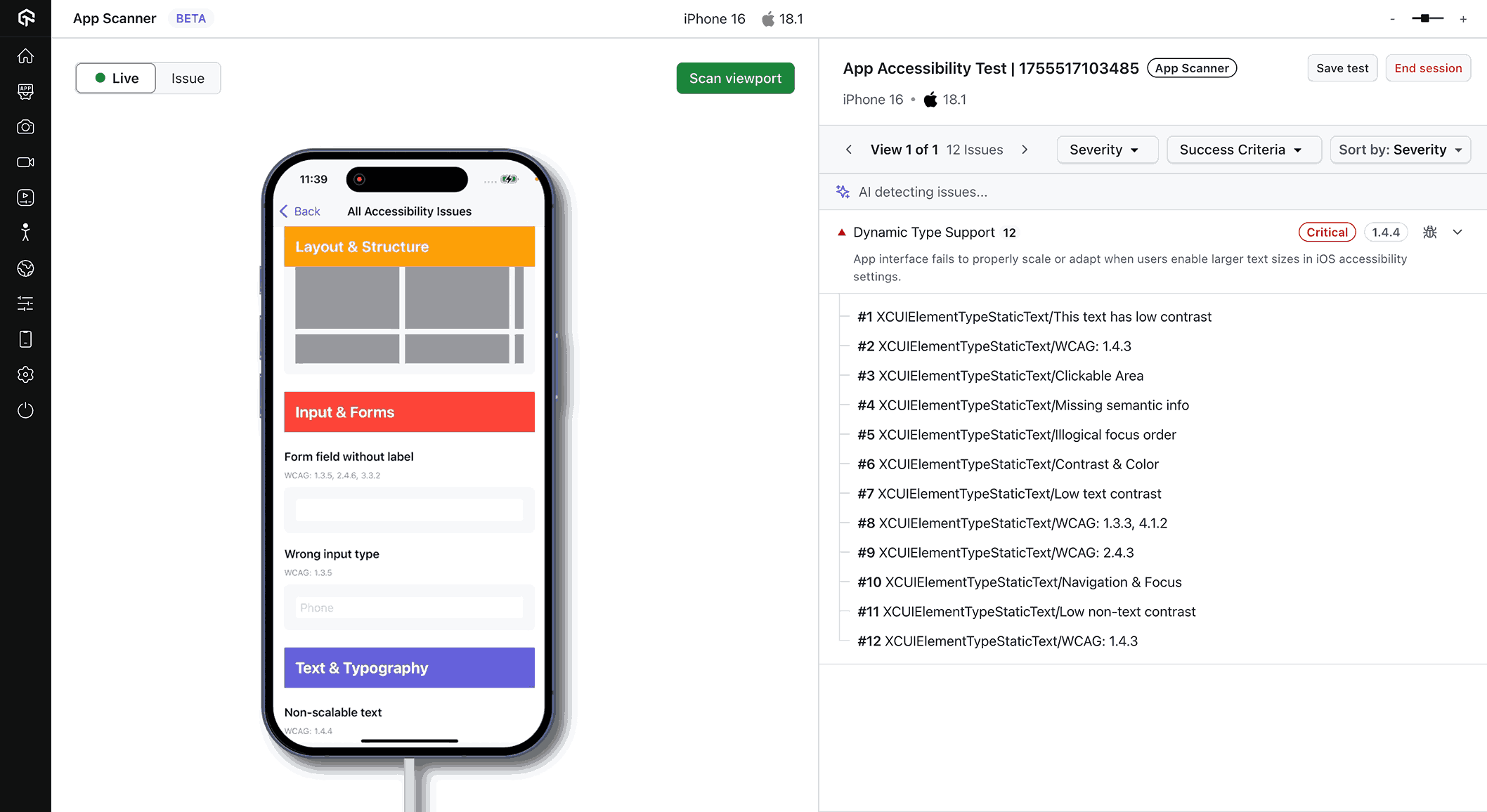
By integrating this scanner into your manual testing workflow, you can detect issues as they occur, prioritize fixes based on severity, and provide detailed remediation guidance to your development team. This ensures that accessibility is not an afterthought but an integral part of your mobile testing process.
To begin with, refer to this documentation on accessibility app scanner.
Benefits:
- Real-time scanning: You can catch accessibility issues while navigating the app, preventing overlooked problems.
- Comprehensive categorization: Issues are organized by severity, helping you focus on the most critical fixes first.
- Detailed remediation guidance: Each detected problem comes with suggested solutions, so you can resolve issues efficiently.
- Multi-format reporting: You can export findings in JSON, CSV, or PDF formats for documentation and sharing.
- Seamless workflow integration: You can test directly on real iOS devices within LambdaTest, without switching platforms.
Wrapping Up!
With the above latest features and enhancements, you can accelerate test creation, maintain stability, and gain full visibility across platforms. KaneAI helps you generate accurate tests effortlessly, HyperExecute keeps your executions transparent, Smart Heal ensures mobile tests run smoothly, SmartUI simplifies visual testing, and iOS Manual App Scanner improves accessibility coverage. These features work together to reduce manual effort, improve reliability, and scale your testing efficiently, enabling you to deliver high-quality applications faster and with confidence.
Author