LAMBDATEST + BUGHERD INTEGRATION
Directly Push Issues from LambdaTest to BugHerd With A Single Click
Create and Share Test Results From LambdaTest to BugHerd Project
GET STARTED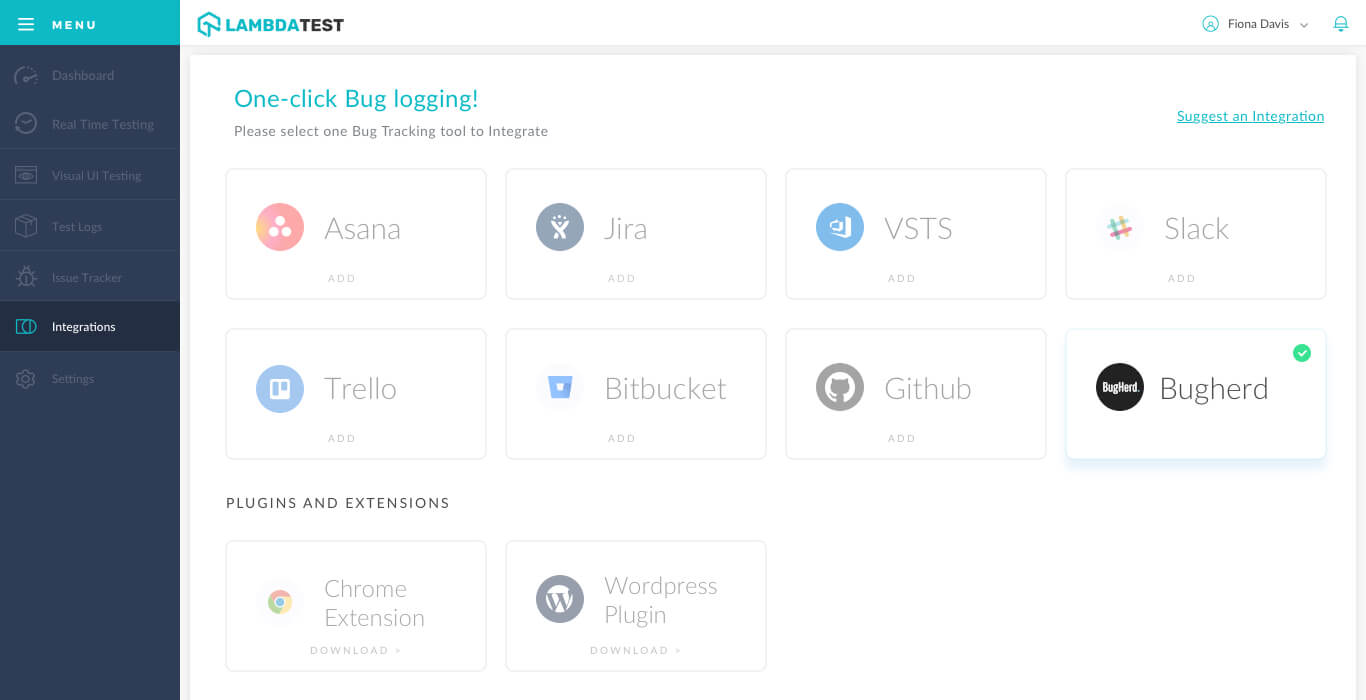
WHY INTEGRATE LAMBDATEST AND BUGHERD
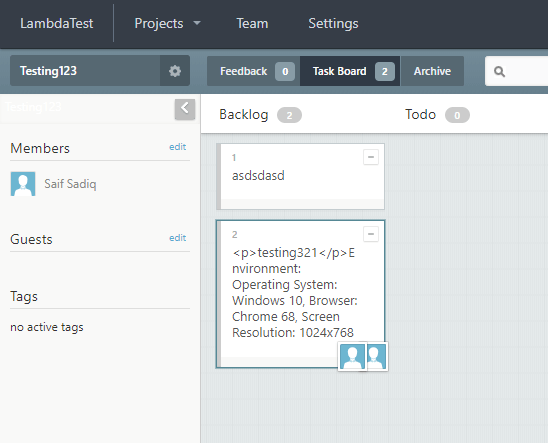
Still have questions?? Chat with us now!
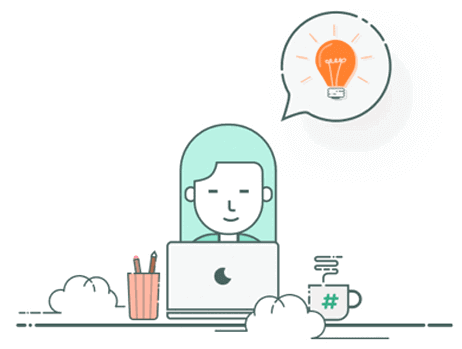
Want to know more?Schedule a Demo
Integrated Platform For Effortless Management
With BugHerd and LambdaTest integration, you can easily move your bugs to BugHerd project while performing cross-browser testing with LambdaTest and easily manage Project, Severity, Issue Status and Assign to a member, add a title and description directly from your LambdaTest account.
SignUp Now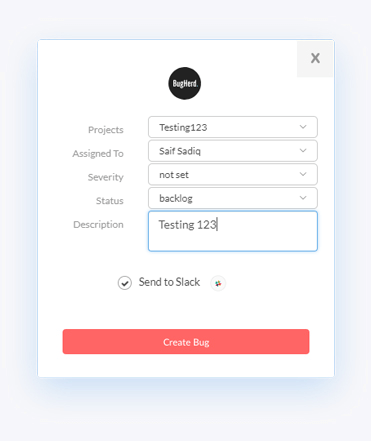
Seamless Collaboration
Integrate LambdaTest with your favorite tool and save yourself from manually managing bugs and tasks. Also fits with your CI/CD pipeline.








