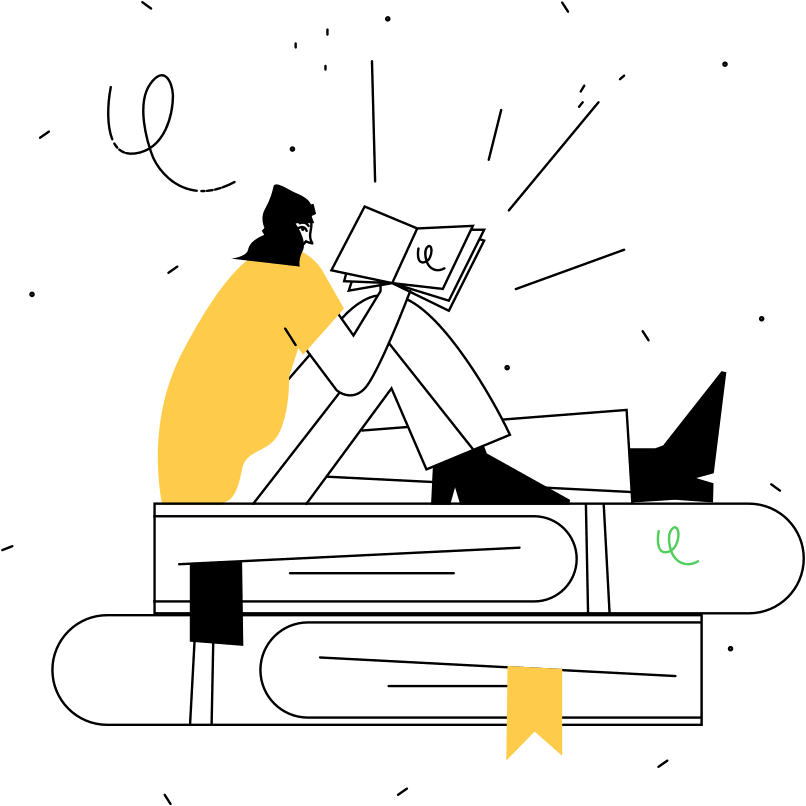Continuous Testing With Jenkins Pipeline On Selenium Grid Cloud
Automate and deploy process of your web apps by running your Selenium test scripts through Jenkins CI pipeline on LambdaTest cloud.
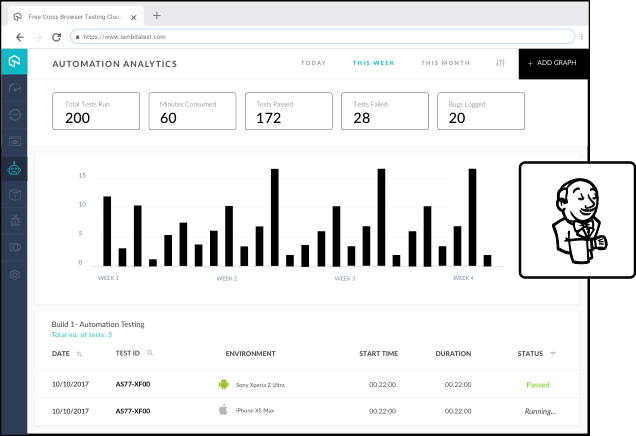

Cut Down Your Test Cycles With Parallel Testing & Jenkins CI
Iterate and deliver quality builds faster by reducing your test execution time with Parallel testing and Jenkins CI.
Integrate Jenkins Pipeline with LambdaTestRun Selenium Tests Automatically After Each Commit
Easily configure your Jenkins pipeline to automatically run tests on LambdaTest Selenium Grid at each commit.
START TESTING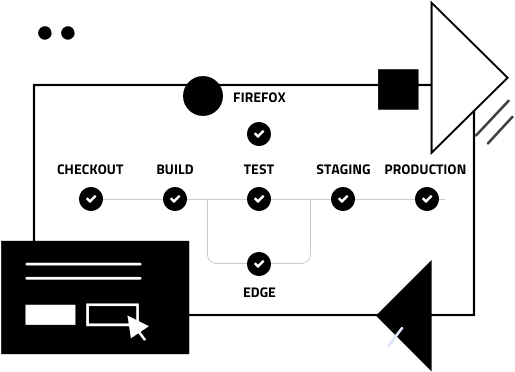
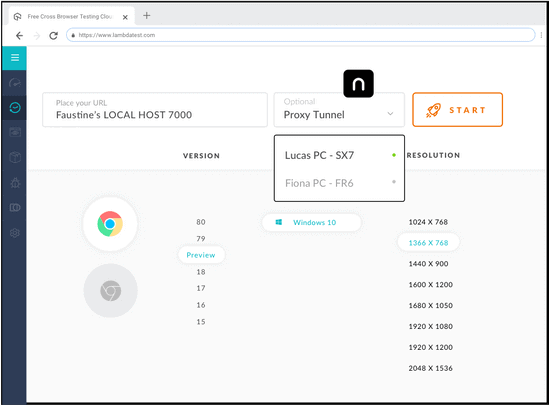
Perform Secure Local Testing With Jenkins Plugin
Set up and tear down the Lambda Tunnel binary file and test your locally hosted web apps or privately hosted projects on 3000+ browsers through your Jenkins job.
Local Page TestingTry LambdaTest Now !!
100 Minutes of free 2 parallel web+mobile automation testing valid for lifetime.
- Free Sign Up
- 24/7 Chat Support
- 24/7 Support
Comprehensive Insights Of Selenium Test Execution
View metrics of Total Tests Run, Screenshots, Video Logs, Tests Passed/Failed and many more metrics on the LambdaTest dashboard.
START TESTING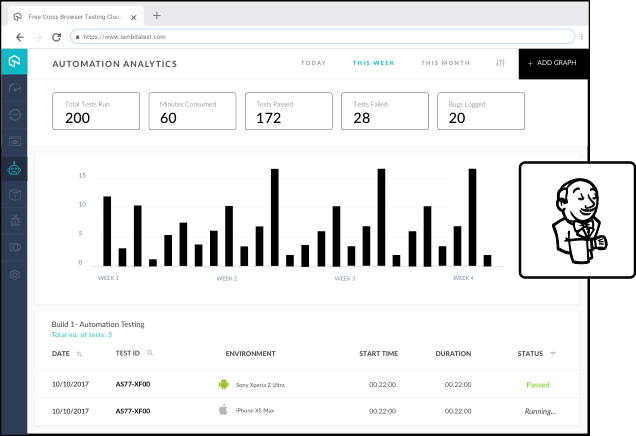
Seamless Collaboration
Integrate LambdaTest with your favorite tool and save yourself from manually managing bugs and tasks. Also fits with your CI/CD pipeline.
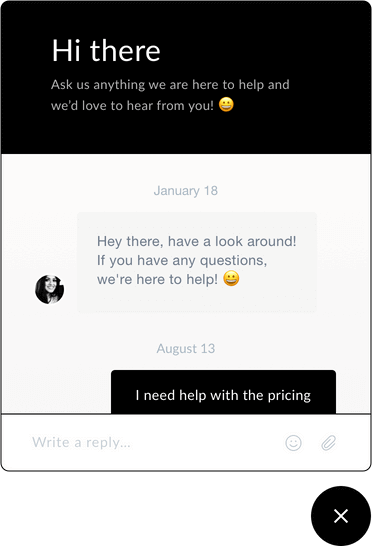
24/7 Support From Our Tech Experts
You can get in touch with us by filling up the contact form, messaging in-app, or through call. You can write us at support@lambdatest.com and we'll get back to you in no time.
Give us a ShoutDELVE DEEPER INTO JENKINS
FREQUENTLY ASKED QUESTIONS
Have a specific question? Check out our Support Center.
What is Jenkins Pipelines?
Jenkins Pipeline is a plugins suite that allow you to integrate and implement continuous delivery pipelines. You can enable jobs in Jenkins Pipeline with the aid of Pipeline DSL (Domain Specific Language) syntax. DSL makes modeling of the most complex distribution pipelines easily.
Why to use Jenkins Pipelines?
Jenkins Pipeline makes use of the Continuous Integration functionality that allows the regular release of the software. It ensures that the software is always ready for production.
What are the different types of pipelines in Jenkins?
Jenkins pipelines are of two types, i.e., declarative and scripted pipelines. The Declarative pipeline is a new feature that supports the concept of code pipeline. This code is written a Jenkinsfile that can be tested into a source control tool like Git. A scripted pipeline is a standard method to write code where the Jenkinsfile is written on the Jenkins user interface instance.
What are the stages in Jenkins Pipelines?
In a pipeline, a stage is a series of phases, such as the build, deploy, test, and release. The Jenkins pipeline process is typically interpreted using a stage process.
How to configure LambdaTest Jenkins plugin?
After downloading the plugin, you will need a admin level access to install the Jenkins plugin. You need to ensure there are no active builds jobs in execution or queue. For installation process, visit the documentation.
Can I Integrate Selenium tests with Jenkins?
Yes! LambdaTest allows you to integrate your Selenium tests with Jenkins using a plugin that connects your Jenkins CI instance to the LambdaTest Selenium Grid. LambdaTest provides you a vast library of 3000+ browsers and browser versions to achieve a higher test coverage while performing automation testing using the Selenium test suite. Visit the documentation for more information.
READY FOR CONTINUOUS TESTING?
Signup to use LambdaTest with Jenkins, it's completely
free to get started with.
- No Credit Card Required
- Free Sign Up
- 24/7 Support