Browser Compatibility Testing of CSS3 Box-sizing
CSS3 Box-sizing
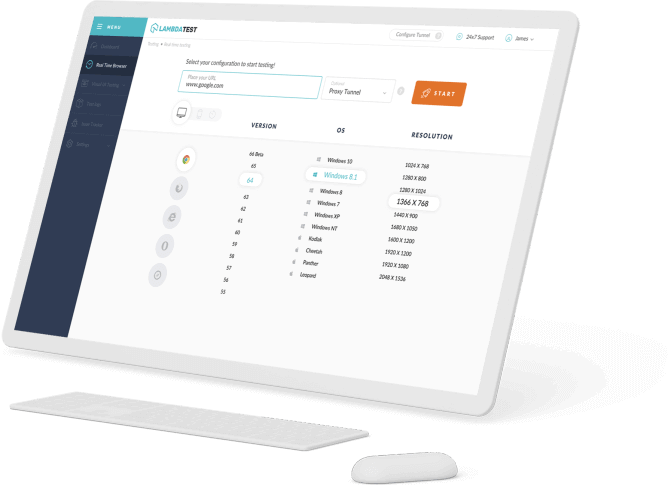

Test your Web App on LambdaTest
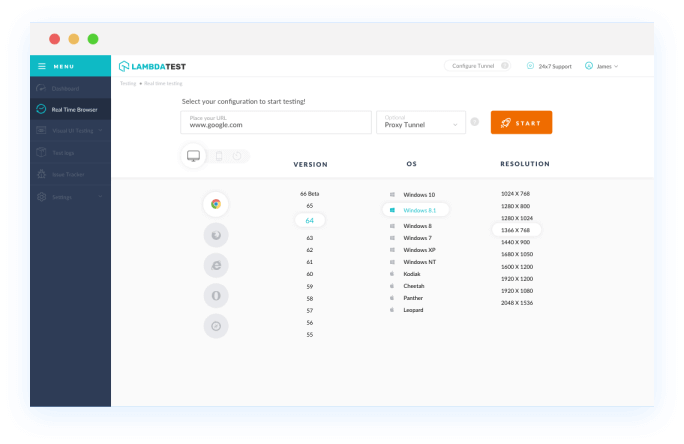
BROWSER SUPPORT FOR CSS3 Box-sizing
Information sourced from
"Can I use" provides up-to-date browser support tables for support of front-end web technologies on desktop and mobile web browsers.
Other Browsers to Choose From
You can choose from a range of 3000+ desktop and mobile browsers including Chrome, Safari, Internet Explorer, Edge, Yandex, Opera, and Firefox allowing you to ensure that your customers get pixel perfect experience across all screen sizes, devices, operating systems, browsers, and resolutions.
Checkout All BrowsersTry LambdaTest Now !!
Get 3 sessions of 1 minute each of live real time interactive testing every month that gets renewed each month.
- No Credit Card Required
- Free Sign Up
- 24/7 Support
BENEFITS
Fastest Way for Cross Browser Testing
More Reasons To Love LambdaTest
It's not just about infrastructure, you get a whole range of complimentary features that will make your browser testing experience smoother and help you ship products faster.
Integrated Debugging
Locally Hosted
Web Testing
Geolocation
Testing
Ready to Get Started?
Signup to use LambdaTest, it's completely
free to get started with
- No Credit Card Required
- Free Sign Up
- 24/7 Support
