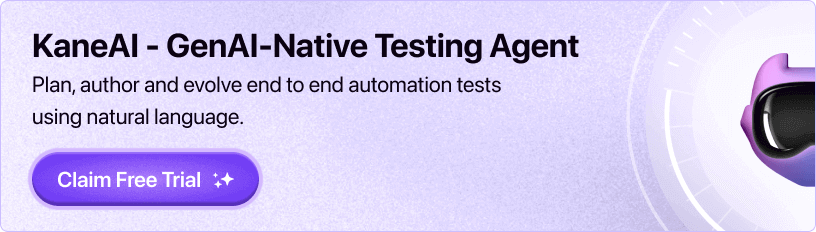AI-Powered Selenium
Testing Cloud
Supercharge QA with AI for Faster & Smarter Software Testing

- Testing Basics
- Home
- /
- Learning Hub
- /
- Top 50+ API Testing Interview Questions and Answers [2025]
Top 50+ API Testing Interview Questions and Answers [2025]
Explore top API testing interview questions and answers for freshers, intermediates, and experienced professionals to master backend validation.
Last Modified on: September 23, 2025
- Share:
API testing is a crucial aspect of software quality assurance, ensuring that applications communicate correctly, handle data reliably, and meet functional and performance expectations.
Understanding API testing interview questions is essential for candidates, as these questions not only reinforce core concepts but also prepare testers to tackle real-world challenges in backend validation and integration testing.
Note: We have compiled all API Testing Interview Questions for you in a template format. Check it out now!
Freshers-Level TypeScript Interview Questions
Here are some essential API testing interview questions for freshers. These questions cover the fundamental concepts of APIs, assess knowledge of HTTP methods, request/response handling, status codes, and data formats like JSON and XML, and provide insights into how well candidates understand the building blocks of API testing and practical validation using tools like Postman.
1. What Is API Testing?
API testing is a software testing technique used to verify that Application Programming Interfaces (APIs) function correctly in terms of logic, performance, and security. It focuses on sending requests directly to the service layer and validating the responses, without depending on the user interface.
This makes it faster, more reliable, and easier to automate compared to UI testing. This is the basic question asked in many of the API testing interview questions because it forms the foundation of the topic.
2. What Are the Types of APIs?
APIs can be categorized based on different factors:
- By Access Scope: Open APIs are public, Partner APIs are shared with business partners, and Internal APIs are private to an organization.
- By Communication Style: REST APIs use HTTP and JSON, SOAP APIs are XML-based and secure, GraphQL APIs give flexibility in data retrieval, while gRPC APIs are efficient and often used in microservices.
- By Functional Role: Web APIs expose services online, Library APIs are built into SDKs, and Hardware APIs interact with physical devices.
This is an important concept and is often included in API testing interview questions to test whether you understand the different categories and their use cases.
3. What Are the Advantages of API Testing?
API testing offers multiple benefits:
- Early Bug Detection: Bugs are detected early, even before the UI is ready.
- Faster Test Execution: Tests run much faster compared to UI tests.
- Broader Coverage: It provides broader coverage of business logic and edge cases.
- Shift-Left Testing: A shift-left approach is possible since APIs can be tested early in the SDLC.
- Easy Maintenance: Maintenance is easier because APIs change less frequently than user interfaces.
- Language & Platform Independence: It is language and platform-independent, relying only on protocols like HTTP and JSON.
- Security Validations: Security validations can be performed at the core system level.
Since understanding benefits shows practical knowledge, this is a very common point asked in API testing interview questions.
4. What Needs to Be Verified in API Testing?
When testing APIs, several things need to be validated:
- Data Accuracy: Correctness of the data returned by the API.
- HTTP Status Codes: Proper HTTP status codes for different scenarios.
- Performance Metrics: Performance measures like response time and throughput.
- Error Handling: Error handling through meaningful messages and codes.
- Security: Authentication and authorization for secure access.
- Non-Functional Requirements: Non-functional aspects such as reliability and availability.
This is the type of verification-related query that appears regularly in API testing interview questions because it shows if you know what exactly to test in an API.
5. What Are the Key Components of an API Request and Response?
An API request and response are the building blocks of communication between a client and a server. Understanding their components is crucial for designing, testing, and debugging APIs effectively.
An API request usually contains:
- Endpoint (URL): The API address being accessed.
- HTTP Method: Actions like GET, POST, PUT, DELETE that define the operation.
- Headers: Metadata such as Content-Type or Authorization.
- Parameters: Path or query inputs to refine or filter the request.
- Request Body: Data payload (JSON or XML) for POST/PUT requests.
An API response includes:
- Status Code: Indicates the result, e.g., 200 OK, 201 Created, 400 Bad Request.
- Headers: Provide response details like Content-Type.
- Response Body: The actual data returned, usually in JSON or XML format.
- Performance Metrics: Information like response time and payload size.
This forms a standard explanation, and it is often one of the fundamental API testing interview questions.
Note: Run your TypeScript tests at scale across 3000+ browsers and OS combinations. Try LambdaTest now!
6. What Are the Differences Between API Testing and UI Testing?
API testing validates business logic and data flow at the backend, while UI testing checks the user interface and overall user experience.
API's are faster, more reliable, and easier to automate, whereas UI testing is slower and more prone to frequent changes. Tools also differ.
Postman and REST Assured are used for APIs, while Selenium and Cypress are used for UI tests.
This difference is commonly asked in API testing interview questions since it highlights whether you can clearly distinguish the two approaches.
| Feature | API Testing | UI Testing |
|---|---|---|
| Definition | Validates the business logic and data responses of APIs | Validates the graphical user interface (UI) elements of the application |
| Focus Area | Backend logic, request/response structure, status codes, and data accuracy | Visual elements, layout, usability, and user interactions |
| Test Level | Performed at the service layer (below the UI) | Performed at the presentation layer |
| Speed | Faster as it skips rendering the UI | Slower due to browser rendering and user flow simulation |
| Tools Used | Postman, REST Assured, SoapUI, JMeter | Selenium, Cypress, Playwright |
| Data Validation | Verifies data integrity between systems | Focuses on data visibility and display correctness |
| Error Localization | Easier to pinpoint bugs in logic or data processing | May require more time to trace errors across layers |
| Dependency on UI | No dependency; can be done early in development | Heavily dependent on UI availability |
| Automation Complexity | Easier to automate and maintain | More complex due to frequent UI changes |
7. What Is the Difference Between REST and SOAP APIs?
REST APIs are lightweight, stateless, and use multiple data formats like JSON or XML. They are faster and widely used in web and mobile applications.
SOAP APIs, on the other hand, are XML-based, protocol-driven, and provide built-in security, making them suitable for enterprise applications.
REST relies mainly on HTTP, while SOAP can use multiple protocols like HTTP, SMTP, and TCP.
Comparing REST and SOAP is one of the most frequent API testing interview questions because it demonstrates your ability to understand and explain practical differences.
| Feature | REST API | SOAP API |
|---|---|---|
| Full Form | Representational State Transfer | Simple Object Access Protocol |
| Data Format | Supports multiple formats: JSON (preferred), XML, HTML, etc. | Strictly XML only |
| Ease of Use | Lightweight, simple, faster | Heavier, complex, slower |
| Transport Protocol | Uses HTTP/HTTPS | Uses multiple protocols: HTTP, SMTP, TCP, etc. |
| Performance | High performance, better suited for web apps | Slower due to XML overhead |
| Security | Relies on HTTPS, OAuth, etc. | Built-in WS-Security for enterprise-level security |
| Statefulness | Stateless (each call is independent) | Can be stateful or stateless |
| Best Suited For | Public APIs, web/mobile apps | Enterprise-level, formal contracts and high security needs |
8. Mention Common HTTP Methods Used in API Testing
Some of the most common HTTP methods include:
- GET: Retrieves data from the server.
- POST: Sends new data to create a resource.
- PUT: Replaces an existing resource.
- PATCH: Makes partial updates to a resource.
- DELETE: Removes a resource.
- OPTIONS: Displays supported methods for an endpoint.
This list is very important, and interviewers often bring it up in API testing interview questions to check your familiarity with HTTP methods.
9. What Is the Purpose of Status Codes in API Responses?
HTTP status codes communicate the result of an API request. They help indicate whether the request was successful, failed, or requires additional action.
hey are essential for debugging since they clearly differentiate between client-side and server-side issues. Status codes also support automation and flow control in test scripts, while enforcing security through codes like 401 Unauthorized or 403 Forbidden.
Because status codes form the basis of request validation, they are frequently included in API testing interview questions.
10. What Tools Are Commonly Used for API Testing?
Some of the most popular API testing tools include:
- LambdaTest: For cloud-based API execution in CI/CD workflows.
- Postman: For manual and automated testing.
- SoapUI: For SOAP and REST testing.
- REST Assured: For Java-based automation.
- Swagger/OpenAPI: For API documentation and testing.
- Newman: For running Postman collections in CI/CD pipelines.
- Karate DSL: For BDD-style API tests.
- JMeter: For performance testing.
- Katalon Studio: For end-to-end automation.
- Apigee: For API management and monitoring.
11. What Is Input Validation, and Why Is It Important in API Testing?
Input validation is the process of checking that the data sent to an API, whether through request body, headers, query parameters, or path parameters, is correct, safe, and conforms to expected formats.
In API testing, input validation ensures that the API accepts only valid data, handles invalid or malicious inputs gracefully, and behaves predictably under different conditions.
Input validation is crucial because it:
- Prevents Invalid Data Processing: Ensures only well-formed and logical data reaches the backend, avoiding crashes or logic errors.
- Improves Security: Protects against injection attacks and misuse of business logic.
- Supports Error Handling and Resilience: Returns proper status codes like 400 Bad Request for invalid inputs.
- Maintains Data Integrity: Ensures stored or processed data complies with business rules, such as valid email formats or numeric ranges.
This is a commonly asked question in many API testing interview questions, as it shows whether you understand how to safeguard APIs and ensure robustness.
12. What Is the Role of Postman in API Testing?
Postman is a comprehensive platform for designing, testing, and automating APIs. It allows testers to send requests, validate responses, and create automated test scripts without complex setup.
This is particularly useful in the early stages of API development, providing quick endpoint validation, debugging, and visualization of request-response cycles.
Key contributions of Postman include:
- Manual Testing of APIs: Craft requests using GET, POST, PUT, DELETE and test headers, parameters, and payloads.
- Response Verification: View response data, headers, status codes, and timing.
- Automation with Scripts: Use JavaScript assertions in the “Tests” tab to validate status codes, data formats, and fields automatically.
- Environment Management: Switch between dev, staging, or production environments easily using variables.
- Data-driven Testing: Run collections with CSV/JSON inputs for bulk testing.
- Integration with CI/CD: Use Newman to run Postman collections in automated pipelines.
This is one of the most frequent API testing interview questions because Postman is widely used in real-world API testing workflows.
13. List the Differences Between API and Web Service
Understanding this difference is a standard API testing interview question, as it evaluates whether you can distinguish general APIs from network-based web services.
Here are the differences between Web API and Web Service:
| Parameters | API | Web Service |
|---|---|---|
| Definition | A set of protocols and tools that allow software components to communicate. | A type of API that operates over a network using standardized web protocols. |
| Communication | Can work over any protocol (HTTP, FTP, etc.) | Specifically works over HTTP, SOAP, or REST |
| Functionality | Can be used for local or remote communication | Strictly used for remote communication over a network |
| Data Format | Supports multiple formats: JSON, XML, etc. | Typically uses XML (especially in SOAP) |
14. How Do APIs Work?
APIs act as intermediaries that allow two software systems to communicate. When a client, like a mobile app or web browser, sends a request, the API processes it, interacts with the backend or database, and returns a response, often in JSON or XML.
This enables modular development, allowing developers to access specific functionality without understanding the internal workings of the other system. Having core understanding of how API works is very important and is the commonly asked question in most of the API testing interview questions.
15. What Is an Endpoint in API Testing?
An endpoint is a URL where a client sends requests to access specific server resources or functionality, such as /users/123. API testers validate endpoints by checking:
- Status Codes: Check API responses like 200 OK, 404 Not Found, and other relevant HTTP status codes.
- Response Structure and Data: Verify the response body, headers, and data formats to ensure correctness.
- Authentication and Authorization: Ensure secure access using tokens, API keys, or OAuth mechanisms.
- Performance and Error Handling: Test response times, throughput, and proper error codes for different scenarios.
This is one of the basic questions asked in many API testing interview questions because endpoint validation is central to API testing.
16. What Is JSON and XML? Which One Is Preferred in REST APIs?
JSON (JavaScript Object Notation) is a lightweight, human-readable format that represents data as key-value pairs. It is easy to parse and widely used in modern web and mobile applications.
XML (eXtensible Markup Language) is a more verbose markup language that uses custom tags to structure data. While it is flexible and supports complex schemas, it is heavier and slower to parse compared to JSON.
In REST APIs, JSON is generally preferred because it is compact, faster to parse, consumes less bandwidth, and integrates seamlessly with JavaScript-based frontends. When working with mobile app testing, JSON is even more common due to its efficiency and compatibility.
You can also explore supporting documentation on commonly used APIs for mobile app testing to see how these data formats are applied in practice.
This is a frequently asked topic in API testing interview questions because understanding data formats is essential for both designing APIs and validating their responses effectively.
17. How Do You Handle Authentication in API Testing?
Common authentication mechanisms include:
- Basic Authentication: Username and password encoded in base64 for access control.
- OAuth: Token-based authentication providing secure access to APIs.
- API Keys: Unique keys included in request headers to identify and authorize clients.
- JWT (JSON Web Tokens): Stateless tokens used for secure and scalable authentication.
Handling authentication is an essential topic often asked in API testing interview questions, as security validation is critical for API reliability.
18. What Is the Process of API Specification Review?
API Specification Review is the step where you examine the API documentation and requirements before testing. It ensures that the purpose, workflow, endpoints, features, and expected responses are well defined.
This review helps plan the testing process smoothly, reduces ambiguities, and prevents missing test scenarios. This is a common question in API testing interview questions, as it highlights your understanding of planning and preparation before executing tests.
19. What Is the Difference Between 401 and 403 Status Codes?
Both 401 and 403 are HTTP status codes related to access control, but 401 indicates authentication issues, while 403 indicates insufficient permissions even after authentication.
| Status Code | Meaning | Common Causes | Example |
|---|---|---|---|
| 401 Unauthorized | Client is not authenticated, or credentials are invalid | Missing/invalid Authorization headers, expired tokens, wrong API keys | User tries to access a protected endpoint without logging in or with an invalid token |
| 403 Forbidden | Client is authenticated but does not have permission to access the resource | Role-based restrictions, ACL rules, IP-based blocks | Logged-in user attempts to access an admin-only route without admin privileges |
This distinction is frequently asked in API testing interview questions, as testers need to verify both authentication and authorization behavior in APIs.
20. What Is the Purpose of Headers in an API Request?
Headers carry metadata that provides context for the API request. They tell the server how to process the request, such as content type, authorization, or caching instructions. While headers do not contain the main data payload, they are essential for proper communication between client and server. This topic frequently appears in API testing interview questions because headers are a critical part of request validation and security checks.
21. What Is Negative Testing in the Context of APIs?
Negative testing in the context of APIs refers to the practice of intentionally sending invalid, unexpected, or malformed inputs to an API to verify how well it handles error conditions and edge cases.
The goal is not to confirm that the API works under normal conditions, but to ensure it fails gracefully and securely when things go wrong.
22. What Are Query Parameters and Path Parameters?
Query parameters and path parameters are ways to pass information to an API, but they serve different purposes in the URL structure. Path parameters identify specific resources, while query parameters modify or filter the data returned.
- Path Parameters: These are part of the URL path and typically used to identify specific resources. They are embedded directly into the endpoint structure.
- Example: GET /users/42 Here, 42 is a path parameter representing a specific user ID.
- Identifying a single resource: /products/123
- Navigating hierarchical data: /users/42/orders/7
- Required for the endpoint to function: Ensures the API call targets the correct resource
Use Cases:
- Query Parameters: Appear safter the question mark ? in a URL and are used to filter, sort, or paginate data. They are optional and passed as key-value pairs.
- Example: GET /users?role=admin&active=true Here, role and active are query parameters used to filter the user list.
- Filtering: ?status=active
- Sorting: ?sort=price&order=desc
- Pagination: ?page=2&limit=20
- Optional modifiers: Do not change the core resource
Use Cases:
Intermediate-Level API Testing Interview Questions
Here are some intermediate-level API testing interview questions designed for professionals with hands-on experience.
These questions delve into more advanced topics in API testing, including versioning, mocking and virtualization, pagination, performance, and security, helping candidates demonstrate practical skills and problem-solving abilities in real-world API validation scenarios.
23. What Is API Mocking and Why Is It Used?
API mocking is the practice of creating a simulated version of an API that returns predefined responses. It is especially useful when the real API is unavailable, under development, or when you want to isolate tests from backend dependencies.
It is used for:
- Parallel development: Frontend and backend teams can work independently.
- Testing edge cases: Simulate scenarios like timeouts or server errors.
- Improved test stability: Mocked APIs return consistent responses.
- CI/CD integration: Avoid delays or failures from unstable external services.
- Cost and rate limiting: Safely test third-party APIs without consuming quota.
24. Explain the Differences Between Functional and Non-functional API Testing
Functional and non-functional API testing serve different purposes: functional testing ensures the API behaves as expected, while non-functional testing evaluates performance, security, and reliability under various conditions.
- Functional API Testing: Verifies what the API does according to business requirements. It focuses on correctness, status codes, headers, payloads, authentication, authorization, and CRUD operations. Tools like Postman, REST Assured, or pytest are commonly used. With modern advancements, teams also leverage pytest AI testing to make functional validation smarter and more efficient.
- Non-Functional API Testing: Evaluates how the API performs under various conditions, such as performance, scalability, reliability, security, and compliance. Tools like JMeter, Gatling, or Burp Suite are typically used.
This distinction is often part of API testing interview questions, as it tests your understanding of both the behavior and the performance aspects of an API.
25. How Do You Test API Performance?
API performance testing evaluates response times, throughput, and resource usage to ensure the API handles expected and peak traffic efficiently.
For example:
- Set Benchmarks: Define acceptable response time (e.g., <200ms) and throughput.
- Use Tools: JMeter, Postman (Runner + Monitors), Gatling, k6, Apache Bench.
- Simulate Loads: Run concurrent users, ramp-up patterns, and spikes.
- Measure Metrics: Latency, throughput, error rate, CPU/memory usage.
- Analyze Bottlenecks: Identify slow endpoints or server issues.
- Test Across Environments: Validate in dev, staging, and pre-production.
This topic is commonly asked in API testing interview questions, as performance validation ensures the reliability and scalability of APIs.
26. What Is Boundary Value Analysis (BVA) in API Testing?
Boundary Value Analysis is a black-box technique used to identify errors at the edges of input ranges rather than within them. For APIs that accept numeric or range-based inputs, BVA tests values just below, at, and just above the allowed limits.
Example: If an API accepts values between 1 and 100, BVA test cases include 0, 1, 100, and 101.
This technique is often included in API testing interview questions, as it ensures APIs handle edge cases correctly and prevent common off-by-one errors.
27. What Is API Versioning, and Why Is It Important in API Testing?
API versioning involves labeling API releases (v1, v2, v1.1) to manage changes while maintaining backward compatibility.
In API testing, versioning helps:
- Validate Legacy Endpoints: Ensure backward compatibility with existing clients.
- Test New Versions in Isolation: Avoid impacting production while validating updates.
- Perform Version-specific Regression Testing: Check that changes don’t break older functionality.
- Verify Schema Compliance: Ensure each API version adheres to defined data structures.
- Support Safe CI/CD Rollouts: Maintain client behavior during deprecation or updates.
This is a frequent topic in API testing interview questions, highlighting how testers ensure stability across evolving APIs.
28. What Is Payload in an API Request?
A payload is the actual data sent in a request or returned in a response. It carries the meaningful content, such as user input, JSON objects, or XML data. Proper payload validation ensures APIs process only correct and secure data.
This concept appears often in API testing interview questions, as it’s essential to verify the accuracy of data exchanged between client and server.
29. What Is API Virtualization, and Why Is It Used in API Testing?
API virtualization creates a simulated version of an API to mimic real behavior, allowing development and testing to continue even when the actual API is unavailable or unstable.
It is useful when:
- API Under Development: Use mocks to simulate endpoints before they are fully built.
- Slow or Limited Backend Services: Mock APIs help avoid delays and maintain consistent test environments.
- Costly or Unreliable Third-Party APIs: Simulate responses to safely perform repeated testing without incurring charges.
Virtual APIs can simulate success, failure, or timeout responses, enabling error-handling and automated testing independent of real services. Tools like WireMock, MockServer, and Postman Mock Servers are commonly used.
This is a notable topic in API testing interview questions, as it ensures testing can proceed without dependency on external or incomplete services.
30. Explain the Concept of Pagination in APIs
Pagination breaks large datasets into smaller, manageable "pages," avoiding overload for clients or servers. Instead of returning all records at once, APIs return limited results with metadata to fetch the next set.
This approach ensures that all properties and methods within the interface consistently use the defined type.
Common methods:
- Offset-based pagination: Uses limit and offset to fetch a specific range of records.
- Cursor-based pagination: Uses a reference from the last item to retrieve the next set of results.
- Page-based pagination: Uses page numbers and size parameters, e.g., page=2&size=10, to navigate results.
During testing, you check that the correct number of items is returned, navigation links work, and edge cases (last page, no data) are handled correctly.
This is often asked in API testing interview questions, as proper pagination ensures performance and usability for large datasets.
31. What Challenges Do You Face When Testing SOAP APIs Compared to REST APIs, and How Do You Address Them?
SOAP APIs rely on strict XML and WSDL contracts, making setup, payload construction, and validation more complex than REST, which is lightweight and JSON-based. Testing SOAP often requires specialized tools like SoapUI, and validating responses involves XPath or XML schema assertions.
Other challenges include statefulness, which can affect test isolation and repeatability, and rigid error handling through standardized fault structures.
To address these:
- Contract Testing: Used contract testing with WSDL validation to ensure API agreements are met.
- Automation: Automated test suites using SoapUI or RestAssured with XML support for consistent validation.
- CI Integration: Integrated tests into CI pipelines to provide continuous regression coverage.
- Documentation: Maintained clear documentation for each operation and expected response structure.
This topic appears in API testing interview questions because testers need to handle SOAP-specific complexities while ensuring accurate validation.
To manage these challenges, I rely on contract testing with WSDL validation, use automated test suites in SoapUI or RestAssured with XML support, and integrate these into CI pipelines for regression coverage. I also maintain clear documentation for each operation and its expected structure to reduce onboarding friction for new testers.
42. State the Difference Between ‘Interface’ and ‘Abstract Class’
In TypeScript, both interfaces and abstract classes are used to define the structure that other classes can implement or extend. An interface defines a contract or a shape for an object. It cannot contain any implementation, only method and property declarations.
An abstract class, on the other hand, is a partially implemented class. It can have both implemented methods and abstract methods that must be overridden in derived classes.
32. How Do You Simulate Network Latency or Unstable Network Conditions in Your API Tests?
Simulating network latency or unstable conditions helps validate API behavior under poor connectivity. I use several approaches:
- Network Simulation Tools: Use Postman Interceptor for basic delays, Charles Proxy or Fiddler to throttle bandwidth, and tc (Traffic Control) on Linux to emulate high latency, packet loss, or limited bandwidth.
- Mock Servers with Latency: Tools like Mockoon or WireMock can introduce configurable response delays.
- Cloud-based Testing Tools: Platforms such as LambdaTest, BlazeMeter, or k6 simulate throttled networks (3G/4G).
- Frontend/Browser Testing: Chrome DevTools can simulate slow networks for APIs invoked from frontends.
- Manual Delays in Scripts: Automation scripts can use time.sleep() or implement retries to mimic latency.
Testing for latency is often discussed in API testing interview questions, as it ensures APIs remain stable under real-world network conditions.
33. How Would You Test an API’s Rate Limiting and Throttling Mechanisms?
Rate limiting prevents excessive requests to APIs. To test it, I simulate multiple rapid requests and monitor responses.
- Understand the Limits: Check API documentation for thresholds like “100 requests/minute.”
- Send Burst Requests: Use Postman Runner, Newman, or JMeter to exceed limits.
- Check Responses: Validate status codes like 429 Too Many Requests and headers such as Retry-After, X-RateLimit-Limit, or X-RateLimit-Remaining.
- Validate Retry Logic: Ensure proper behavior after the rate limit resets, including exponential backoff if implemented.
- Automation Scripts: Track how quickly limits are reached and recovery time using loops, delays, or performance tools.
Tools: Postman/Newman, JMeter, Python requests with time.sleep(), K6 for performance-based testing.
This is a relevant topic in API testing interview questions, as rate limiting is crucial for API reliability and preventing misuse.
Experienced-Level API Testing Interview Questions
Here are some advanced API testing interview questions tailored for experienced professionals. These questions focus on complex, real-world challenges such as API security (JWT, OAuth, CSRF), microservices testing, contract validation, stateful workflows, caching, and mutation testing
They are designed to evaluate not just your technical expertise, but also your ability to make strategic decisions, optimize automation, and ensure reliability in large-scale distributed systemskey skills for senior QA and automation engineering roles.
34. What Is Cross-Site Request Forgery (CSRF), and How Can It Be Prevented in API Testing?
Cross-Site Request Forgery (CSRF) is a security vulnerability where a malicious website tricks a user's browser into performing unintended, authenticated requests to another site where the user is already logged in.
Since browsers automatically include cookies or session identifiers, these forged requests are processed as legitimate. This can allow attackers to perform actions like changing account settings, initiating transactions, or deleting data without the user’s consent.
Preventing CSRF in API Testing:
- CSRF Tokens: Generate a unique, unpredictable token per session or request. Include it in request headers or payloads and validate it server-side.
- SameSite Cookies: Use SameSite=Lax/Strict to restrict cookies in cross-origin requests.
- Custom Headers: Require headers like X-CSRF-Token that browsers won’t send automatically.
- Referer/Origin Validation: Verify requests come from trusted sources.
- Avoid State-Changing GET Requests: Use POST, PUT, PATCH, or DELETE for operations that modify data.
- Double Submit Cookies (Stateless APIs): Send the CSRF token in both the cookie and the request header, validating on the server.
Practical Testing: In Postman, you can craft requests with/without tokens, spoof headers, or simulate cross-origin requests to verify CSRF protection enforcement.
35. What Are Some Techniques for Handling API Timeouts and Retries in Tests?
Handling API timeouts and retries ensures your API tests are resilient against network latency, unstable endpoints, or third-party service failures.
Techniques:
- Configure Timeout Thresholds: Set global or per-request timeouts in Postman, RestAssured, or Python requests to prevent hanging requests.
- Response Time Assertions: Validate responses complete within expected limits. Example:
pm.test("Response time < 5s", () => pm.expect(pm.response.responseTime).to.be.below(5000));
This approach ensures APIs are tested for reliability under real-world conditions, making it an important API testing interview question.
36. How Do You Perform API Contract Testing in Your Tests?
API contract testing validates that an API’s response structure, data types, and status codes conform to the defined contract (OpenAPI, Swagger, RAML, or WSDL).
Steps:
- Use a Contract File: Start with the API specification (.yaml or .json) as the source of truth.
- Select Tools: Use Postman + JSON schema, Dredd, Pact, or Swagger Validator. Consumer-driven contracts can be tested with Pact.
- Validate Schema Compliance: Assert field presence, data types, required fields, and enums.
- Automated Spec Testing: Tools like Dredd send real requests to validate responses against the contract.
- CI/CD Integration: Include contract tests in pipelines to ensure changes don’t break expected contracts.
37. What Are the Different Bugs That Can Be Found in API Testing?
APIs can reveal a variety of issues impacting functionality, performance, security, and reliability. Identifying these bugs is a core part of API testing and is frequently asked in interview questions.
Common Bug Types:
| Type | Description |
|---|---|
| Missing/Duplicate Functionality | Endpoints are absent or redundant, leading to incomplete features. |
| Improper Error Messaging | Vague or misleading responses that hinder debugging. |
| Data Issues | Inconsistent formats, outdated values, or incomplete payloads. |
| Unauthorized Access | Weak authentication or missing authorization checks. |
| Performance Bottlenecks | Slow responses, timeouts, or high latency under load. |
| Inconsistent Error Handling | Varied error formats/codes across endpoints. |
| Compatibility Failures | APIs are not working on expected platforms or frameworks. |
| Security Vulnerabilities | Susceptible to injection, token leakage, or weak encryption. |
| Reliability Issues | Intermittent failures or downtime. |
| Documentation Gaps | Outdated or incomplete API specs are affecting integration. |
38. What Is the Importance of a Caching Mechanism?
Caching improves API performance and reduces server load. In API testing, it’s important to verify that caching is implemented correctly.
- Validate Headers: Check headers like ETag, Cache-Control, and Expires to ensure proper caching behavior.
- Cache Update Verification: Ensure cached data updates correctly after changes in the underlying data.
- Stale Response Check: Confirm that outdated or stale responses are not served unintentionally.
Proper caching ensures data consistency, improves response times, and prevents unnecessary backend hits.
39. How Do You Implement API Versioning Tests and Ensure Backward Compatibility Across API Versions?
API versioning ensures stable integrations while evolving your API. Testing versioning validates that old clients still work with newer versions.
Steps:
- Choose Versioning Strategy: URI (/v1/users), headers (X-API-Version), or query parameters (?version=1).
- Maintain Test Suites per Version: Validate legacy behavior and new features independently.
- Use Contract Testing: Ensure each version matches OpenAPI/Swagger specs.
- Automate Regression: Run tests for all supported versions in CI/CD pipelines.
- Additive Changes Only: Avoid breaking changes; introduce new endpoints or optional fields.
- Document Differences: Changelogs, migration guides, and deprecation timelines.
- API Gateways for Routing: Manage multiple versions via Zuplo, Kong, or similar tools.
40. What Is Contract-First Testing Versus Code-First Testing, and When Would You Use Each Approach?
Contract-first and code-first testing are two approaches to API development and validation. Each has its advantages depending on whether you prioritize upfront design, consistency, or rapid implementation.
| Approach | Description | When to Use |
|---|---|---|
| Contract-First | Define API contract (OpenAPI, GraphQL, Protobuf) before coding. Mocks, tests, and code are generated from the contract. | Multiple consumers, public APIs, long-term maintainability, strict versioning. |
| Code-First | Develop implementation first, generate contract from code. | Rapid prototyping, internal tools, evolving business logic, speed prioritized over upfront design. |
Choosing between them:
Contract-first offers predictability and control, while code-first provides speed and flexibility. For stable, scalable APIs, especially in microservices or cross-team environments, contract-first is often preferred. For exploratory or internal development, code-first may be more pragmatic.
41. What Are Mutation Tests (Mutation Testing), and How Do They Strengthen API Test Coverage?
Mutation testing introduces small, deliberate changes (mutations) into API code to check whether existing test cases detect errors. If tests fail as expected, the mutation is “killed,” confirming strong coverage.
Benefits:
- Identifies Weak or Missing Test Cases: Highlights gaps in your API testing to ensure no critical scenarios are overlooked.
- Improves API Test Coverage: Validates logical and behavioral correctness across endpoints for more comprehensive testing.
- Ensures Critical Paths Are Tested: Confirms that key API functionalities are thoroughly verified for reliability and performance.
42. Describe Stateful API Testing, How Do You Verify User Context or Session Persistent Workflows in Test Automation?
Stateful API testing involves validating APIs that maintain user context or session data across multiple requests. This type of testing ensures that workflows requiring authentication, user-specific data, or session continuity behave as expected. To verify session-persistent workflows:
- Use Authentication Tokens: Include tokens like JWT or session IDs from login responses in subsequent requests to maintain secure access.
- Maintain State Across Requests: Store variables such as user IDs or tokens dynamically and reuse them throughout testing workflows.
- Chain Requests in Automation Tools: Link multiple requests in tools like Postman or RestAssured to simulate realistic user scenarios.
- Validate Session Handling: Ensure responses correctly enforce access control, cart persistence, or role-based data access.
- Simulate Session Expiration: Test session invalidation to verify proper re-authentication or error handling mechanisms.
This helps confirm that the application behaves correctly for logged-in users over an extended series of interactions.
43. How Do You Test Webhooks or Callback Endpoints?
Testing webhooks and callback endpoints involves simulating real-world scenarios where your application receives asynchronous events. Effective testing ensures that your system handles callbacks reliably, even under complex or delayed workflows.
Local Testing Tools:
- Webhook.site: Instantly generates a unique URL to capture incoming requests, inspect headers and payloads, and replay requests.
- RequestBin/Beeceptor: Temporary endpoints to log and inspect webhook payloads; Beeceptor also allows mocking responses.
- Mocky/Postman Mock Server: Simulate callback responses with predefined payloads and status codes, useful for frontend or integration testing.
- Pipedream/Hookdeck: Build workflows triggered by webhooks, allowing testing of complex asynchronous flows.
Testing Strategies:
- Unit Testing: Validate individual functions that process webhook data using Jest (JavaScript), Pytest (Python), or PHPUnit (PHP).
- Functional Testing: Send mock requests and verify the full flow, such as database updates or triggered notifications.
- Load Testing: Tools like Apache Benchmark (ab) or K6 simulate high traffic and measure performance under stress.
- Profiling: Identify bottlenecks in your webhook handler using profilers like Blackfire or language-specific tools.
Alongside traditional API testing tools and techniques, modern AI-driven cloud platforms like LambdaTest KaneAI API testing can enhance webhook testing by automatically generating test payloads, predicting potential failure scenarios, and validating asynchronous workflows. This approach reduces manual effort while improving coverage for edge cases and delayed callbacks.
Follow the official support documentation to get started with KaneAI API testing.
Callback Simulation Tips:
- Use Mockoon: Simulate delayed callbacks (e.g., payment confirmation after order creation).
- Attach Callbacks: Connect callbacks to mock endpoints and trigger them with delays to mimic real-world asynchronous behavior.
- Log & Inspect: Track callback triggers to ensure your app handles them reliably.
44. What Do You Understand by Input Injection? How Do You Test for It?
Input injection is a critical security vulnerability where malicious or unexpected input is sent to an API to manipulate its behavior, access unauthorized data, or compromise the system. In API testing, verifying input injection vulnerabilities ensures that the API correctly sanitizes and validates all inputs.
Common types of Input Injection:
| Type | Description | Example |
|---|---|---|
| SQL Injection | Sending SQL code in input fields to manipulate database queries | "' OR 1=1 --" in a login API to bypass authentication |
| Command Injection | Injecting system commands in API parameters to execute shell commands | ; rm -rf / in a parameter |
| Script Injection (XSS) | Injecting JavaScript in API input that could execute in a browser | |
| Header Injection | Modifying or injecting headers like Host, Referer, Authorization | Custom Host header to bypass access control |
How I test for Input Injection in API testing: Send invalid, unexpected, or malicious inputs in parameters (query, path, headers, body).
- API Validation: Verify that the API returns proper error codes (400, 422), does not execute or reflect unescaped input, and logs errors without leaking sensitive data.
- Testing Tools: Use tools like OWASP ZAP, Burp Suite, or custom payload scripts to test for input validation and security vulnerabilities.
45. How Do You Test APIs Secured With Complex Authentication, JWT, OAuth, Token Expiry and Renewal, Session Management?
Testing secured APIs involves validating the complete token lifecycle, authorization flow, and session control mechanisms.
- JWT Authentication: Decode the JWT (using jwt.io) to verify payload and expiry. Test access with valid, tampered, or expired tokens and expect 401 Unauthorized for invalid cases.
- JWT in Postman: Dynamically set tokens in the Authorization header using pre-request scripts to simulate real API calls.
- OAuth 2.0 Authentication: Handle OAuth flows (Client Credentials, Password, Authorization Code) and retrieve access tokens for API requests.
- OAuth Token Usage: Store and reuse the access_token in Postman or scripts using pm.environment.set("accessToken", token) with Authorization: Bearer {{accessToken}}.
- Token Expiry & Renewal: Simulate token expiry manually or programmatically and test refresh token logic or automatic re-authentication in Postman or scripts.
- Session Management: Inspect cookies in responses (Set-Cookie) and ensure proper reuse. Test session timeout, logout, and session hijacking scenarios.
46. How Do You Manage API Testing in Microservices or Distributed Environments, Especially When Dependencies Span Multiple Teams?
Testing APIs in microservices involves strategies to handle distributed dependencies, multiple teams, and parallel development.
- Shift-Left Testing with Contract-Driven Development: Define API contracts early using Swagger/OpenAPI or Pact and perform consumer-driven contract testing to validate services independently of full integration.
- Isolated Testing with Mocks and Virtualization: Use WireMock, MockServer, or TestContainers to simulate dependencies, maintaining independent API testing in CI pipelines and local development.
- Layered Testing Approach:
Layer Purpose Tools Unit Validate internal logic JUnit, TestNG Component Test service in isolation RestAssured, Postman Integration Verify inter-service communication Karate, Newman Contract Ensure API compatibility Pact, Spring Cloud Contract End-to-End (E2E) Validate business workflows Cypress, Selenium - Environment Parity and Test Data Management: Replicate production-like environments with Docker Compose or Kubernetes. Maintain versioned test data with fabrication tools and ensure referential integrity.
- CI/CD Integration with Test Automation: Integrate API tests using Newman, Karate, or RestAssured. Trigger tests on pull requests, merges, or deployments with tagging for smoke, regression, or performance tests.
- Observability and Feedback Loops: Implement centralized logging (ELK stack) and distributed tracing (Jaeger, Zipkin). Monitor test metrics and service health using Grafana/Prometheus.
For large-scale distributed systems, platforms like LambdaTestHyperExecute help execute API tests in parallel with reduced flakiness, ensuring faster feedback and more stable pipelines across microservices. It enables distributed test execution at lightning speed while maintaining reliability across multiple services and environments.
LambdaTest is a GenAI-native test orchestration and execution platform that allows you to perform both manual and automated API tests at scale across 3000+ browsers and OS combinations.
This structured approach ensures comprehensive API testing across microservices, handling dependencies, authorization, and session state effectively while maintaining test reliability and coverage.
To get started, check out the support documentation on HyperExecute API Testing.
47. How Do You Extract Dynamic Data (Like Tokens or IDs) From One API Response and Use It in Subsequent Calls?
Handling dynamic data in APIs is a key part of real-world API testing, especially when chaining requests. Extracting values from one API response and using them in subsequent calls is a common topic in API testing interview questions.
let jsonData = pm.response.json();
pm.environment.set("authToken", jsonData.token);
pm.environment.set("userId", jsonData.user.id);
These environment variables can be referenced in subsequent requests:
GET {{baseUrl}}/users/{{userId}}
Authorization: Bearer {{authToken}}
You can also use Pre-request scripts for dynamic setup, validate the variables using assertions, and automate the chain with Collection Runner or Newman CLI. This ensures robust handling of APIs with dependent calls.
48. How Do You Perform Data-Driven API Tests Using CSV/JSON Data Sources in Postman/Newman?
To perform data-driven API tests in Postman/Newman:
- Create a Collection: Use variable placeholders like {{username}} in your requests.
- Prepare a Data File: Use CSV or JSON formats:
CSV Example:
username,email user1,user1@example.com user2,user2@example.comJSON Example:
[ { "username": "user1", "email": "user1@example.com" }, { "username": "user2", "email": "user2@example.com" } ] - Run with Newman: Use the following command given below:
newman run collection.json -d data.csvEach row or object replaces the placeholders, allowing the same requests to run multiple times with different inputs. This approach ensures scalable, repeatable, and efficient data-driven API testing.
This is a frequently asked question in API testing interviews, as handling dynamic data effectively across multiple requests is a core concept in API testing and evaluates your ability to manage variable values reliably.
49. How Do You Test an API That Supports Asynchronous Operations (Background Jobs, Message Queues)?
Testing APIs that support asynchronous operations is essential to ensure that background jobs or message queues complete reliably and produce correct results. Proper handling of async workflows ensures that delayed processing does not cause data inconsistencies or missed validations.
- Trigger the Asynchronous Operation: Send a POST or PUT request that initiates the background job or queues a message.
- Capture Job Identifiers: Extract the Job ID or callback URL from the API response for tracking.
- Poll the Status Endpoint: Repeatedly call the status endpoint (e.g., GET /jobs/{id}) until the job completes, fails, or a timeout is reached.
- Validate Results: Verify the final job status, returned data, and any downstream effects such as database updates or notifications.
- Handle Retries or Mocks: Implement retry logic for intermittent failures, or use mock queues (e.g., RabbitMQ, Kafka) for integration testing without relying on live systems.
50. How Do You Configure and Switch Environments (Dev, Staging, Prod) in Postman Using Variables?
Managing multiple environments is a crucial aspect of API testing, ensuring that your requests run correctly across Dev, Staging, and Prod without manual changes. Proper environment configuration improves automation efficiency and reduces errors during deployments.
This is one of the most common questions asked in API testing interviews, as it evaluates a candidate’s understanding of environment management and variable handling in automated API tests.
- Define Environments: Create separate environments in Postman for Dev, Staging, and Prod, each with variables such as base_url, api_key, or tokens.
- Set Example Values: Dev: base_url = https://api.dev.example.com, Staging: base_url = https://api.staging.example.com, Prod: base_url = https://api.example.com
- Use Variables in Requests: Reference variables like {{base_url}} in your API requests so switching environments dynamically injects the correct values without modifying the requests.
51. How Do You Authenticate Against OAuth-Protected APIs in Your Tests, Including Token Handling and Refresh Logic?
Authenticating against OAuth-protected APIs involves obtaining a valid access token, attaching it to requests, and handling token expiry or refresh flows. This is a key API testing interview question for experienced testers, as managing secure authentication and the token lifecycle is essential in API testing.
- Obtain Access Token: Depending on the OAuth flow (Client Credentials, Authorization Code, etc.), request and retrieve a valid access token from the authorization server.
- Attach Token in Requests: Include the token in API requests using the header Authorization: Bearer <access_token> to authenticate each call.
- Handle Token Expiry: Implement refresh logic or re-authentication to ensure continued access when the token expires.
- Validate Token Behavior: Verify token scope enforcement, retry mechanisms, and proper handling of missing or invalid tokens to ensure secure API access.
Automation scripts or tools like Postman, RestAssured, or Karate DSL can handle token management efficiently.
52. How Do You Test Rate Limiting in an API, and Verify Headers Like X-RateLimit-Remaining or Throttling Behavior?
Rate limiting ensures APIs remain reliable under high traffic by controlling how many requests a client can make in a given time frame. Testing it involves simulating high request volumes and verifying how the API enforces these limits.
This is one of the most common questions asked in API testing interviews, as it’s a core concept in API testing. Knowing and validating the rate limits in an API is crucial for performance and stability.
- Review API Rate Limits: Check the API documentation for thresholds like request limits per minute or hour.
- Send Rapid Requests: Use Postman Runner, Newman, or JMeter to simulate high request rates.
- Monitor Headers: Track X-RateLimit-Limit, X-RateLimit-Remaining, and Retry-After to observe usage.
- Validate Throttling: Ensure the API responds with 429 status codes and respects retry logic.
- Test Edge Cases: Check behavior with multiple tokens, IPs, or varying request bursts versus slow requests.
Conclusion
Mastering the concepts, techniques, and tools involved in API testing is crucial for anyone pursuing a role in quality assurance or backend testing. This comprehensive guide on API testing interview questions and answers is intended to equip you with both foundational knowledge and practical insights needed to tackle real-world scenarios.
From basic definitions to hands-on problem-solving approaches, the API testing interview questions covered here are curated to reflect what top companies look for in a candidate. Review them thoroughly, practice applying them in testing tools like Postman or through automation scripts, and you’ll be well-prepared to stand out in your next interview.
Frequently asked questions
Did you find this page helpful?
More Related Hubs

Start your journey with LambdaTest
Get 100 minutes of automation test minutes FREE!!