Power Your Software Testing with AI and Cloud
Supercharge QA with AI for Faster & Smarter Software Testing

- Automation
- Home
- /
- Learning Hub
- /
- What Is Persona Testing
What Is Persona Testing: A User-Centric Approach to QA
Learn how persona testing validates user experiences across real-world devices, browsers, and conditions to improve quality, accessibility, and performance.
Last Modified on: November 23, 2025
- Share:
Many software applications pass functional tests but still fail to meet real user needs. Persona testing bridges that gap by modeling how different users think, behave, and interact, helping QA teams reveal usability and accessibility issues before release.
In persona testing, testers create detailed, research-based user profiles that represent specific backgrounds, goals, and behavior patterns. These personas help QA teams design test cases that reflect real-world usage instead of ideal scenarios.
Overview
Persona testing evaluates a product’s performance and usability from the perspective of defined user personas. Each persona represents a real-world user type with specific goals, behaviors, devices, environments, and limitations.
Why Is Persona Testing Important?
Persona-based testing ensures that quality assurance focuses on real user behavior instead of abstract test cases. This approach improves test effectiveness and coverage in several ways:
- Improves Test Coverage: Testing with defined personas concentrates effort on the workflows users actually perform. It reduces redundant scenarios and exposes issues that affect task completion, usability, and satisfaction.
- Identifies Usability Issues: Viewing the product from multiple persona perspectives reveals navigation friction, unclear actions, and accessibility barriers. Early detection of these issues leads to faster fixes and smoother experiences.
- Enables Smarter Defect Prioritization: Personas help teams understand which defects matter most. Bugs that block critical user goals are addressed first, improving triage accuracy and release stability.
- Detects Missing Functionality Early: By comparing user needs to available features, persona testing highlights functional gaps during development rather than after launch.
- Simplifies Test Planning: Persona-driven test plans follow real user journeys, making them structured, efficient, and easier to maintain as user behavior evolves.
How to Run Persona-Based Tests?
Persona testing connects user research to real-world validation. Each stage ensures that testing reflects how actual users interact with your software.
- Define Personas: Begin by identifying the main user segments that represent your audience. Build each persona using analytics, interviews, and feedback. Capture their goals, skills, and challenges, keeping the set small enough to maintain focus.
- Map Personas to Key Features: Link each persona to the core features and workflows they use most often. It helps focus testing on areas where user satisfaction and business outcomes overlap.
- Design Persona-Based Test Scenarios: For every persona, create realistic test scenarios that mirror daily tasks and limitations. Include objectives, context, workflows, and expected results, along with variables like device type, network speed, and accessibility requirements.
- Prepare Data and Environments: Set up test data, user accounts, and permissions that align with each persona’s role and usage patterns. Configure devices and environments to replicate real-world conditions accurately.
- Execute Persona Tests: Run tests from each persona’s perspective. Validate usability, accessibility, and task completion accuracy. Record outcomes and note experience quality, friction points, and behavior patterns, not just pass or fail results.
- Analyze and Report Findings: Organize results by persona to identify recurring issues, missing features, or environment-specific constraints. Present reports that highlight the user impact and experience quality, not just defect counts.
- Review and Refine: After every release, review personas and update scenarios to reflect new user data or product changes. Continuous refinement keeps persona testing aligned with evolving user behavior and product growth.
What Is Persona?
In software testing, a persona is a realistic, data-backed profile that represents a specific group of users. It’s not a guess or a creative exercise. It’s built from real research that captures how users think, what they need, and where they struggle. Personas help testers move beyond written requirements and evaluate how real people would interact with the software.
How Personas Are Created?
Building strong personas requires a structured approach rooted in verified data. Each stage refines understanding of user behavior and connects research to practical testing.
Here are the key steps to create effective, test-ready personas.
- Collect Data: Gather verified insights from user interviews, surveys, analytics, and support logs. These inputs reveal how users behave, what they expect, and where difficulties occur.
- Identify Patterns: Review collected data to find recurring goals, frustrations, and interaction trends. Group users with similar characteristics to help testers define meaningful, coverage-oriented user segments.
- Create Persona Profiles: Develop detailed profiles for each segment, including key tasks, usage priorities, and device preferences. Capture potential challenges to guide realistic, scenario-based test case creation.
- Review and Refine: Collaborate with teams to validate each persona's accuracy and relevance. Continuously refine profiles as new insights appear, keeping testing aligned with evolving user behavior.
- Integrate Into Testing: Use personas during test planning and execution to simulate real workflows. Build test cases that reflect their goals, environments, and decision paths consistently.
What Is Persona Testing?
Persona testing is an approach where teams design and run test cases based on defined user personas. Each persona represents a distinct user type with specific goals, behaviors, and challenges.
The objective is to evaluate how well the software supports real-world user needs instead of only ensuring that features work as expected. Testers use these personas to simulate realistic usage patterns and uncover usability or accessibility issues that functional tests often miss. It helps ensure the software delivers a reliable experience for every target user group.
Why Perform Persona-Based Testing?
Persona-based testing focuses on real user workflows and identifies usability gaps early. It prioritizes high-impact defects, detects missing features, and streamlines planning for better coverage and user experience.
Here’s how this approach improves testing effectiveness and coverage:
- Improves Test Coverage: Testing through defined personas focuses effort on the workflows users actually perform. It avoids redundant scenarios and reveals issues that directly impact task completion, usability, and overall user satisfaction.
- Identifies Usability Issues: Testing from multiple persona perspectives uncovers navigation friction, unclear actions, and accessibility barriers. These findings allow early fixes that improve overall usability.
According to a research by Recurly, the overall churn rate for subscription businesses (across all industries) was 3.27%; of that, 2.41 % was voluntary churn and 0.86% involuntary churn. This shows why ensuring a user experience is crucial.
- Enables Smarter Defect Prioritization: Personas help testers assess the real impact of each defect. Issues that block core user goals receive higher priority, improving triage accuracy and release stability.
- Detects Missing Functionality Early: Persona testing identifies gaps between user needs and available features. Teams can close these gaps during development instead of waiting for user reports after release.
- Simplifies Test Planning: Test plans become structured when based on real user journeys. Testers outline scenarios from each persona’s workflow, detect coverage gaps, and adjust plans as behavior evolves.
Note: Run manual and automated tests across 3000+ real environments. Try LambdaTest Now!
How to Develop a Persona Testing Strategy?
To develop a persona testing strategy, define clear goals, prioritize high-impact personas, and align tests with software objectives. Integrate personas into QA workflows, track success metrics, and refine based on feedback.
Below are the steps to develop a persona test strategy:
- Define Testing Purpose: Establish why persona testing is needed, whether to improve usability, reduce post-release defects, or validate specific user journeys.
- Prioritize Personas: Rank personas by business impact, usage frequency, and exposure risk. High-value or high-risk personas deserve deeper test coverage and more frequent validation.
- Link to Product Goals: Map each persona’s objectives to product-level outcomes like task efficiency, adoption rate, or accessibility compliance. This ensures test effort aligns with measurable goals.
- Integrate With QA Life Cycle: Use personas during sprint planning, test design, and exploratory testing. Include persona-based data and workflows in automated regression and CI/CD pipelines.
- Define Metrics for Success: Track defect leakage per persona, satisfaction levels, and test coverage by user type. Use these insights to adjust testing scope and priorities over time.
- Maintain Feedback Loops: Monitor test results, update personas with new user data, and refine scenarios to reflect changing usage patterns.
How to Create Persona Test Scenarios?
Design persona scenarios by defining user goals, context, and workflows. Simulate real conditions, set clear outcomes, add realistic variables, and track metrics to validate usability and performance.
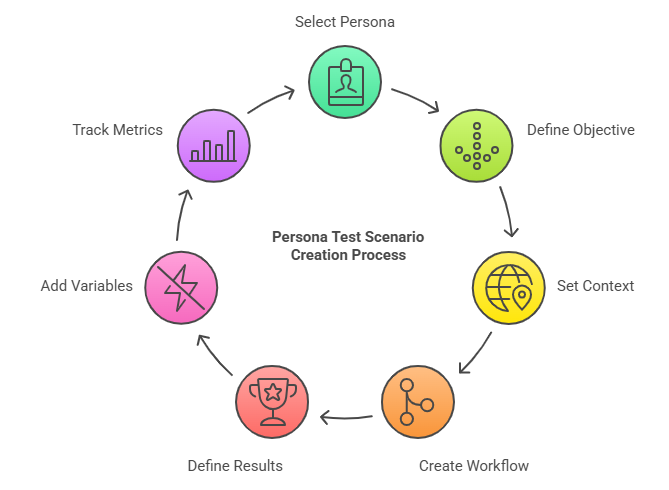
Here are the key steps to create persona test scenarios:
- Select the Persona: Choose one persona that represents a real user group. Understand their goals, daily tasks, and usage limitations to design realistic, focused test objectives.
- Define the Scenario Objective: Identify what the user aims to achieve in the software. Keep it specific and outcome-driven, tied to measurable user actions or workflows.
- Set the Context: Describe the environment where the user works, including device type, connection strength, and conditions affecting usability or performance consistency.
- Create the Workflow: Outline the exact steps the persona follows to complete a task. Include possible decision points, optional paths, and realistic behavior patterns.
- Link to Product Goals: Map each persona’s objectives to product-level outcomes like task efficiency, adoption rate, or accessibility compliance. This ensures test effort aligns with measurable goals.
- Define Expected Results: Clearly state what success looks like from that persona’s perspective, considering user goals, performance expectations, and acceptable levels of friction.
- Add Realistic Variables: Include real-world constraints such as network drops, limited device resources, or multitasking scenarios that can reveal usability or performance gaps.
- Track Metrics: Capture measurable data like task completion rate, error frequency, response time, or satisfaction indicators aligned with each persona’s context and priorities.
How to Perform Persona Testing?
Define personas from real data, link to key features, create realistic tests, run and analyze by persona, refine often, and use tools like LambdaTest to streamline creation, execution, and tracking.
Below are the steps to perform persona testing:
- Define Personas: Start by identifying the core user segments that represent your target audience. Base each persona on actual data from analytics, interviews, and user feedback. Capture their goals, skill levels, and challenges. Keep the number of personas manageable so testing stays focused.
- Map Personas to Key Features: Link each persona to the specific features and workflows users use most. This mapping helps prioritize testing on high-impact areas where user satisfaction directly affects business results.
- Design Persona-Based Test Scenarios: For every persona, create realistic scenarios that mirror daily tasks and constraints. Define clear objectives, context, workflows, and expected results. Include environmental variables like device type, network speed, and accessibility needs.
- Prepare Data and Environments: Create test data and environments that match each persona’s usage pattern. Create accounts, permissions, and datasets that reflect their role and behavior. Configure devices and environments to replicate real-world conditions.
- Execute Persona Tests: Perform test runs by stepping into each persona’s context. Validate usability, accessibility, and task completion accuracy. Record not just pass/fail results but observations on experience quality, friction points, and behavioral responses.
- Analyze and Report Findings: Group results by persona. Identify recurring issues, feature gaps, or environmental constraints that affect specific user types. Present findings in a format that highlights user impact, not just defect count.
- Analyze and Report Findings: Group results by persona. Identify recurring issues, feature gaps, or environmental constraints that affect specific user types. Present findings in a format that highlights user impact, not just defect count.
- Check and Refine: After every release, check (review) personas and update scenarios as user behavior or product features evolve. Regular refinement ensures testing stays relevant and continues to reflect real-world use.
When creating persona test scenarios, LambdaTest Test Manager can make the process faster and more structured. Its AI test case creation features can even generate test cases automatically based on your requirements, saving time and reducing manual effort.
Once your scenarios are set, you can track execution, monitor results in real time, and analyze performance metrics across different user conditions. This helps ensure each persona’s experience is validated efficiently and accurately.
To get started, check out this LambdaTest Test Manager guide.
Scale Persona-Based Testing With LambdaTest
Once your persona scenarios are defined, the next step is to bring them to life through real-world testing. You can use cloud testing platforms like LambdaTest that let you test websites and mobile apps in real-world environments without needing to maintain physical test infrastructure.
Features:
- Real Device Cloud: Run tests on a real device cloud of Android and iOS devices. It helps you accurately replicate how each persona experiences your website or mobile app on different devices, browsers, and operating systems.
- Cross Browser Testing: Perform cross browser testing of your web application across a wide range of browsers and versions. This ensures that personas using older or less common browsers still get a consistent experience.
- Network and Geolocation Simulation: Simulate network conditions (like 5G, 4G, or Wi-Fi) and perform geolocation testing from different regions to match the real-world context of your personas.
- Visual Regression Testing: Use an AI-native SmartUI platform for visual regression testing to detect layout shifts, broken elements, or design inconsistencies across devices and browsers, ensuring visual integrity for every persona.
- LambdaTest KaneAI: Leverage Generative AI testing tools like LambdaTest KaneAI to create, optimize, and execute test cases using natural language. It can interpret persona-based instructions and automate them intelligently.
What Metrics to Track for Persona Testing Effectiveness?
To demonstrate real value, show value with metrics that reflect both experience and performance. Track defect leakage by persona, satisfaction or NPS, support ticket trends, issue detection and test coverage.
- Defect Leakage by Persona: Track how many persona-specific defects reach production. A consistent drop signals stronger test coverage and higher effectiveness.
- User Satisfaction or NPS: Map user feedback and survey results to persona profiles. Rising satisfaction proves that tests address real-world pain points.
- Support Ticket Reduction: Review tickets by persona segment. Fewer recurring issues show that testing aligns with practical user workflows.
- Detection and Resolution Time: Measure how fast persona-related issues are identified and fixed. Shorter cycles indicate quicker feedback and reduced release risk.
- Coverage by Persona: Maintain a test coverage matrix for all personas and their workflows. Balanced coverage ensures each key user group receives adequate validation.
Common Mistakes in Persona Testing
Even experienced teams make mistakes when applying persona testing. Here are the most frequent issues and how to prevent them.
- Over-Creating Too Many Personas: Creating excessive personas dilutes focus and testing depth. Limit personas to those representing core user segments that carry the most business or risk impact. Quality matters more than quantity.
- Using Personas as Marketing Fiction Rather Than Data-Based Tools: Personas built without user evidence lead to irrelevant tests. Ground each persona in analytics, interviews, and behavioral research so that every test reflects how people truly use the software.
- Treating Persona Testing as a One-Time Activity: User behavior changes as products evolve. Review and refine personas at each major release to keep test coverage aligned with current usage patterns and priorities.
- Ignoring Environmental and Context Factors: Tests often overlook real conditions such as bandwidth limits, device constraints, or user roles. Include these factors to avoid false positives and ensure accurate usability validation.
Conclusion
Persona testing bridges the gap between technical validation and real user experience. By aligning testing efforts with defined personas, teams can ensure that products work reliably and look consistent across the environments their users actually rely on.
Developing a solid persona testing strategy helps uncover hidden usability, performance, and accessibility issues early in the development cycle. Creating realistic scenarios and running them consistently improves confidence in every release.
Scaling this process with LambdaTest makes persona testing faster and more accurate. Its real device cloud, automation grid, and AI capabilities allow teams to test across multiple personas simultaneously, combining technical precision with user-centered insight.
Tracking meaningful metrics and avoiding common mistakes keeps persona testing effective over time. Ultimately, this approach turns testing from a purely technical checkpoint into a user-focused quality practice that strengthens both product performance and customer trust.
Citations
- Persona Based Accessibility Testing: https://www.researchgate.net/publication/283468084
On This Page
- What Is Persona?
- What Is Persona Testing?
- Why Perform Persona-Based Testing?
- Developing a Persona Testing Strategy
- Creating Persona Test Scenarios
- How to Perform Persona Testing?
- Persona-Based Testing With LambdaTest
- Metrics to Track for Persona Testing
- Common Mistakes in Persona Testing
- Frequently Asked Questions (FAQs)
Frequently Asked Questions (FAQs)
Did you find this page helpful?
More Related Hubs

Start your journey with LambdaTest
Get 100 minutes of automation test minutes FREE!!


