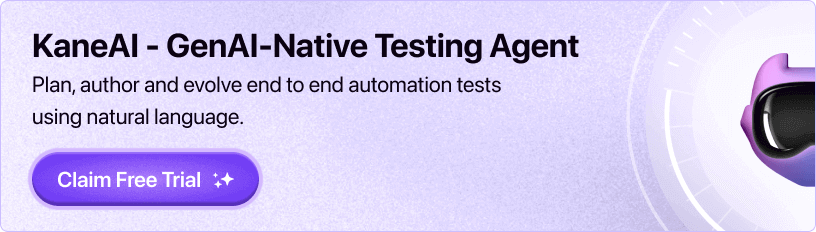KaneAI - GenAI Testing Agent
Plan, author and evolve end to end automation test using natural language prompts.
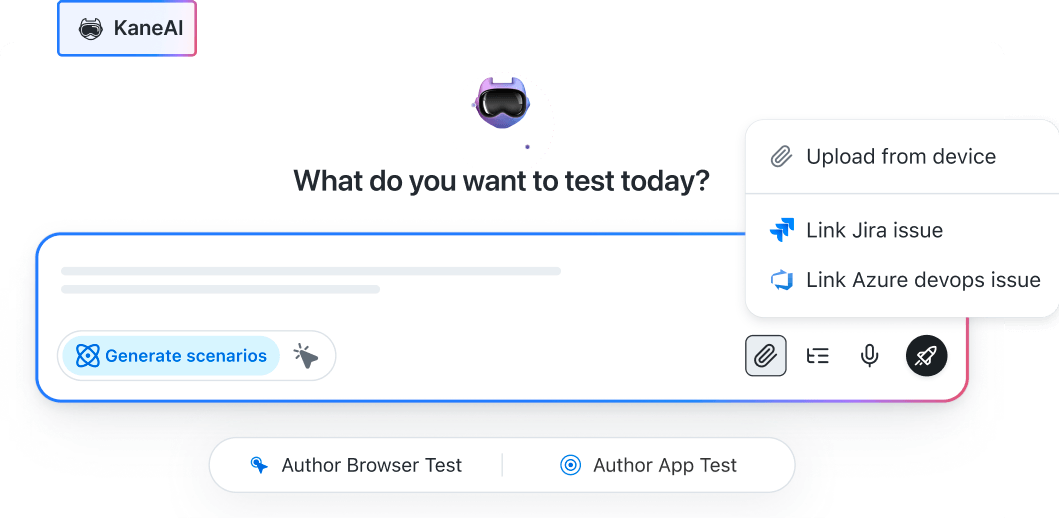
- Testing Basics
- Home
- /
- Learning Hub
- /
- Software Testing Tutorial
What Is Software Testing: Complete Guide With Best Practices
Software testing ensures software works as intended, finding and fixing errors before users encounter them. Explore its phases, importance, tools, and more.
Last Modified on: November 25, 2025
- Share:
OVERVIEW
Software testing is the process of verifying the workings of a software system or application. In other words, it ensures the software application is bug-free and addresses technical and user requirements. It not only focuses on finding bugs or errors in the software but also considers measures to enhance its quality in terms of usability, accuracy, and efficiency.
Suppose you are building a software application that involves writing codes and fixing bugs. These are part of the Software Development Life Cycle (SDLC) that developers and testers follow. However, their accountability is to check or verify the code following the application's requirements and performance.
But what happens when an application is riddled with bugs that impact its features and quality? How can this be eliminated? The answer is software testing, a crucial part of the software development life cycle.
This comprehensive software testing guide will explore the concept of testing software and its importance in the development lifecycle. From basics to advanced topics, we'll delve into the details of software testing, empowering you to confidently tackle even the most challenging software testing interview questions.
Let's start by understanding the essence of software testing.
What is Software Testing?
Software testing is the process of assessing the functionality of a software application. It checks for errors or bugs by evaluating the execution of the software’s components to meet the expected outcome's needs. It also identifies the application's accuracy and appropriateness by considering its key attributes.
Some of those attributes are mentioned below
- Reliability
- Scalability
- Portability
- Reusability
- Authentic
- Practical
- Usability
It tends to provide an autonomous perception of software while ensuring its quality, and hence, it is marked as the goal of software testing. To accomplish this, you test the software from a single line of code, its block, or even when the application is completed. Therefore, testing software has specific objectives for better software development life cycle integration.
Software testing in the present market is gaining immense popularity. According to Global Market Insights, the software testing market in 2022 was $45 billion and is anticipated to surge at a CAGR of 5% from 2023 to 2032. The increasing demand for automating software development allows a surge in industry share.

Additionally, as per another report by Global Market Insights, the market size of software testing in 2022 was USD 20 billion and is expected to increase by over 15% CAGR by 2032.

Some of the underlying objectives that software testing holds are:
- It investigates the defects and ensures the product's performance per the specification.
- It ensures that the product meets the market standards.
- It solves any of the challenges or loopholes at the production stage.
- It eliminates future failure of the product.
Software testing should be carried out systematically to find defects in software applications. Technology is advancing, and most things are getting digitized. It is now easy to access online bank accounts, shop online from home, and have endless options online.
Ensuring the reliability and functionality of digital systems is crucial, especially considering the potential financial losses that can result from even a single defect. Software testing plays a vital role in the IT industry, helping to identify and rectify issues before they impact users or organizations.
It's common for products to have defects, but design errors can be particularly troublesome if they're not caught early. That's why thorough testing is essential to ensure software applications meet user requirements and function as intended.
Deploying software with bugs makes error detection challenging for testers. Screening thousands of lines of code and fixing errors can be time-consuming and complex. Moreover, fixing one error may unintentionally lead to another bug in the system.
Thus, testing software applications is an essential part of software development.
In the section below, we will explain why software testing is essential.
Why is Software Testing Important?
Software defects can occur for many reasons. However, not all defects pose threats to the system. Software testing can accomplish much to ensure the software's effectiveness and quality. For example, any severe defect can delay the timely release of the product, which can lead to financial loss. Testing software applications is needed as it lowers the overall cost of the software development cycle.
If testing software is not executed in the initial stage of software development, it may become costly later. Monetary and human losses are the noted consequences, and history contains such examples.
- Facebook Outage: On October 4, 2021, all the major social media platforms, such as Facebook, Instagram, WhatsApp, and other services, experienced a major outage due to faulty configured backbone routers coordinating network traffic to Facebook's data centers.
- Citibank's $900 Million Mistake: In 2020, Citibank accidentally transferred $900 million to Revlon's creditors due to an error in its payment processing software's user interface (UI). The UI incorrectly displayed the payment account, leading to the mistaken transfer. This incident underscores the critical importance of thorough UI testing and the need to validate the functionality of software interfaces to prevent costly errors.
- Boeing 737 MAX: The aircraft had issues with its Maneuvering Characteristics Augmentation System (MCAS), which resulted in two fatal crashes in 2018 and 2019. Investigations revealed flaws in the system's design and inadequate testing, which caused the software to fail to handle specific scenarios correctly.
- Bloomberg Terminal Crash: In April 2015, the Bloomberg terminal in London crashed due to a software malfunction, affecting the lives of more than 300,000 traders.
The incident above highlights the need for thorough testing, especially for critical infrastructure changes.
This incident above highlights the importance of performing thorough system testing in every possible scenario to prevent tragic crashes.
This incident highlights the importance of thorough performance testing to ensure software systems can handle the expected load and maintain stress-free stability.
Such incidents involve tracking back to find the bug or defect, which is a considerable challenge. As a result, software testing helps prevent the emergence of such scenarios.
Software testing is required because it ensures that the software works and looks exactly like the specifications given by the stakeholders. Therefore, it strengthens an organization's market reputation. However, you should also know when testing software should be executed.
Some specific needs for testing software applications are summarized in the following points:
- It helps identify bugs within written code
- It improves software quality
- It gains customer confidence
- It cuts huge costs
- It optimizes business
- It speeds up the software development life cycle.
Given the critical importance of effective software testing, using advanced tools can make a significant difference. KaneAI by LambdaTest is a GenAI native test agent that helps streamline the testing process by automating test creation and management.
This tool ensures you can efficiently find and address issues early, preventing costly problems and improving overall software quality. By integrating KaneAI into your testing workflow, you can enhance your testing efforts and ensure that your software meets high standards of reliability and performance.
What to Analyze in Software Testing?
Having good information and an understanding of the project's needs is something a tester should be aware of. A good idea about the real-time environment where the software will be executed allows the tester to perform software testing efficiently. Hence, it is equally crucial for them to know what needs to be tested to devise a testing strategy.
Below are the aspects that are required for testing software:
- Modularity
- Efficiency
- Design
- Accessibility
- GUI
- Code
- User-friendliness
- Security

Addressing the need to test software applications to understand their significance is vital. It will help you learn the criticality of testing software applications. Let us know its importance in the below section.
Significance of Software Testing
Testing software is significant in determining bug-free software. It involves validating the system components manually or using different test tools to analyze specific defects. Here, we highlighted crucial reasons why testing software applications is essential:
- Ensure product quality: It checks the quality of the product by following its requirements and ensuring its functionality to give a flawless user experience. For example, if you plan to launch a web application, ensuring compatibility with different browsers, real devices, and operating systems is essential. Testing software is crucial in checking cross-browser compatibility using a cloud-based platform.
- Satisfying customer demand: The main objective of software organizations is to ensure customer satisfaction with the software. For this, software testing is opted to offer a perfect user experience. It provides the user's trust and enhances the organization's reputation.
- Improve development process: With the help of quality assurance, it is possible to search for different arrays of scenarios and errors to reproduce the error. For developers, it is easy to fix errors quickly. Further, the testers work with the development team, accelerating the development process.
- Addition of features becomes easy: It is often difficult to change the code of the application as lines of code are interlinked. Change in any one could affect the other and lead to a rise of bugs. However, testing the software counteracts this issue as it will help you know the codebase's exact loophole. Thus, it allows the developer to add new software features confidently.
- Define software performance: It maintains an application's performance by regularly checking for errors or bugs. If a problem is noted, it is modified or corrected in real-time.
- Ensure security: It's crucial to prioritize software security in any organization. Breaking an application's security can result in data breaches and significant losses. Poorly tested applications can also increase vulnerability to hacking. Therefore, users prefer well-tested applications which ensure the security of their data.
- Allows saving cost: It ensures the project's cost-effectiveness by enabling early detection of errors or bugs. Such bugs or errors can be easily rectified at an early phase at a meager cost. Therefore, it is important to get testing done without any delay.
Now that we have learned the importance of software testing let us understand the fundamental difference between software testing and debugging in the section below.
Software Testing vs Debugging
Freshers in the testing field often confuse software testing and debugging. Although they may sound similar, as both help track bugs, their activities and processes differ slightly.
- Software Testing: It helps you trace and identify bugs in the software.
- Debugging: It helps fix the bugs identified by software testers by applying various techniques and using debugging tools.
Let us see some of the key differences to understand them better.
| Software Testing | Debugging |
|---|---|
| It should be done throughout the software development life cycle. | Debugging is done when software application testing is over. |
| It unmasks the defects. | Debugging removes the identified defects by locating them. |
| It is part of the software development cycle. | Debugging is part of the testing process. |
| It initiates as soon as the development of software begins. | Debugging is initiated when testers report any defects. |
| Verification and validation of software are involved in testing. | In debugging, the real cause behind the bugs is rectified. |
Note: Identify bugs, fix them effectively, and deliver bug-free software that meets quality standards. Try LambdaTest Now!
In the section below, we will explain the core concepts of software testing in detail.
Core Concepts of Software Testing
Testing software applications may be problematic for some testers. To avoid the underlying issues, like difficulty in identifying bugs, one can overcome them by knowing the fundamental concepts. When you start testing, following the given fundamental concepts will help you along the way:
- Test Strategy
- Test Plan
- Test Cases
- Test Data
- Test Environment
Being a tester requires being effective with the test strategy, which lays out the picture of software testing. A test strategy will help you know what type of testing will be appropriate for your application. Further, it gives information on which test to execute, the required time, and the effort to make testing effective.
Tip: If you are setting up your first test strategy, you should focus on features that are priorities for your application.
When starting testing, a test plan is a must. It is a comprehensive document that entails test strategies, estimation, deadline, objective, and resources to complete the testing process.
You can take the testing plan as the path that will clarify your scope of testing, like what is tested, by whom, and for how long. Along with that, it also contains information on any dependencies.
Tip: You must regularly update the testing plan as you find new bugs in the software application.
Test cases are defined as the set of actions executed on a system to determine whether it satisfies the requirements and functions of the software. Hence, it is written at a pace similar to the program. For example, if you sign into an account for an application, you are expected to open the home dashboard every time. To execute this test, incorporate this information as a test case.
Tip: Always value the most critical part of the application when setting up test cases.
Test data is significant if you want to test real users' data. Some examples of test data include product orders, sets of names, and other pertinent information on the application. No developer wishes to delete or update a real data set from a real user’s application. Hence, retaining test data that can be further modified is crucial to ensure each software application's functions effectively work.
Tip: Test data development should be done concurrently with test case development.
Testing software applications is as important as the test environment in which it is performed. Testing different devices, browsers, and operating systems is crucial to ensure software compatibility.
For example, to execute performance or usability testing, you must include various devices to test the application.
Tip: Always set up a test environment before initiating testing.
When to Perform Software Testing?
Being a tester, you often try to avoid any complexity in testing software applications. It is highly preferred that the testing team starts software testing earlier, as it would allow the developer to finish the development process on time. Further, it will also take time and cost.
However, starting testing later in the software development process might delay the release and be expensive. The main reason is the challenge of tracking changes or bugs for rectification once the software reaches its final release phase.
Therefore, dividing the software development process into different phases is best. Testing in each phase is performed before proceeding to the next phase, allowing you to complete the process quickly with adequate outcomes.
Additionally, it enables the integration of diverse modules, as you will be aware that independent testing executed for every module is done and works according to the given specifications. But you might think about how much time testing can be done. It just depends on the project’s needs.
Also, software testing is not limited to any number. The frequency of software testing depends on how crucial the quality and security of the software application are to you and the organization. Preferably, testing should follow development.
In such a process, testers are accountable for finding a maximum number of defects in the initial phase of software development. It is essential because, for example, if any bug fixes or modifications are required in the software application's design, they can be incorporated early.
Phases of Software Testing
Each software undergoes different phases of the Software Testing Life Cycle (STLC). It is the sequence of actions performed during the testing process to meet the quality of the software.

Detailed information on the different phases of software testing includes the following:
- Evaluation of Requirement
- Recognize specific tests to be done.
- Collect details on testing priorities and focus.
- Develop a Requirement Traceability Matrix (RTM).
- Recognize the test environment.
- Analysis of automation feasibility.
- Recognize specific tests to be done.
- Test Planning
- Developing a test plan and strategy
- Selection of testing tools
- Estimation of efforts
- Training needs
- Test Case Design
- Create test cases
- Review of test cases
- Create test data
- Setup of the Test Environment
- Comprehend the environment set-up and architecture
- Prepare test data and test environment
- Conduct smoke tests on the build
- Test Execution
- Run the test as per the test plan
- Document test outcome
- Locate failed test cases
- Retest the failed cases
- Test Closure
- Test completion reporting
- Collection of test completion metrics
- Develop test closure reports
- Reporting of quality of products
- Analysis of test results
It is the first phase in which the testing team identifies the testing requirements and items to be tested. The team defines such requirements (functional and non-functional) to check whether they are testable.
Actions required in the requirement analysis phase:
In the next phase, the testing team prepares a plan that defines the project's time, cost, and effort. In addition to this, factors like the test environment, test limitations, test schedule, and resources are also determined.
It includes the following elements:
Moving on to the test plan, testers work on writing and creating test cases. Test data is identified by reviewing and reworking the test scripts and cases.
It includes the following actions:
The testers determine the product's hardware and software workings in the next phase. It is usually done during the test case development phase. Here, testers can perform smoke testing for the given environment.
The following activities are included in this phase:
During the test execution phase, testers evaluate the software based on the test plans that were created initially.
The included activities are:
It is the last phase of testing. It includes an effective exchange of information on testing artifacts to recognize strategies that can be executed in the future.
The following activities are involved in the test closure phase:
Now that we have understood the importance of software testing and its phases let us learn about the types of software testing in the section below.
Types of Software Testing
This section will discuss various types of software testing in depth. The testers are often required to validate the software at different levels.
Software testing is broadly classified as functional and non-functional testing.

Let's look at each type of testing below.
Functional Testing
It involves various system actions and functions to test software. It is achieved by providing input and comparing the actual output to the expected output. The test cases are prepared according to customers'/users' requirements.
Generally, functional testing allows for the following checks:
- Testers should know the application's functionality
- Always include the correct set of data
- The functional requirement of the application must align with the test data of the output application.
- All the test scenarios should be included.
- For the provided output, the result should be screened and recorded against the expected output
Different types of functional testing include the following:
Unit Testing
Software testing done on specific units and components of software can be understood as unit testing. Here, the verification of the individual units or part of the source code is tested. It is mainly executed at the early stage of software development.

A unit test case is like clicking a button on a web page and validating that it works as expected. It is seen as a function, procedure, or method. For example, in unit testing, you will test the login button's ability to route to the correct page link. To accomplish this, the developer mainly relies on automation testing tools to execute tests.
Unit testing includes two major types:
- White Box Testing: It is also known as glass box or transparent testing. In this testing type, you test the application's internal structure or underlying code base. It makes finding any defect or error in the application's design easy. It is as follows techniques like data flow testing, path testing, decision coverage, and control flow testing.
- Gorilla Testing: In this type of software testing, inputs are repeatedly applied on a module to ensure appropriate functioning and bug-free application. It considers every piece of code and tests using random input unless it crashes. It checks the robustness of the application as it involves every module in the software application. Hence, due to its nature, it is also known as fault tolerance testing.
Integration Testing
In this software testing, different unit testing types are integrated to test the software as a whole. In other words, the application’s two or more unit modules are integrated and tested.
Integration testing aims to find bugs in the interface, data flow, and interaction among two or more unit modules. The testers investigate how different units associate and give output for various scenarios.
Integration testing helps investigate errors in performance, requirements, and functional levels. In unit testing, individual units are tested to determine their performance as per expectation; however, in integration testing, such units' performance is checked when they are integrated.
Integration testing is mainly classified into three types:
- Big Bang: All the application modules are integrated and combined to establish a complete system. Following this, testing for the bug is done.
- Top-Down Approach: Initially, the top level of the module is tested, and then the sub-module is added by its testing.
- Bottom-Up Approach: This approach is different from the top-down approach. In such testing, a test for the lowermost modules is done.
A stepwise approach is applied to add and test high-level modules.

System Testing
System testing involves testing all the integrated modules of the complete system. It enables testers to verify and validate whether or not the system's requirements are met. It involves tests validating output regarding particular input and the user's experience. Here, performance and quality standards are tested in compliance with the technical and functional specifications.

It is crucial when the system is deployed as it allows the development of a scenario resembling a real-time scenario. Hence, testing is mainly executed to investigate the application's behavior, architecture, and design.
It includes many different software testing categories, which verify the whole system. Some of those system tests include the following:
- End-to-end (E2E) Testing: As the name suggests, end-to-end testing involves verifying and validating the workflow of software applications from start to finish. This type of testing aims to mimic or stimulate the real user scenario to verify the system for data integrity and integration.
- Black Box Testing: This testing method involves an unknown software application's internal code structure, and testing is done to verify its functionalities. Therefore, the main root of information in black box testing is the requirement specified by the customer.
- Smoke Testing: This is also known as build verification testing, which aims to validate whether the system's primary and complex function is working as expected. In other words, it helps to determine whether the build code provided by the developers is deployed and pertains to stability. It ascertains and explains the program's significant function but needs to investigate its finer details.
- Sanity Testing: It is part of regression testing, where testers perform sanity testing to check whether the code changes done in the software are working or functioning as expected. Sanity testing is done in the software application to validate that new changes, newly added functions, or the fixation of bugs do not lead to failure. Hence, the tester performs sanity testing of the software to ensure a stable build.
- Happy Path Testing: This type of testing is known as golden path or sunny day testing. It utilizes input and provides expected output. It tests the software application on a positive flow and does not consider errors or negative factors. This test mainly focuses on positive input, from which the application forms the expected output.
- Monkey Testing: This is a system test where random inputs of the application are provided by testers irrespective of the test cases to validate its behavior. Its main objective is to find new bugs to streamline the function of the application. The tester performs the test randomly without understanding the application's code. Hence, it is called monkey testing.
- Alpha Testing: The quality and engineering aspects of the developed software are considered in alpha testing. In other words, it tests the product to ensure it meets the business requirement. Hence, it ensures the product's successful functioning.
- Beta Testing: This type of testing is performed at the end of the software development life cycle after completing the alpha testing. It is conducted in the real environment before the product is deployed. Hence, it reports no major software failure and that it satisfies the end user's needs.
- User Acceptance Testing: Before deploying the software application, the users test it. In user acceptance testing, specific requirements of the software application users use are primarily chosen for testing. Hence, it is also known as "end-user testing".
- Operational Acceptance Testing: This ensures that the operational workings of the processes and procedures are aligned in the system. It determines the software's recovery, reliability, maintainability, and compatibility before its release.
- Regulation Acceptance Testing: This is also known as Compliance Acceptance Testing. It considers whether the developed software conforms with the regulations. In other words, it mainly tests the software against the defined rules and norms the government sets before the release.
- Regression Testing: This type of testing is part of functional testing, as it validates the software's intended function. Continuous development is aimed at enhancing the software application or making necessary code fixes to accommodate new changes in software development. However, such changes may impact the application's other functionality. It ensures that new changes do not hamper or affect the existing features or give rise to a new bug in the application.
- Load Testing: This type of testing ensures the stability of the software application with the application of the load, which can be equal to or less than the intended number of users.
- Stress Testing: This testing ensures the application's stability and response time by giving a load above the intended number of users.
- Scalability Testing: This type of testing checks the application's scalability by applying a load of more than the designed number and investigates the point where the application can crash. It is done to confirm the ability of software to be scaled up and down to align the changes done.
- Flood Testing: This type of testing involves transferring a large volume or set of data to the database to check its stability and response time. In other words, the QA team uses flood testing to investigate the database's data management capacity.
- Endurance Testing: This type of testing ensures that a software application or the system can handle the continuous load over the long term. In other words, it ensures the application works properly for extended periods.
- Cross-Browser Testing: This type of testing involves testing software applications on various browsers, operating systems, and mobile devices. It ensures the application's compatibility, as it should work on all different browsers, mobile devices, and operating systems.
- Accessibility Testing: This type of testing helps software applications define their accessibility for people with impairments. For example, in accessibility testing, various checks are done, like font size and color for visually impaired people and those with color blindness.
- Exploratory Testing: This type of testing is known as informal testing, which helps identify the application and address the existing defect. Based on business domain knowledge, exploratory testing validates the application.
- Penetration Testing: This type of testing evaluates the software application to validate for vulnerabilities to external hacking attempts. The authorized cyberattack on the system mainly executes this test to determine the system's security limitations. Operations like SQL injection, privilege elevation, session expiry, and URL manipulation are performed to execute security testing.
- Vulnerability Scanning: This type of testing is executed using automated software to scan or screen the system on the ground of vulnerability signatures.
- Security Auditing: This type of testing includes the internal inspection of applications and OS for security limitations. Further, the code line is also inspected to perform the audit.
- Security Scanning: This type of testing is mainly done to find system and network weaknesses and provide answers to lower associated risks.
- Ethical Hacking: This testing includes hacking an organization's software system. The primary intention is to uncover the system's security flaws.
- Portability Testing: This type of testing is performed to determine how changes in the environment can modify the performance of the software.
- Layout
- Labels
- Captions
- Icons
- Links
- Content
- Buttons
- Lists
The main aim of end-to-end testing is to check the application as a whole for its dependencies, communication, data integrity, and interfaces to perform a complete production-like environment.


The QA team chooses a specific function and provides input value to validate its functionality in the software. It verifies whether the function provides an anticipated output. If the function does not give the correct output, the testing is marked as failed; otherwise, it passes.


Acceptance Testing
While testing software, on completion of unit, integration, and system testing, the next step is ensuring the application's quality. The QA team runs the test to define the quality in predefined test cases and scenarios.
In acceptance testing, the QA team investigates the whole system from the design view to its internal functions. This is crucial in testing software apps as it considers the contractual and legal requirements of the application defined by the clients.

Acceptance testing includes many different types of testing. Some of the included types are explained below:

It can be performed using automation testing tools like Selenium, Playwright, and Cypress. It includes re-executing a suite of test cases used in previously passed tests.
Non-Functional Testing
Non-functional testing is a type of software testing that considers the software's non-functional aspects, such as performance, usability, reliability, portability, efficiency, security, and others. It also considers the system's behavior and the end-user experience.
Such software testing is mainly measurable and helps lower production risk and financial value. The parameters of non-functional testing are illustrated below.

Non-functional testing holds different methodologies to perform testing. Some of them are as follows:
Performance Testing
It ensures the software application's performance goals, such as response time and throughput. Software performance testing reveals the factors influencing its performance, such as network latency, database transaction processing, data rendering, and load balancing between servers. It is mainly executed using performance testing tools like LoadRunner, JMeter, and Loader.

The types of software application testing under performance testing are highlighted below:
For example, your software application manages 250 users simultaneously with a noted response time of three seconds. In such a situation, load testing is conducted by applying a load of up to 250 or less than 250. The main aim is to validate three seconds of response time.
For example, an application is designed to manage 5000 users simultaneously with a response time of five seconds. Stress testing is performed by applying a load of 5000 and above users and noticing the response time.
For example, if an application handles 3000 users at a time and the response time is five seconds, it is conducted with more than 3000 users. Gradually, the load value increases to determine the exact point at which the application can crash.
Usability Testing
In simple terms, the tester tests the application's working in terms of user-friendliness. It is also categorized under black box testing, and application tests ensure the user easily utilizes the user interface. Testing has three aspects: convenience, usability, and learning ability.
Usability testing is done to ensure the quality and easiness of application usage. It can be explained with an example. A gaming application’s usability testing checks whether it is operated by both hands, the color of the background, the vertical scroll, and others. The type of usability testing includes the following:
Security Testing
Software testing involves security tests that unmask the software application's risks, threats, and vulnerabilities. It intends to prevent malicious attacks and identify loopholes in the software system. It involves two crucial aspects of testing: authentication and authorization.
Security testing is important, as it makes the application secure and able to store confidential information when required.
It also checks the software's behavior related to hackers' attacks and how it should be maintained for data security upon noticing such attacks.
Security testing is of different types, including the following:
You can use penetration testing tools to perform penetration testing and protect against cyberattacks. These tools help simulate various attack scenarios that attackers might use, allowing you to identify and secure vulnerabilities in your software application.
For example, it checks how the software operates in different OS or web browser versions. Such testing is done if the customer proposes using software applications on multiple platforms.
However, it can also be regarded as a subset of system testing and is mainly executed after integration testing.
As mentioned above, all software testing types are essential in checking the software's functionality, performance, usability, and security. Still, there are other testing types, which we will learn about in the section below.
Note: Run various testing types to ensure your software works as expected. Try LambdaTest Now!
Other types of Software Testing
There are various approaches to ensure the application's quality, performance, security, and functionality. Some other types of software testing are briefly highlighted below:
Graphical User Interface (GUI) Testing
GUI testing is performed to test whether the graphical user interface of the software application is working appropriately as per the requirement. It checks functionality and defines its adherence to quality standards.
Some of the common aspects tested in GUI testing are:
Non-Graphical User Interface Testing
Testing anything other than a graphical user interface comes under non-graphical user interface testing. For example, it tests the command line interfaces, batch process, and other events, instigating specific use cases in the application.
Mutation Testing
This type of testing is a category of white box testing. It is executed by modifying the source code of an application and then validating whether existing test cases can recognize such defects in the system. Since the changes are minimal, they do not impact the applications' functionality.
To learn more about this type of testing and its approaches, follow this detailed guide on mutation testing.

Risk-Based Testing
The functionality is tested based on the business's priority and is more prone to failure. This is done by setting the priority for all functionality. The high-priority test cases are executed, followed by medium and low-priority functionality.
Noting the different types of testing, it is equally important to know about the software testing approaches. In the section below, we will learn the various approaches to software testing.
Approaches to Software Testing
Software testing includes endless types, and each of those is performed using different approaches. Basically, the testing approach can be understood as the method or strategy utilized to execute the test systematically.
Manual and automation testing of software application approaches are commonly used to execute software testing. Each approach has specific requirements and purposes at the diverse stages of the software development cycle. Let us look into this in more detail.
Manual Software Testing
Manual testing involves the execution of testing software applications without the use of any automated tools. While testing, all the test cases are performed by the tester manually from the end user’s point of view.
Some crucial aspects of manual testing involve:
- It can find hidden and visible bugs in the software.
- It involves a considerable amount of time and effort and it provides a bug-free application.
- It can uncover human-related errors like user interface problems.
- It involves human input, and it is prone to error.
Manual testing includes three major types, explained in the previous section:
- White Box Testing
- Black Box Testing
- Gray Box Testing
Steps to perform manual testing
All the different types of manual testing follow a set of steps. Below are the steps required while performing manual testing:
- Evaluate the needs of software project documentation and guides.
- Create the test plan.
- Write test cases for the specified requirements.
- Review the test cases.
- Execute the test cases and identify the bugs
- Report the bugs, fix them, and re-run the failed test cases.
In summary, manual testing is impossible to avoid in software testing because it is a continuous process that requires regular human verifications. However, this demands an equal balance between automation testing and manual testing. Even though the Agile approach to software development tends toward automation testing of the software application, a manual approach is required.
In the below section, let us learn how automation testing helps overcome the limitations of manual testing.
Automated Software Testing
Automation testing is an approach to automate web or mobile app tests using automated testing tools and scripts. In other words, automation tools automatically run tasks in a pre-defined pattern. The tester prefers to run software testing for the following reasons:
- It increases test coverage, effectiveness, and speed.
- It can identify human-related errors.
- It saves time in testing.
- It gives more control over the testing process.
However, you might wonder when we should do automated software testing. Let's see this with an example. In regression testing, we test the changed code and its impact on other software application functionality.
Using manual testing in this approach consumes time and effort. The main reason is the need to perform a complete application test again. Therefore, rather than expecting humans to repeat the same test with similar speed and energy, it is preferred and logical to use software tools to execute such tests. Here, automation testing comes in.
When starting with automation testing software applications, you should consider that not every test can be automated.
Some examples of a test that uses the automated software testing approach include:
- Smoke testing
- Data-driven testing
- Performance testing
- Functional testing
- Regression testing
- Unit testing
- Security testing
Before starting automation testing, it is important to follow specific steps to ensure efficient testing. The following section will teach the steps needed to perform automation testing.
Steps to perform automation testing
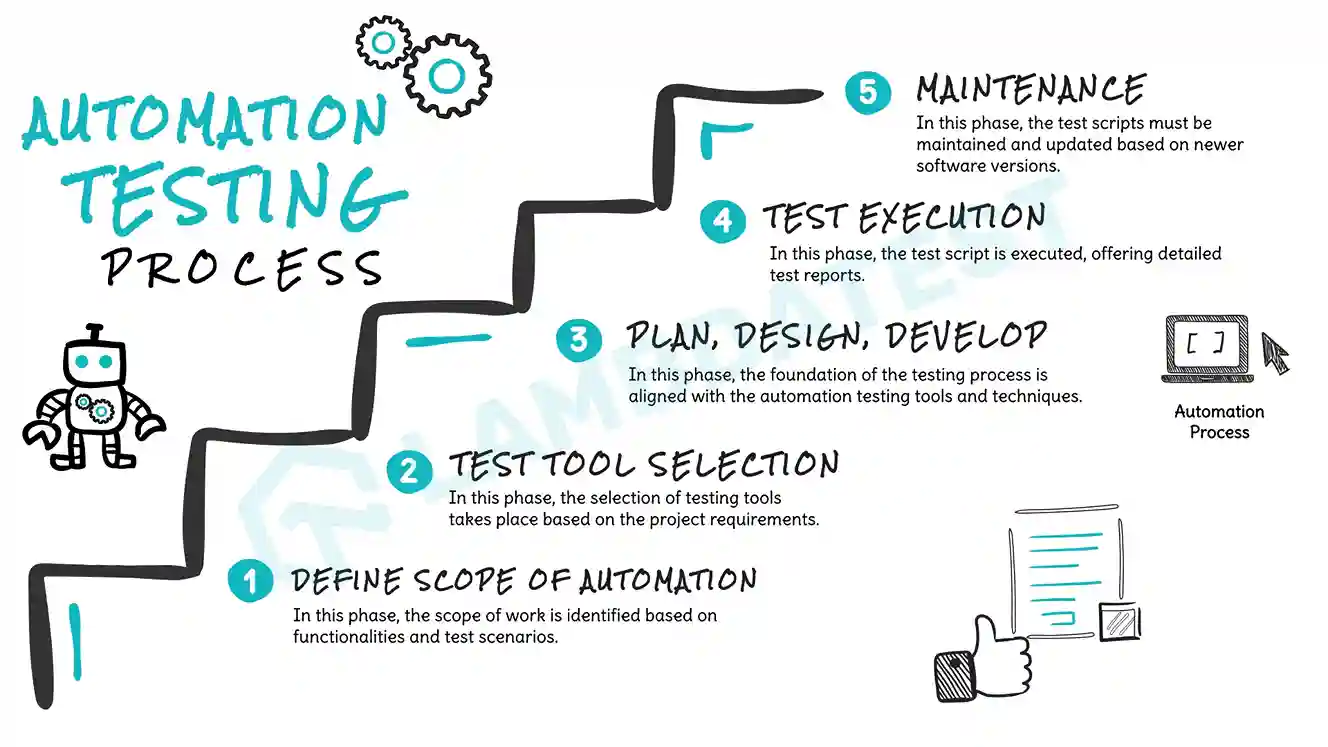
While moving from manual to automation testing, it is crucial to consider the realistic goal by setting smaller test cases, addressing aspects not requiring automation, and others. However, several crucial stages of automated testing include the following, which run parallel with the software development life cycle.
- Defining The Scope: Clearly define the scope of your automation testing efforts by identifying specific functionalities and areas within your application that will benefit most from automation. This focused approach ensures the efficient use of resources.
- Choose the Right Tool: It is crucial to select a testing tool that meets the project requirements and is compatible with your chosen platforms. Consider factors like ease of use, scalability, and support for various testing types. Tools are essential for automated testing. However, choosing the right automation tools depends on the technology of the web application being tested.
- Test Script Creation: Write automated test scripts that mimic users' activities and verify the software's behavior.
- Test Environment Set-Up: The test environment, including software, hardware, and data, must be set up for test execution.
- Test Execution: Execute your automated tests to cover the defined scope comprehensively. Monitor the test runs closely to ensure accurate and precise outcomes. Address any issues or failures promptly and refine your scripts as needed.
- Debug and Maintenance: Identify and address bugs and errors during the testing process, debugging, and maintaining the automated test scripts.
- Integration with CI/CD: Consider integrating your automation tests into a Continuous Integration/Continuous Deployment (CI/CD) pipeline to facilitate seamless and automated testing throughout the development lifecycle.
- QA Metrics and Reporting: Implementing metrics and reporting mechanisms is essential to tracking the performance of your automation tests. This provides valuable insights into your testing strategy's effectiveness and helps identify areas for improvement.
Following the above step helps establish a robust automation testing process that speeds up testing and enhances the overall efficiency and quality of your software development life cycle.
As we have already learned about the different approaches to software testing and its step-by-step process, the following section introduces the various software metrics used to check and determine testing quality. These metrics include defect metrics, defect severity, and more.
Software Testing Metrics
The primary focus of testing software applications is to deliver high-quality software applications. To accomplish this, software testing metrics are considered to measure and quantify the testing process.
Some metrics against which testing of the software application is executed are explained below:
- Test Coverage: It is a metric used to measure the extent to which the source code of a software program has been tested. It helps determine the thoroughness of testing by identifying the code areas not exercised during testing.
- Base Metrics: The QA team collects the test data during test cases' development and execution. The test reports are generated, and the metric is shared with test leads and managers. It considers the total number of test cases and test cases completed.
- Calculated Metrics: It calculates metrics created from base metrics data. Testers use such metrics to track the development of software applications and their progress.
- Defect Metrics: It provides information on the aspects of software quality, like functionality, usability, compatibility, and installation stability.
- Defect Severity: It helps see how defects can affect the quality of the software application.
- Test Case Efficiency: It measures how effectively test cases detect bugs.
- Defect Density: It confirms the number of bugs identified in a software application during the development period, divided by size.
People often mistakenly consider test coverage to be the same as code coverage. While both are expressed in metrics, there are differences between the two. To learn more about the difference between test coverage vs code coverage in detail and get into the specifics.
Such metrics allow tracking and monitoring of the quality of the testing approach over time. Along with this, it helps identify areas of improvement and decide how to allocate resources, as well as prioritize efforts.
During the STLC, the testing team often faces challenges with test execution monitoring, which is time-consuming compared to test authoring. The Future of Quality Assurance Survey indicates that testing teams spend over 10% of their time managing and maintaining test infrastructure.

To delve deeper into metrics, explore this guide on software testing metrics. This resource will assist you in testing, developing, and maintaining the quality of your software.
Let us look at the different strategies used for testing software applications.
Software Testing Strategies
In software testing projects, two crucial factors that require consideration are strategy and investment. Here, strategy is a priority as it gives information on techniques and tools for testing software applications. Some of those strategies that can be used are explained below:
- Static Testing Strategy: In this strategy, developers review the code before pushing it, which is a form of static testing. In this scenario, the system's quality is evaluated without running the system. This approach enables early detection and bug fixing.
- Structural Testing Strategy: This strategy falls under unit testing, where the system is tested and validated on real devices to uncover all bugs. It is often referred to as white box testing, and it is executed on different components and interfaces to find defects in data flows.
- Behavioral Testing Strategy: This strategy focuses on the system's behavior in terms of performance, configuration, workflow, etc. It primarily tests web applications or websites from the user's perspective, making it a form of black-box testing. Behavioral testing can be conducted using both manual and automated approaches.
Software testing strategies mainly focus on bug recognition. The best approach to detecting all bugs is to run the application on real devices and browsers. However, manual and automated testing should be the central area for testing a website or web application. Automated testing should complement manual testing to detect all bugs.
In the section below, we will learn about the various software testing tools in detail, which will help us seamlessly implement the automation testing process.
Software Testing Tools
Software testing is made easier with the availability of testing tools. These tools support various test activities, including planning, gathering, building creation, test execution, and analysis.
Different tools are available for the automated testing approach, which can be used according to the needs. Let's get into details about such tools categorized under automation testing tools.
Some of the most trending software testing tools for software testing are explained below:
LambdaTest
LambdaTest is an AI-Native test orchestration and execution platform. It enables you to run manual and automated tests at scale and offers access to over 3000 real devices, browsers, and OS combinations. With this platform, you can perform cross-browser and real-time testing for web applications and real-device cloud testing for mobile applications.
This platform supports the integration of various automation testing frameworks and tools for web testing and app test automation, such as Selenium, Cypress, Playwright, Puppeteer, Taiko, Appium, Espresso, XCUITest, and more.
Selenium
Selenium is an open-source automated testing tool that tests web applications across various browsers and operating systems. It is one of the leading automation testing frameworks for web application testing. It can automate the testing process when testing an application in a browser, helping expedite the testing process.
Cypress
Cypress is a popular end-to-end automation testing tool for the modern web. It is based on JavaScript and uses DOM manipulation techniques directly in browsers. With Cypress, you can write unit tests, end-to-end tests, and integration tests. It does not necessitate adding explicit or implicit wait commands.
Playwright
Playwright is an automation testing tool based on the Node.js library and another favorite for a larger audience. It automates Chromium, WebKit, and Firefox using a single API and supports multiple programming languages, such as C#, Java, Python, and Node.js.
Puppeteer
Puppeteer is a Node.js library that allows headless browser testing for Google Chrome. It uses commands in JavaScript to perform test actions on Chrome browsers. Puppeteer offers a high-level API in situations where control of Chromium or Headless Chrome is needed with DevTools Protocols.
Appium
Appium is an open-source automation tool that helps you perform mobile app testing. It also works for hybrid apps. It can be used for automated functional testing, improving mobile applications' overall functionality.
Overall, there are an endless number of tools available for easy automation. You must cross-check your business requirements to choose the appropriate testing tools.
The section below will show where software testing should be performed.
Where to Test Software Applications?
Testing ecosystems contain various techniques that testers can choose from depending on their requirements. Testing is intended to ensure that the application under test is reliable, secure, and safe.
There are two methods to perform software application testing:
- On-Premise Testing
- Cloud Testing
On-Premise Testing: This method involves testing software applications on local machines, systems, or devices in an office. As a result, it entails a great deal of responsibility. You'll need everyone on board for maintenance, monitoring, and upgrading the machines and software, as well as installing and upgrading. Furthermore, on-premise testing of software applications is quite expensive and time-consuming.
Cloud Testing: This method evaluates web applications (or websites) for scalability, performance, security, and reliability. It involves testing software applications on a cloud computing environment provided by a third party, which includes the necessary infrastructure.
Many cloud-based platforms enable you to scale your automation testing process. One such platform, as discussed earlier, is LambdaTest, which we explored in the section on software testing tools.
In the following section, we will explore how to perform manual and automated testing on a cloud platform. For demonstration purposes, we will use the LambdaTest platform.
How to Perform Software Testing on the Cloud?
Cloud testing is effective for web and mobile application testing, eliminating the need for local test infrastructure. Testing software applications on the cloud allows you to leverage different browsers, devices, and operating systems, eliminating coverage limitations for OS, devices, and browsers.
Cloud platforms enable you to perform manual and automated web and mobile application testing. They support real-time, real-device cloud and automation testing on various browsers, browser versions, devices, and operating systems.
In the following section, we will run manual and automated tests on LambdaTest.
Manual Testing using LambdaTest
LambdaTest offers manual testing of web and mobile apps through its Real Time testing feature. To start with, you must follow the steps below.
- Create an account on LambdaTest. If you already have an account, you can log in directly to the LambdaTest dashboard.
- From the dashboard left menu, click on Real Time.
- Click on Desktop under the Web Browser Testing option from the left menu.
- Enter the URL, select the operating system, browser, browser version, and resolution, and click Start.


When you select browser-OS combinations, a new virtual machine will open, allowing you to test your software application for usability issues.
During manual testing, several options are available on the left side of the menu. You can use "Mark as Bug" to capture and report any bugs you encounter to your team members.
The "Record Session" option allows you to document all website activities. Additionally, you can simulate different environments for testing purposes by using the "Switch" option to change the browser version, operating system, and resolution.

Similarly, you can also test mobile applications on real devices. LambdaTest offers a real device cloud, which allows you to perform real device browser and app testing on various real device environments.
You can also subscribe to the LambdaTest YouTube Channel and stay updated with the latest tutorials on Selenium testing, Espresso, XCUITest, and much more.
Automation Testing using LambdaTest
To improve your automation testing process and reduce testing time and effort, follow the steps below to run automated tests on LambdaTest. The following demonstration is for running web automation tests.
- Sign in to your LambdaTest account.
- From the dashboard, click on the Automation option from the left menu.
- Click the Configure Test Suite option and then select framework from the list of automation testing frameworks.
- Copy the LambdaTest credentials and paste them into the test scripts.
- Utilize the LambdaTest Capabilities Generator to select the browser, browser version, operating system, and build name for your project. Then, paste these capabilities into your test script.





Software Testing Challenges and Solutions
Presently, testing software applications is reinforced with regular updates to meet user expectations and technology changes. The rise of the Agile methodologies made it easy for testers to update the software at lightning speed. However, it brings a few challenges to software testing.
Let’s shed some light on those challenges and their solutions.
Challenge 1: Inadequate Communication
Poor communication within the team regarding the development of correct test cases can be one of the challenges. The right test cases cannot be prepared unless the team knows the business and technical needs, which is crucial.
Solution: Always collaborate with the testing and development teams while testing software.
Challenge 2: Difference in Testing Environment
Software development requires effortless work across diverse device and browser platform combinations. However, the availability of thousands of mobile devices on the market created a significant challenge in software application testing. Although emulators and simulators are one option for overcoming this, they do not confirm the application's primary functionality in real-world user scenarios.
Solution: LambdaTest provides real-device cloud access, allowing users to test real browsers and devices. It is also integrated with automation test tools and frameworks that ease software testing.
In addition to the above challenges, software testing is often misunderstood as a debugging method by some new testers who often think testing software applications is the same as a debugging method. However, both are very different in their meaning.
Best Practices for Software Testing
To ensure the perfect execution of software testing and deliver a high-quality product, it is vital to incorporate its best practices. The following are the best practices:
Before testing the software applications begins, planning and preparing the test by defining the scope, identifying test objectives, and selecting appropriate tools is crucial.
Test cases should be defined clearly and comprehensively based on all aspects of the software. Further, it is crucial to note that test cases should be associated with test objectives.
Make use of automation testing tools to run repetitive and time-consuming tests.
- Initiates the testing of the software application early in the software development process. Continued execution of the testing process throughout the entire development lifecycle is recommended.
- Tests the software application on multiple platforms and devices to confirm it works with all test environments.
- Always conduct thorough tests using different testing techniques, such as unit testing, functional testing, integration testing, and performance testing.
- Work in close association with the development team. It helps ensure testing integration into the development process and the timely fixation of bugs.
Conclusion
A detailed discussion of software testing would help understand its concepts better. It has been an essential part of the software development process, ensuring the quality, performance, and reliability of software.
Through a continuous process of analyzing and improving the testing of the software application, the organization provides its updated practice of software testing in line with the latest industry standards and best practices.
Finally, combining manual and automated testing methods and practices such as early and frequent testing and team collaboration allows for the detection and timely correction of bugs. While these efforts are central to software testing, it is important to recognize that software testing and quality assurance are not the same. In practice, testing is one of the tools used to achieve QA, whereas QA itself is about building confidence that the finished product meets both business goals and user expectations.
On This Page
- What is Software Testing?
- Why is Software Testing Important?
- What to Analyze in Software Testing?
- Significance of Software Testing
- Software Testing vs Debugging
- Core Concepts of Software Testing
- When to Perform Software Testing?
- Phases of Software Testing
- Types of Software Testing
- Approaches to Software Testing
- Software Testing Metrics
- Software Testing Strategies
- Software Testing Tools
- Where to Test Software Applications?
- How to Perform Software Testing on the Cloud?
- Software Testing Challenges and Solutions
- Best Practices for Software Testing
- Frequently Asked Questions (FAQs)
Frequently asked questions
- General
Did you find this page helpful?
More Related Hubs

Start your journey with LambdaTest
Get 100 minutes of automation test minutes FREE!!