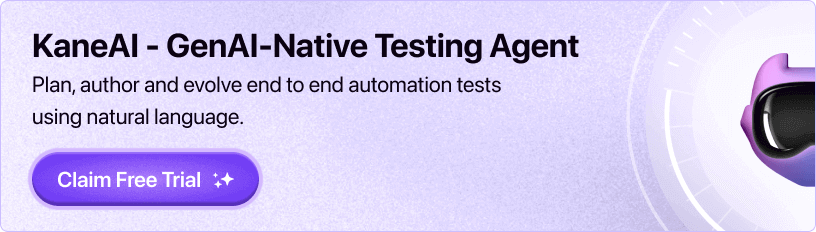KaneAI - GenAI Testing Agent
Plan, author and evolve end to end automation test using natural language prompts.
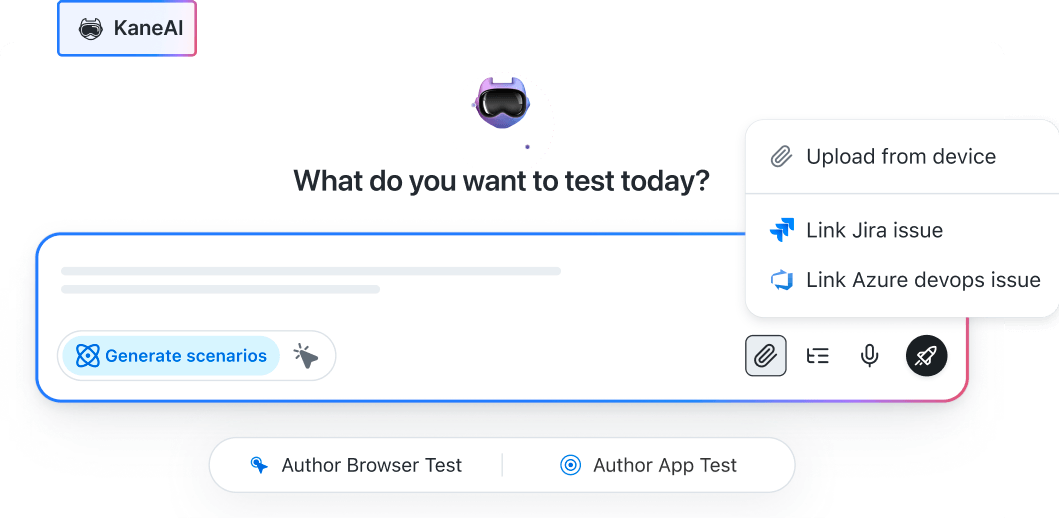
- Automation Testing
- Home
- /
- Learning Hub
- /
- What Is a Test Case
What Is a Test Case: How to Write Test Cases
Learn about test cases, why they matter, their types, and how to write effective test cases to improve software quality and streamline testing efforts.
Last Modified on: November 26, 2025
- Share:
A test case is a documented set of conditions for validating a specific feature or functionality of a software application. It outlines the preconditions, postconditions and processes needed to verify the functionality of software applications.
Test case development is an important part of the Software Testing Life Cycle (STLC). It focuses on writing test cases that explain what to test, how to test it, and what the expected result is. This makes sure the software works as expected and meets the requirements outlined in the Software Requirement Specification (SRS).
Overview
A test case is a set of conditions or actions used to verify a particular feature or functionality of a software application. It includes inputs, execution steps, expected results, and actual results to determine if the software behaves as intended.
Importance of Writing Test Cases
Test cases provide a clear framework to verify software functionality and catch defects early. They help maintain consistency in testing, whether it is manual or automated testing. An effective test case improves communication among team members and ensures better software quality.
Steps to Write Test Cases
Here are the steps to write test cases:
- Test Case ID: Assign a unique identifier to each test case.
- Test Description: Clearly state what the test will verify, including relevant details like module, priority, and environment.
- Pre-Conditions: List the conditions that must be met before test execution.
- Test Steps: Provide step-by-step instructions to run the test.
- Test Data: Specify any input data or setup info needed.
- Expected Result: Describe the correct or desired outcome of the test.
- Actual Result: Document the outcome observed during execution.
- Status: Indicate the current status (e.g., Pass, Fail, In Progress, Not Executed).
- Pass/Fail Criteria: Define what determines a successful or failed test.
- Post-Conditions: State the system state after the test completes.
What Is a Test Case?
A test case is the set of actions executed on a software application as part of the testing process to validate its features and functionalities. In other words, it is a detailed description of a specific test that helps to execute a test successfully.
It includes:
- Test Case ID: It is a unique numeric and alphanumeric identifier to group test cases into test suites.
- Test Name: It is the short descriptive title of the test case.
- Module: It is the name of the module or feature under test.
- Test Scenario: It is a high-level overview of what the test case aims to check.
- Test Priority: It defines the priority level of the test (low, medium, or high).
- Test Environment: It specifies the name and characteristics of the environment for testing.
- Pre-Conditions: These are the conditions that must be met before running the test case.
- Test Steps: These are the step-by-step instructions to run the test case.
- Test Data: It is the input or data values required to execute the tests.
- Expected Result: It is the expected output of the test based on requirements.
- Actual Result: It is the actual output after running the tests.
- Status: It indicates whether the test has passed or failed.
- Post-Conditions: It specifies the expected state of the software after the test is executed successfully.
Why Are Test Cases Important?
As part of the STLC, test cases help validate that software meets the functional and business requirements and support early detection of bugs, reducing the cost and impact of issues found later in the development process.
Benefits:
- Verify Features and Functionalities: Ensure key features or functionalities work as intended under various conditions.
- Guide Testing Efforts: Provide step-by-step guidance to help testers carry out their daily activities and plan upcoming testing tasks effectively.
- Detect Issues Early: Identify potential issues during the software development process.
- Enable Traceability: Maintain a record of completed steps for review and error analysis.
- Facilitate Onboarding: Help new team members quickly understand and contribute to testing efforts.
Note: Generate test cases with AI-native Test Manager. Try LambdaTest Now!
How to Write Test Cases?
The process of writing a testing case involves many different steps, each of which is important to ensure the software quality.
- Test Case ID: Give each test case a unique ID.
- Test Description: Provide a clear and concise description of what the test is intended to verify, including details such as the test case ID, test name, module, test scenario, test priority, and test environment.
- Pre-Conditions: Note down any conditions that must be met before running the test. These could be specific system configurations, necessary data setups, or particular system states required for the test.
- Test Steps: Outline the steps to run the test. Explain how to navigate to the feature or functionality under test, what input data to enter, and what actions the tester should take.
- Test Data: Include any data used in the test, such as input values or setup information, so that the test can be accurately reproduced.
- Expected Result: Describe the expected outcome. It should clearly state what indicates the software application is working correctly, giving testers a benchmark to compare against.
- Actual Result: Record the actual outcome observed during testing and document differences or confirm the expected result.
- Status: Write the current status of the test case execution such as in-progress, pass, fail, not executed or any other relevant status.
- Pass/Fail Criteria: Define what counts as a pass or fail. Usually, this depends on whether the actual result matches the expected result or meets specific conditions.
- Post-Conditions: Describe the software’s state after the test execution finishes. This helps ensure the software remains stable for further testing.
Pro Tip: You can also use test case templates that provide a framework for capturing all necessary information about a test scenario. Using templates not only speeds up the process of writing test cases but also improves clarity and makes it easier for teams to review test cases, run them and document test results more effectively.
How LambdaTest Test Manager Simplifies Writing Test Cases?
LambdaTest Test Manager is an AI-native test management platform that streamlines test creation, management, execution, and reporting in one unified platform. It allows you to write test cases manually or generate them effortlessly using AI, simplifying and accelerating your testing process.

Features:
- Test Plan and Test Case Generation: Creates test plans and test cases using natural language for easy organization.
- Easy Import: Allows importing test cases via CSV or API with automatic mapping to fields.
- Keyboard Shortcuts: Supports shortcuts like the Tab key to auto-generate test cases faster.
- Effortless Migration: Enables seamless migration from other tools, such as TestRail, without hassle.
- Modules: Allows you to reuse pre-existing test steps across multiple test cases.
- Jira Integration: Provides integration with Jira for real-time bug tracking and collaboration.
To get started, check out the LambdaTest Test Manager guide.
In addition, LambdaTest Test Manager lets you effortlessly generate tests from your created test cases using KaneAI.
KaneAI is a GenAI-native QA Agent-as-a-Service platform that enables test creation, evolution, and debugging through natural language. With this, you can convert test cases into executable test scripts, eliminating the need for writing test scripts and accelerating your overall testing process.
Types of Test Cases
In software testing, understanding the different types of test cases is essential for selecting the right one that aligns with the objectives of the testing process and the nature of the software being tested.
- Functional Test Case: Verifies that the software application performs its intended functions according to the specified requirements.
- User Interface (UI) Test Case: Tests the visual elements and interactive components of the software application to ensure they function correctly and maintain a consistent appearance.
- Performance Test Case: Evaluates the software application's responsiveness, stability, and scalability under various load conditions.
- Integration Test Case: Validates how different components or modules within the software interact to ensure they work together as expected.
- Usability Test Case: Assesses how intuitive and user-friendly the software application is by simulating real-world user interactions.
- Database Test Case: Checks the integrity, reliability, performance, and security of database operations of the software application.
- Security Test Case: Identifies vulnerabilities and ensures the software protects against unauthorized access and security threats.
- User Acceptance Test (UAT) Case: Ensures that the software meets business requirements and end-user expectations before it is released.
Best Practices for Writing Test Cases
To ensure your test cases are effective, it is important to follow certain best practices to write clear, efficient, and reusable test cases that save time and improve the quality of testing.
- Ensure Clarity and Transparency: Write test cases that are clear, concise, and direct. It should help your team know exactly what actions to take and what results to expect.
- Map Test Cases to User Needs: Use the SRS and requirements documentation to ensure your test cases reflect the actual end-user journey and cover critical functionalities.
- Keep Test Steps Minimal: Limit each test step within a test case to logical steps when possible. Fewer steps reduce complexity and the likelihood of error during test execution.
- Write Self-Cleaning Test Cases: Each test case should reset the environment back to its original state after test execution. It supports clean re-runs and maintains test integrity.
- Ensure High Test Coverage for Critical Features: Write test cases to maximize test coverage, especially for high-priority features and edge cases, even if full test coverage isn't realistic.
- Reuse and Reference: Avoid duplicating effort. If a test scenario already exists, reference the existing Test Case ID instead of rewriting test cases.
- Ensure Independence and Repeatability: Good test cases are self-contained and produce the same test results regardless of who runs them. Eliminate inter-test dependencies to maintain reliability.
Test Case vs Test Scenario vs Test Suite vs Test Script
Test case, test scenario, test suite, and test script are all important terms used in software testing. While they are closely related, each has a different role.
Let’s look at how a test case differs from the others:
| Parameter | Test Case | Test Scenario | Test Suite | Test Script |
|---|---|---|---|---|
| Definition | Detailed set of steps, inputs, and expected results based on a scenario. | High-level functionality or feature to be tested. | A collection of related test cases grouped together. | A set of instructions written in a programming language that executes the test steps. |
| Focus | What and how to test. | What to test. | Organized test execution. | Actual test execution. |
| Example | Steps to test login with valid credentials. | Verify login functionality. | A suite including login, logout, and password reset tests. | Selenium with Java code to automate the login functionality. |
Conclusion
Writing effective test cases is a fundamental part of the software testing process. It not only helps ensure that the software application behaves as expected but also makes it easier to identify defects early.
A good test case provides clarity to all stakeholders and supports better collaboration among team members. To write effective test cases, it's important to maintain a consistent format, clearly define test objectives, include detailed steps with expected outcomes, and account for both positive and negative scenarios.
Furthermore, you can generate test cases with AI to expedite the test case creation process.
Citations
What Is a Test Case? Revisiting the Software Test Case Concept: https://www.researchgate.net/publication/221045985
On This Page
Frequently Asked Questions (FAQs)
Did you find this page helpful?
More Related Hubs

Start your journey with LambdaTest
Get 100 minutes of automation test minutes FREE!!