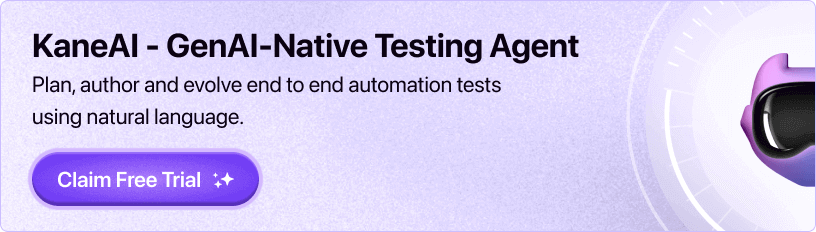Power Your Software Testing with AI and Cloud
Supercharge QA with AI for Faster & Smarter Software Testing

- Testing Basics
- Home
- /
- Learning Hub
- /
- User Acceptance Testing Template
User Acceptance Testing (UAT): Templates & Examples
Streamline User Acceptance Testing with structured UAT templates for GitHub, Jira, Trello, Excel, and Asana.
Last Modified on: October 16, 2025
- Share:
User Acceptance Testing (UAT) serves as the final Stage before software goes live for real users, confirming the system functions as intended in real-world conditions. UAT can provide businesses with an opportunity for the resolution of issues prior to deployment. UAT lowers expensive dangers after release by finding oversights in prior tests.
Using a UAT test case template brings order and consistency to the process. It helps teams outline scenarios, track outcomes, and ensure no critical functionality is overlooked.
Overview
User Acceptance Testing (UAT) is the final phase of software testing where real users or clients verify that the application meets business requirements and functions effectively in real-world scenarios. It ensures software readiness before production deployment.
What is a UAT Template?
A UAT template is a standardized document used to organize and execute UAT test cases consistently. It ensures proper documentation, easy tracking of results, and clear communication of testing progress among stakeholders.
Components of a UAT Test Case Template
- Test Case ID & Title
- Test Objective & Preconditions
- Test Steps & Expected Results
- Actual Results & Status
- Comments & Notes
- Severity & Priority
- Tester Information & Sign-off
Who Performs User Acceptance Testing
End-users, clients, internal business users, beta testers, and subject matter experts validate functionality, usability, and business alignment.
User Acceptance Testing Process
- Analyze business requirements
- Create test plan & scenarios
- Prepare test cases & data
- Execute tests
- Record results & obtain sign-off
User Acceptance Testing Template Checklist
A checklist ensures all UAT components are covered, including test scenarios, data, execution steps, defect tracking, and stakeholder approvals, streamlining validation and improving overall software quality.
What is User Acceptance Testing?
User Acceptance Testing (UAT), or end-user testing, is the final stage of the Software Development Life Cycle (SDLC) . In this phase, clients or end-users test the software to confirm it meets business requirements and performs effectively in real-world scenarios.
The primary purpose of User Acceptance Testing (UAT) is to ensure that the software truly meets user needs and performs effectively in real-world situations. Unlike other testing stages handled by developers or QA teams, UAT is carried out by actual end-users once system, functional testing , and regression testing are complete.
Key aspects of UAT:
- User-centric: Prioritizes the end-user experience rather than just technical performance.
- Real-world conditions: Conducted under scenarios that closely replicate actual usage environments.
- Business alignment: Ensures the software meets user requirements and supports key business goals and outcomes.
- Final validation: Takes place after all earlier testing phases, including unit testing , integration testing , and system testing , to confirm the product is ready for launch.
- Feedback loop: Captures user insights on issues, gaps, or improvements, guiding the development team in making necessary adjustments.
What is a UAT Template?
A User Acceptance Testing (UAT) template is a framework that is thorough and designed for guiding software validation from the end-user's perspective. It clearly directs for testers as well as stakeholders because the testing process is quite organized and also consistent.
Teams use a structured UAT template to confirm the software works well in actual situations. Also, the template helps teams confirm that the software does meet business needs.
What are the Components of UAT Test Case Template
A UAT test case template includes key elements like Test Case ID, title, objective, preconditions, steps, expected and actual results, status, comments, severity, tester info, and a sign-off section for approval.
- Test Case ID: Assign each test a unique identifier such as UAT-001 or LOGIN-01, so that you can easily track as well as reference tests in reports, meetings, or defect logs. Complex codes are not recommended contrary to sequential numbering.
- Test Case Title: Use clear, descriptive titles, since they immediately indicate the functionality. Someone must test functionality. “User Login using Valid Email plus Password” works instead of “Login Functionality.”
- Test Objective: Define the purpose of the test to clarify what it is intended to verify, ensuring alignment with business requirements and user expectations.
- Preconditions: List all conditions that must be met before testing begins, such as “User account exists” or “Database contains sample records”. This prevents tests from being executed under invalid conditions.
- Test Steps: Instructions that are for performing the test should be precise. These instructions should be in steps also. Testers should be able to consistently follow steps that are repeatable as well as clear and easy.
- Expected Results: Specify the desired outcome that indicates successful functionality. Include detailed descriptions of what testers should see, hear, or experience to avoid misinterpretation.
- Actual Results: Record what occurs during testing. Comparing actual results with expected outcomes helps identify discrepancies and track recurring issues.
- Status Tracking: Indicate whether the test passed, failed, or was not executed. Some teams also include a “Blocked” status for tests that cannot proceed due to dependencies or external factors.
- Comments and Notes: Provide space for additional observations, insights, or context that do not fit elsewhere. These notes often offer valuable feedback for resolving issues or improving future tests.
- Severity and Priority: When defects arise, classify them by severity (impact) and priority (urgency). This helps teams prioritize critical fixes while scheduling minor issues for later releases.
- Tester Information: In order to ensure accountability and also to allow for follow-up if it is needed, record the name of the tester and also the execution date.
- Sign-off Section: Include it in a formal area so that stakeholders approve the tests that are completed. This clarifies and confirms that they have validated these results.
Note: Perform UAT across 3000+ browser environments Try LambdaTest Now!
UAT Test Case Template Examples
User Acceptance Testing templates can be designed in multiple formats for the reason that the project is complex, and if they use tools, also if documentation is required. Below are diverse examples for you to choose the structure that is right.
1. Basic UAT Test Case Template
| Field | Details |
|---|---|
| Test Case ID | UAT-001 |
| Test Scenario | User Login |
| Preconditions | Application is running |
| Test Steps | 1. Go to login page 2. Enter valid credentials 3. Click "Login" |
| Test Data | Username: testUser Password: Pass123 |
| Expected Result | User is successfully logged in and redirected to the dashboard |
| Actual Result | [To fill] |
| Status | [Pass/Fail] |
| Comments | [Notes] |
2. Detailed UAT Template (Enterprise Projects)
| Field | Example |
|---|---|
| Project Name | E-Commerce Platform |
| Module | Checkout |
| Test Case ID | UAT-CH-102 |
| Test Case Title | Verify Payment Gateway |
| Requirement Reference | REQ-45 |
| Priority | High |
| Preconditions | User must be logged in with items in cart |
| Test Data | Card No: 4111 1111 1111 1111, Exp: 12/25 |
| Test Steps | 1. Select items → 2. Proceed to checkout → 3. Enter card details → 4. Click Pay |
| Expected Result | Payment successful, order confirmation shown |
| Actual Result | [To fill] |
| Status | [Pass/Fail/Blocked] |
| Tester Name | [Tester] |
| Test Date | [Date] |
| Defect ID | [Linked if fail] |
| Notes | [Additional observations] |
| Approval Signature | [Stakeholder] |
3. Scenario-Based UAT Template
| Field | Description |
|---|---|
| Test Case ID | A unique identifier for each test case (e.g., UAT-001) to ensure easy tracking. |
| Test Steps | Sequential actions a tester must follow to validate the functionality. |
| Test Data | Input values required for testing, such as user credentials or product codes. |
| Expected Result | The anticipated outcome if the system works as intended. |
| Actual Result | The observed outcome when the test is executed. |
| Status | Test outcome, commonly marked as Pass, Fail, or Blocked. |
| Defect/Bug ID | A reference number for any defect logged in the bug-tracking system. |
| Comments/Notes | Additional details, context, or suggestions provided by the tester. |
4. GitHub User Acceptance Testing (UAT) Template
GitHub allows teams to maintain UAT test case templates directly in repositories using Markdown files. This method ensures collaboration, version control, and transparency, making it easier to track testing activities and feedback across multiple stakeholders.
- 1. Test Case ID : A unique identifier assigned to each test case (e.g., UAT-001), used for reference in reports and meetings.
- Test Scenario: A concise description of the feature or functionality under evaluation (e.g., User Login Validation).
- Test Steps: Provide step-by-step instructions for executing the test:
- Open the login page
- Enter a password along with a valid username.
- Click the Login button
- Test Data:
- Username: user@example.com
- Password: Password123
- Expected Result
- User should be successfully logged in and redirected to the dashboard
- Actual Result
- [To be recorded by the tester]
- Status
- Pass / Fail / Blocked
- Comments / Observations
List all data required for the test execution:
Clearly describe the anticipated outcome if the application behaves as intended:
Document the outcome observed during testing:
Indicate the result of the test case execution:
Include additional insights, suggestions, or issues encountered during the test execution.
Benefits of Using GitHub for UAT Templates:
- Centralized storage for all test cases
- Real-time collaboration among testers and stakeholders
- Version control ensures history tracking and accountability
- Easy to update and maintain across multiple projects
This approach ensures UAT is systematic, repeatable, as well as accountable while test documentation remains transparent and accessible.
5. Jira UAT Test Case Template
Jira provides a robust environment for tracking test cases, bugs, and requirements. Using Jira for UAT allows seamless integration with development and QA workflows.
| Field | Description |
|---|---|
| Test Case ID | A unique identifier for each test case (e.g., UAT-001) to ensure easy tracking. |
| Test Steps | Sequential actions a tester must follow to validate the functionality. |
| Test Data | Input values required for testing, such as user credentials or product codes. |
| Expected Result | The anticipated outcome if the system works as intended. |
| Actual Result | The observed outcome when the test is executed. |
| Status | Test outcome, commonly marked as Pass, Fail, or Blocked. |
| Defect/Bug ID | A reference number for any defect logged in the bug-tracking system. |
| Comments/Notes | Additional details, context, or suggestions provided by the tester. |
Benefits:
- Direct integration with development tasks and sprints.
- Automatic traceability from requirements to defects.
- Collaboration and notifications for updates.
6. Trello UAT Test Case Template
Trello uses a Kanban-style board that is simple yet effective for managing UAT cycles. Each card represents a test case.
- Title / Test Case ID: Unique identifier (e.g., UAT-TRELLO-001)
- Description / Scenario: Brief explanation of the functionality being tested
- Checklist / Test Steps: Stepwise instructions for testers
- Attachments / Test Data: Include screenshots, sample data, or files
- Expected Result: Clear outcome that should occur
- Actual Result: Document the observed behavior
- Labels / Status: Pass / Fail / Blocked
- Comments: Notes from testers or stakeholders
Benefits:
- Visual tracking of testing progress
- Drag-and-drop interface for easy workflow updates
- Great for small teams or agile environments
7. Excel UAT Test Case Template
Excel provides a flexible and customizable format for documenting UAT, especially when teams need offline access or spreadsheet-based reporting.
| Test Case ID | Test Scenario | Precondition | Test Steps | Test Data | Expected Result | Actual Result | Status | Comments |
|---|---|---|---|---|---|---|---|---|
| UAT-EX-001 | User Login | App running | Navigate to login → Enter credentials → Click Login | Username: user@example.com Password: Pass123 | User redirected to dashboard | [To record] | [Pass/Fail] | [Notes] |
Benefits:
- Easy to share via email or shared drives
- Can use formulas for automated status reporting or metrics
- Customizable layout for any project requirement
8. Asana UAT Test Case Template
Asana is ideal to use for managing tasks for teams that collaborate during UAT cycles. Each test case can be managed by a task including test steps as subtasks.
- Task Name / Test Case ID: Unique identifier (e.g., UAT-ASANA-001)
- Description / Test Scenario: Brief overview of the functionality under test
- Subtasks / Test Steps: Stepwise instructions for testers
- Custom Fields: Include Expected Result, Actual Result, Status, Test Data
- Attachments: Screenshots, documents, or test data files
Benefits:
- Centralized workspace for all UAT tasks
- Real-time collaboration and notifications
- Easy assignment and tracking of responsibilities
With these templates, your UAT process becomes structured, efficient, and adaptable to project needs for many platforms and use cases.
Who Performs User Acceptance Testing?
User Acceptance Testing is conducted by end-users, clients, internal business users, beta testers, and subject matter experts. These participants validate the software’s functionality in real-world scenarios, ensuring it meets business requirements, supports workflows across departments, and provides actionable feedback on usability, performance, and overall readiness for deployment.
The participants may include:
- Clients or Customers – Organizations or individuals who purchased the software or commissioned its development.
- Internal Business Users– Employees selected from different departments (such as sales, finance, operations, or HR) to test the system against their workflows.
- Beta Testers – External users invited to test pre-release versions in real-world conditions, often providing feedback on usability, functionality, and performance.
- Subject Matter Experts (SMEs) – Users with deep knowledge of business processes, ensuring critical requirements are thoroughly tested.
By involving such a diverse group of testers, UAT ensures it has representation of each user role and validation for the application from many different perspectives. This approach uncovers gaps that might otherwise be missed if testing were limited to technical teams alone.
UAT is important because it lets the actual users verify for themselves that the software is aligned to their business objectives, also that it is reliable or practical prior to going live. Confidence in the product is built upon this step, also costly issues after deployment are less risky.
What are the Types of User Acceptance Testing
UAT includes several types to ensure software meets user needs: Alpha testing for functional defects, Beta testing for real-world feedback, Operational Acceptance for production readiness, Prototype testing for early design validation, Contract and Regulation Acceptance for compliance, and Factory Acceptance for pre-release system verification.

1. Alpha Testing
Conducted by the QA team in a controlled development environment, alpha testing focuses on detecting functional defects and stability issues before involving end-users. Any bugs identified are addressed by the development team prior to progressing to broader testing phases such as beta testing.
2. Beta Testing
Beta testing is performed using people chosen within applicable conditions. It simulates real-world usage with feedback on performance given. The simulation also provides feedback concerning usability as well as reliability. This stage captures perceptions that internal testing cannot capture, and it ensures that the software aligns itself with user expectations before any launch.
3. Operational Acceptance Testing (OAT)
It is also known as production acceptance testing, which is an important phase in the User acceptance testing process. This type verifies whether the software is ready for daily operations. It includes checks for system workflows, user training, security protocols, and maintenance procedures, as well as backup and recovery plans. OAT ensures that production transitions proceed smoothly.
4. Prototype Testing
Used during the early stages of product development, especially after Minimum Viable Product (MVP) creation. Real users in focus groups test prototypes by validating the design, functionality, and usability of the interface. Feedback for this stage helps to refine aspects that are technical. Features for users are made better before growth happens.
5. Contract Acceptance Testing
This type ensures the software meets all requirements explicitly defined in a contract or service level agreement (SLA). The acceptance criteria are reviewed and verified, providing assurance that contractual obligations are fully met.
6. Regulation Acceptance Testing
Focused on compliance, this type validates that the software adheres to legal, security, and industry-specific regulations such as GDPR, HIPAA, or government-mandated standards. It minimizes risks of penalties or non-compliance after release.
7. Factory Acceptance Testing
Performed in a controlled environment before the product is handed to end-users, FAT validates both software and hardware components. It allows the testing team to identify system defects early, resolve them cost-effectively, and ensure readiness for wider user testing.
What are the Process of User Acceptance Testing
The User Acceptance Testing process involves analyzing business requirements, creating test plans, identifying scenarios, preparing test cases and data, executing tests, recording results, and obtaining sign-off. These structured steps ensure software aligns with real-world usage, uncovers defects, validates business workflows, and confirms readiness for production deployment.
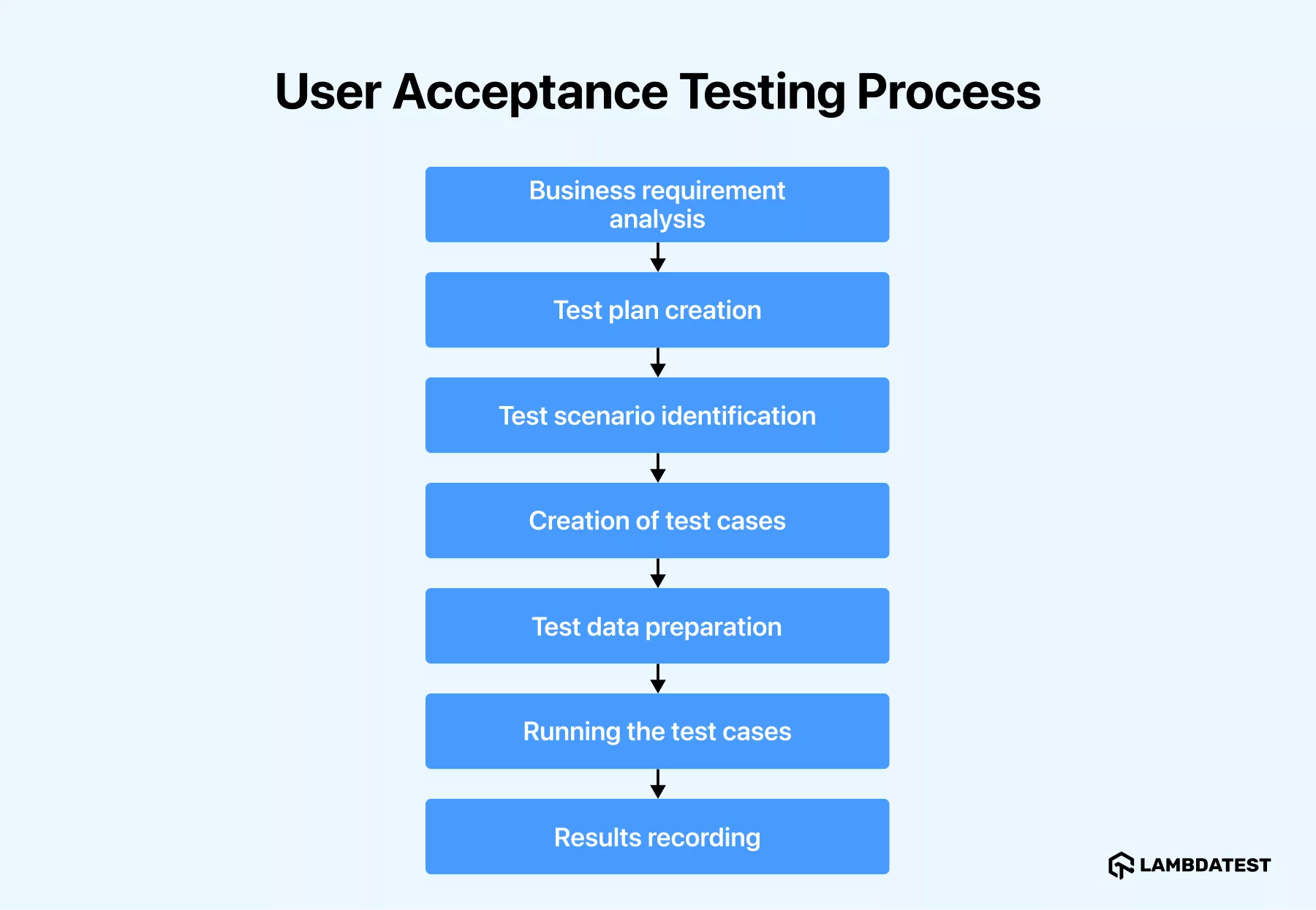
1. Business requirement analysis
This stage focuses on creating test scenarios that reflect real-world software use. These scenarios, drawn from sources like business use cases, project charters, SRS documents, and process flow diagrams, should cover all key user interactions to ensure the software meets business requirements and functions as intended.
2. Test plan creation
This stage focuses on preparing a UAT test plan that defines the strategy for confirming the application meets business needs. It specifies entry and exit criteria, test case design, scenarios, and timelines. Acting as a roadmap, the plan keeps the UAT process structured, efficient, and effective in validating the software before release.
3. Test scenario identification
This stage focuses on identifying test scenarios based on key business processes. Using business use cases as input, detailed test cases are created with clear steps to cover a range of UAT situations. This ensures the testing process reflects real-world usage and validates how the software supports actual business operations.
4. Creation of test cases
This stage focuses on creating UAT test cases using real data to reflect practical usage. To maintain privacy and security, the data should be anonymized or scrambled. Testers must understand the database structure and data flow to design and execute effective test cases, ensuring thorough coverage and identifying potential issues accurately.
5. Test data preparation
This stage focuses on preparing test data and running test cases to uncover and document bugs. Once issues are fixed, re-testing is necessary to confirm resolution. Using test management tools helps streamline execution, track defects, and ensure all problems are addressed before the software’s final release.
6.Running the test cases
This stage involves issuing a sign-off to confirm that testing is complete and the application is ready for production. The sign-off verifies that the software meets user requirements and is deployment-ready.
Typical UAT deliverables include test scenarios, test plans, test cases, defect logs, and test results, providing stakeholders with a clear overview of the testing process and the application’s readiness for release.
7. Results recording
This stage covers transitioning from the test environment to production while thoroughly recording test results. This includes tracking any unresolved critical defects, evaluating business process functionality, and capturing stakeholder feedback.
Documenting these results ensures all issues are addressed before deployment and provides a detailed record of the testing process and outcomes for future reference.
What are the User Acceptance Testing Template Checklist
A UAT checklist acts as a comprehensive guide to ensure that every aspect of the software is tested systematically, helping maintain consistency and thorough coverage throughout the testing process. It serves as a central reference for testers and stakeholders to track progress, verify functionality, and document outcomes effectively. Essential elements of a robust UAT checklist include:
- Test Case ID: A distinct identifier for each test case, allowing easy tracking and reference.
- Test Scenario: A clear description of the feature or functionality under evaluation, linked to business requirements or user stories.
- Preconditions: Specific conditions that must be met before executing the test, such as system setup, user permissions, or data availability.
- Test Steps: Detailed instructions guiding testers through the exact sequence of actions required to perform the test, ensuring consistency across multiple testers.
- Test Data: The input data necessary for executing the test accurately, including variations for positive, negative, and edge cases.
- Expected Outcome: The anticipated behavior or result if the software functions correctly, serving as a benchmark for evaluating success.
- Actual Outcome: The observed result during testing, which is compared against the expected outcome to identify deviations or issues.
- Pass/Fail Indicator: A clear status showing whether the test case has passed, failed, or requires further investigation, helping prioritize defect resolution.
- Comments/Observations: Space for testers to note additional insights, anomalies, or recommendations that may aid in improving the software or refining future tests.
By incorporating these elements, a UAT checklist not only verifies that the software meets user expectations but also creates a structured record of the testing process, ensuring accountability and facilitating informed decision-making before production release.
Conclusion
User Acceptance Testing (UAT) is a critical phase in the software development lifecycle that verifies whether the software meets business requirements and is ready for deployment. A well-structured UAT test case template provides a systematic framework for validating functionality and performance, ensuring efficient testing and a smooth transition to production.
Using comprehensive UAT management tools, teams can streamline test creation, execution, and reporting, maintain full visibility of progress, track defects effectively, and ensure thorough coverage across both manual and automated testing.
Frequently Asked Questions (FAQs)
Did you find this page helpful?
More Related Hubs

Start your journey with LambdaTest
Get 100 minutes of automation test minutes FREE!!