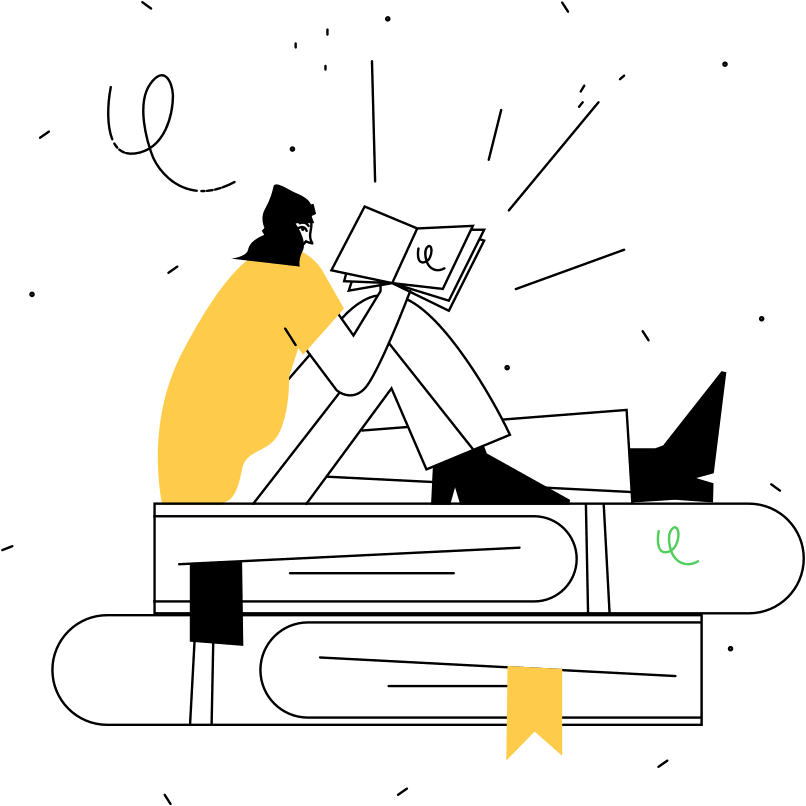Run Selenium Automation Tests With NUnit On Cloud
LambdaTest online Selenium grid enables you to automate Nunit-Selenium test scripts with ease on 3000+ browsers and OS.
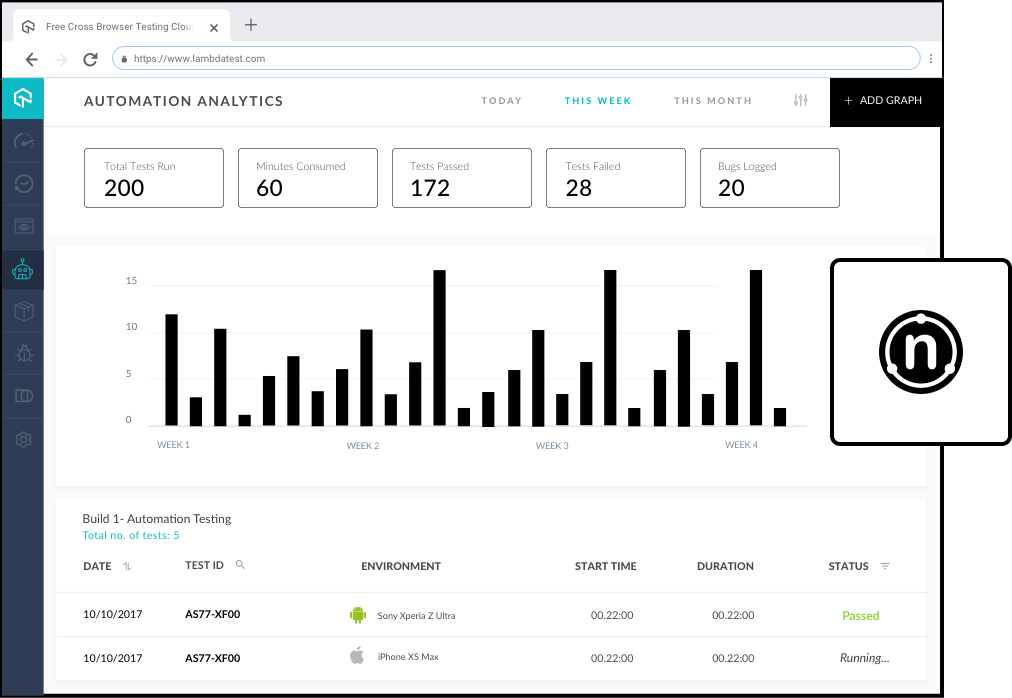
Test On LambdaTest Real Device Cloud
Get instant access to real Desktop and Mobile devices. Say No to Emulators and Simulators! Find bugs earlier by testing your websites and web apps on a
wide range of real Android and iOS devices. Ensure a seamless user experience and timely delivery on every release.
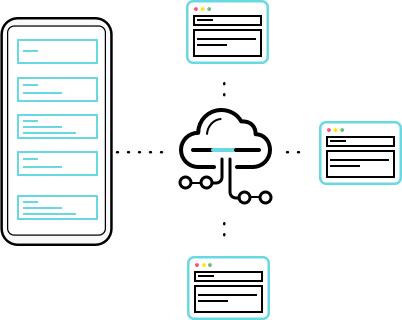

Using Parallelization To Run NUnit Test Scripts On Cloud Selenium
Want to create a faster feedback loop for your NUnit-Selenium tests? With LambdaTest online selenium grid you can run multiple NUnit test scripts in parallel and reduce test execution time and fasten the feedback loop for quality builds.
Run NUnit with SeleniumSimulate Global Users With Geolocation Testing On Cloud Grid
Perform Geolocation testing with NUnit framework for different locations & time zones on LambdaTest online Selenium grid. Use NUnit framework to test and validate user interaction for different geolocations.
START TESTING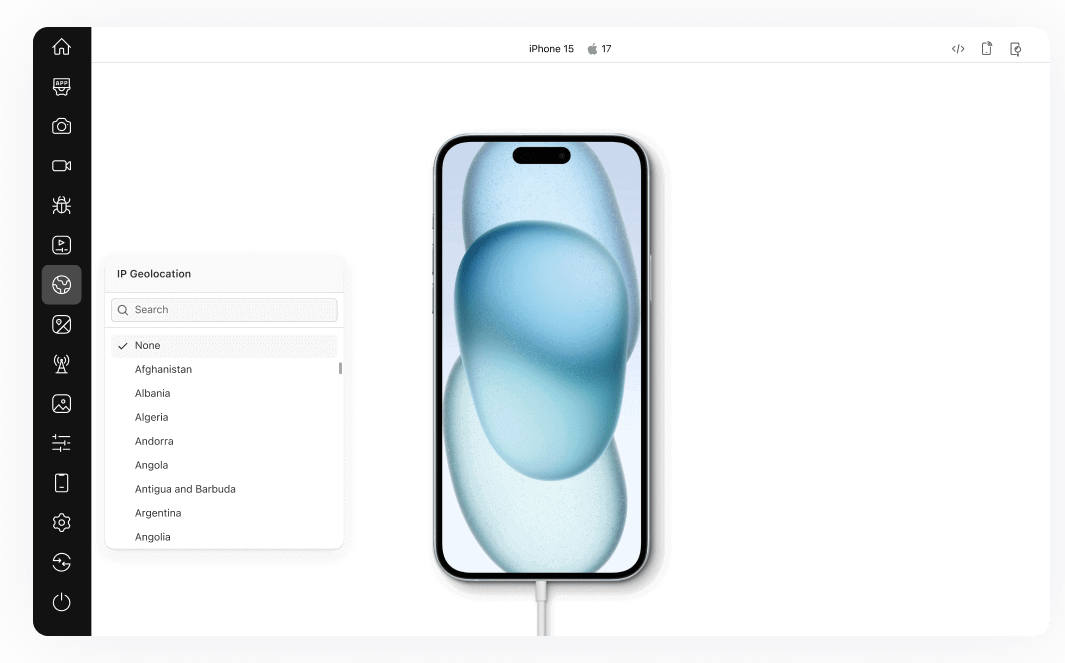
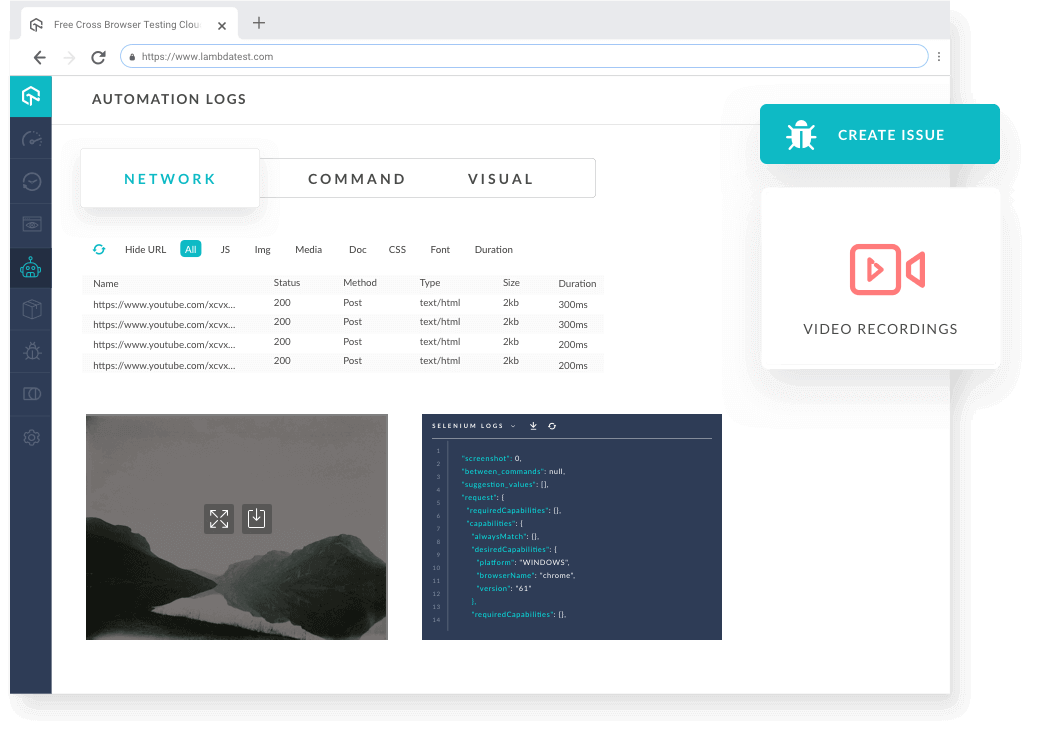
Easy Migration From Local Selenium Grid To Lambdatest Grid
Are you considering the cloud option but worried about migrating your NUnit test cases? LambdaTest GitHub repo will help you migrate with ease and in no time. Hassle free migration, and reduced test case maintenance on cloud grid.
CHECK GITHUB REPOAutomate Accessibility Testing Effortlessly
Ensure web accessibility and achieve compliance with automated tests using LambdaTest Accessibility Automation.

Analytics To Monitor Your NUnit-Selenium Automated Tests
With LambdaTest Automation, you can also capture detailed Statistics of Total Tests Run, Minutes Consumed, Tests Passed, Tests Failed and many more metrics along with Timeline charts and Automation logs.
START TESTING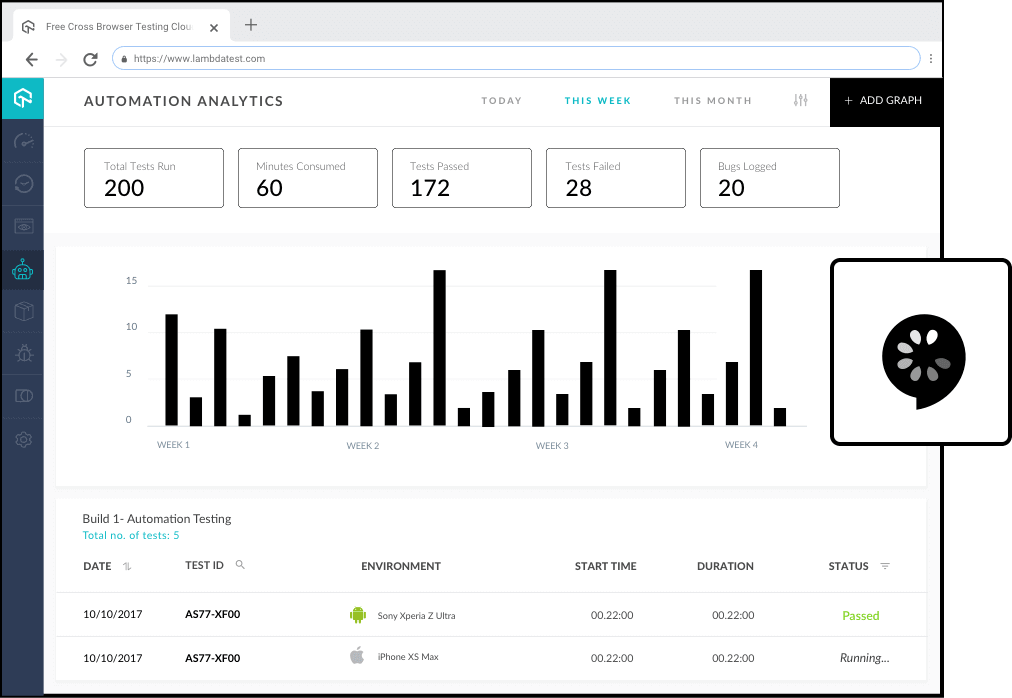
Supports all frameworks and languages
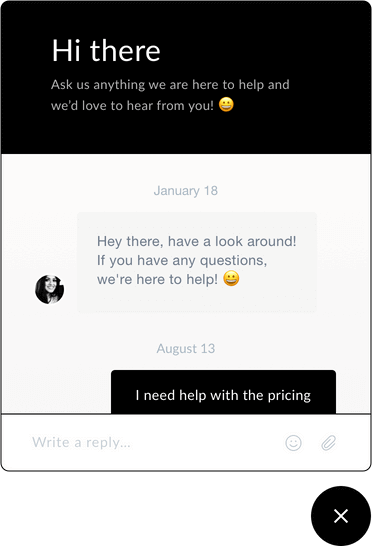
24/7 Support From Our Tech Experts
You can get in touch with us by filling up the contact form, messaging in-app, or through call. You can write us at support@lambdatest.com and we'll get back to you in no time.
Give us a ShoutDIGGING DEEPER INTO NUnit
FREQUENTLY ASKED QUESTIONS
Have a specific question? Check out our Support Center.
What is NUnit?
NUnit is an open-source unit testing framework in C# that is ported from JUnit automated testing framework. It is a member of the .Net Foundation and is used for development and execution of unit tests with .Net programming language. As of October, 2019 the latest version of NUnit is NUnit3.
Can I Mark My Test As Pass Or Fail?
The LambdaTest Selenium grid doesn’t identify if you test ‘passed’ or ‘failed’. It only identifies whether a test has executed to it’s last command or whether it has stopped/timed-out before it. The user would have to pass on these parameters to LambdaTest platform to make it possible for tracking these values at LambdaTest platform. Make use of LambdaTest API or LambdaTest Annotations, for pushing additional metadata to LambdaTest or to track the pass/fail status of a test.
Can I Run Parallel Tests?
Yes! One of the key features of LambdaTest Selenium grid is the ability to run your test cases in parallel. Which means you can execute numerous automation test cases altogether and enable you to cut down on test times. With LambdaTest selenium grid you can run a single test scenario across different browsers or different test scenarios with the same browser (or any other combinations). Wondering how many parallel test cases can you run? That depends entirely on the number of concurrent sessions under your opted plan.
What Is The Maximum Queuing Capacity?
Maximum number of test cases that can be queued = n + 150
Here, n = number of concurrent sessions.For instance, if you are opting for pricing where you can avail up to 10 concurrent sessions. Then the maximum number of test cases that can be queued will be equal to 10 + 150 i.e. 160 queued test cases. LambdaTest would automatically schedule and execute test cases for you.
We have added a capacity constraint on the number of tests that can be queued to prevent over-exploitation of the platform. Refer LambdaTest Queuing Policy to know more.
Here, n = number of concurrent sessions.For instance, if you are opting for pricing where you can avail up to 10 concurrent sessions. Then the maximum number of test cases that can be queued will be equal to 10 + 150 i.e. 160 queued test cases. LambdaTest would automatically schedule and execute test cases for you.
We have added a capacity constraint on the number of tests that can be queued to prevent over-exploitation of the platform. Refer LambdaTest Queuing Policy to know more.
How Many Parallel Sessions Do I Need?
LambdaTest Concurrency Calculator is here to help you calculate the number of parallel sessions you need for your test coverage. Feed the information to our Concurrency Calculator, and it would suggest to you the appropriate number of parallel sessions.
What is Selenium Grid?
Selenium Grid allows parallel testing against various browsers & OS combinations through a Client-Server model. Here, the Server is known as the Hub which has multiple Clients to interact with Selenium Grid.
What is Selenium WebDriver?
Selenium WebDriver allows you to directly interact with the browsers through your automation test scripts. Java, PHP, C#, Python, Ruby, Perl, and Javascript are some of the programming languages it supports.
READY TO TEST NUNIT SCRIPTS ON CLOUD?
Signup to use LambdaTest, it's completely
free to get started with
- No Credit Card Needed
- Free Sign Up
- 24/7 Support