Test Your Website's MacOS Mojave Browser Compatibility Online
Cross Browser Compatibility Testing on MacOS Mojave.
Trusted by 2M+ users globally






Test MacOS Mojave Browser Compatibility Of Your Website
With LambdaTest you can perform real time live interacting testing of your website or webapp on real MacOS Mojave machines running real Chrome, Safari, Opera, and Firefox browsers. You can also debug the source code of your website while performing macOS Mojave compatibility with LambdaTest.
Get Started For Free
Test Your Locally Hosted Webapps On MacOS Mojave
You can also test your locally hosted or privately hosted websites or webapps on LambdaTest platform via Lambda Tunnel. You can securely connect your private or local hosting servers with LamdbaTest macOS Mojave cloud machines through secure shell tunneling protocol via Lambda Tunnel.
Get Started For Free
Screenshot Testing On MacOS Mojave
Quickly identify cross browser compatibility bugs MacOS Mojave in a single click. With LambdaTest screenshot feature, you can test your website in 25 different MacOS-browser configurations at a time.
Get Started For Free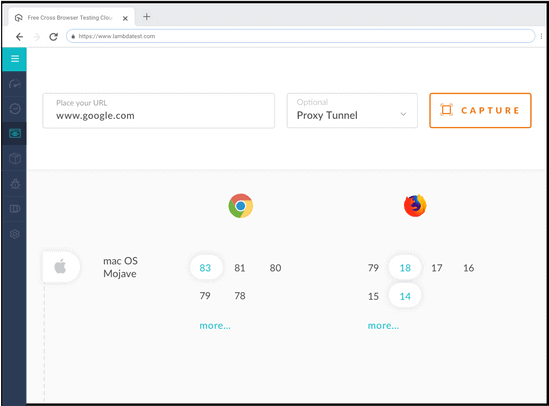
Mark As A Bug On MacOS Mojave
You can mark bugs to your favorite project management tool directly from LambdaTest platform even while running a session. With native LambdaTest integration support, now you can integrate in a single click your project management tools like Jira, Asana, Trello, Github, Gitlab, Bitbucket etc, along with team communication tools like Slack.
See All Integrations
They talk about it better than us
Read all reviews
Start your journey with LambdaTest
Get 100 minutes of automation test minutes FREE!!