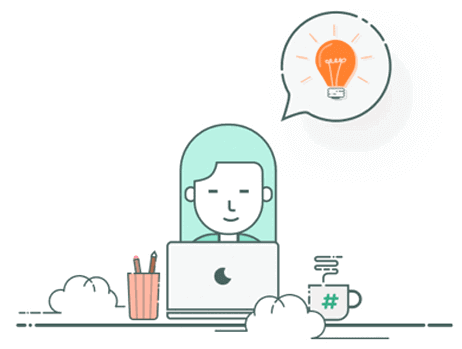Test on Real Mozilla Firefox 45 Browser
Test on Mozilla Firefox Desktop and Mobile Browsers For Cross Browser Compatibility.
- No Credit Card Required
- Free Sign Up
- 24/7 Support
Real Time Testing on Firefox 45
Ensure that your web app or website is compatible with all the Firefox 45 browser. You can perform real time live interacting testing of your website or webapp starting from Firefox 45 to the latest Firefox version available. You can test on dev and beta versions of Firefox too.
Start Testing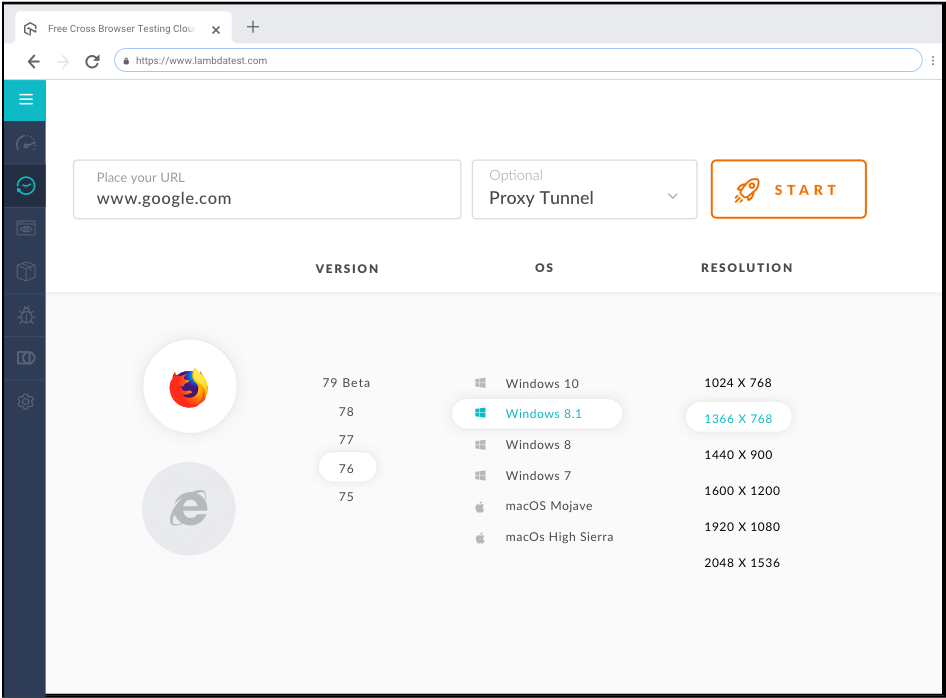
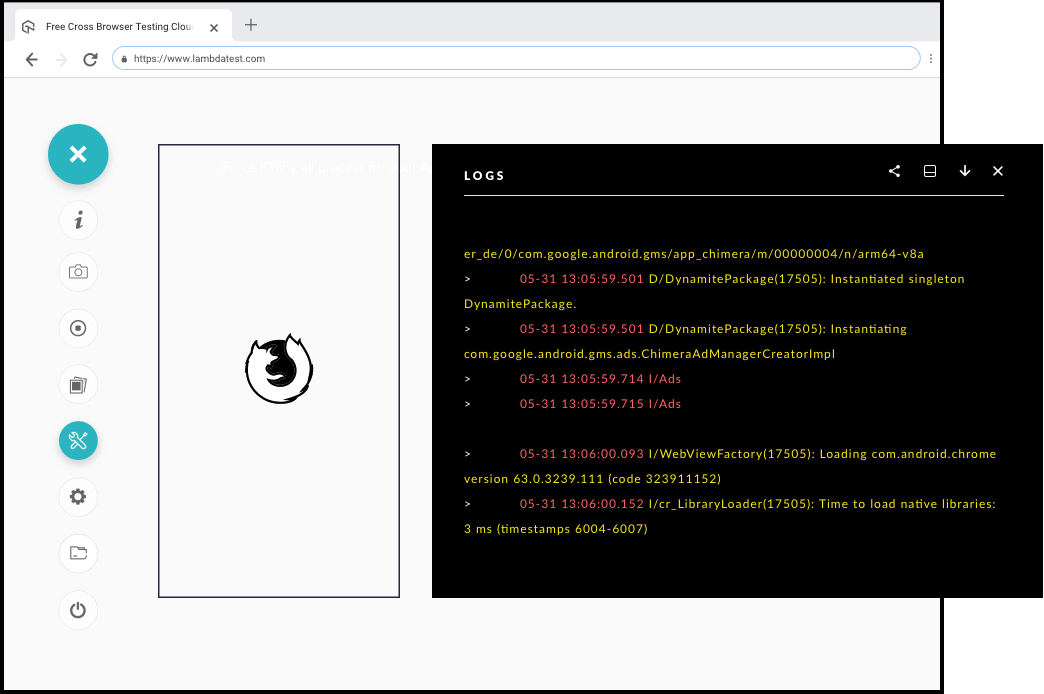
Debugging Tools In Firefox 45 Browser
While performing cross browser testing on Firefox 45 browser using LambdaTest, you can debug your bugs on the go in real time testing on Firefox browsers with tools like Firebug. This can also be done while testing your locally hosted web application across all versions of Firefox browsers.
All Browsers and DevicesTry LambdaTest Now !!
Get limited sessions of 1 minute each of live real time interactive testing every month that gets renewed each month.
- No Credit Card Required
- Free Sign Up
- 24/7 Support
Test Locally Hosted Web Apps on Firefox 45 Browser
You can also test your web applications behind the firewall or staging server for cross browser compatibility on Firefox 45 Browser. By connecting LambdaTunnel you can make sure that your web app will perform seamlessly on Firefox 45 browser across all devices and OSes after getting live.
Start Testing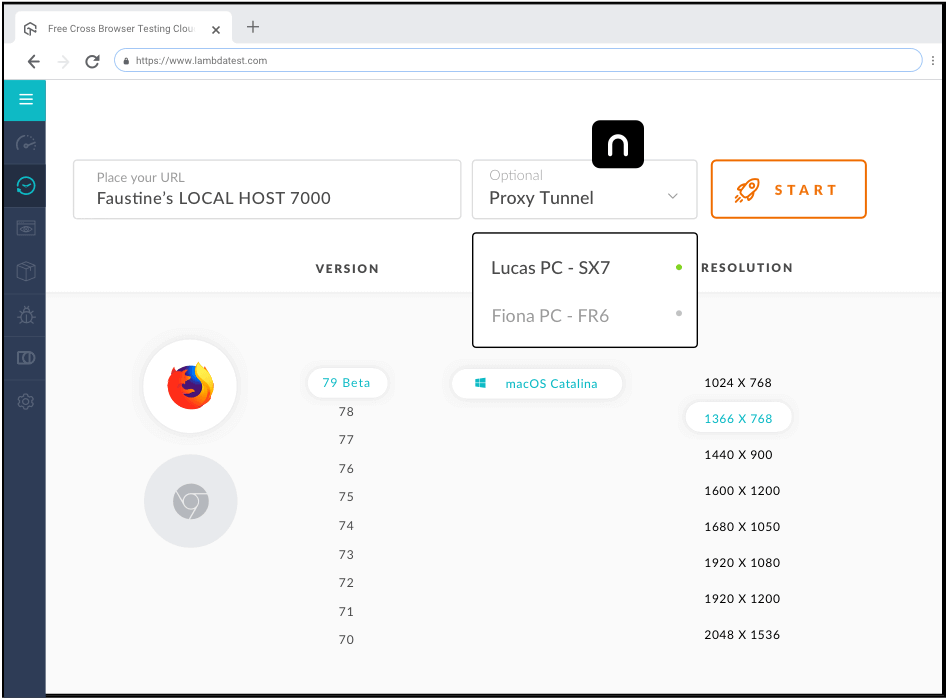
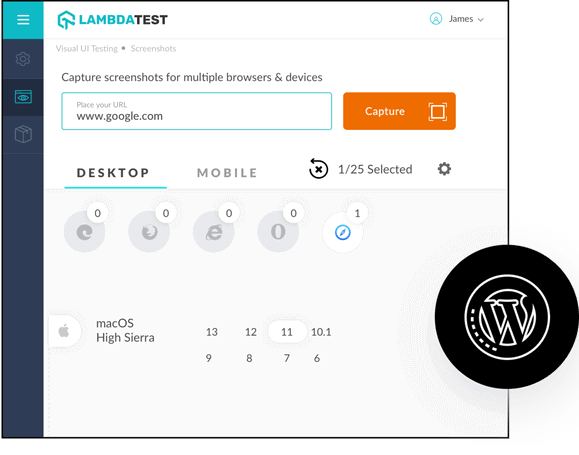
Screenshot Testing On Firefox 45 Browser Using WordPress Plugin
LambdaTest WordPress plugin is useful to take full page screenshots of post and pages on Firefox 45 browser right from WordPress admin panels. These screenshots will help in fastracking cross browser compatibility testing of the web pages and websites hosted on WordPress.
Start TestingMore Reasons To Love LambdaTest
It's not just about infrastructure, you get a whole range of complimentary features that will make your browser testing experience smoother and help you ship products faster.
Integrated Debugging
Integrated developer tools to help you debug issues in live testing on Safari 10 online .
Locally Hosted
Web Testing
Local hosted web testing to save your website or web application from after deployment bugs.
Geolocation
Testing
Test from different locations to make sure your users get perfect experience across all locations.
Seamless Collaboration
Integrate LambdaTest with your favorite tool and save yourself from manually managing bugs and tasks. Also fits with your CI/CD pipeline.
What Our Users Say About Us
Trusted By 2 Million+ Developers & QA Teams
READY TO PERFORM TESTS ON FIREFOX 45 BROWSER ONLINE?
Signup to use LambdaTest, it's completely free to get started with
- No Credit Card Needed
- Free Sign Up
- 24/7 Support
Still have questions?? Chat with us now!