Test Safari on Linux Online
Experience Safari on Linux online effortlessly! Test your webapp and website's compatibility with Safari on Linux from any OS version, no installation needed.
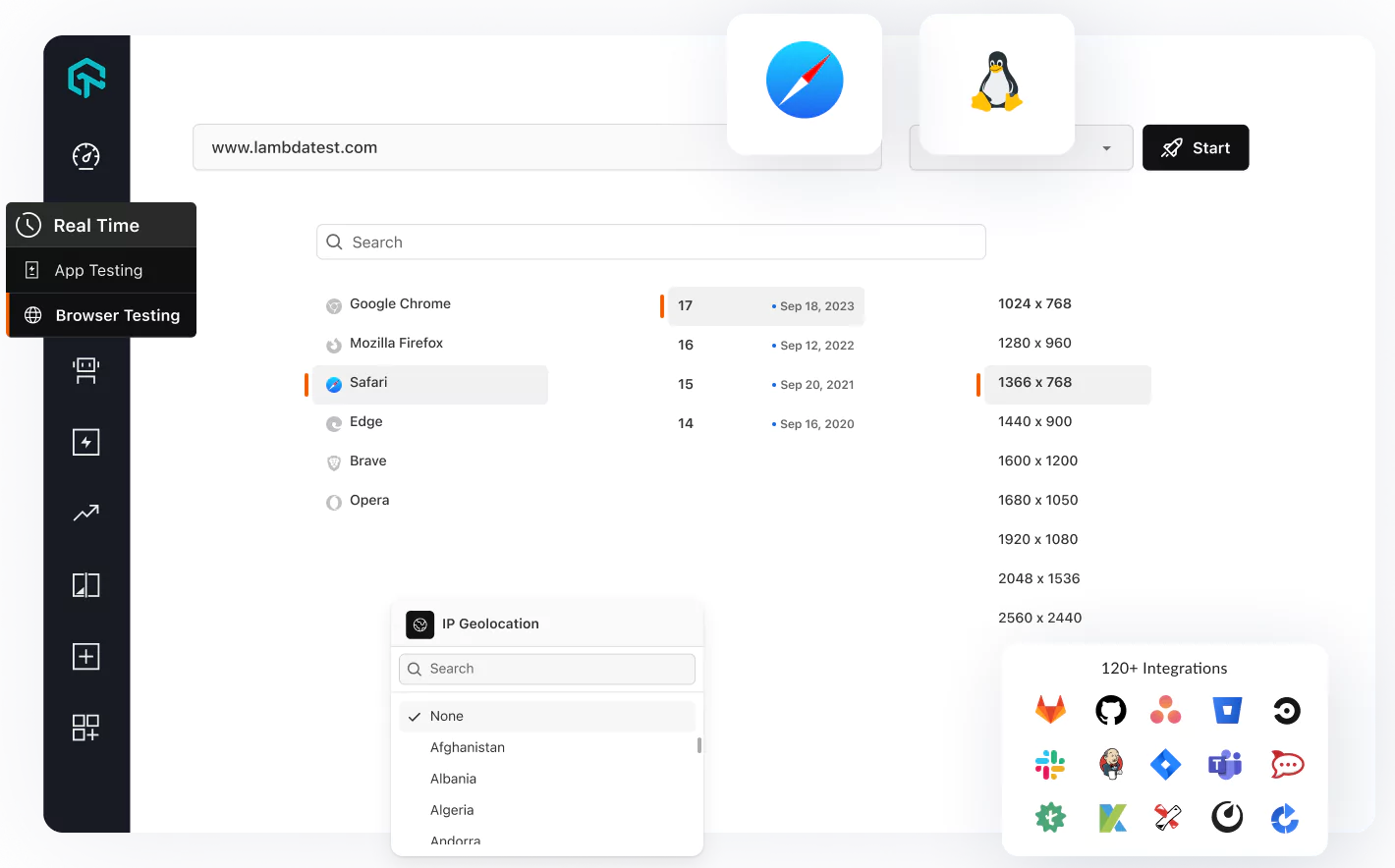
Want to test your website on Safari but use Linux? No worries we've got Safari on Linux for you.
LambdaTest allows you to test on Chrome, Firefox, Safari, Internet Explorer, Opera, Edge,Brave and Yandex from your Linux system without having to hop from one system to another. You don’t need to spend time or money on in-house labs. You can test on beta and dev versions of your website on any safari version from comfort of your home.
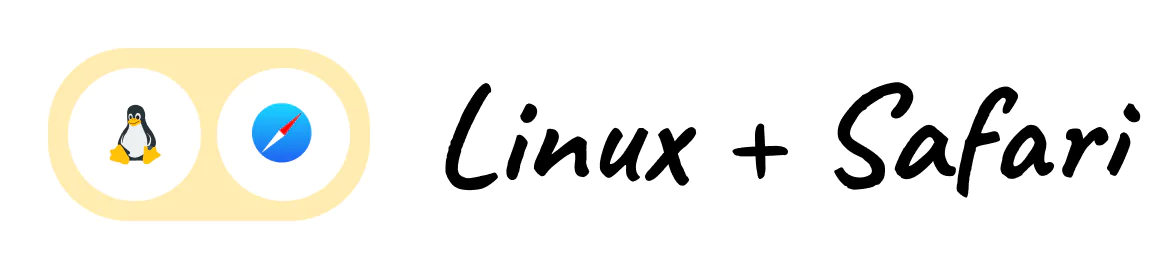
Live Interactive Testing of Safari on Linux with LambdaTest
Our platform lets you test real Safari browser versions in real time, directly from your Linux machine. Whether you're debugging, optimizing, or ensuring cross-browser compatibility, LambdaTest provides a hassle-free environment to conduct comprehensive tests.

Supports all major automation frameworks of Your Need
Supports all major automation frameworks including Selenium, testcafe, TestNG, WebdriverIO etc. Run Selenium or any framework tests in parallel to speed up your testing time on our Selenium grid. Run automated tests concurrently to cut down build times, and get faster deployments. Execute several tests at once, such as on Safari for Linux, to accelerate your development process. This adaptability not only boosts productivity but also guarantees thorough examination in various settings.

Test Local Website Assets on Safari Browser Using Linux System
Run test of your locally hosted websites and webapp in real safari browsers on real mac operating systems using your Linux machine. You can test plain HTML, CSS, PHP, Python, or other similar web files saved on your local system, over combinations of operating systems, browsers, and screen resolutions that are available on LambdaTest.
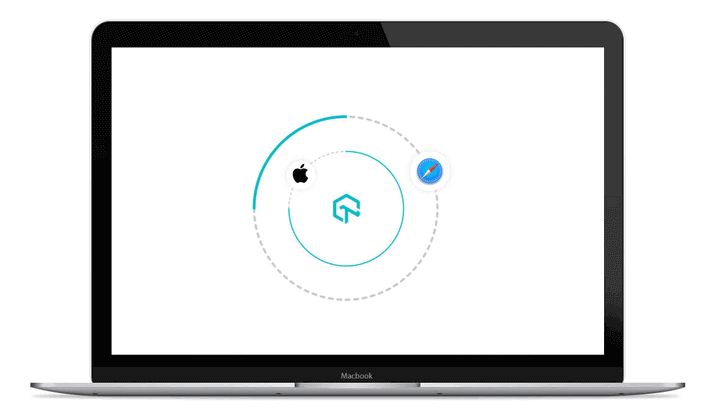
Geolocation Testing for Safari on Linux
With our geolocation testing, you can effortlessly simulate browsing with Safari on Linux across 100+ countries. Evaluate your site's localization, SERP results, and overall compatibility with users from diverse regions, including India, Japan, the US, Canada, Germany, the UK, Australia, and more. Ensure your content displays correctly and performs well for global audiences. Our service provides over 170 geoIP locations to make sure you're covering all your bases. Test with Safari on Linux and optimize your site for a truly international reach.
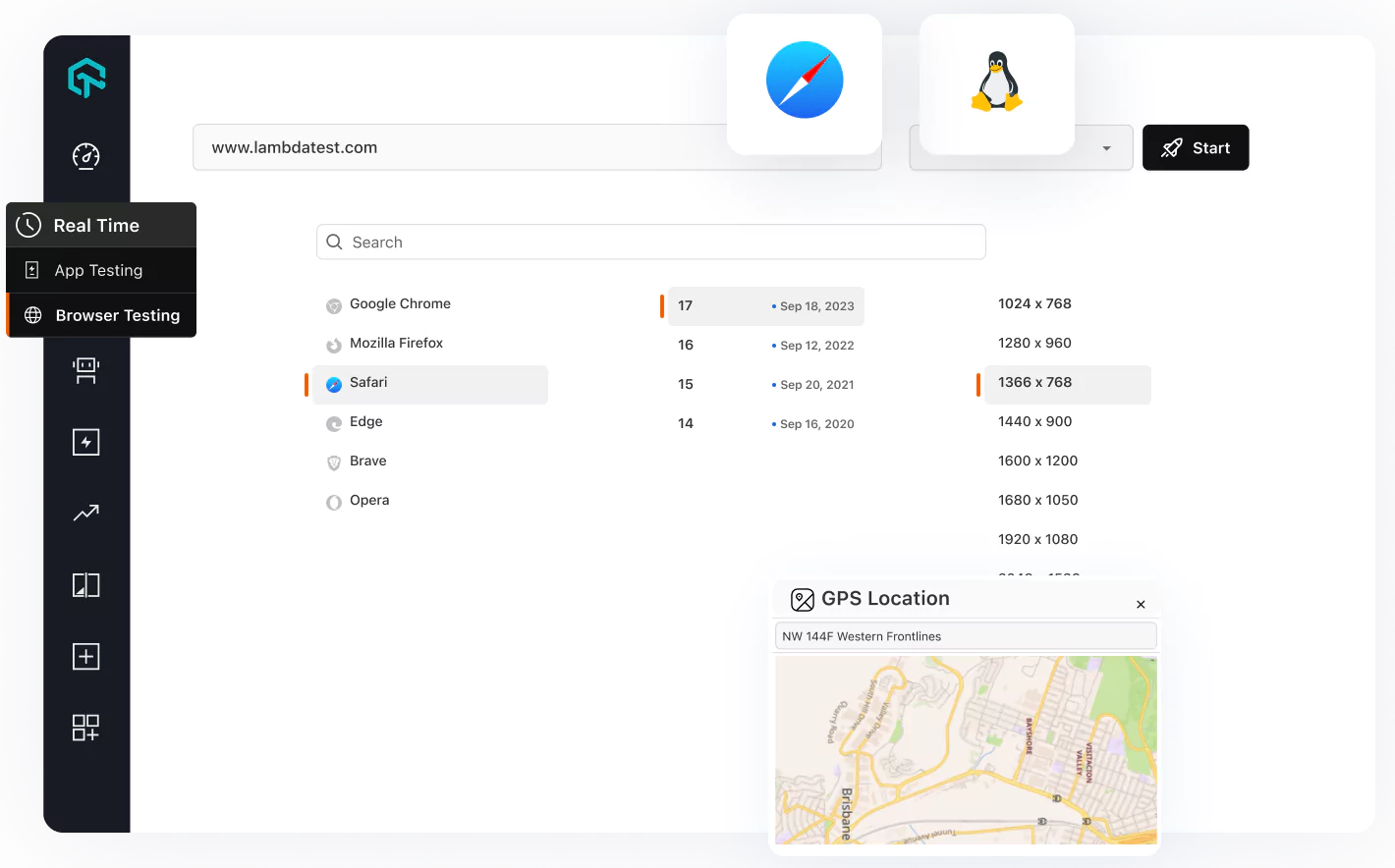
Network Throttling for Safari on Linux
Test how your website performs under different network conditions. With LambdaTest's Network Throttling feature, you can simulate various network speeds and conditions directly on Safari on Linux. This helps you see how your site behaves under slower connections or high latency, ensuring a smoother user experience across all scenarios. Whether you're checking load times, responsiveness, or overall performance, Network Throttling lets you fine-tune your site for the best results.
One-Click Bug Logging
Whether you're using Safari on Linux or any other setup, you can quickly report and mark bug to your preferred team or bug management tool. Integrate seamlessly with JIRA, Asana, Trello, Bugherd, GitHub, GitLab, Bitbucket, Mantis, and more. Our Live Chat option guarantees you stay on track while making your work process smoother. Make it easier to report bugs and concentrate on what's important—enhancing and refining your webapp and websites!

Faster Automated Screenshot Testing on Safari on Linux
LambdaTest's Automated Screenshot feature has you covered, even if you're working from a Linux machine. With our tool, you can effortlessly capture high-quality screenshots of your website on Safari running on macOS. No need for complex setups or multiple devices, just run your tests and get the results you need. Experience the convenience of testing on Safari on Linux without any hassle.
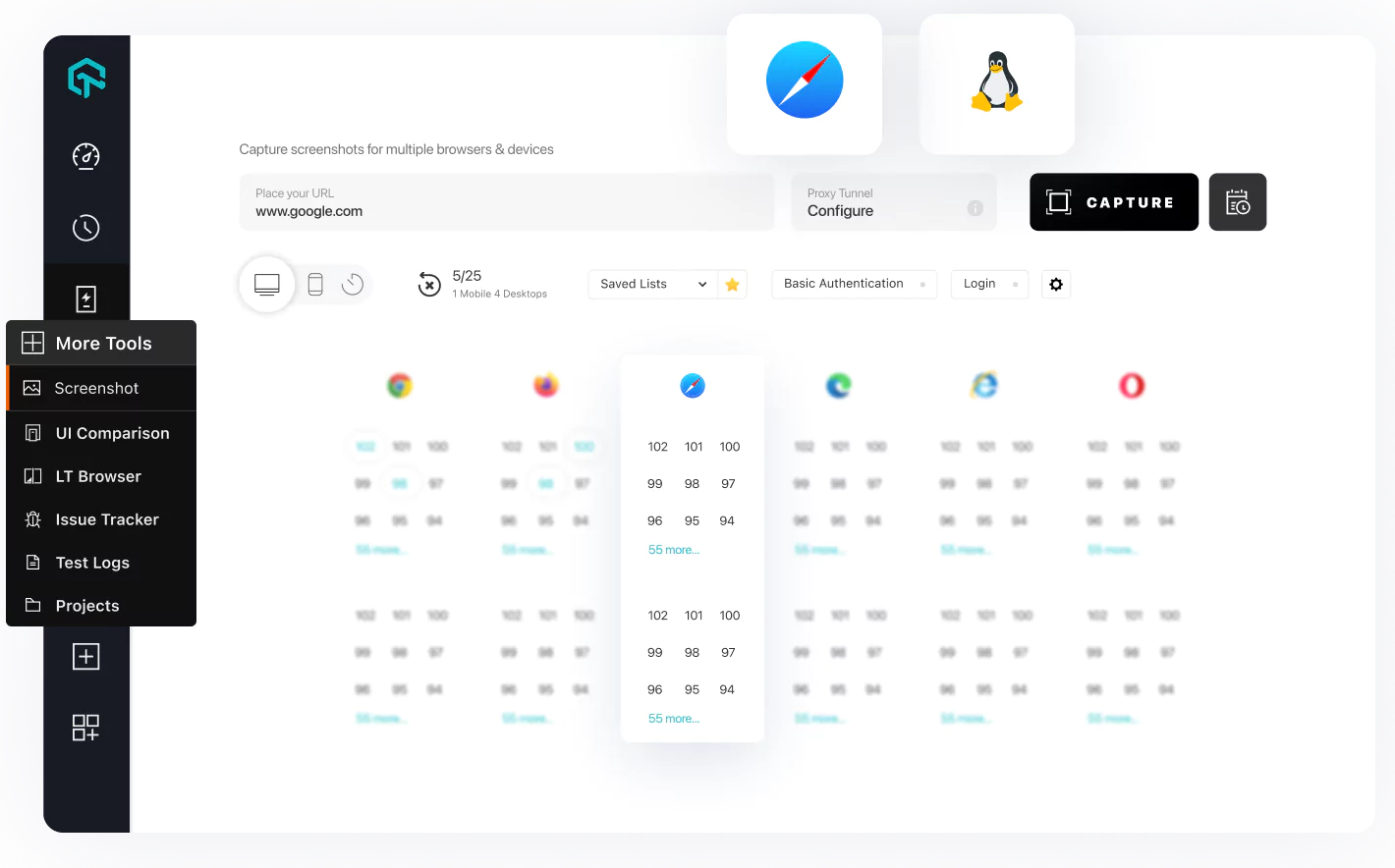
How to Test Safari on Linux?
Check your website on Safari using Linux machine from different locations in 5000+ environments to make sure that you're delivering a perfect user-experience to visitors from around the world.
Login To LambdaTest
Sign up for a LambdaTest account, if you do not already have one.
Select The Virtual machine
To test Safari on Linux, enter your test URL, select the configurations and then click on Start.
Run The Test
Perform the test on a virtual machine hosted on cloud across multiple browsers and operating systems.
Comprehensive Safari on Linux Testing Ways
Selenium Automation Testing: Test your website on Safari from Linux using LambdaTest's scalable, secure, and reliable selenium grid.
Live Interactive Testing: Interactively test your public or locally-hosted website or web application in Safari on a Macintosh from Linux.
Take More Screenshots: Auto-generate full-paged screenshots of your web pages of Safari on Linux on your choice of device and resolutions with a single click to perform cross browser testing.
Quicker Responsive Test Online: You can now check the responsiveness of your website on Safari browsers across various operating systems and devices with a single click.
Visual Regression Testing: Your layouts can be maintained and checked by a visual regression test. This will make sure that your iterations are free of any visual deviations caused by new builds.
Benefits of Using Safari on Linux with LambdaTest
Cross-Browser Compatibility: It is imperative that your web applications are designed to function seamlessly across various browsers, particularly Safari, which boasts a significant user base and is recognized as a major browser.
Ease of Access: Access Safari on Linux environment online, avoiding the need for physical devices or complicated setups.
Cost-Effectiveness: By adopting LambdaTest’s cloud-based solution, you can significantly reduce expenses associated with physical devices and infrastructure.
Start Testing on Safari Browser!!
Get limited sessions of 1 minutes each of live real time interactive testing every month on safari browser from Linux machine!
- No Credit Card Required
- Free Sign Up
- 24/7 Support
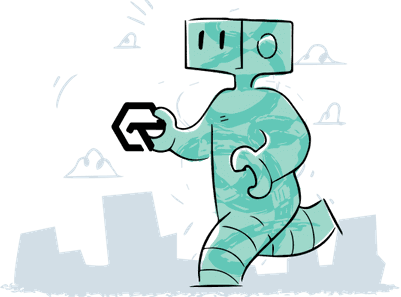
LambdaTest Reviews

Ravi Kanth G.
Efficient and User-Friendly Cross-Browser Testing with LambdaTest...

Ben Pritchard
@yesiamben
Super top notch customer support from - just throwing it out there if you're looking for a decent browser testing platform, they get my full double thumbs up. Thumbs upThumbs up

Manasa G.
Able to execute tests on wide variety of devices and different browsers too, Able to record our tests, raise the bug , save our recordings for future use and execute tests on various devices and helpful in terms of cross browser testing too......

Matthew Bryson
@mbrysonuk
second-day using and it's already proven itself a lot faster than Cross Browser Testing and BrowserStack, at half the price! bargain

Mat Gargano
@matgargano
is fantastic. Cross browser and device testingtesting frustration is minimized. You can’t get rid of clients that need ie11 nor can you own every device but lambda test bridge that gap.

Astha P.
Easy, convincing , best results, I found Lambdatest to be the best solution for cross-browser testing. Using Capabilities Generator, setting up and running automation scripts with different browsers is more straightforward and easier...
Wall of fame
LambdaTest is #1 choice for SMBs and Enterprises across the globe.
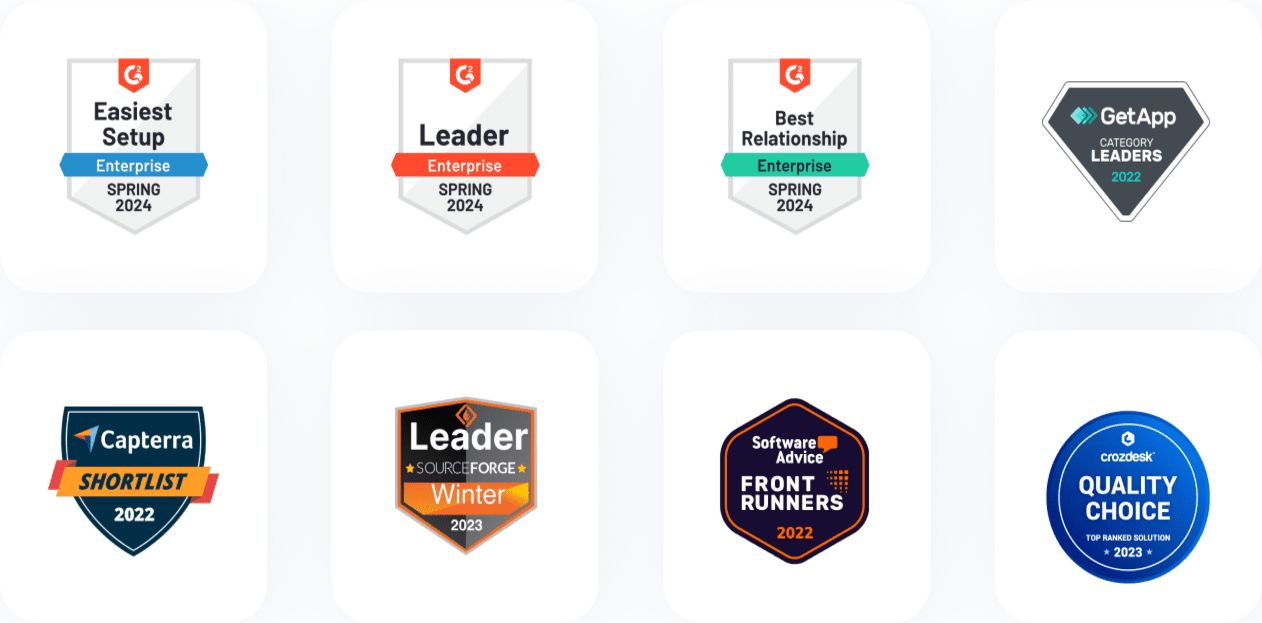
Ready to Get Started?
Signup to use LambdaTest, it's completely free to get started with