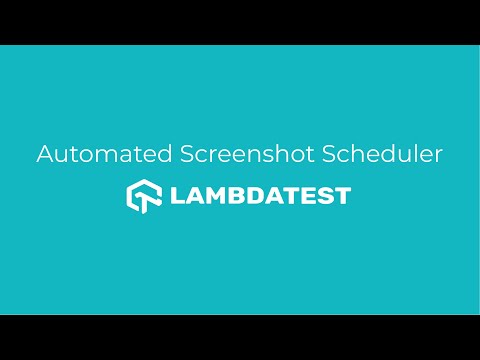What Is Automated Screenshot Testing | Getting Started With LambdaTest | Part I
What Is Automated Screenshot Testing | Getting Started With LambdaTest | Part I
 Playlist
Playlist
- What Is Automated Screenshot Testing | Getting Started With LambdaTest | Part I
- How To Schedule A Screenshot Test | LambdaTest Screenshot Scheduler | Part II
- Take Screenshots Of Pages Behind Login Screen | Testing Behind Login | Part III
- LambdaTest Automated Screenshot API For Visual Automation Testing | Part IV
- How To Mark Bugs Using Screenshot Testing? | One-Click Bug Logging | Part V
- How To Perform Automated Browser Screenshot Testing On LambdaTest Platform | Part VI
About the Video
In this Automated Screenshot testing tutorial for beginners, you learn what is automated screenshot testing and how you can perform automated screenshot testing using LambdaTest Platform.
Screenshot testing is a LambdaTest feature that allows you to automatically generate full-page screenshots of your website over various browsers + OS combinations. You can create screenshots for up to 25 different mobile viewports and desktop browsers in a single go. But that's not all. You can even schedule screenshots, take screenshots of pages behind the login screen, mark bugs, download, and share screenshots, take screenshots in different geolocations, and much more.
Video Chapters
00:00 Introduction to LambdaTest’s Automated Screenshot testing
00:07 What is Screenshot Testing
02:08 LambdaTest integrations
03:42 LambdaTest Screenshot testing additional features
04:52 How to capture automated screenshots for password-protected websites
05:43 Schedule your screenshot test using LambdaTest
06:47 Conclusion
Key Topics Covered
Introduction to Screenshot Testing: It explains how screenshot testing allows for the automatic generation of full-page screenshots of websites across various browsers and operating systems, including up to 25 different mobile viewports and desktop browsers in a single session.
Features and Capabilities: The video demonstrates how users can schedule screenshot tests, capture screenshots of pages behind login screens, and utilize other advanced features for comprehensive website testing.
Using LambdaTest for Screenshot Testing: Step-by-step instructions are provided on how to log into LambdaTest, navigate to the Visual UI Testing section, select Screenshot testing, and configure the test settings including URL, browsers, and mobile viewports.
Analyzing Test Results: It showcases how to navigate and analyze the screenshots generated, use the built-in image editor tool to highlight UI deviations, and integrate LambdaTest with project management or team collaboration tools for bug tracking.
Additional Features: The tutorial covers extra functionalities like setting screenshot quality, layout for mobile viewports, defer time for loading URLs, and generating screenshots from different countries. It also mentions the ability to capture automated screenshots for password-protected websites and pages behind login screens without writing automation test scripts.
LambdaTest Integrations and Support: Information on LambdaTest integrations with third-party tools, using the Lambda Tunnel for testing localhost or pre-live websites, and accessing support through chat or email.
Related Blogs and support documents
Now Take Screenshots of Pages Behind Login - LambdaTest
12 Must-Try Features Of Automated Screenshot Testing
LambdaTest Introduces Screenshot API For Faster Visual Automation Testing
Perform Automated Screenshot Testing | LambdaTest
Mark As Bug In Screenshot Testing
Automated Screenshot API For Cross Browser Testing
Default List Of Browsers For Screenshot Testing | LambdaTest