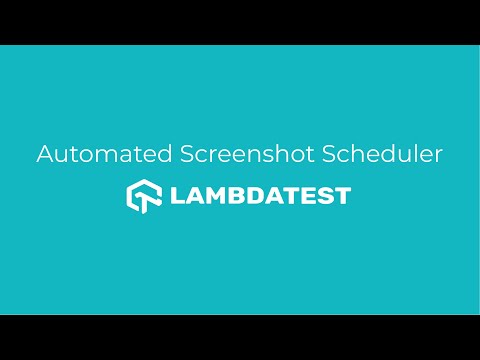Take Screenshots Of Pages Behind Login Screen | Testing Behind Login | Part III
Take Screenshots Of Pages Behind Login Screen | Testing Behind Login | Part III
 Playlist
Playlist
- What Is Automated Screenshot Testing | Getting Started With LambdaTest | Part I
- How To Schedule A Screenshot Test | LambdaTest Screenshot Scheduler | Part II
- Take Screenshots Of Pages Behind Login Screen | Testing Behind Login | Part III
- LambdaTest Automated Screenshot API For Visual Automation Testing | Part IV
- How To Mark Bugs Using Screenshot Testing? | One-Click Bug Logging | Part V
- How To Perform Automated Browser Screenshot Testing On LambdaTest Platform | Part VI
About the Video
In this part of the LambdaTest tutorial on Automated Screenshot testing, you will learn how to take screenshots of pages behind the login screen or testing behind the login. This video will provide a step-by-step walkthrough on how to take screenshots of pages behind the login screen on the LambdaTest platform.
Screenshot testing is a LambdaTest feature that allows you to automatically generate full-page screenshots of your website over various browsers + OS combinations. You can create screenshots for up to 25 different mobile viewports and desktop browsers in a single go. But that's not all. You can even schedule screenshots, take screenshots of pages behind the login screen, mark bugs, download, and share screenshots, take screenshots in different geolocations, and much more.
Video Chapters
Introduction to LambdaTest’s Automated Screenshot testing.
How to perform Screenshot testing in LambdaTest Platform?
How LambdaTest will generate the screenshots behind the login screen?
How to schedule your routine for screenshots, mark bugs, view the page in Real-Time With LambdaTest Platform?
Conclusion.