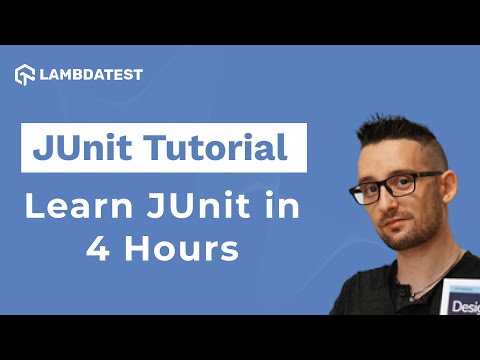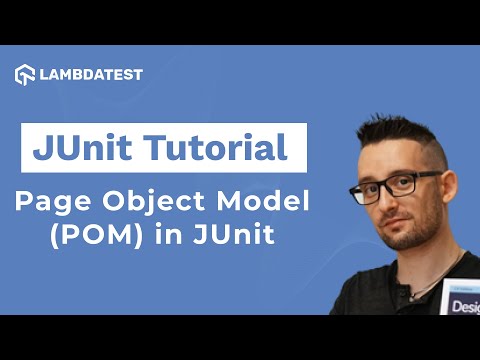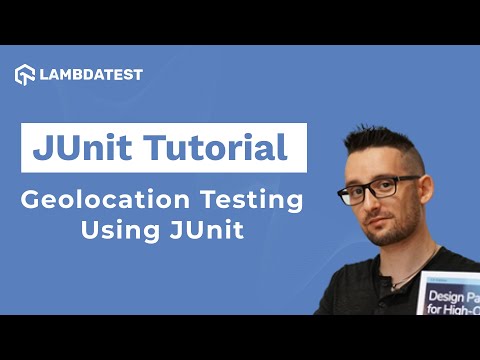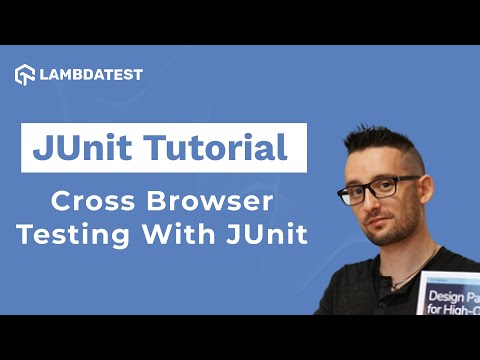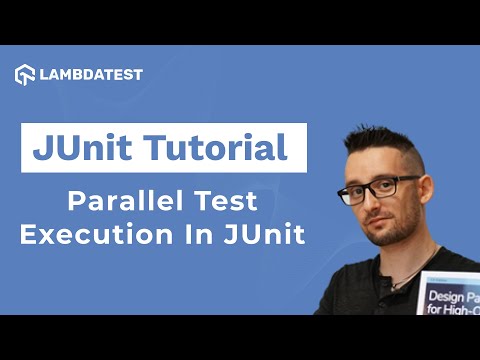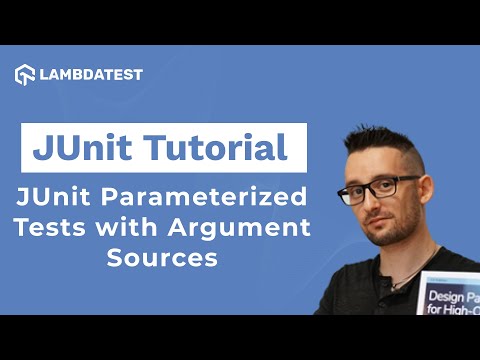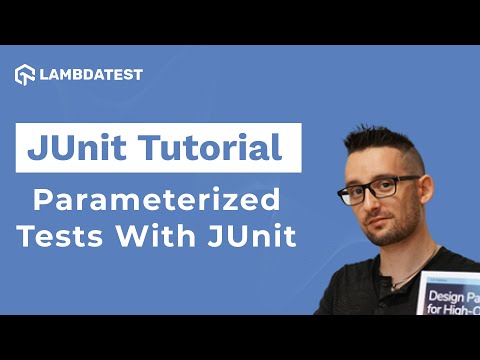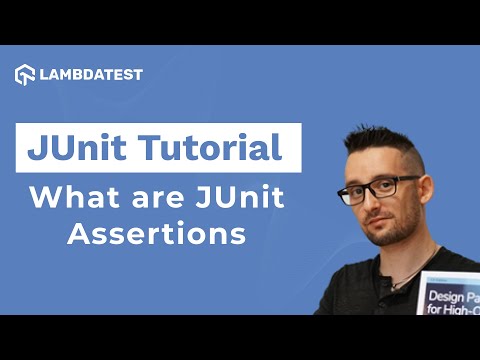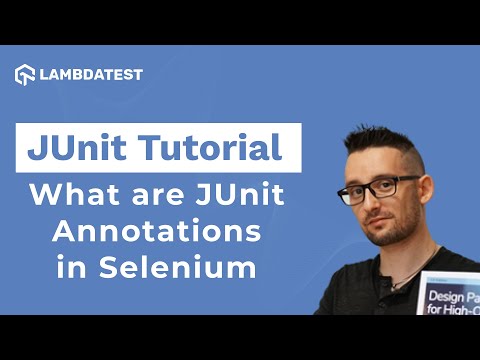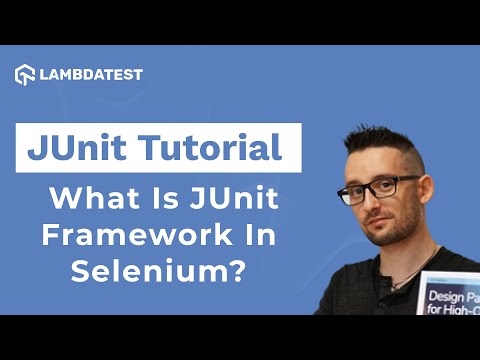How To Install JUnit | JUnit Setup | IntelliJ IDEA | JUnit Tutorial With Selenium | Part II
How To Install JUnit | JUnit Setup | IntelliJ IDEA | JUnit Tutorial With Selenium | Part II
 Playlist
Playlist
- What Is JUnit Framework In Selenium?
- How To Install JUnit | JUnit Setup | IntelliJ IDEA
- What are JUnit Annotations in Selenium?
- What are JUnit Assertions in Selenium?
- Parameterized Tests With JUnit
- JUnit Parameterized Tests with Annotations
- Parallel Test Execution with JUnit and Selenium
- Cross Browser Testing with JUnit using LambdaTest
- How To Perform Geolocation Testing Using JUnit
- Page Object Model in JUnit
- Learn JUnit in 4 Hours | JUnit Complete Tutorial For Beginners
About The Video
Learn how to set up your environment to use JUnit for writing Selenium tests.
Video Chapters
00:00 Introduction to JUnit Testing
00:33 Recap to What is JUnit
01:19 Prerequisites to run a test
05:09 Creating a new package
05:56 Creating a test class to put JUnit test
10:38 How to run the JUnit test with Visual Studio (VS) Code
12:24 How to run JUnit tests from the command line
19:01 Conclusion
Key Topics Covered
Introduction to Windows in Selenium: The video begins by explaining the concept of windows in Selenium, distinguishing between the main (parent) window and any subsequent (child) windows or pop-ups that may appear during a web session.
Handling Multiple Windows: It delves into how to handle scenarios where multiple windows are present, using the Selenium API to switch between these windows effectively.
New Methods in Selenium 4: The tutorial highlights new methods introduced in Selenium version 4 for managing windows, demonstrating how these can be used to automate more complex scenarios.
Practical Demonstration: A practical demonstration is provided using the "Selenium Playground" website to show how to work with window pop-ups, including how to switch context to new windows and interact with elements within them.
Advanced Window Management Techniques: The video covers advanced techniques for iterating through multiple windows, identifying them by their unique window handles, and performing actions within each window.
Utility Methods for Window Handling: Towards the end, it discusses creating utility methods/classes to simplify the window handling process, making the code more readable and reusable.