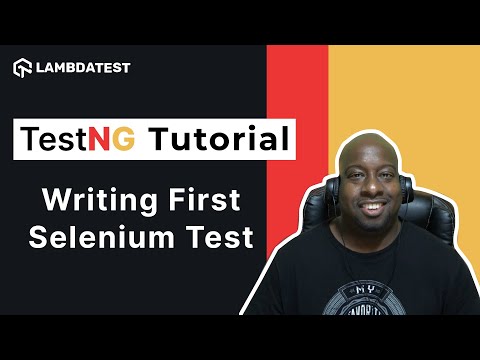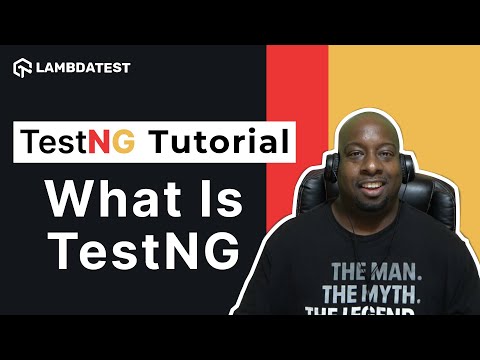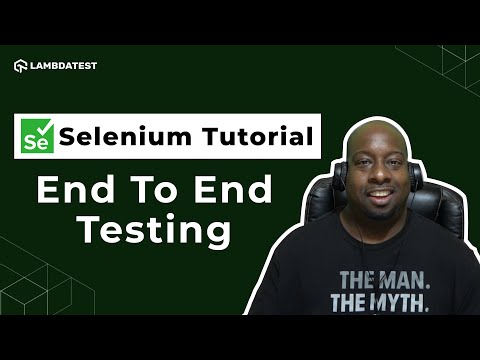TestNG Tutorial With Selenium | How To Perform Geolocation Testing 📍| Part-XI | LambdaTest
TestNG Tutorial With Selenium | How To Perform Geolocation Testing 📍| Part-XI | LambdaTest
 Playlist
Playlist
- Learn TestNG in 5 Hours | Complete TestNG Tutorial With Selenium 🎯
- TestNG Tutorial With Selenium | What Is TestNG🔍| Part-I
- TestNG Tutorial With Selenium | Annotations In TestNG🔍| Part-II
- TestNG Tutorial With Selenium | Writing First Test In Selenium With TestNG🔍| Part-III
- TestNG Tutorial With Selenium | What Are Assertions in TestNG❓| Part-IV
- TestNG Tutorial With Selenium | Parameterization in TestNG | Part-V
- TestNG Tutorial With Selenium | Capturing Screenshot Of Failed Tests | Part-VI
- TestNG Tutorial With Selenium | How To Handle Dynamic Waits In Selenium ⏳| Part-VII
- TestNG Tutorial With Selenium | Page Object Model 📃| Part-VIII
- TestNG Tutorial With Selenium | How To Do Parallel Testing In TestNG 📃| Part-IX
- TestNG Tutorial With Selenium | How To Perform Cross Browser Testing 👨💻| Part-X
- TestNG Tutorial With Selenium | How To Perform Geolocation Testing 📍| Part-XI
- How To Perform End To End Testing With Selenium | Selenium Tutorial🔍
About The Video
In this eleventh video of the TestNG tutorial for beginners series, Rex Jones (@RexJonesII), a seasoned QA Engineer, Trainer, YouTuber, and Blogger, explains what geolocation testing is and its importance. He further demonstrates how to mock the browser’s geolocation using the cloud Selenium Grid and the Selenium 4 feature method. Finally, he concludes the video by explaining yet another way of mocking geolocation in Selenium 4 - by using the DevTools class.
Video Chapters
00:07 Introduction
00:45 Setup Geolocation via Selenium Grid
11:35 Mock Geolocation via executeCDPCommand
20:17 Mock Geolocation via Dev Tools Class
21:31 Conclusion
Key Topics Covered
Introduction to Geolocation: The concept of geolocation, which is identifying the physical location of an Internet-connected device, is introduced.
Setting Geolocation with Selenium: The tutorial demonstrates two methods for changing a device's location for testing purposes:
Using a cloud-based Selenium Grid. Utilizing the new features introduced in Selenium 4.
Practical Demonstration: The presenter walks through the process of marking geolocation and changing it to a different place using both methods mentioned above. The demonstration includes:
How to use the cloud-based Selenium Grid for geolocation testing with an example using LambdaTest's Automation Capabilities Generator. Utilizing Selenium 4's features to mock geolocation directly in the test script.
Code and Test Framework: The video shows how to implement these methods using TestNG as the test framework. The presenter provides a step-by-step guide to writing the code necessary for geolocation testing, including setting up the WebDriver, configuring desired capabilities, and writing test methods.
Resources and Tools: The tutorial also mentions resources like the Chrome DevTools Protocol and websites like rightmi.org for obtaining geolocation coordinates. Additionally, tools like WebDriverManager for setting up ChromeDriver are highlighted.
Application Use Cases: The video explains how geolocation testing can be valuable, such as for applications that offer different features based on the user's location.
LambdaTest Platform: Throughout the tutorial, LambdaTest's platform is used to demonstrate how to configure and run geolocation tests in a cloud environment.

Rex Jones
Rex is an Experienced Quality Assurance (QA) Engineer with a history of working in the IT and Services industry. Certified as a Certified Software Test Engineer (CSTE) and Test Management Approach (TMap). Also skilled in Automation, Agile Methodologies, Test Strategies, and Software Development Life Cycle (SDLC) with a passion for testing software manually or automation such as Selenium.
More Videos from TestNG Testing Tutorial

TestNG Tutorial With Selenium | How To Perform Geolocation Testing 📍| Part-XI
TestNG Testing Tutorial
TestNG Tutorial With Selenium | How To Perform Cross Browser Testing 👨💻| Part-X
TestNG Testing Tutorial
TestNG Tutorial With Selenium | How To Do Parallel Testing In TestNG 📃| Part-IX
TestNG Testing Tutorial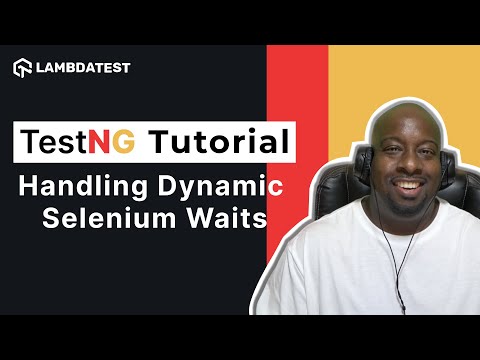
TestNG Tutorial With Selenium | How To Handle Dynamic Waits In Selenium ⏳| Part-VII
TestNG Testing Tutorial
TestNG Tutorial With Selenium | Capturing Screenshot Of Failed Tests | Part-VI
TestNG Testing Tutorial