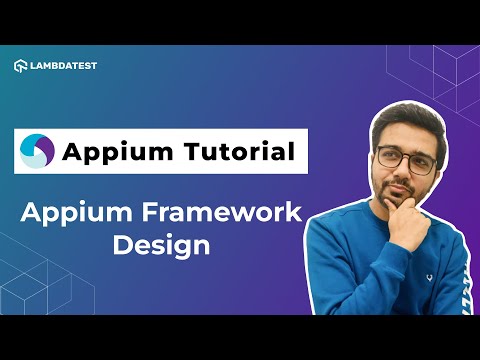How To Perform Mobile App Testing Using Appium 📲| Appium Testing Tutorial For Beginners
How To Perform Mobile App Testing Using Appium 📲| Appium Testing Tutorial For Beginners
 Playlist
Playlist
- What is Appium | How Appium Works | Appium Testing Tutorial | Part I
- How to install Appium | Appium Testing Tutorial | Part II
- How To Install Android Emulators | Appium Testing Tutorial | Part III
- How To Install APK File & Appium Inspector | Appium Testing Tutorial | Part IV
- Appium Framework Design: Setup with Maven & Folder Structure | Appium Testing Tutorial| Part V
- How To Run Your First Appium Test | Appium Testing Tutorial | Part VI
- How To Perform Mobile App Testing Using Appium | Appium Testing Tutorial For Beginners
- Appium Framework Design: Test Data Management with JSON | Appium Testing Tutorial | VII
About the Video
In this tutorial on Appium testing, Sidharth Shukla (@sidharthshukla4), founder and author of Automaters: Full Stack QA_SDET, deep dives into the basics of the Appium framework for performing Android and iOS app testing with code demonstration.frameworks.
Video Chapters
00:00 Introduction
00:03 About the speaker
01:41 What is Mobile testing?
03:55 What is Appium?
10:08 How to generate LambdaTest’s Username and Access Key?
15:17 How to run the Appium test script on the LambdaTest platform?
17:35 LambdaTest Dashboard Walkthrough
24:25 Recap
25:10 Benefits of using Cloud Devices
28:10 Conclusion
Key Topics Covered
Introduction to Mobile Automation:
Sidharth starts by discussing the importance of mobile automation testing in the current digital landscape, emphasizing the need for rigorous regression testing on both Android and iOS platforms to ensure high-quality applications.
The manual testing of mobile applications is inefficient due to the large number of devices, screen sizes, and OS versions. Hence, automation is essential for handling the multitude of device and OS combinations.
Appium Overview for Mobile Automation:
Appium is introduced as a leading tool for mobile automation, widely used in the industry for testing applications on both Android and iOS devices.
One of APM's strengths is its ability to run the same test scripts on both real devices and emulators/simulators, making it versatile and cost-effective for testing across different device environments.
Emulators and Simulators vs. Real Devices:
The video explains the use of emulators and simulators for testing without the need to purchase real devices, which can be costly.
While these virtual devices are useful for development and initial testing, the presenter points out that real devices often provide more accurate testing, as there can be differences in behavior between virtual and physical devices.
LambdaTest Cloud Device Integration:
LambdaTest's platform provides real devices hosted in the cloud, which can be used for mobile automation testing. This eliminates the need to purchase and manage physical devices, making testing more accessible and scalable.
The video shows how to integrate APM test scripts with LambdaTest's cloud platform, which is essential for running tests on real devices without the hassle of physical device management.
Steps to integrate include setting up a test script, generating an app URL for the APK/IPA file, configuring desired capabilities (e.g., device name, platform version), and mapping LambdaTest credentials (username and access key) to the test setup.
Running and Monitoring Tests on LambdaTest:
The video demonstrates how to run APM test scripts on the LambdaTest cloud platform.
Once tests are executed, the LambdaTest dashboard provides a detailed view of the execution logs, videos, network logs, and test artifacts such as screenshots. This helps developers and testers quickly debug and validate the test results.
The video playback feature allows you to view the step-by-step execution of the test, which is critical for troubleshooting failed tests or verifying successful ones.
Artifacts and Debugging:
Video recordings and network logs are generated for each test run, allowing testers to review what happened during the test execution. These artifacts are essential for debugging and documenting test results.
The video highlights how testers can use these artifacts to validate each test step, such as verifying that the browser was opened, the URL was loaded, and the interactions occurred as expected.
Bug Reporting and CI/CD Integration:
LambdaTest allows easy bug reporting, directly from the dashboard. Test failures can be marked as bugs, and integration with tools like Jira, Slack, and Asana makes it easy to track and manage issues in the development workflow.
The video emphasizes the importance of integrating the automation suite with CI/CD pipelines like Jenkins or Bamboo. This ensures that automated tests run continuously with each code change, providing fast feedback and improving the overall development process.
Appium Test Script Configuration and Execution:
The presenter provides a walkthrough of setting up APM test scripts for execution on LambdaTest. This includes defining desired capabilities (device type, OS version), configuring app URL, and setting up environment variables for LambdaTest credentials.
The test is executed from the command line or through an IDE like IntelliJ, and the process for configuring Maven for dependency management is explained.
Cross-Platform Testing (iOS and Android):
The video demonstrates how to execute the same test script on both iOS and Android devices, showing the flexibility of APM and LambdaTest in handling different platforms with minimal configuration changes.
Viewers are shown how to switch between devices by simply modifying the device name and platform version in the test script.
Benefits of Using LambdaTest:
Scalability: With cloud-hosted devices, LambdaTest allows testers to scale their tests across multiple real devices without the overhead of purchasing and maintaining them.
Ease of Debugging: The availability of detailed logs, video recordings, and screenshots makes it easy to debug failed test cases and validate successful ones.
Integration: LambdaTest integrates seamlessly with CI/CD tools, enabling continuous testing in the development pipeline.
Cost Efficiency: Cloud-hosted devices provide a cost-effective solution, reducing the need for physical devices and infrastructure.
Final Summary:
The video thoroughly explains how to integrate APM mobile automation scripts with LambdaTest’s cloud platform. It demonstrates how LambdaTest simplifies cross-platform mobile testing on real devices and provides tools for debugging, monitoring, and continuous integration with CI/CD pipelines.
The use of real devices over emulators and simulators is encouraged for more reliable test results, and the dashboard's comprehensive logging and video capture features offer excellent support for debugging and maintaining test automation suites.
Related Blogs & Hubs
Appium Testing Tutorial For Mobile Applications
Progressive Web Apps And The Future Of Mobile Web

Sidharth Shukla
Sidharth Shukla is a skilled Software Development Engineer in Test (SDET) currently contributing to Amazon in Canada. With a robust background in API, UI, and Mobile Automation, Sidharth is a key player in the realm of DevOps. Beyond his technical prowess, Sidharth is a prolific writer and video creator.