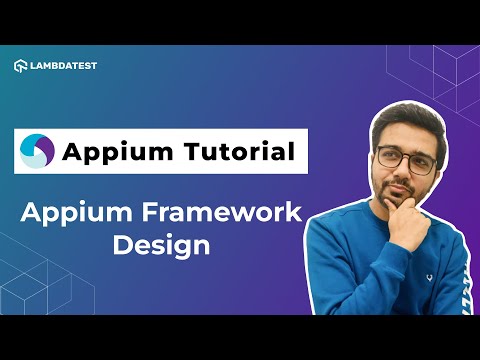Appium Framework Design: Test Data Management with JSON | Appium Testing Tutorial | VII
Appium Framework Design: Test Data Management with JSON | Appium Testing Tutorial | VII
 Playlist
Playlist
- How To Perform Mobile App Testing Using Appium 📲| Appium Testing Tutorial For Beginners
- What is Appium | How Appium Works 📲| Appium Testing Tutorial | Part I
- How to install Appium📲| Appium Testing Tutorial | Part II
- How To Install Android Emulators 📲| Appium Testing Tutorial | Part III
- How To Install APK File & Appium Inspector📲| Appium Testing Tutorial | Part IV
- Appium Framework Design: Setup with Maven & Folder Structure | Appium Testing Tutorial| Part V
- How To Run Your First Appium Test | Appium Testing Tutorial | Part VI
- Appium Framework Design: Test Data Management with JSON | Appium Testing Tutorial | VII
About the Video
Dive into Part 7 of our Appium Testing tutorial series with 𝐒𝐢𝐝𝐝𝐡𝐚𝐫𝐭𝐡 𝐒𝐡𝐮𝐤𝐥𝐚 (@sidharthshukla4), founder and author of Automaters: Full Stack QA_SDET! 📚 In this comprehensive tutorial, learn the step-by-step process of creating a JSON file for test data management.
Siddharth deep dives into Appium framework design, covering key concepts like creating a method with a return type as JSONObject, fetching values using keys, integrating with Appium scripts, and expert tips on handling JSONArray. 🌐
Video Chapters
00:00 Introduction
01:20 Create a JSON File for Test Data
04:30 Create a Method with Return Type as JSONObject
08:30 Create a Method to Fetch Value Using Key
11:00 Integration with Appium Script
15:04 How to Handle JSONArray
21:05 Conclusion
Key Topics Covered
Introduction to JSON File for Test Data Management:
Explanation of the importance of using JSON files for managing test data in mobile automation frameworks.
Overview of the advantages of structured data management using JSON in Appium test automation.
Creating a JSON File:
Step-by-step guide on how to create a JSON file to store test data.
Best practices for organizing and formatting data within JSON to make it easily accessible and reusable in test scripts.
Designing Appium Framework with JSON Integration:
Discussion on how to integrate the JSON file into the Appium framework.
Explanation of how Appium scripts can fetch test data from the JSON file, improving modularity and flexibility in test automation.
Creating Methods with JSONObject as Return Type:
Detailed guide on writing methods that return JSONObject, allowing easy retrieval of data from the JSON file during test execution.
Fetching Values from JSON Using Keys:
Explanation of how to extract specific values from JSON objects using keys, and how this can be utilized in Appium test scripts.
Handling JSONArray in Test Automation:
Tips on working with JSONArray when handling multiple sets of data within a JSON file.
Best practices for managing arrays of test data and integrating them efficiently into test scripts.
Expert Tips for Appium Script Integration:
Siddharth Shukla shares expert tips for integrating JSON-based test data management with Appium scripts.
Advice on improving script maintainability and scaling test frameworks using JSON.
Conclusion and Recap:
Recap of the key takeaways from the session.
Encouragement to implement JSON-based data management into Appium automation frameworks for better flexibility and scalability.
Related Blogs & Hubs
A Beginner’s Guide To Mobile Design Patterns For Automation Testing
Appium Testing Tutorial For Mobile Applications
Complete Tutorial On Appium Parallel Testing [With Examples]
Automated App Testing Using Appium With TestNG [Tutorial]
Emulator vs Simulator vs Real Device Testing: Key Differences

Sidharth Shukla
Sidharth Shukla is a skilled Software Development Engineer in Test (SDET) currently contributing to Amazon in Canada. With a robust background in API, UI, and Mobile Automation, Sidharth is a key player in the realm of DevOps. Beyond his technical prowess, Sidharth is a prolific writer and video creator.