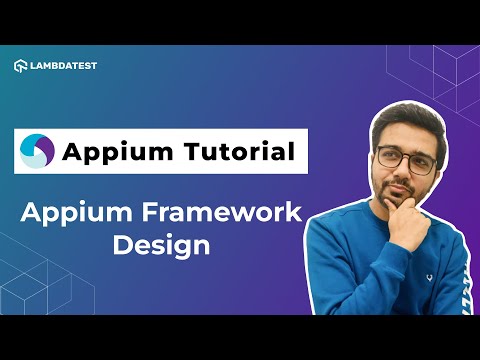How to install Appium📲| Appium Testing Tutorial | Part II
 Playlist
Playlist
- How To Perform Mobile App Testing Using Appium | Appium Testing Tutorial For Beginners
- What is Appium | How Appium Works | Appium Testing Tutorial | Part I
- How to install Appium| Appium Testing Tutorial | Part II
- How To Install Android Emulators | Appium Testing Tutorial | Part III
- How To Install APK File & Appium Inspector| Appium Testing Tutorial | Part IV
- Appium Framework Design: Setup with Maven & Folder Structure | Appium Testing Tutorial| Part V
- How To Run Your First Appium Test | Appium Testing Tutorial | Part VI
- Appium Framework Design: Test Data Management with JSON | Appium Testing Tutorial | VII
About the Video
In this Part 2 of the Appium Testing tutorial series, Siddharth Shukla (@sidharthshukla4), founder and author of Automaters: Full Stack QA_SDET, deep dives into how to install Appium for your mobile app testing. He briefly explains the different ways to install Appium and how to run Appium on your server.
Video Chapters
00:00 Introduction
01:22 Ways to Install Appium
01:54 Install Appium via NPM
03:09 Install Node
05:51 How to start Appium
08:01 Install Appium via Desktop App
13:32 How to stop the Appium server
13:50 Install Appium Doctor
16:45 Conclusion
Key Topics Covered
Installation Methods for Appium: The tutorial outlines two primary methods for installing Appium: Via npm (Node Package Manager), Downloading the Appium desktop application from the Appium website
Prerequisites for Installation: Before installing Appium, it is emphasized that Node.js and npm must be installed on the user's machine. The video provides guidance on checking if these are installed and how to install them if they are not.
Step-by-Step Installation Using npm: Detailed instructions are given for installing Appium using npm, including the necessary commands to execute in the command line interface (CLI).
Appium Desktop Installation: The tutorial also covers how to install the Appium Desktop application, including where to download the latest version and the installation process.
Starting the Appium Server: Instructions are provided on how to start the Appium server using both the npm installation and the Appium Desktop application.
Configuration and Environment Setup: The video discusses configuring the Appium environment, including setting JAVA_HOME and ANDROID_HOME environment variables, and other advanced server configurations.
Tips and Tricks for Appium Installation: Additional tips and troubleshooting advice are shared to help users effectively manage their Appium installation, including commands for stopping the Appium server and using Appium Doctor for pre-installation checks.
Next Steps: The tutorial concludes with a preview of the next session, which will focus on setting up an Android emulator and further diving into mobile automation with Appium.
Related Blogs
Appium Testing Tutorial For Mobile Applications

Sidharth Shukla
Sidharth Shukla is a skilled Software Development Engineer in Test (SDET) currently contributing to Amazon in Canada. With a robust background in API, UI, and Mobile Automation, Sidharth is a key player in the realm of DevOps. Beyond his technical prowess, Sidharth is a prolific writer and video creator.