Easily Debug Android Apps On Cloud
Streamline your Android app debugging process with cloud-based solutions. Efficient debugging tools and remote access capabilities.
GLOBAL ENTERPRISES RELY ON LAMBDATEST FOR TEST EXECUTION



Debug Android Apps With Automation Testing
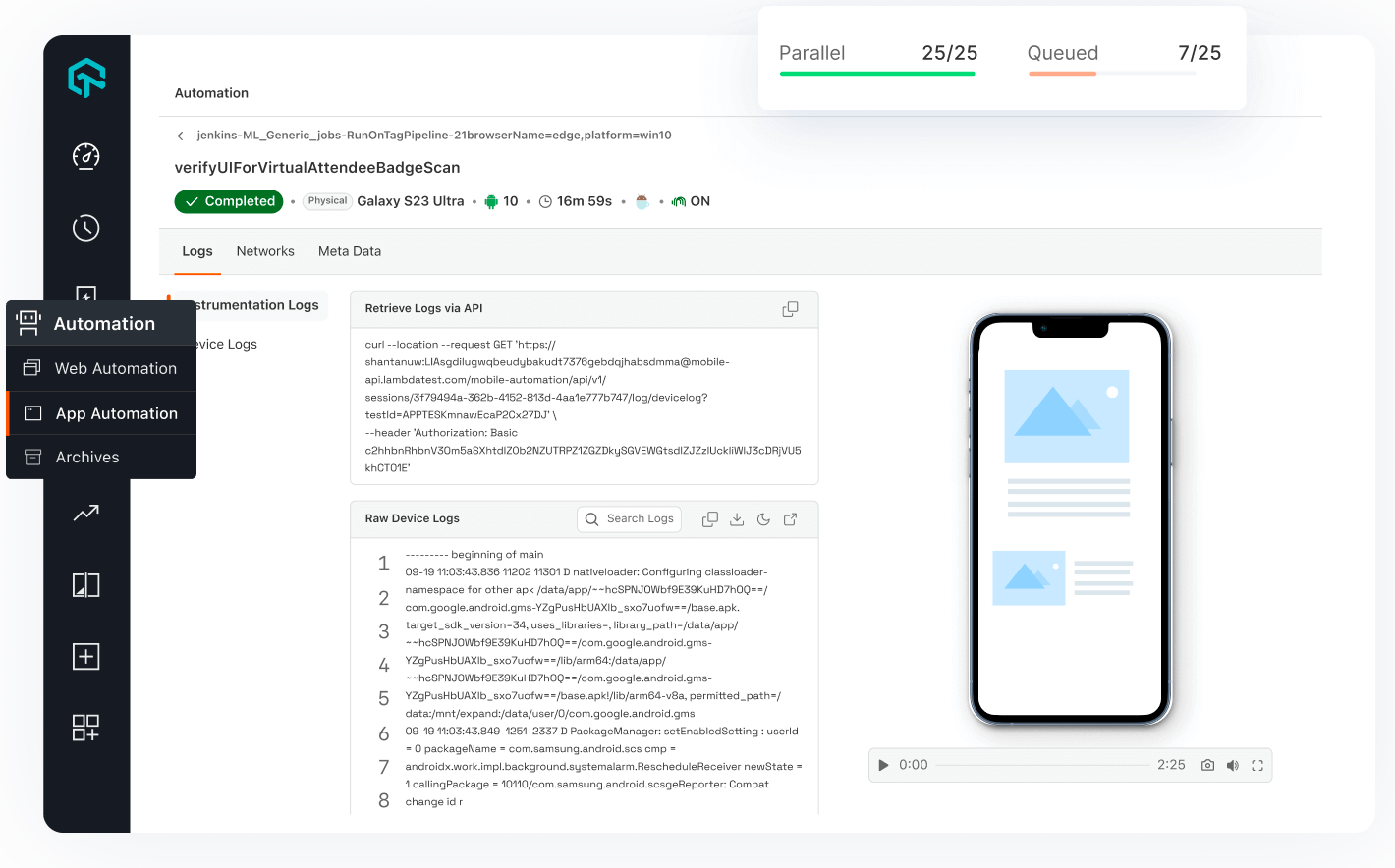
Perform Real Device Testing with Efficiency and Speed
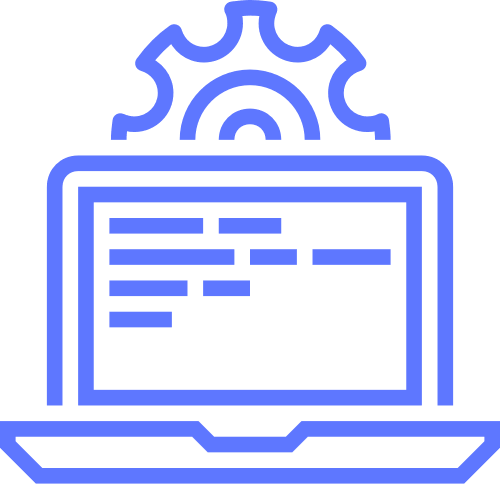
Test Native, Hybrid, and Web Apps
Test your native mobile applications using LambdaTest’s online real device cloud,Reduce costs by eliminating your in-house device lab.
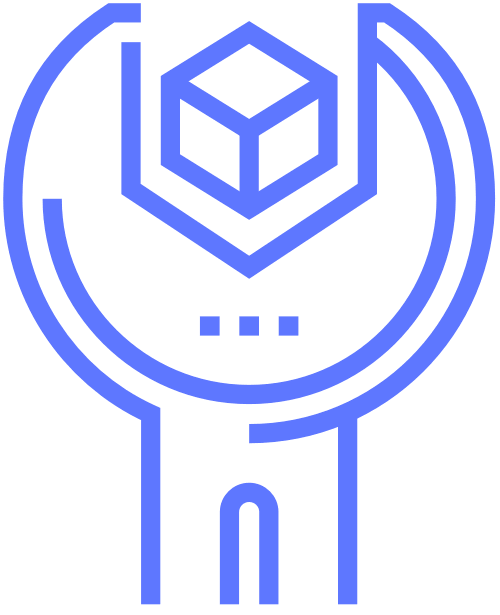
In-built Chrome DevTools
Use faster Chrome DevTools to debug webapps across multiple devices with different screen sizes.

Network Throttling
Ensure seamless user experience by checking your mobile view website's responsiveness on various network profiles.

24/7 Support
Got questions? Throw them to our 24/7 in-app customer chat support, or email us on, support@lambdatest.com

Geolocation testing
Test your website or mobile app from different geoIPs to make sure your users get the perfect experience across all locations.

120+ Integrations
Integrate effortlessly with your testing stack through a wide array of 120+ out-of-the-box integrations.
LambdaTest Real Device vs Mobile Emulator/Simulator
Explore the key differences and unique advantages of LambdaTest's Real Device testing compared to Mobile Emulator/Simulator testing.
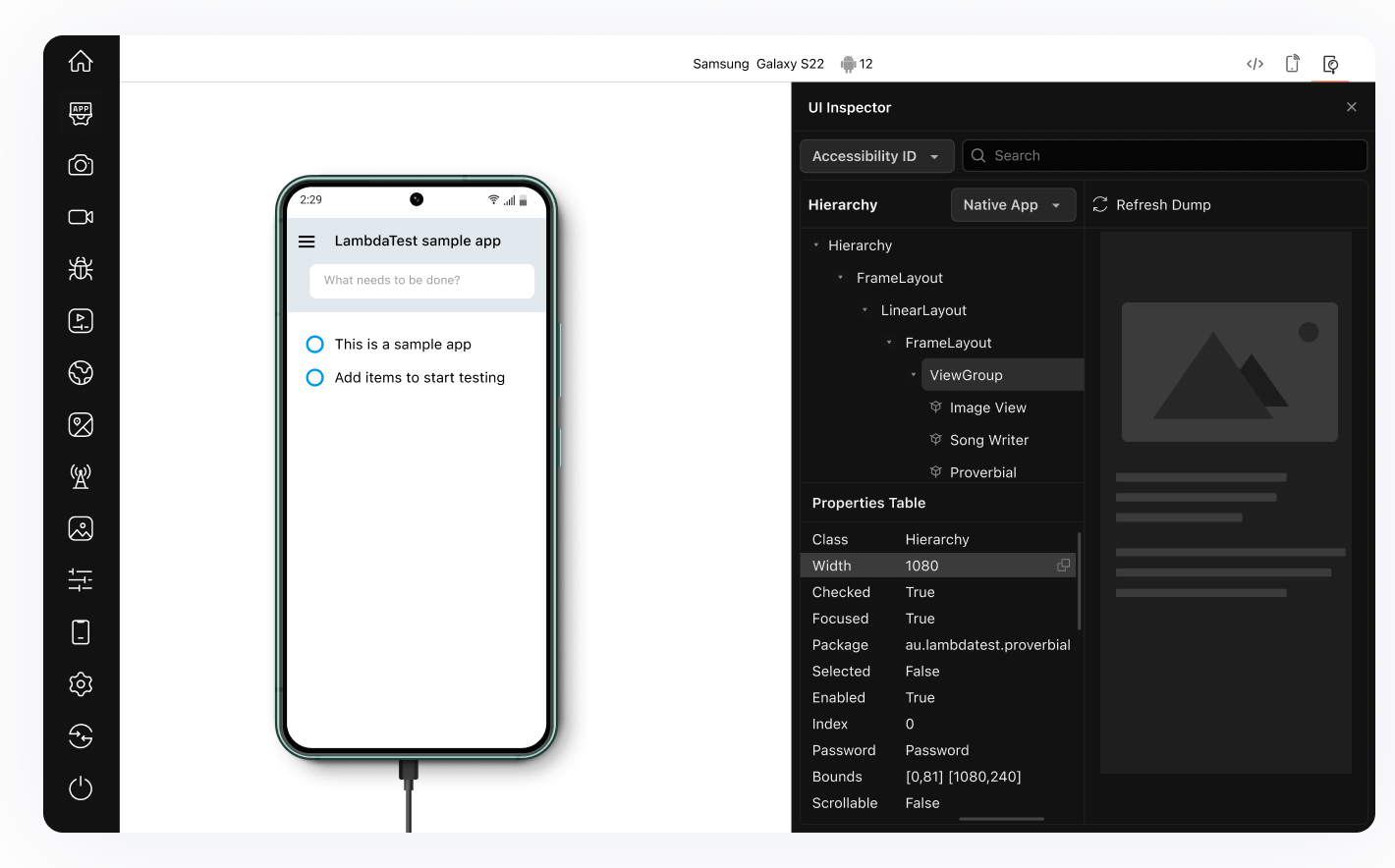
Integrated Native Developer Tools For Debugging
Quick & Easy App Upload and Testing
Modernize your test stack. Run tests faster, smarter!
We’ve reimagined the test execution and orchestration needs to help customers of all sizes be more successful. LambdaTest provides a scalable on-demand testing infrastructure for customers to run their tests at any point in the development cycle.
Start Free TestingHave a large team?
Criteria/Parameters
In-House Device
LambdaTest Real Device Cloud
Realtime Browser Testing
Difficult
Easy
Perform a clean factory reset on devices regularly
Difficult
Easy
Maintenance
Difficult
Easy
Parallel testing
Difficult
Easy
Remote Team Device Sharing
Difficult
Easy
Device coverage
Hard to buy and maintain all the devices
Wide spectrum of real devices. Click to see the full list.
Cost
$800 per device(Avg Cost)
$25/per month billed anually
How LambdaTest is helping Global Enterprises
Trusted by startups, SMBs and big enterprises alike.
Trepp
By being able to run our Selenium scripts on the legacy and latest browsers on LambdaTest helped us save significant time in test execution with zero hassle to maintain the infra.
Anish Ohri
Head of Testing and Performance Engineering
Edureka
By using LambdaTest, the team was able to execute up to 200 tests concurrently through parallel testing. Test suites that used to take 60 minutes now take not more than 5 minutes.
Lovleen Bhatia
Co-Founder & CEO
Emburse
Using LambdaTest cross browser automation on the cloud has allowed Emburse to reduce test execution time up to 20% and achieve better code quality.
Alan Harwood
Senior Manager, Engineering
Noibu
LambdaTest has reduced the time taken to reproduce and debug the problem. It has helped us identify browser specific problems and increase developer feedback time by 400% and increase efficiency by 100%.
David Seel
Team Lead (Software Engineering)
Innovative
With LambdaTest, we were able to increase our test coverage by 70% and reduced our test execution time from average 1 minute per test to 20 seconds, a 66% reduction in test execution time.
Matt Rench
Principal Automation Engineer
Wall of fame
LambdaTest is #1 choice for SMBs and Enterprises across the globe.
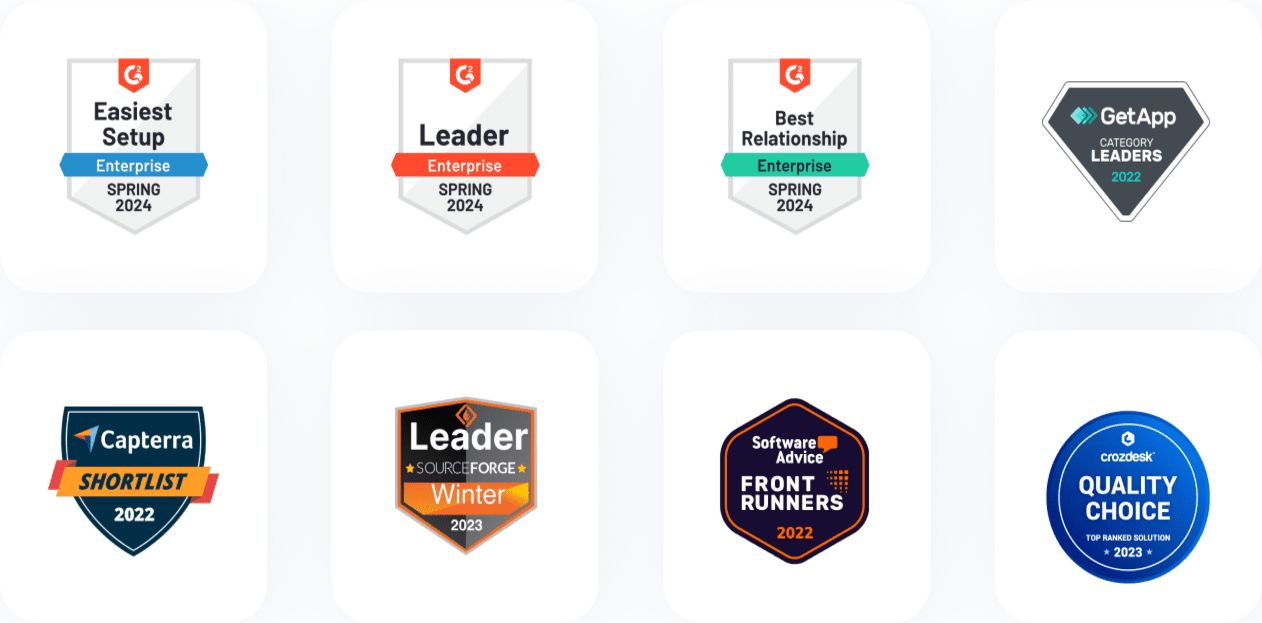
Frequently Asked Questions

1.2B+
Tests

2M+
Users

10000+
Enterprises

132
Countries
Ready To Elevate Your Digital Experience?
See for yourself how our platform can help you achieve your digital business goals and innovate in your digital experiences. Try LambdaTest today.

