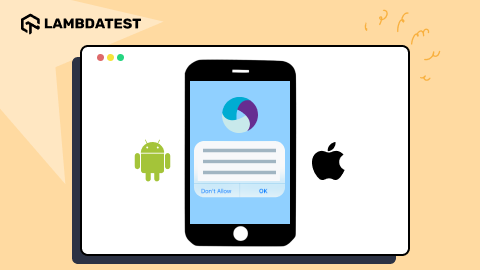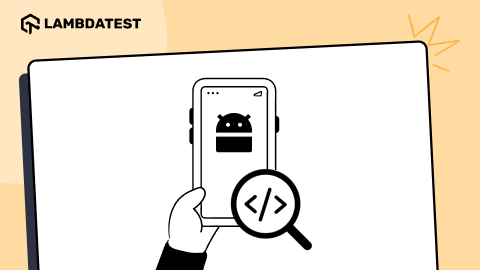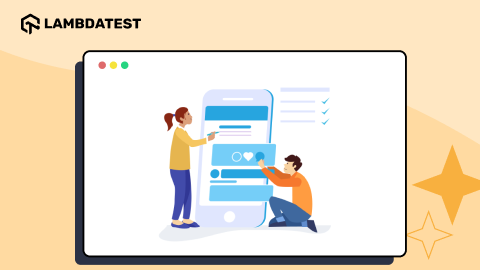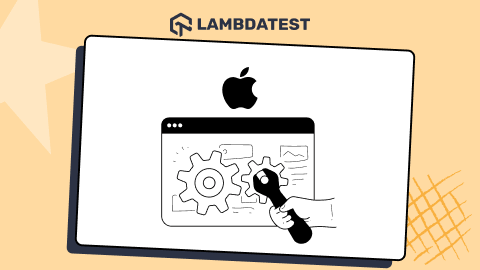21 Best Android Browsers of 2024
Upendra Prasad Mahto
Posted On: October 23, 2023
![]() 62913 Views
62913 Views
![]() 22 Min Read
22 Min Read
In the ever-evolving world of smartphones, where our daily lives are increasingly twisted with digital experiences, having the right Android browser can make all the difference. Think about it – how often do you use your phone to browse the web, shop online, check your email, or access social media? For most of us, it’s a regular occurrence.
In 2024, the importance of having the best Android browser at your fingertips cannot be overstated. It’s not just about accessing websites; it’s about doing so efficiently, securely, and with personalization. From seamless surfing to safeguarding your online privacy, the Android browser you choose is vital in shaping your digital adventures.
In this article, we’ll look at the 21 best Android browsers, highlighting their unique features and helping you make an informed decision about the one that suits your needs. Whether you’re a speed enthusiast, a privacy-conscious user, or someone who wants it all, there’s a browser out there waiting to elevate your mobile browsing experience to new heights.
TABLE OF CONTENTS
21 Best Android Browsers For 2024
In the ever-evolving world of mobile technology, finding the best Android browser has become a top priority for users seeking speed, security, and enhanced features. So, let’s have a look at the 21 best Android browsers.
Google Chrome
Google Chrome is a fast, easy-to-use, and secure web browser designed for mobile. It offers a seamless and intuitive browsing experience for users. With its distinctive features and synchronization capabilities it has earned its place as a trusted companion for mobile internet users.
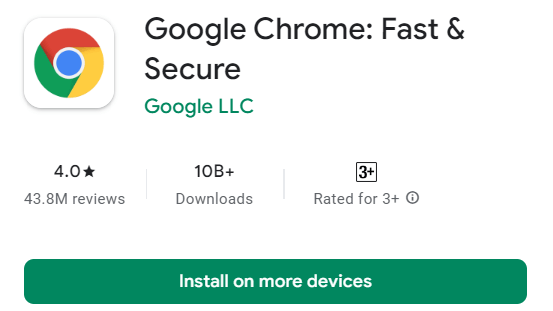
Features:
- User-friendly interface.
- Renowned for its exceptional speed and performance.
- Optimized to load web pages swiftly.
- It allows users to sync their browsing data, including bookmarks, passwords, and open tabs, between their mobile devices and desktop computers.
- Its intuitive tab management system allows you to switch between multiple tabs effortlessly.
- Allows installation of extensions and add-ons from the Chrome Web Store.
- Available on both Android and iOS platforms, making it accessible to a broad range of mobile device users.
- Integration of Google Assistant lets you perform voice searches and access information quickly with voice commands, adding convenience to your browsing.
Limitations of Google Chrome:
- Resource Intensive: Chrome can be resource-intensive on older or low-end devices, potentially leading to slower performance.
- Battery Consumption: It may consume more battery compared to some other lightweight mobile browsers.
- Storage Usage: Over time, Chrome may accumulate a significant amount of storage space due to cached data and browsing history.
- Ad Blocker: It doesn’t have any ad blocker by default. However, there are various extensions available in the Chrome Web Store which address this issue.
Opera Browser
Opera is a well-known mobile browser that has a built-in VPN and Cookie blocker. It offers a feature-rich experience that aims to meet the needs of modern mobile users. It is renowned for its speed, customization options, and innovative features that set it apart.
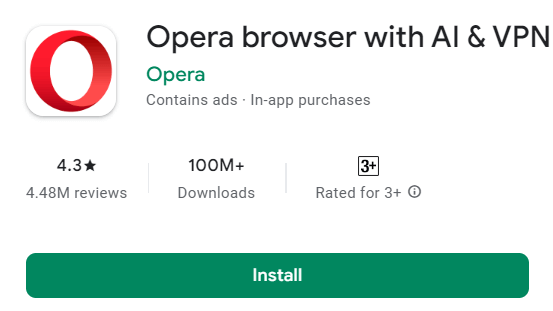
Features:
- Powerful AI browser.
- Free built-in VPN (Virtual Private Network).
- A built-in ad blocker that eliminates intrusive ads, providing a cleaner and faster browsing experience.
- It also offers synchronization across devices, enabling users to sync bookmarks, passwords, and browsing history between their mobile and desktop browsers.
- It has a media player and a smart downloader.
- The data compression feature significantly reduces data usage, making it cost-effective for users with limited data plans.
- It is known for its speed and efficient page loading, ensuring a swift and responsive browsing experience.
Limitations of Opera Browser:
- Limited Extensions: While Opera supports extensions, its extension library may not be as extensive as some other browsers like Chrome, which can limit users seeking specific functionalities.
- User Interface Preference: Some users may find Opera’s user interface less intuitive compared to other browsers, depending on personal preference.
- Resource Consumption: It may be resource-intensive on older or less powerful devices, potentially impacting performance and battery life.
Firefox Browser
Firefox is a widely respected name in the world of web browsers and offers a dedicated mobile version known as “Firefox Fast & Private Browser.” It is a non-profit browser offered by the Mozilla Foundation.
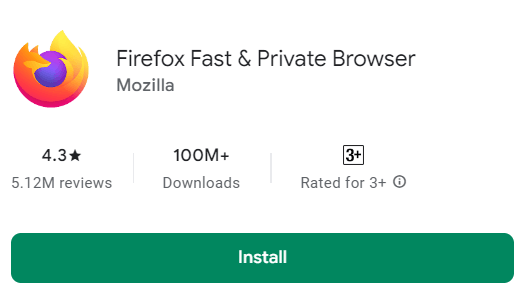
Features:
- Automatic tracker blocking.
- Offers private browsing mode.
- Customization for tabs.
- Password management.
- Deliver a fast and responsive browsing experience.
- Supports watching videos while multitasking.
- Cross-Platform Synchronization.
- Offers Customization.
Limitations of Firefox Browser:
- Resource Intensive: It can also be resource-intensive on older or less powerful mobile devices, affecting device performance and battery life.
- Smaller User Base: While Firefox is a well-respected browser, it has a smaller user base compared to browsers like Chrome, which may impact the availability of certain websites and services optimized for other browsers.
- Occasional Compatibility Issues: Some users may encounter occasional compatibility issues with certain websites or web applications due to differences in rendering engines.
Microsoft Edge
Microsoft Edge, the successor to Internet Explorer, has evolved into a modern and versatile web browser available for both desktop and mobile devices. Microsoft Edge for Mobile is designed to provide a seamless and secure browsing experience for users on smartphones and tablets. It enhances browsing with AI-powered features and Bing Chat powered by GPT-4.
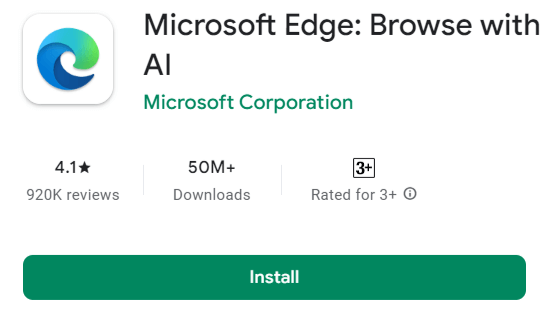
Features:
- Offers a search engine powered by AI.
- Offers secure browsing.
- Built-in Ad Blocker.
- InPrivate search tools.
- Built-in shopping tools.
- Integration with Microsoft Ecosystem.
- Offers Synchronization.
- Privacy Features like tracking prevention and InPrivate browsing can be reassuring for users concerned about online privacy.
Limitations of Microsoft Edge:
- Compatibility: It is compatible with most websites, but some users may encounter occasional compatibility issues with web applications or sites optimized for other browsers.
- Limited Extensions: The availability of extensions for Microsoft Edge, especially on mobile platforms, may not be as extensive as browsers like Chrome or Firefox.
- Resource Usage: Other feature-rich browsers, like Google Chrome, may consume more device resources, especially on less powerful mobile devices.
Samsung Internet Browser
The Samsung Internet Browser is a mobile web browser developed by Samsung. It aims to provide users with a fast, secure, and feature-rich browsing experience. It can also be installed on a wearable that supports OS like (Galaxy Watch4).
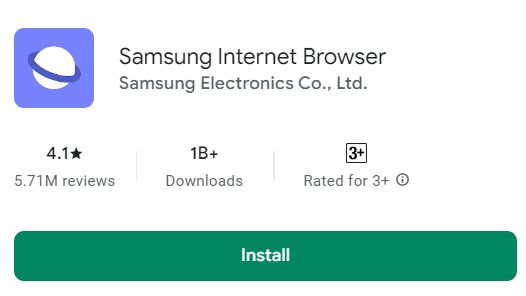
Features:
- Video Assistant.
- Dark Mode.
- Customizable Menu.
- Supports extensions like (Translator, Smart Anti-tracking, Smart Protection).
- Supports drag and drop for tab groups and bookmarks bar.
- Allows third-party applications to provide filters for content blocking.
- Integration with Samsung Ecosystem.
- Privacy Features like Secret Mode, Privacy Browser, and the ability to block third-party cookies.
- Highly compatible with websites and web applications, ensuring a smooth browsing experience.
Limitations of Samsung Internet Browser:
- Synchronization Limitations: While it supports cross-device syncing, the scope of synchronization is somewhat limited compared to browsers like Chrome or Firefox, which offer broader compatibility across different devices and platforms.
- Extension Library: The availability of extensions and content blockers may be somewhat limited compared to other mobile browsers like Chrome.
Opera Mini – fast web browser
Opera Mini is a mobile web browser developed by Opera Software. Its speed and data compression capabilities are renowned, making it a popular choice for users with limited data plans or slow internet connections. It is a super-fast browser with a light package size that saves up to 90% of memory.
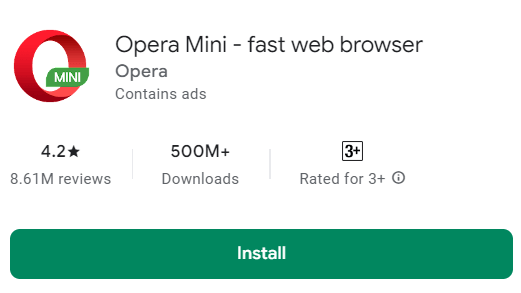
Features:
- Light size, i.e., nearly equal to 15 MB.
- Built-in Ad Blocker.
- Offers private search.
- Smart download feature for online video, music, etc.
- Customizable feeds, wallpaper, interface.
- Offline Mode.
- Multiple tab management.
- It is available on various mobile platforms, ensuring a consistent browsing experience across devices.
Limitations of Opera Mini:
- Rendering Differences: Due to data compression, Opera Mini may display web pages differently than other browsers, occasionally leading to compatibility issues with certain websites or web applications.
- Limited Customization: Compared to some other browsers, Opera Mini may offer fewer customization options and extensions, which can limit the extent of personalization.
- Privacy Concerns: While Opera Mini encrypts data, some users may have concerns about data passing through Opera’s servers during the compression process. However, Opera states that it doesn’t store personal data.
Kiwi Browser
Kiwi Browser is designed to make your online experience as smooth as possible. Whether you’re surfing the web, catching up on news, watching videos, or enjoying music, Kiwi aims to do it all without the usual annoyances that can disrupt your browsing. It uses Chromium and WebKit engines, which power the world’s most popular web browser.
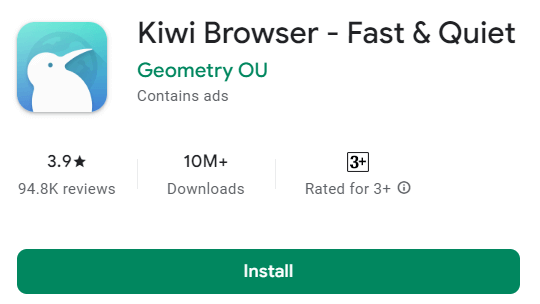
Features:
- Based on Chromium engine.
- Pop-ups and notifications blocker.
- Supports extensive extension.
- Import/Export bookmarks.
- Built-in night mode.
- Offers translation into 60 languages.
- It offers various privacy options like blocking third-party cookies, which can enhance user privacy and security.
Limitations of Kiwi Browser:
- Limited Availability: It is available for Android devices only, which means users of iOS devices or other operating systems won’t have access to this browser.
- Synchronization: Kiwi supports some synchronization features but it may not offer the same level of cross-device synchronization and integration with other services like Google Chrome.
- Extension Compatibility: Kiwi Browser supports many Chrome extensions but it is not guaranteed to work all extensions seamlessly.
DuckDuckGo Private Browser
DuckDuckGo Private Browser is a mobile web browser designed with a strong emphasis on user privacy with the push of a button. It offers seamless protection while searching and browsing. It extends its protective features to safeguard your email communications from tracking.
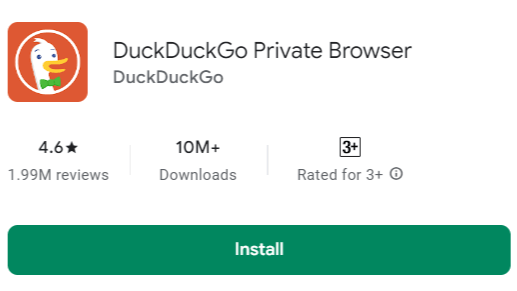
Features:
- Supports private search by default.
- Block tracking cookies while browsing.
- Automatically enforce encryption.
- Automatically stop most hidden trackers (third-party) from loading.
- Dedicated to user privacy and offers robust protection features, including tracker blocking and encrypted connections.
- Cross-Platform Availability.
Limitations of DuckDuckGo Private Browser:
- Extension Support: Unlike some other browsers, DuckDuckGo Private Browser may have limited support for browser extensions, limiting the extent of customization and functionality available to users.
- Compatibility: Users may encounter occasional compatibility issues with websites or web applications, as some sites may rely on tracking or third-party scripts for certain features.
- Synchronization: It may not offer the same level of cross-device synchronization as other browsers like Google Chrome.
Brave Browser
Brave Browser is a privacy-focused mobile web browser that prioritizes user data protection and security. Brave Software develops it and offers a unique approach to online privacy by blocking invasive ads and trackers.
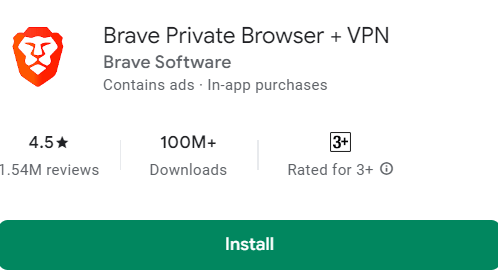
Features:
- Offers Firewall + VPN.
- Supports Night Mode.
- Built-in Ad Blocker.
- Offers free tracking protection.
- Supports import and export of bookmarks from one browser to another.
- Saves data and battery.
- Cross-Platform Availability.
- It enforces HTTPS wherever possible, ensuring a secure and encrypted connection between the user’s device and websites.
- Privacy-focused that blocks invasive ads and trackers, providing users with a safer and more private online experience.
Limitations of Brave Private Web Browser:
- Compatibility Issues: Users may encounter compatibility issues with certain websites or web applications due to Brave’s aggressive ad and tracker blocking.
- Synchronization: Brave offers some synchronization features but it may not offer the same level of cross-device synchronization as more mainstream browsers.
Tor Browser
The Tor Browser is a free mobile browser that provides private browsing without tracking, surveillance, or censorship. It is based on the Tor network, specifically designed for mobile devices such as smartphones and tablets. It allows users to browse the internet anonymously by routing their traffic through a node to conceal their identity and location. Therefore, it may not be as fast as other mainstream browsers due to the additional traffic routing through the Tor network.
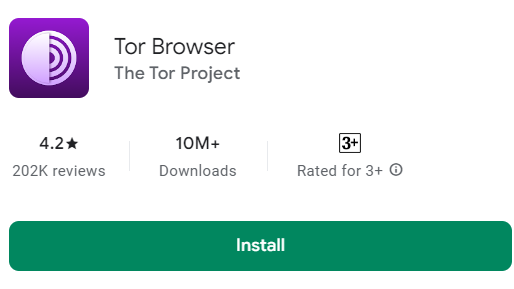
Features:
- Block trackers.
- Open-source.
- Defend against surveillance.
- Offers multi-layered encryption.
- Offers one of the highest levels of online privacy and anonymity, making it an ideal choice for users who require extreme privacy protection.
Limitations of Tor Browser:
- Slower Browsing: Due to internet traffic routing through multiple servers, browsing using the Tor network can be slower than traditional browsers.
- Limited JavaScript Functionality: For security reasons, Tor Browser restricts JavaScript execution on websites, which can affect the functionality of some sites and web applications.
- Not Suitable for All Use Cases: It may not be the best choice for tasks that require fast, reliable connections, such as streaming or online gaming.
Aloha Browser + Private VPN
Aloha Browser + Private VPN is a mobile web browser developed for Android and iOS devices. It has a built-in VPN (Virtual Private Network) service, which provides users with enhanced privacy and security while browsing the internet. It also secures browsing with a crypto wallet, Web3 Blockchain support, and Ad Block.
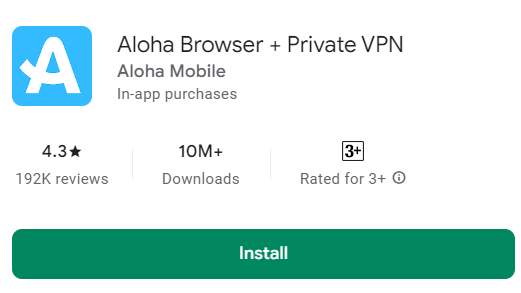
Features:
- Free Built-In VPN.
- Provides a fast and free private browser.
- Also provides a crypto wallet and Web3 Blockchain support
- Offers Wi-Fi file sharing.
- Provides a simple download manager.
Limitations of Aloha Browser + Private VPN:
- VPN Limitations: While the integrated VPN is convenient, it may not offer the same features and server choices as dedicated VPN apps, limiting its appeal to users with specific VPN needs.
- Synchronization: It may not offer the same level of cross-device synchronization and integration with other services.
Vivaldi Browser
Vivaldi Browser is an ultra-customizable and feature-rich web browser first introduced in 2016 by Vivaldi Technologies. It is available for various desktop operating systems like Windows, macOS, Linux, and, more recently, Android. Vivaldi aims to provide users with a personalized and efficient browsing experience.
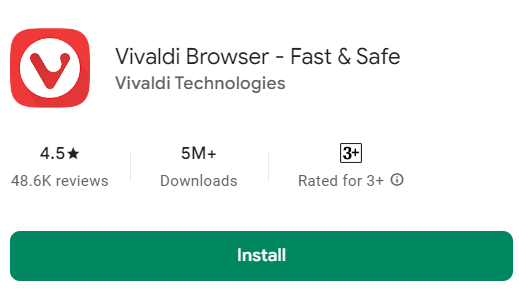
Features:
- Customizable Interface.
- Built-in Ad Blocker.
- Private translator.
- Protects against trackers.
- Offers dark mode.
- Offers notes with rich text support.
- Provides auto-clear browsing data on exit.
- Speed Dial feature allows users to create custom thumbnail shortcuts to their favorite websites on the browser’s start page.
Limitations of Vivaldi Browser:
- Learning Curve: The extensive customization options may have a steeper learning curve for some users unfamiliar with the browser’s capabilities.
- Resource Intensive: Due to its feature-rich nature and high level of customization, Vivaldi can be resource-intensive, potentially impacting performance on older or less powerful devices.
- Extension Library: Vivaldi supports Chrome extensions but may not be as extensive as the Chrome Web Store.
Phoenix Browser
Phoenix Browser is a mobile web browser designed for Android devices. It aims to provide users with a fast, private, and data-saving browser experience. It is known for its user-friendly interface and enables smooth browsing on a slow network.
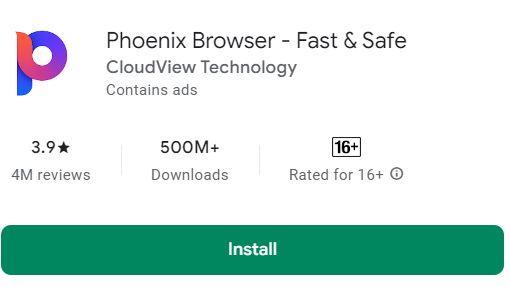
Features:
- Provides downloading, news browsing, and immense video watching.
- Smart video player and downloader.
- Supports WhatsApp status saver plugin.
- Provides file manager.
- Built-in Ad Blocker.
- Offers incognito browsing.
- Supports multi-tab manager.
Limitations of Phoenix Browser:
- Limited Platform: Phoenix Browser is primarily designed for Android devices, limiting its availability to users on other platforms.
- Resource Usage: Phoenix Browser may consume more resources on some devices, potentially affecting device performance and battery life.
- Extension Support: It may not support a wide range of browser extensions, which could limit customization options.
Puffin Cloud Browser
Puffin Cloud Browser is a mobile web browser developed by CloudMosa, Inc. It’s known for its unique approach to web browsing by offloading some of the heavy lifting to cloud servers. This browser is based on the subscription.
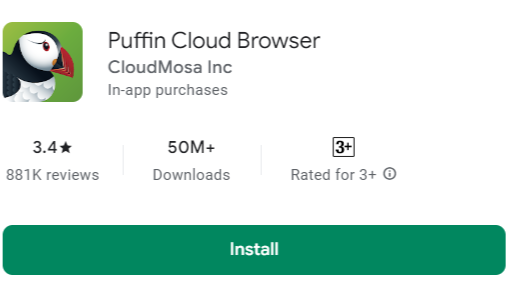
Features:
- Incredible loading speeds.
- Fastest JavaScript engine.
- Built-in Ad Blocker.
- Offers Adobe Flash.
- It allows users to download files to cloud storage.
- Cross-Platform Availability.
- Built-in protection against malicious websites and threats, enhancing user security.
Limitations of Puffin Cloud Browser:
- Privacy Concerns: Since Puffin Browser relies on cloud servers to process web pages, privacy concerns about data passing through third-party servers may exist.
- Dependency on Cloud Servers: It depends on cloud servers, which means that the browser’s performance is contingent on the availability and performance of those servers. If the servers experience issues, it can impact the user experience.
- Geolocation restrictions: Its servers are located in the US and Singapore; therefore, geolocation restrictions may occur if the users are from other countries. It is also blocked in certain regions like China, UAE, and Saudi Arabia.
Ecosia: Browse to plant trees.
Ecosia is a browser with a unique mission—to use its advertising revenue to plant trees and combat deforestation worldwide. The Ecosia community has already planted 150 million trees in over 35 countries.
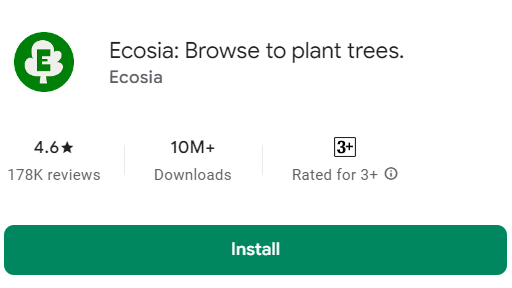
Features:
- Built-in Ad Blocker.
- Offers incognito browsing.
- Provides fast browsing.
- Radical transparency.
- Protect your privacy.
Limitations of Ecosia:
- Search Results: While Ecosia’s search results are generally relevant and accurate, some users may find that it doesn’t offer the same breadth and depth of results as larger search engines like Google.
- Monetization: Ecosia generates revenue primarily through search ads. Some users might occasionally see ads that they find less relevant or personalized compared to larger search engines.
- Dependency on Partners: Ecosia relies on partnerships with search engines like Bing to provide search results, which means those partnerships influence its results.
Dolphin Browser: Fast, Private
Dolphin Browser is a mobile web browser known for its emphasis on speed, privacy, and various innovative features. It aims to provide users with a fast and secure browsing experience.
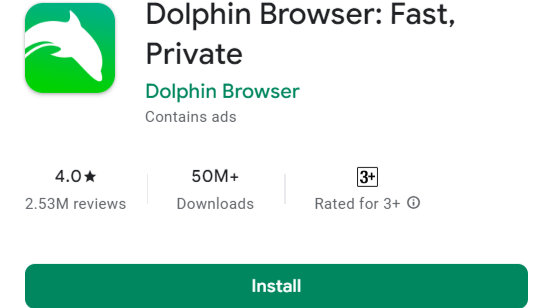
Features:
- Offers a flash player.
- Fast Download.
- Supports private mode.
- Built-in Ad Blocker.
- Offers incognito browsing.
- Provides gesture control feature.
- Sonar Search.
- Sync Across Devices.
- Users can personalize the browser’s appearance and interface, creating a unique browsing environment.
Limitations of Dolphin Browser:
- Learning Curves: Users may require some learning curve as it offers advanced features like sonar search and customizable gestures.
- Lack of Syncing: It lacked a syncing feature for bookmarks, history, and other data across multiple devices, a common feature in other browsers.
Avast Secure Browser
Avast Secure Browser is a web browser developed by Avast, a well-known cybersecurity company. It is designed to prioritize security and privacy features with built-in VPN and Ad Block that provide a smooth and efficient browsing experience.
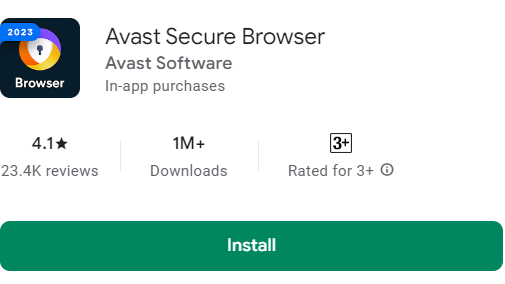
Features:
- Provides fast and secure private browsing.
- Built-in Ad Blocker.
- Password Manager like PIN lock and Fingerprint Unlock.
- Anti-tracking features.
- Video downloaders.
- Dark Mode.
- Synchronization.
Limitations of Avast Secure Browser:
- Resource Usage: Due to its security features, Avast Secure Browser may consume more system resources than other browsers, affecting device performance.
- Privacy Concerns: Users should be aware that while Avast Secure Browser emphasizes privacy, it is developed by a cybersecurity company offering antivirus software. Some users may have concerns about data collection for security purposes.
- Customization: Compared to some other browsers, Avast Secure Browser may offer fewer customization options and extensions, which can limit the extent of personalization.
Carbon: Super Fast Browser
Carbon is a mobile web browser emphasizing on speed and efficiency. Its lightweight nature and ad-blocking features make it a compelling choice for users seeking a fast and streamlined mobile browsing experience. It also offers a clean and user-friendly interface.
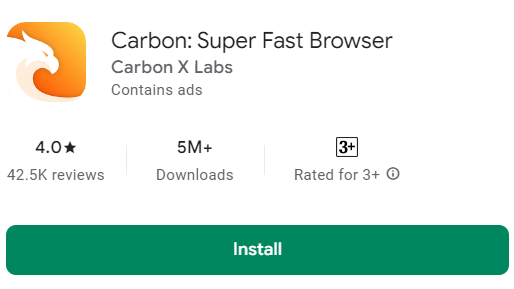
Features:
- Super fast browsing.
- Built-in Ad Blocker.
- Provides 100% privacy as it doesn’t save history, cookies, or cache.
- Data Saver.
- Provides VPN and Crypto features.
- Provides Speed Dials.
- Personalized bookmarks.
Limitations of Carbon Browser:
- Limited Customization: It may offer fewer customization options and extensions, limiting the extent of personalization.
- Updates: Users should ensure that they regularly update the browser to benefit from bug fixes and security improvements. Sometimes, the bug is still not fixed.
Via Browser: Fast & Light
Via Browser is a mobile web browser that offers a fast and lightweight browsing experience. The light browser is known for its minimalistic design, low resource usage, and quick page loading times.
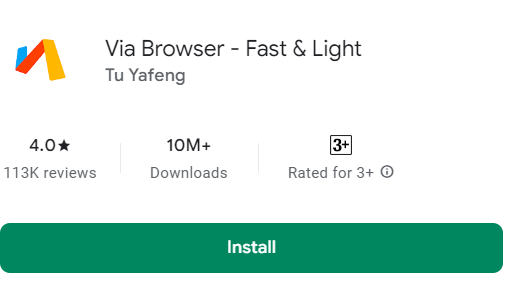
Features of Via Browser:
- Mini browser.
- Lite browser.
- Offers Data Saving options.
- Built-in Ad Blocker.
- Customized homepage.
- Provides translator.
- Offers Night Mode.
- Includes private browsing and the option to clear browsing data, which can appeal to users concerned about privacy.
Limitations of Via Browser:
- Limited Features: Due to its minimalistic design, Via Browser may not offer the same features, customization options, or extensions as other browsers.
- Compatibility Issues: It is generally compatible with most websites, but there may be occasional rendering issues or incompatibilities with certain websites or web applications.
- Updates: Users should check for regular updates to ensure they use the latest version with bug fixes and security improvements.
Adblock Browser: Fast & Secure
The Adblock Browser is a mobile web browser focused on speed, security, and an integrated ad-blocking feature. It’s tailored to users who want a cleaner, faster, and more secure browsing experience by blocking intrusive ads and enhancing online privacy.
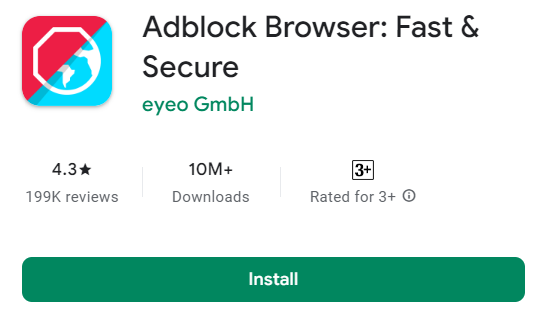
Features:
- Built-in Ad Blocker
- Provides security and privacy for safer browsing
- Saves data for longer battery life
- Support free content creators
- Offers option to customize their browsing experience, turning on or off specific ad-blocking rules and privacy settings.
Limitations of Adblock Browser:
- Dependency on Updates: Users must keep the browser and ad-blocking filters up-to-date to maintain optimal performance and effectiveness.
- Resource Usage: The ad-blocking process needs to be improved; it can still consume some device resources, impacting performance on older or less powerful devices.
Fiery Browser: Fast & Private
Fiery Browser is a mobile web browser designed to provide users with a simple, fast, and private browsing experience. With a private browser downloader, it allows the download of all-format videos and social media content at lightning speed.
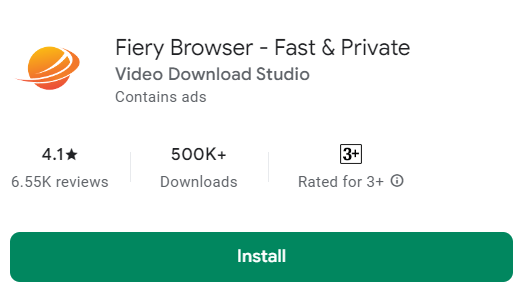
Features:
- Built-in Ad Blocker.
- Provides incognito browsing.
- Data saving functions.
- Smart video downloader.
Limitations of Fiery Browser:
- Compatibility: The ad-blocking rules of this browser may lead to rendering issues or compatibility problems on certain websites.
- Limited Customization: Compared to other browsers, It may offer fewer customization options and extensions, limiting the extent of personalization.
- Dependency on Updates: Users should ensure that they regularly update the browser and ad-blocking filters to maintain optimal performance and effectiveness.
Note: All the data (Ratings, Reviews, and Downloads) in the images were sourced from the Google Play Store in September 2023, and these figures are subject to change.
Why Testing Web Apps is Needed on Different Browsers?
Testing web apps on various browsers is vital because all the browsers interpret HTML, CSS, and JavaScript uniquely. Also, along with Android browsers, Safari is another widely used among the Apple device users. Due to vast number of browsers, testing web applications before launch becomes a non-negotaible quality metric to ensure uniform user experience. Hence, achieving cross browser compatibility is always a priority.
Establishing high internal QA standards and most importantly investing in Automation Testing for faster release cycles is always a priority for internet based businesses. Here is where you must consider employing LambdaTest for your testing requirements. LambdaTest is a cloud-based cross browser testing platform for web and mobile applications.
Factors to Consider While Choosing the Right Android Browser
Selecting the right Android browser is essential for a smooth and secure browsing experience on your mobile device. The following are the factors to remember when choosing:
- Objectives and Goals: First, you must understand the specific objectives or goals you want to achieve. As there are different options available for different objectives.
- Speed and Performance: You may look for a browser with fast page loading and responsive performance. This ensures a smooth browsing experience, especially on slower internet connections or older devices.
- Security: Check if it provides features like safe browsing warnings, encryption support (HTTPS), and protection against malicious websites.
- Privacy: You may opt for a browser that values your privacy. Features like built-in ad blockers, tracker blockers, and the ability to clear browsing data are important for maintaining online privacy.
- User Interface: Consider the browser’s user interface. A clean and user-friendly interface can enhance your overall browsing experience.
- Customization: Look for browsers that offer customization options, including adding extensions and themes and adjusting settings to suit your preferences.
- Synchronization: If you use the browser on multiple devices. Check if it offers seamless syncing of bookmarks, history, and passwords across devices.
- Updates and Support: Ensure the browser is regularly updated to receive bug fixes, security patches, and new features. Also, Look for a browser with good customer support.
- Resource Usage: Evaluate how the browser utilizes system resources like RAM and CPU. A browser that doesn’t consume excessive resources can improve device performance.
- Offline Mode: You may also check for a browser that has an offline mode that allows you to access previously visited pages without an internet connection.
- Data Saving: If you have limited data plans, consider a browser with data-saving features that can help reduce data usage.
- Cost: Most browsers are free, but some may offer premium versions or have hidden costs. Verify the cost structure, if any, before making your choice.
Conclusion
In this digital age, where our smartphones have seamlessly integrated into our lives, the Android browser you select can profoundly impact your day-to-day online experiences. It’s no longer just a tool for website access; it’s your gateway to a universe of information, entertainment, and communication.
In this article, we have illuminated the vibrant and dynamic world of mobile browsing. Throughout this article, we’ve delved into the top 21 Android browsers for 2024, uncovering their unique features, benefits, and limitations. These browsers aren’t only applications, but it is your companions on digital adventures.
Frequently Asked Questions (FAQs)
Which browser uses less RAM?
Microsoft Edge uses less RAM compared to other popular browsers like Chrome, Firefox, and Opera. It also keeps CPU consumption in check. Firefox had comparable CPU usage to Edge but fell secondly due to higher RAM utilization.
Which is the best browser for Android?
The best Android browser often depends on individual preferences, but popular choices include Google Chrome for its speed and integration and Mozilla Firefox for privacy and customization features.
Got Questions? Drop them on LambdaTest Community. Visit now