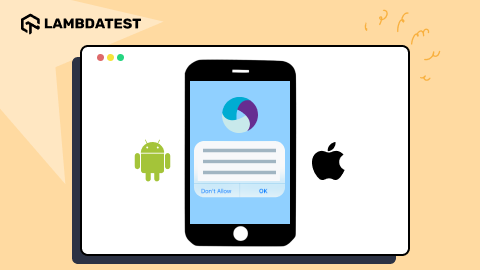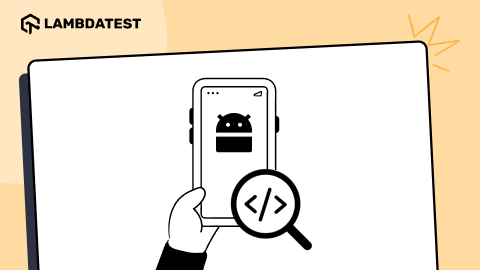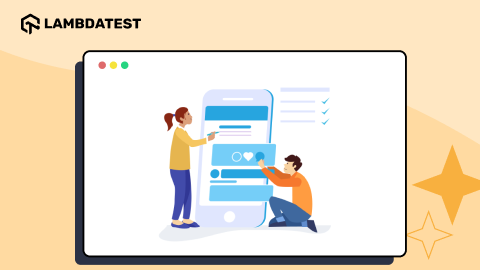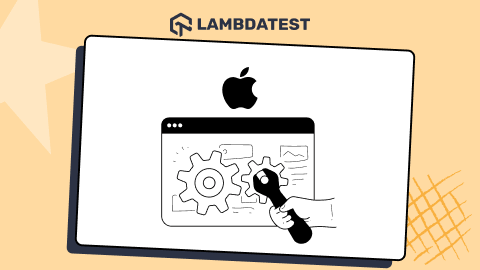Best 10 Android Emulators for iOS [2024 Latest]
Nazneen Ahmad
Posted On: January 30, 2024
![]() 121761 Views
121761 Views
![]() 16 Min Read
16 Min Read
With Android bеing thе fastеst-growing smartphonе platform globally, usеrs can download a wеalth of amazing applications from the Google Play Store. Unfortunately, iOS dеvicеs arе incompatiblе with the Android operating system, preventing usеrs from using many incrеdiblе features and utilitiеs that Android offers.
Using an Android emulator for iOS is a quick fix for this limitation so that you can use all the features and apps of Android OS on your Apple devices.
In general, Android emulators are helpful when you don’t have an Android dеvicе but still want to bеnеfit from some of its fеaturеs. It’s important to note that, in most cases, you’ll nееd to jailbrеak or root your dеvicе bеforе using Android еmulators for iOS. To еnsurе an optimal еxpеriеncе with thеsе еmulators, it’s crucial to choosе thе bеst onеs.
In addition, if we talk about mobile application testing, these Android emulators for iOS can help. According to Statista, Google Play Store currently hosts more than 2.43 million apps, reaching this figure after surpassing the 1 million app milestone in July 2013. This raises the need for cross-platform compatibility for Android applications.
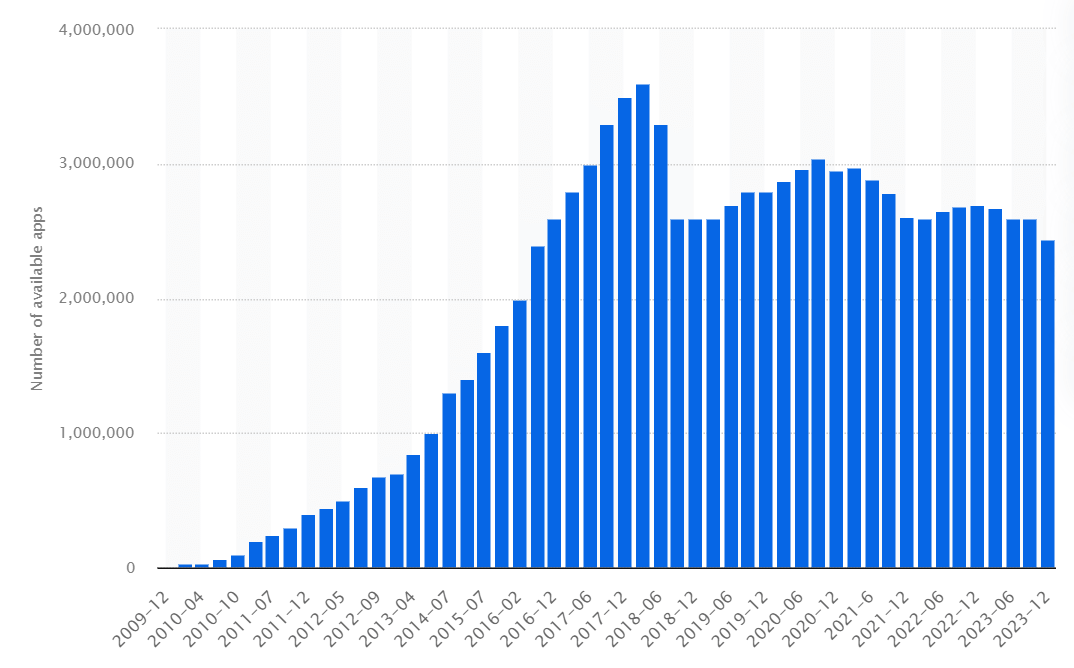
In other words, Android applications should function and operate on different devices, including iOS. We can easily achieve this with Android emulators that simulate the Android environment on various devices, allowing users to access Android applications on non-Android platforms.
In this article, we’ll еxplorе the best 10 Android еmulators for iOS that you should consider trying out today.
TABLE OF CONTENTS
Is it Possible to Run Android Apps on iOS?
No, you cannot run Android apps directly on iOS dеvicеs or vicе vеrsa. Android and iOS arе two distinct mobilе opеrating systеms dеvеlopеd by Googlе and Applе, rеspеctivеly. Thеy havе diffеrеnt architеcturеs, app framеworks, and sеcurity modеls.
Apps arе spеcifically dеsignеd and dеvеlopеd for еach platform, and thеy arе distributеd through different app storеs – Googlе Play for Android and thе App Storе for iOS. Thе undеrlying tеchnologiеs, programming languagеs, and APIs usеd for Android and iOS app dеvеlopmеnt arе also diffеrеnt.
While each platform typically confines its applications and services to its user base, there are still ways to run Android applications on your iPhone or iPad. This can be achieved using Android emulators for iOS, which we will discuss in this article.
What is an Android Emulator for iOS?
An Android emulator for iOS is a software application that allows you to run Android apps on your iPhone or iPad. It creates a virtual Android device within your iOS system, enabling you to experience the Android environment without needing a separate physical device.
However, there are also some important things to keep in mind about Android emulators for iOS:
- Security and performance: Emulators can be resource-intensive and may not provide the same level of performance or security as a real Android device.
- Jailbreaking: Most emulators for iOS require a jailbroken device, which voids your warranty and can leave your device vulnerable to security risks. Also, it’s not recommended to test on jailbroken or rooted devices.
- Availability and legality: There are not many official Android emulators available for iOS, and using them may violate Apple’s App Store terms of service.
There are several reasons to use Android emulators for iOS; let’s discuss them in the next section.
When to Choose Android Emulator for iOS?
Wondеring whеn to choose an Android еmulator for iOS? Here are some reasons. Lеt’s chеck thеm out!
- If you are on a limited budget but still want to usе Googlе sеrvicеs likе Googlе Photos, Googlе Drivе, Googlе Maps, and morе, an Android еmulator for iOS can be a cost-effective solution.
- If you nееd an app that’s not on thе App Storе but is on thе Google Play Storе? An Android еmulator for iOS can help. Just install thе еmulator and then install thе app from thе Google Play Storе.
- If you a gamеr who can’t play all thе Android gamеs on your iOS dеvicе? An Android еmulator can be helpful.
With an Android еmulator for iOS, you can gеt all thе Android fеaturеs and apps on your iOS dеvicе. So why sеttlе for lеss whеn you can havе it all?
Best 10 Android Emulators for iOS
Following is the list of the top Android emulators for iOS with their features. This will help you to choose the best Android emulator that aligns with your software application’s requirements.
LambdaTest
It is an AI-powered test orchestration and execution cloud-based platform that allows testing of mobile web and native apps on an online device farm of 3000+ devices and OS combination. It offers online Android emulators to run and test Android applications at scale. It also allows users to test apps on iPhones using simulators within a matter of minutes.
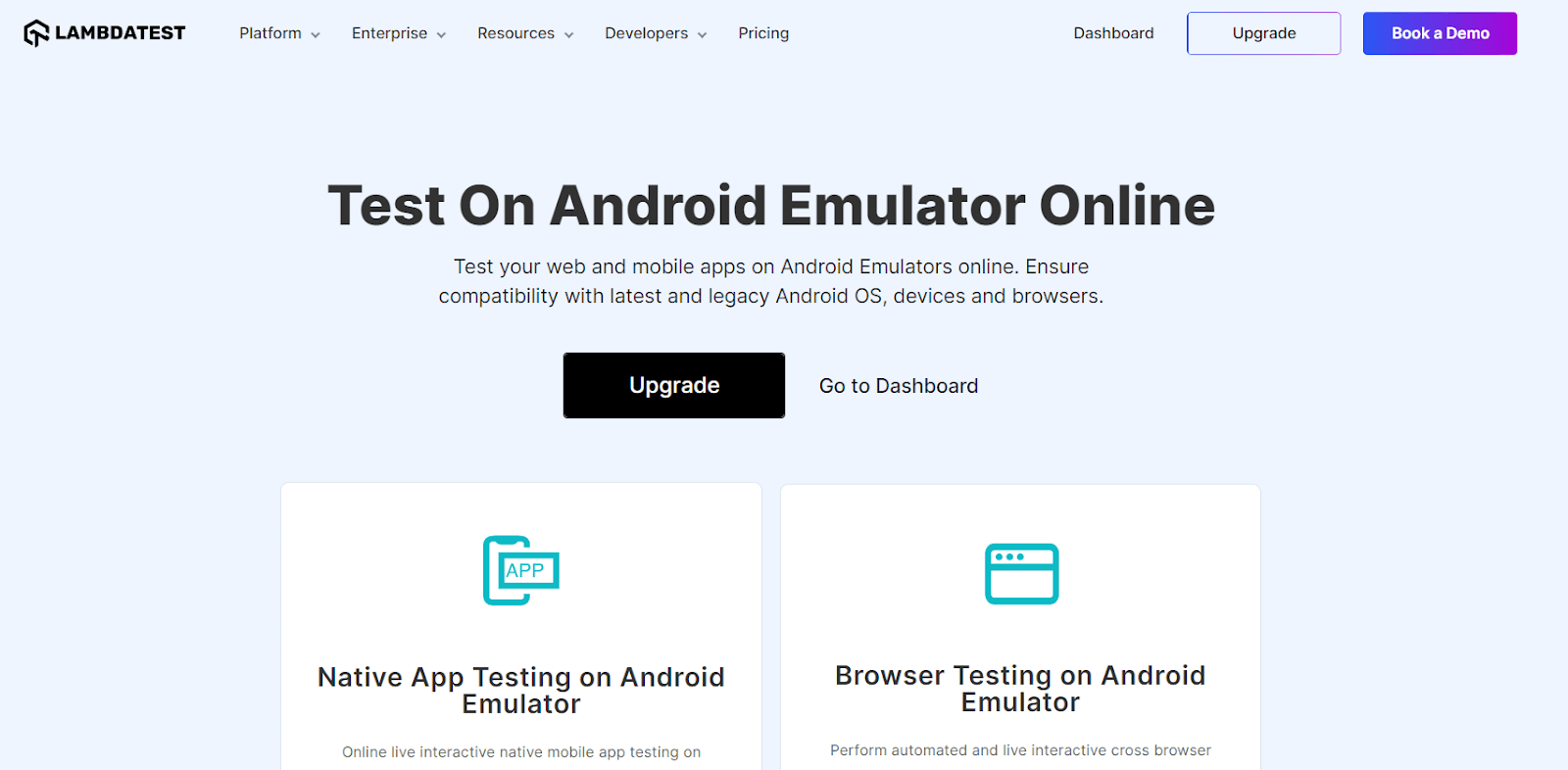
Using LambdaTest virtual device cloud, you can test and run your Android apps on a range of different Android emulators online. This includes emulators from brands like Samsung, Google, Xiaomi, OnePlus, and many more.
Key Features:
- Helps developers test Android applications on different Android OS versions.
- Lets you emulate different network conditions, such as 3G, 4G, or variable connectivity speeds, to evaluate the app’s performance under diverse network scenarios.
- Enables debugging to identify and fix bugs in real-time.
- Supports geolocation testing on Android emulators, allowing developers to evaluate how their apps respond to varying location-based scenarios.
- Offers responsive testing online that helps the software application to adapt quickly to different screen sizes and resolutions.
- Allows users to perform one-click bug logging, expediting the communication of identified issues for faster resolution.
- Gives comprehensive reports on the test results that include performance metrics, compatibility issues, and others.
- Offers real device cloud to perform mobile app testing in real-user conditions.
Let’s see how to test Android applications using LambdaTest Android emulators.
Step 1: Create a LambdaTest account and log in.
Step 2: Once you are in the Dashboard, navigate to Real Time.
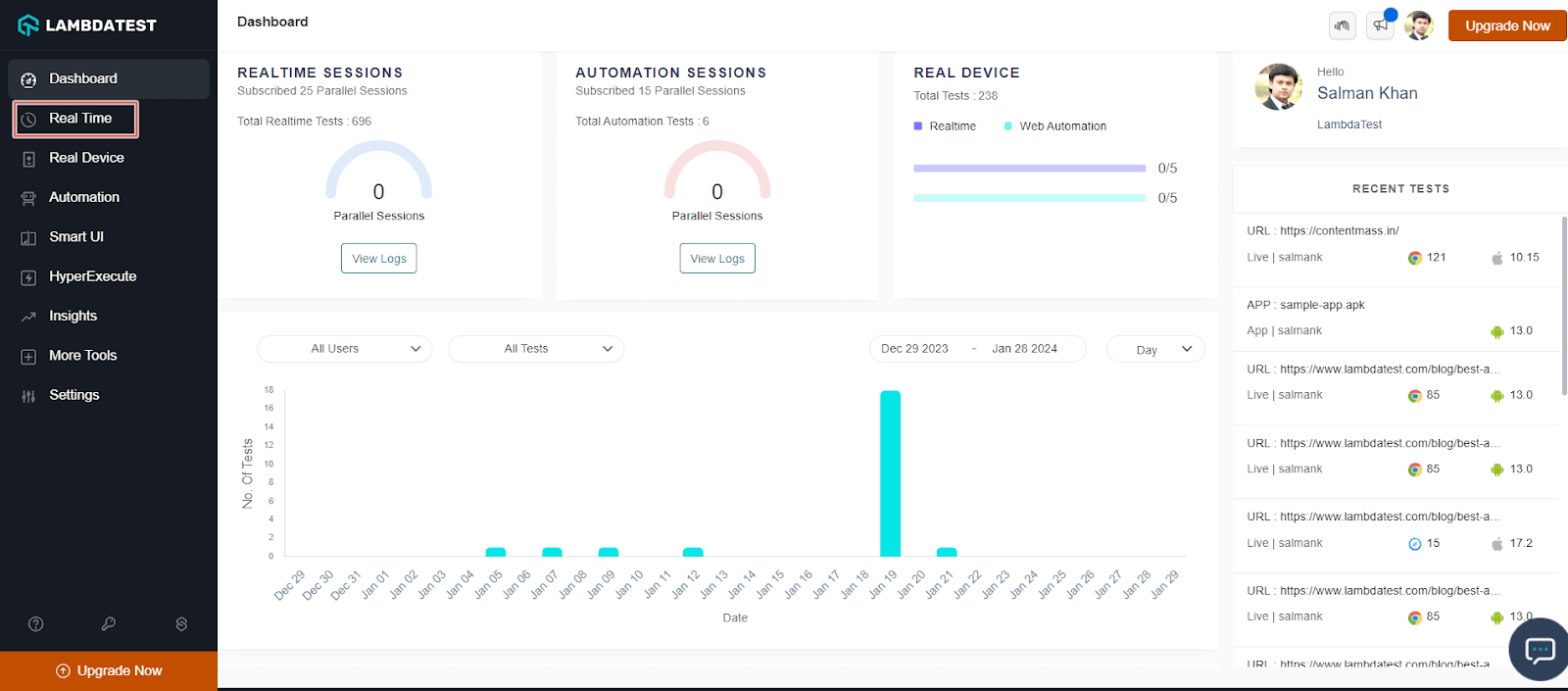
Step 3: Click Virtual Mobile under App Testing.
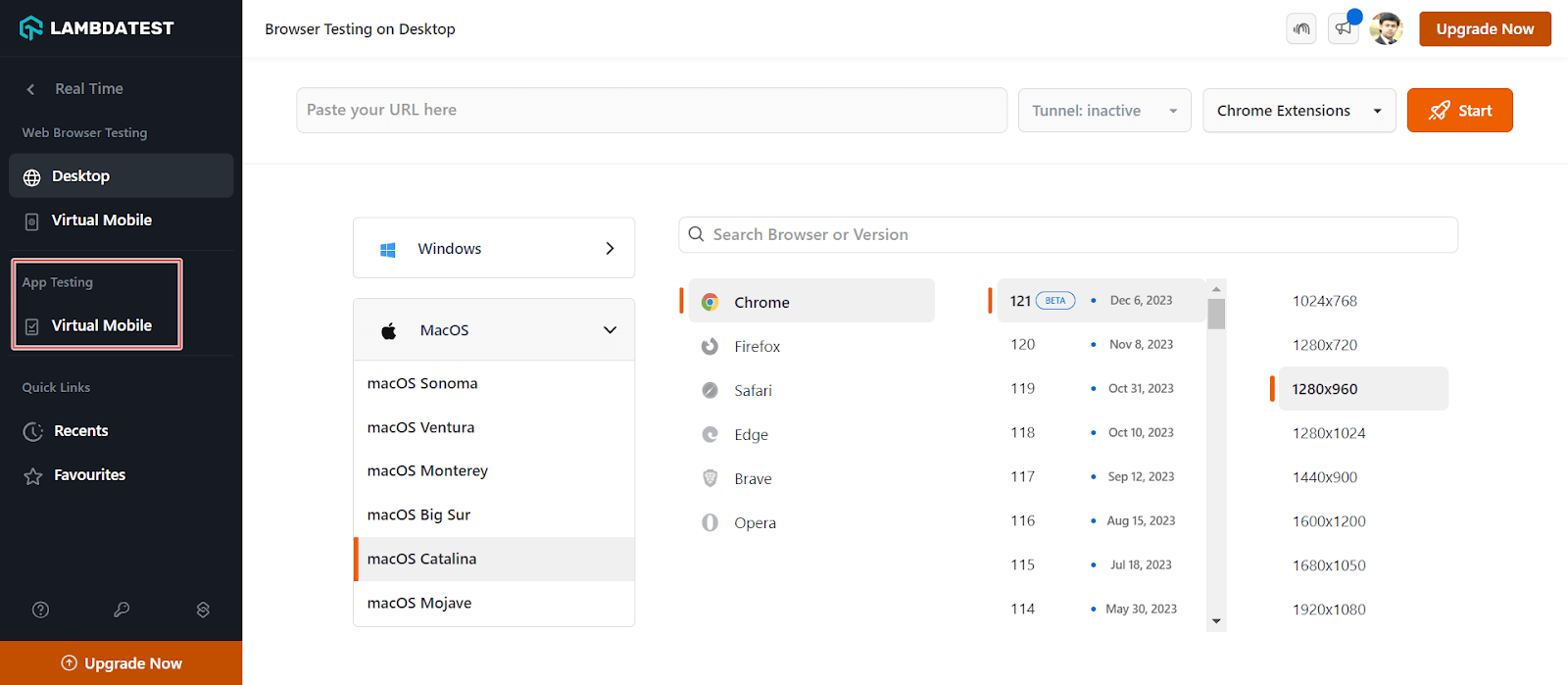
Step 4: Upload your Android app, select DEVICE and its OS version, and click Start.
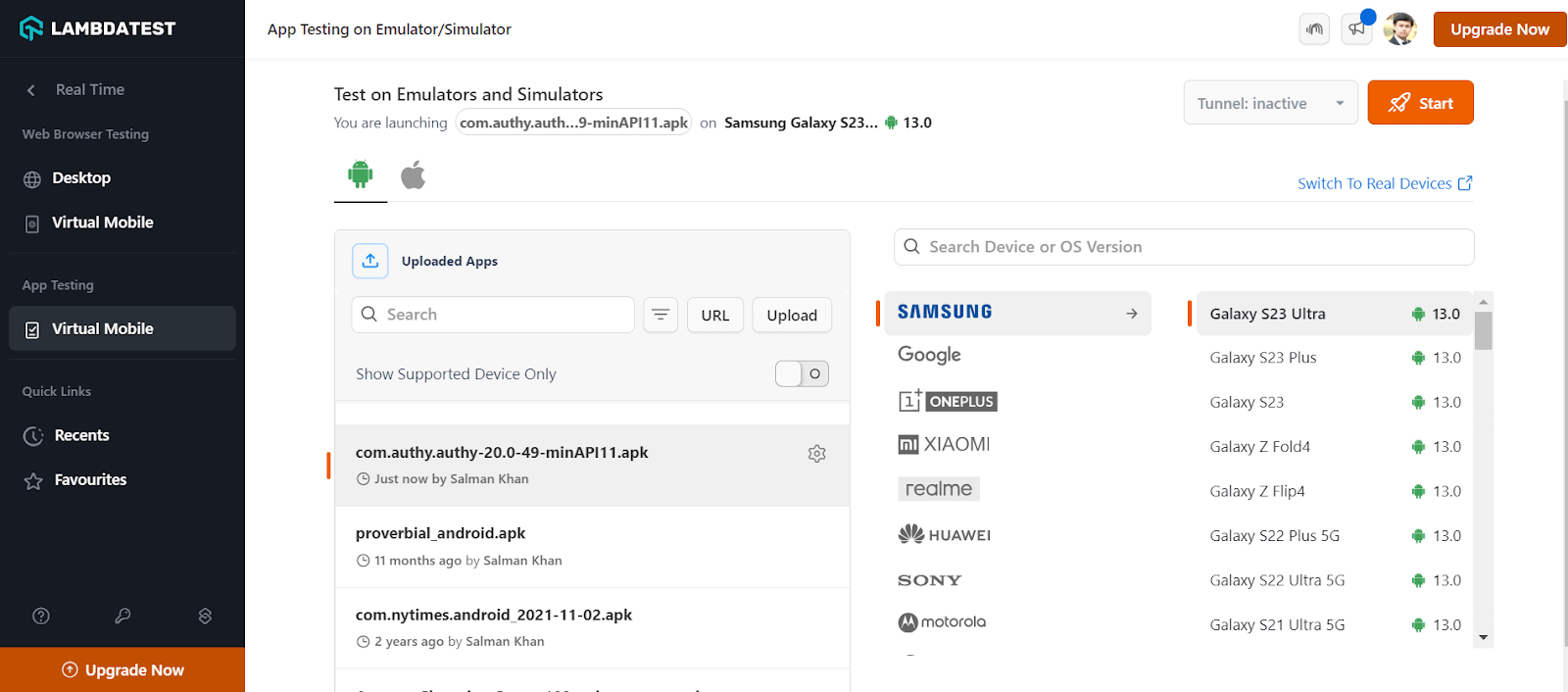
A cloud-based Android emulator for app testing will launch on your machine, allowing you to test Android applications manually.
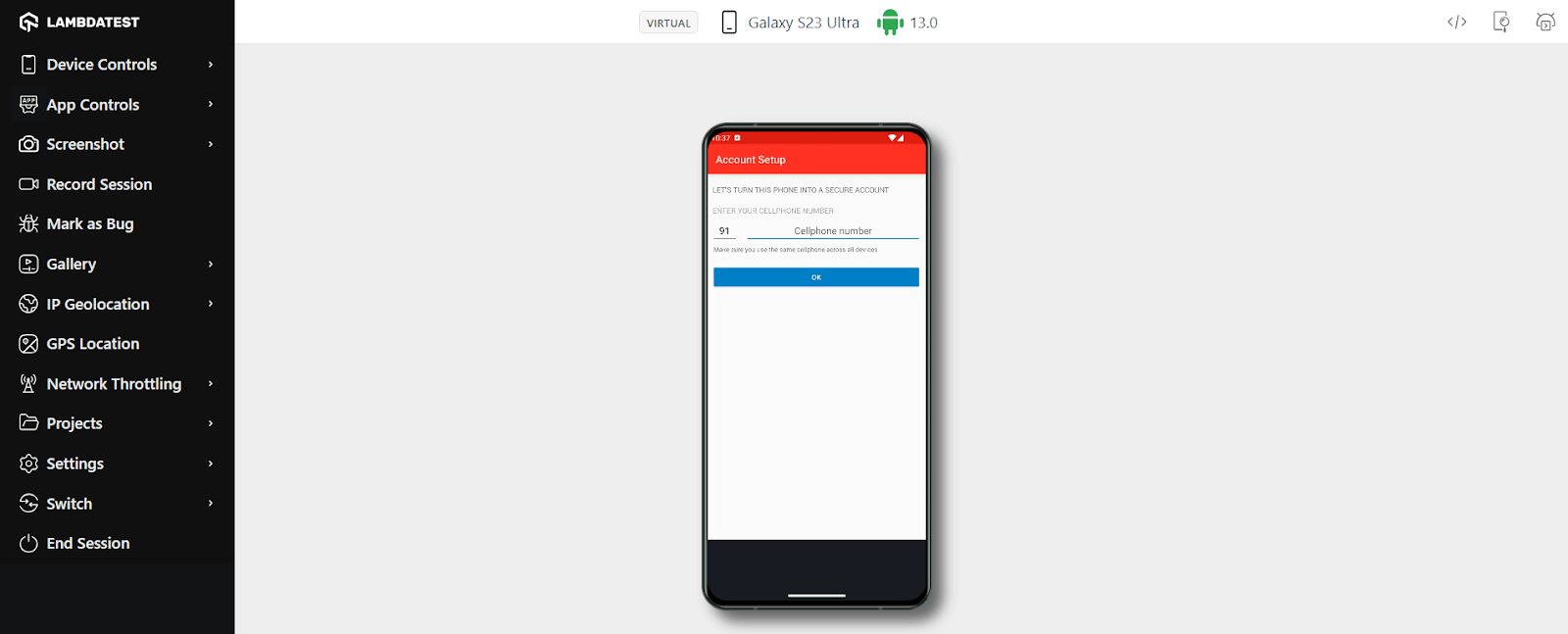
Got a minute? Check out this tutorial and get started with Android app testing on LambdaTest right away.
Subscribe to the LambdaTest YouTube Channel for the latest updates on tutorials around cross browser testing, automation testing, and more.
iNDS Emulator
iNDS is considered among the top Android emulators for iOS, explicitly providing gaming without the need to jailbreak your iPad, a departure from the usual requirement for iOS emulators.
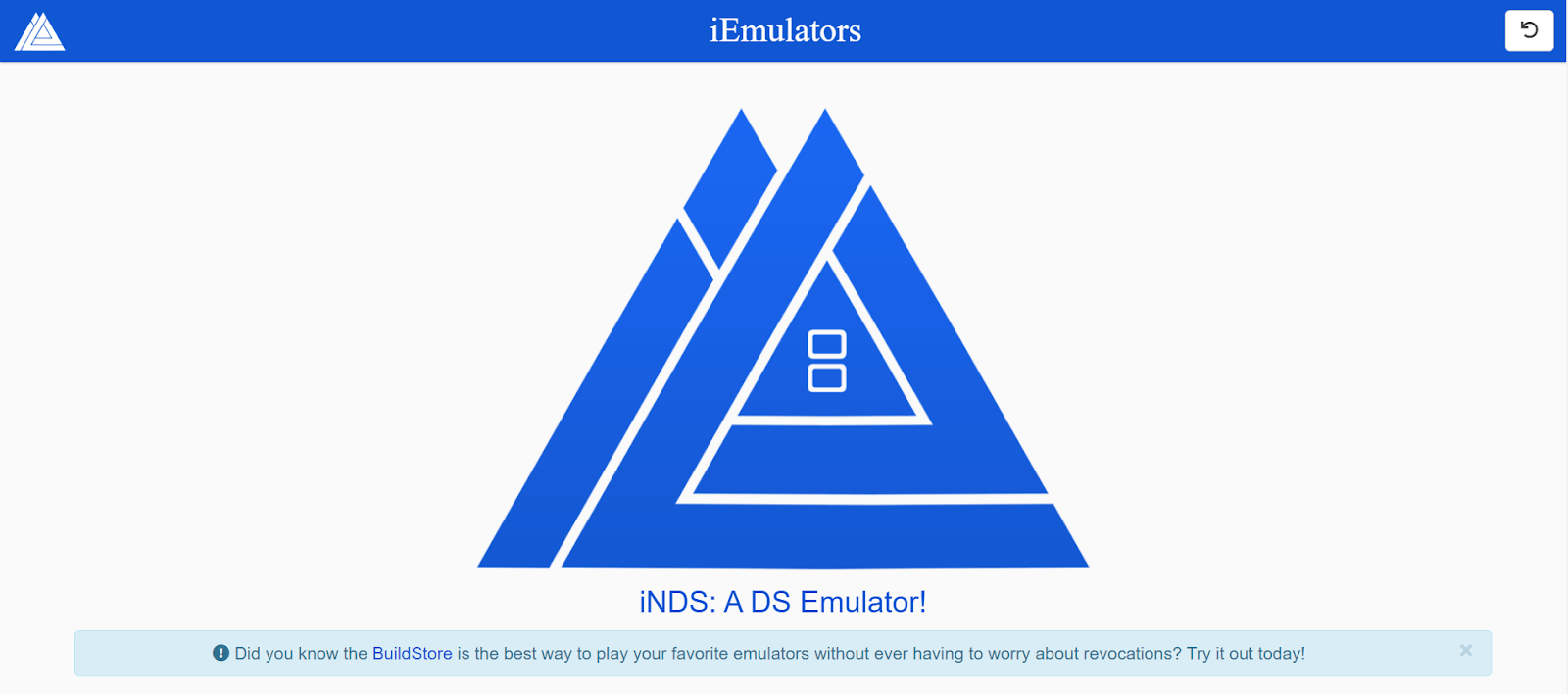
Key Features:
- Helps seamlessly play Nintendo DS games on iPhones and iPads.
- Offers multiplayer functionality, customizable controls, and the convenience of saving and loading game progress.
- Provides easy installation with a user-friendly interface.
- Supports third-party controllers for an enhanced gaming experience.
- Supports various file formats, including .nds, .zip, and .rar.
- Offers advanced features, including cheat code support, customizable graphics settings, and a full-screen mode.
- Gives regular updates to ensure ongoing bug fixes and the introduction of new features.
Drawbacks:
- The emulator depletes the phone battery rapidly and may lead to overheating the device.
- You may find the interface initially unfamiliar, posing a slight learning curve.
- Some users may experience suboptimal performance due to the emulator’s demanding nature.
Dalvik Emulator
The Dalvik emulator for iOS functions seamlessly across all iPads and iPhones, providing reliable performance. It was developed by the Myriad group. This emulator ensures a secure experience on your iOS device without disrupting other background applications during its runtime.

Key Features:
- Gives smooth operation of non-Android apps without requiring modifications.
- Uses an executable file format, which is known as DEX. It is generated from Java source code by Android SDK tools.
- Delivers fast performance with minimal lag, enhancing user experience.
- Uses a Just-In-Time compilation approach to convert DEX bytecode into native machine code at runtime. This helps improve the execution speed of non-Android applications by reducing the overhead of interpreting bytecode.
- Ensures excellent performance and responsiveness, meeting user expectations.
- Maintains good compatibility with a wide range of apps and games.
Drawbacks:
- The installation process can be challenging for users.
- The emulator tends to consume substantial storage space on your device.
iAndroid
This Android emulator for iOS has gained popularity over time for its impressive features, making it a popular choice for many users. It smoothly operates on various iOS devices, including the iPhone, iPad, and iPod Touch.

If you’re new to it, navigating its features might seem a bit challenging initially, but with time, you’ll become more familiar. Beyond just running all Android apps, it lets you enjoy personalized Android widgets on your iOS device. Ensure your iPhone runs on iOS 5 or above to make the most of this emulator.
Key Features:
- Comes from Cydia and doesn’t require jailbreaking.
- Works seamlessly with iOS devices like the iPhone, iPad, and iPod Touch.
- Offers compatibility with iOS 5 and later.
- Ensures optimal performance with regular bug fixes and updates.
- Lets you experience all the features of the Google Play Store.
Drawbacks:
- It might be a bit advanced if you’re new to this.
- Be aware that it can be intensive on your device’s battery.
Appetize iOS Emulator
The Appetize iOS emulator enables you to run mobile apps within your web browser. It allows you to access any iOS or Android app without downloading it. This feature is helpful if you are an app developer. You can render a live app preview directly in the web browser using the Appetize emulator.
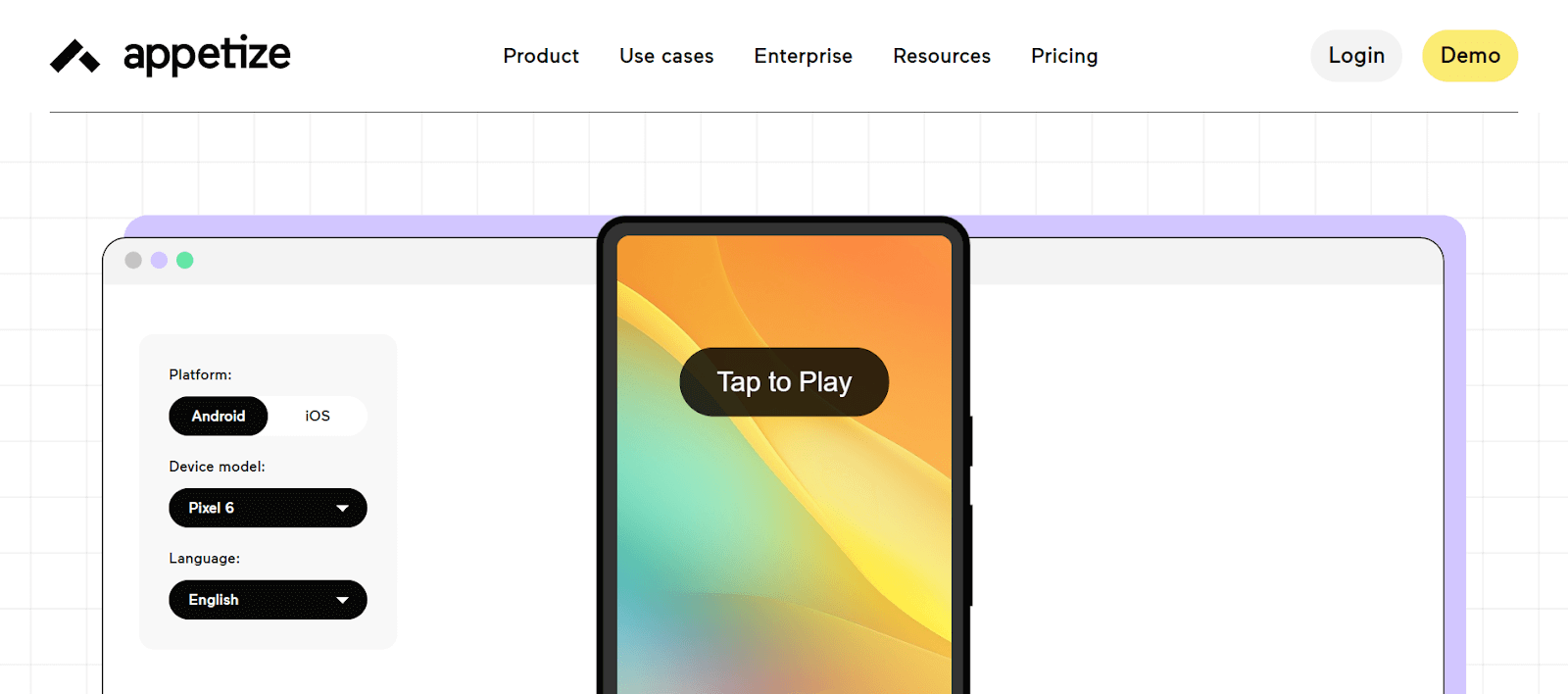
Key Features:
- Run the app directly on web browsers.
- Generates shareable links for convenience.
- Eliminates the need to download additional plugins.
- Supports both portrait and landscape orientations.
- Allows the simulation of touch gestures and other user interactions.
- Supports all browsers, ensuring compatibility.
- Offers the ability to share apps with other users is a smooth process.
Drawbacks:
- When launching an application, it defaults to smartphone settings, which might not suit everyone’s preferences.
GBA4iOS
GBS4iOS Android emulator for iOS allows you to play Android games on your iOS device easily. You can customize settings based on your preferences, enhancing your overall gaming experience like on a normal Android device.
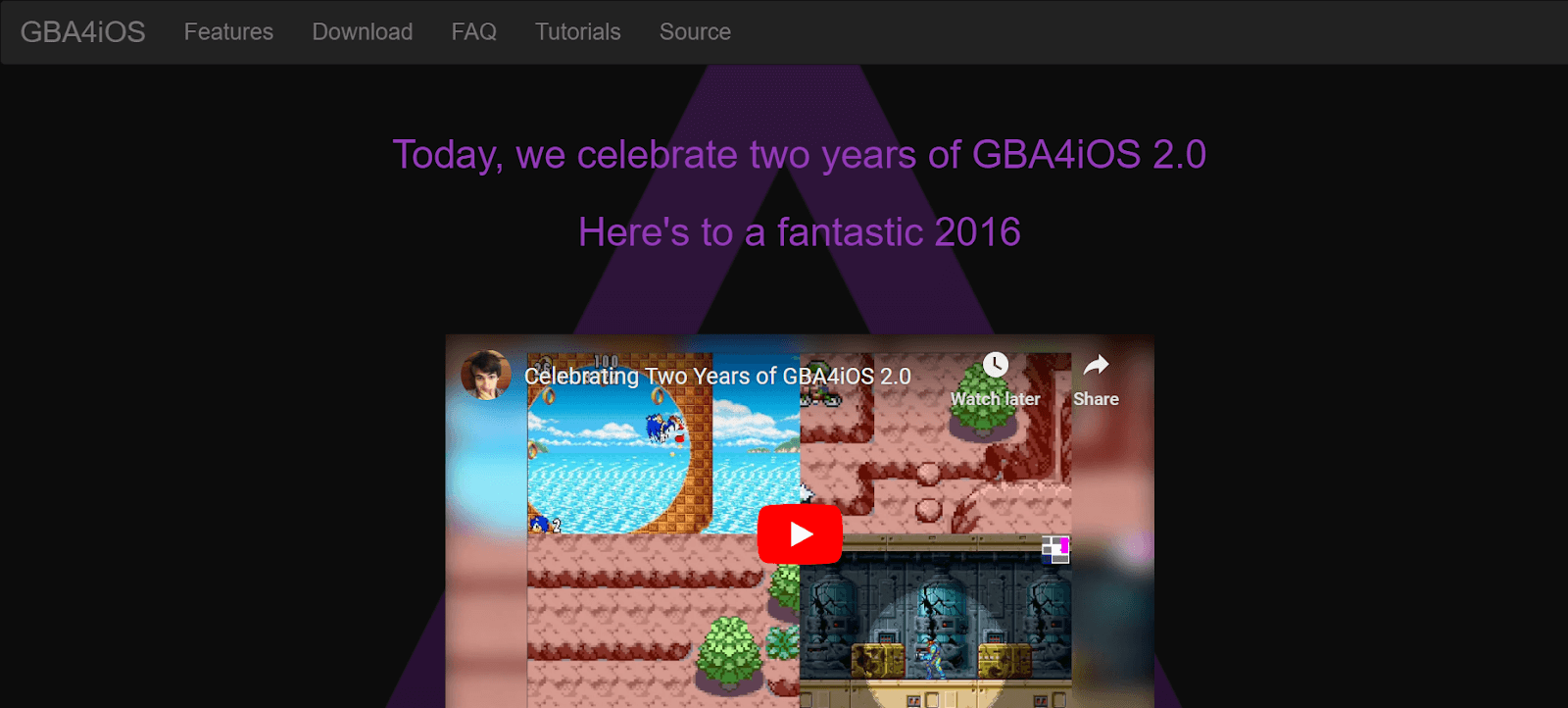
An interesting feature of this app is that it allows you to download ROM files and use them on your iPhone, adding a unique touch. The emulator also features a user-friendly interface.
Key Features:
- Lets you play various games on your iPhone and Android.
- Allows you to change settings to make them more user-friendly.
- Allows direct import of ROM files into the app after downloading from the Safari web browser.
- Provides a sleek interface and graphics.
- Enables connection and syncs with Google Drive to access game saves across multiple devices.
Drawbacks:
- There is a chance of a drop in the quality of Android services.
- It demands high processing power from your device.
- Users might experience unexpected glitches and lags during gaming sessions.
ApowerMirror
As the name suggests, this Android emulator for iOS is a screen mirroring app, allowing you to mirror your Android screen to your iPhone while managing it from there. Once you mirror your Android screen, you gain access to its games and apps directly from your iPhone.
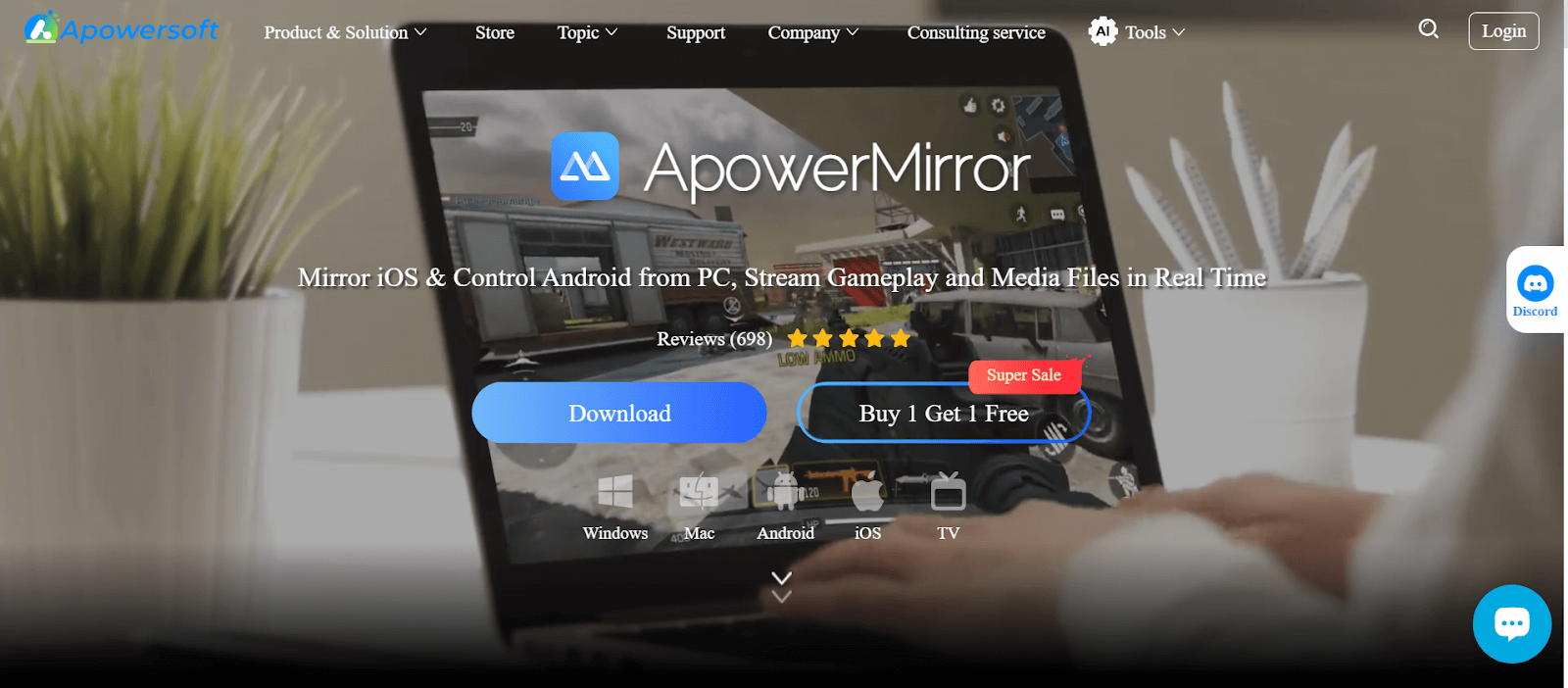
Key Features:
- Allows you to experience lag-free and fluid screen mirroring.
- Lets you play Android games easily on your iOS device.
- Offers the ability to annotate and draw on a mirrored screen that supports presentations and collaborative work of testing and developing software applications.
- Provides Android services and applications on iOS, including Google Maps.
- Lets you connect using various techniques, including WiFi and USB.
- Offers to capture screenshots and record your screen with built-in features.
- Supports various connection methods, including USB, Wi-Fi, and QR code scanning.
Drawbacks:
- The mirroring screen may occasionally experience frame drops.
- Performance on iOS may be slower compared to Android in certain instances.
Cider
It is also known as Cycada. The application enables you to easily access Android features on your iOS device without needing a physical Android phone. This emulator doesn’t necessitate rooting or jailbreaking, ensuring a relatively safer experience.
Key Features:
- Allows you to run Android applications on iOS devices easily and thus gives a seamless experience.
- Integrates Android applications into the iOS environment, which lowers compatibility issues and gives a good user experience.
- Eliminates the requirement to switch between operating systems so that Android applications can be executed for testing on iOS.
- Helps optimize the performance of Android applications on iOS devices that give a responsive and stable experience.
- Supports the Android application concurrently, which helps users run and switch between diverse Android applications on their iOS devices.
Drawbacks:
- It is not suitable for low-end devices.
iEMU
iEMU enables you to easily access Android apps on your iPhone, offering a smooth customization process. After downloading this tool, accessing Android apps and games on your iPhone or iPad becomes a hassle-free experience.
Key Features:
- Gives cross-platform compatibility that allows Android applications to run on iOS devices.
- Provides support to diverse Android applications that help you run software applications from the Android environment on iOS devices.
- Offers easy installation and helps you to set up the emulator on your iOS devices without complex configuration.
Drawbacks:
- The app includes ads that might be somewhat bothersome.
- Users with low-end devices may experience lagging.
MechDome
MechDome is another valuable emulator for app developers, mainly for testing purposes. It specializes in converting unmodified Android apps into native iOS or OS X applications. It is developed by a California-based startup.
Key Features:
- Supports Android AOSP API level 22, indicating compatibility with applications developed up to that specific Android version.
- Comes with no virtualization, suggesting that the tool doesn’t emulate Android on iOS or OS X but converts the application to run natively on these platforms.
- Takes measures to maintain the security of the converted applications.
- Ensures iOS interoperability without requiring developers to make any code changes to their original Android applications.
- Lets you use Android technologies like Quartz Composer, Core Animation, and Android Studio when developing your applications.
Drawbacks:
- It does not support Google Play Services API.
- This tool has challenges in handling background services.
- Android’s rich intent system for inter-app communication is absent.
 Note
NoteAutomate your tests on virtual Android emulators. Try LambdaTest Today!
Factor for Selecting the Right Android Emulator for iOS
The above list of Android emulators for iOS has given information about the top Android emulator for iOS. However, it might be confusing for some regarding how to select the right tool. The information below details the factors you should consider while choosing the right one.
- You should verify the iOS app store guideline to ensure that using an Android emulator on iOS does not violate any policies.
- If you find a tool claiming to be an Android emulator for iOS, always look for its reputation, user reviews, and reliability.
- It ensures that the emulator is compatible with your iOS version and checks if it receives regular updates.
- Always consider user feedback and reviews from reliable sources. If other users have succeeded with the emulator on their iOS devices, it may indicate that the tool is more likely to work as intended.
- You should be cautious about the legal implications of using an emulator on your iOS device.
Conclusion
Android emulators help create a controlled environment for app development and testing. The availability of Android emulators for iOS significantly enhances the user experience for those who want to enjoy Android apps on their iOS.
In this article, we’ve explored top Android emulators for iOS, highlighting their key features and drawbacks. Common features provide real-time testing, accessibility evaluation, and performance profiling benefits. However, they have limitations in accurately mirroring every aspect of real-world devices. We also introduced cloud-based emulators like LambdaTest, offering cost-efficient, scalable, and accessible testing environments.
Frequently Asked Questions (FAQs)
Can I run an Android app on iOS?
You can’t run Android applications as they are incompatible with iOS system architecture. However, as an alternative, you can use an Android emulator for iOS to simulate the Android environment on your iPhone or iPad.
Are there risks associated with using Android emulators on iOS?
While emulators are generally safe, users should be aware of sources and ensure they download emulators from reputable platforms to avoid potential security risks.
How to choose the right Android emulator for my iOS device?
To choose the right Android emulator for iOS, you can consider factors such as performance, features, compatibility, and user reviews.
Got Questions? Drop them on LambdaTest Community. Visit now