13 Best Browsers for Mac in 2024
Nazneen Ahmad
Posted On: March 13, 2024
![]() 41666 Views
41666 Views
![]() 19 Min Read
19 Min Read
When it comes to web browsing, Mac offers a variety of options. While most of us use the Safari browser as it comes pre-installed on Mac and works great, there are other best browsers for Mac as well.
According to Statcounter, Google Chrome is the most used web browser, with a 64.55% market share worldwide. Safari, Edge, Firefox, Opera, and Samsung Internet have market shares of 11.73%, 11.15%, 6.35%, and 3.84%, respectively.
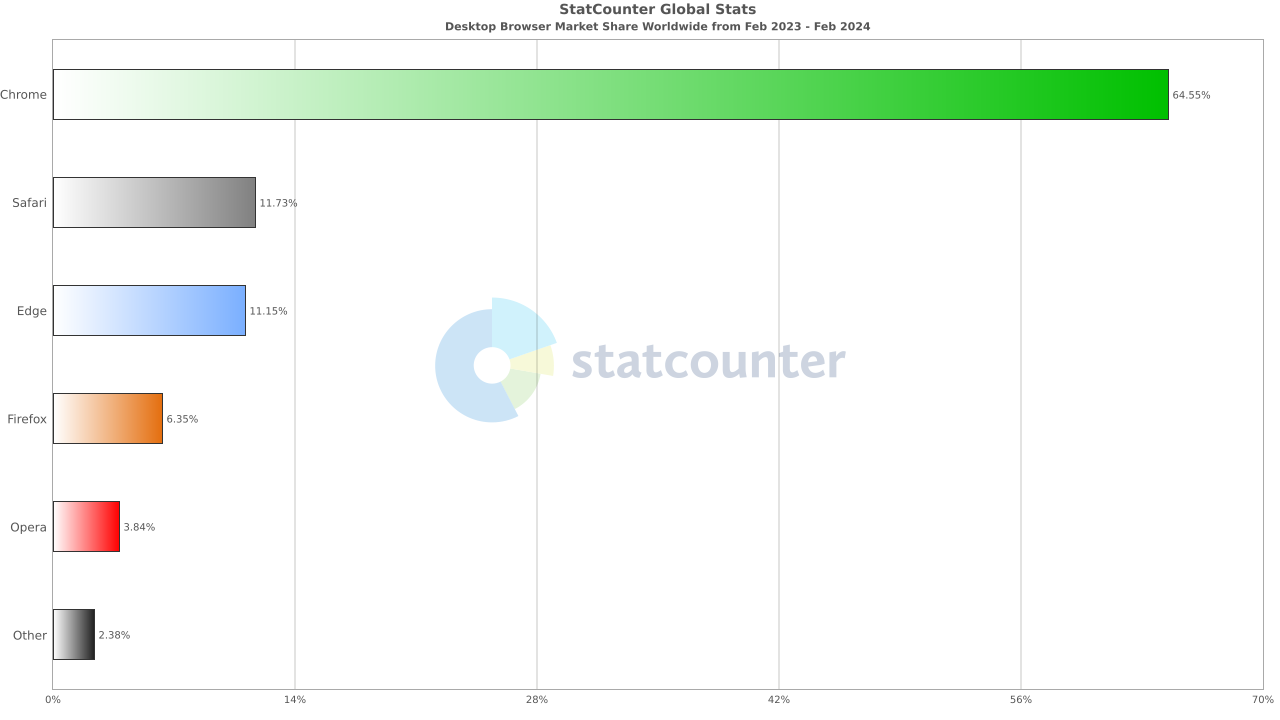
Now, you might be wondering, does it really matter what browser I use? Well, yes! Browsers can greatly impact your browsing experience, affecting everything from work to shopping. You want speed, security, and a simple user interface, right?
So, how do you determine which is the best browser for Mac in 2024?
In this article, we’ll take a closer look at some of the best browsers for Mac, break down what makes each one shine, and where they may have a few shortcomings.
TABLE OF CONTENTS
What is a Web Browser?
Web browsers act as the gateway for users worldwide to connect with the vast content available on the Internet. Users can explore a diverse range of content through a web browser in the form of entertainment, social media, and eCommerce.
Browsers provide diverse degrees of privacy, security, performance, and power efficiency. They exhibit even greater distinctions in distinctive and valuable features beyond the basic rendering of websites. Browsers for Mac also function similarly and offer tasks like searching the web, accessing online services, and ensuring a seamless browsing experience on Mac operating systems.
Therefore, exploring the best browsers for Mac is crucial, as they make it easy to access the web and provide a better user experience.
Here is a list of the best browsers for Mac in 2024, which will help you select the appropriate one based on your preferences.
Best Browsers for Mac in 2024
Below are the best browsers for Mac in 2024. For each browser, we will include its features, advantages, and shortcomings.
Safari
Safari browser is considered one of the best browsers for Mac and has the optimal means of exploring the Internet on all your Apple MacBook and iPhone devices. It offers robust customization features, powerful privacy protections, and battery-life optimization, enabling you to browse as you prefer. With its blazing-fast JavaScript engine, Apple claims Safari to be one of the world’s fastest browsers, exclusively tailored for Apple devices to maximize battery life and deliver lasting power.
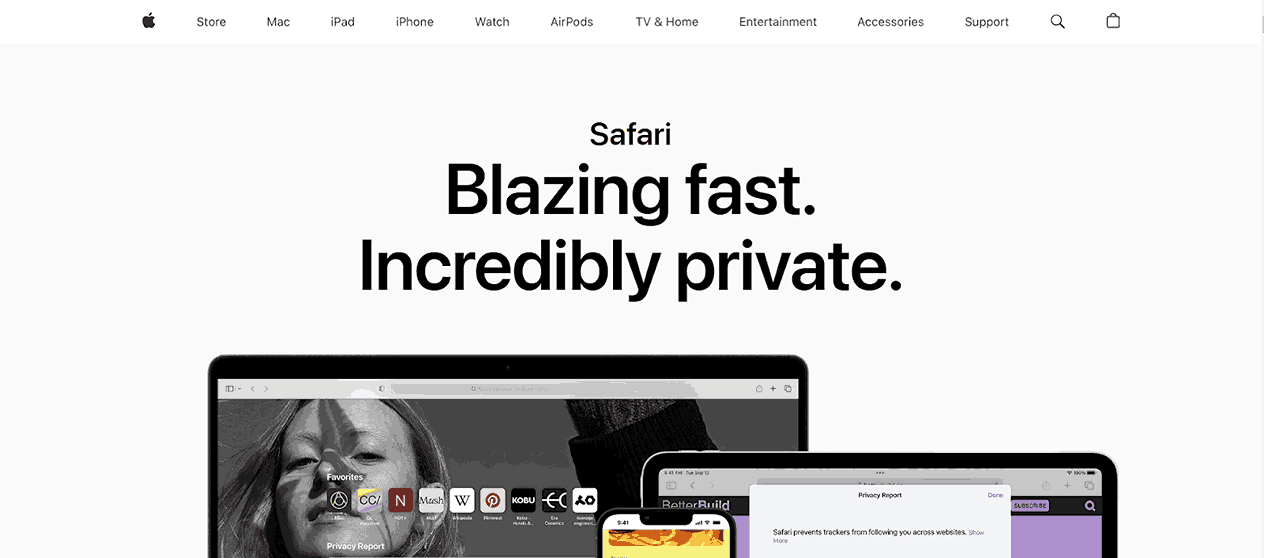
Features:
- Offers functionalities like creating bookmarks, private browsing, and choosing from different search engines.
- Allows easy note-taking with links, while reading view removes ads and presents the text in a clean, readable format.
- Includes anti-fingerprint settings and intelligent tracking prevention to block various data tracking forms.
- Supports content sharing with features in the iMessage system, tab previews, and translations through the menu bar.
- Allows users to pin tabs, create tab groups, and share them effortlessly.
- Enables autofill forms, uses passwords saved in iCloud Keychain, and picks up tabs on your Mac recently viewed on iPhone or iPad.
- Introduces new features with the Sonoma version of the browser, including the ability to create separate profiles.
- Includes Apple Pay support and a Sign in with Apple feature, replacing Facebook and Google as web account authorizers.
- Comes with a sleek and well-optimized user interface.
- Simplifies purchases with Apple Pay on websites using TouchID for transaction verification and supports PassKeys.
Shortcomings:
- Safari no longer supports most plug-ins.
- Doesn’t work with as many extensions as Chrome and other Chromium alternatives.
 Note
NoteTest your websites on the best browsers for Mac online. Try LambdaTest Today!
Google Chrome
Google Chrome is one of the best browsers for Mac and an alternative to the default browser on any operating system. It is open source, free to use, and based on the Chromium search engine. This browser has announced the removal API function that allows ad-blocker software to block ads. However, in 2024, ad blockers may be limited at the starting points.
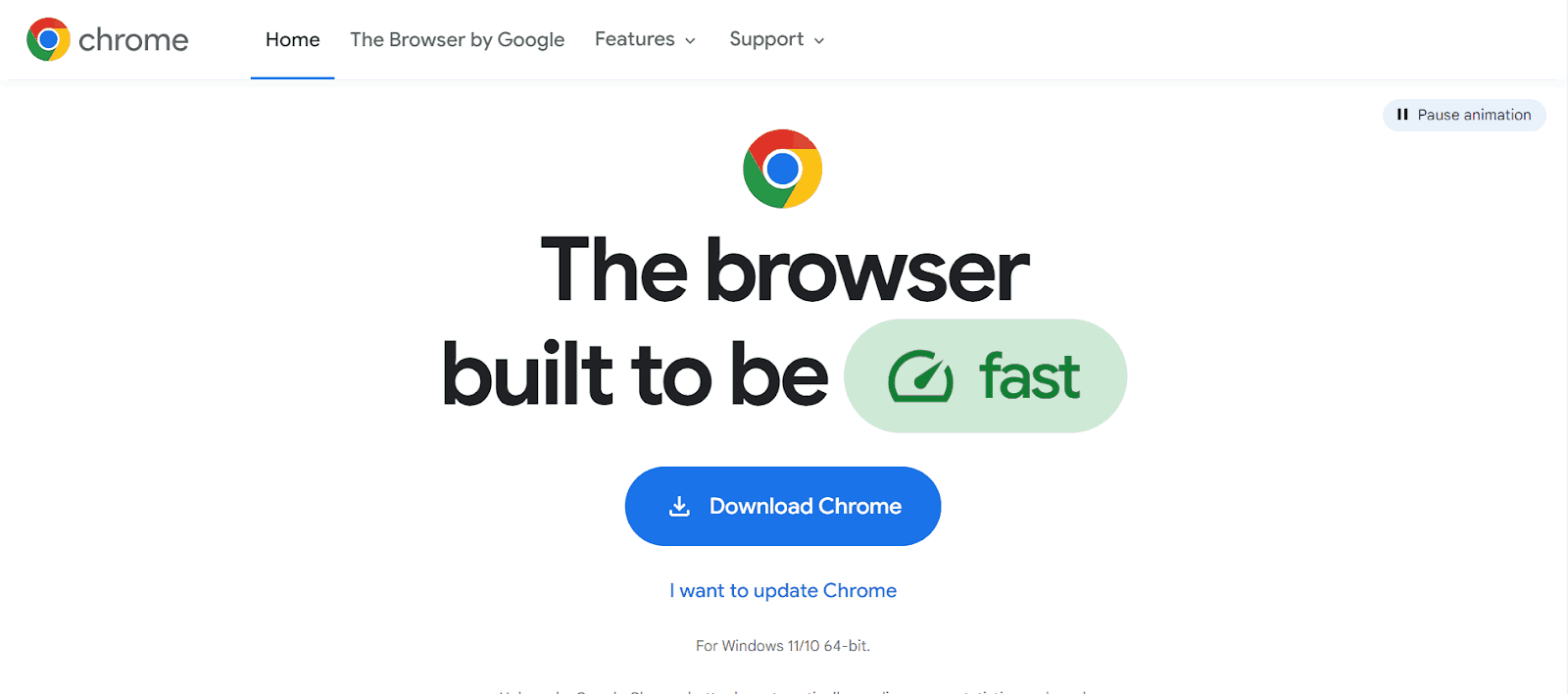
Features:
- Facilitates multiple user profiles, allowing different users on the same computer to have individual browser settings, history, and favorites.
- Lets you sync your settings effortlessly across multiple devices using Chrome.
- Comes with a secure password manager and enables autofill for payment information.
- Compares search results side by side resembling having two visible tabs simultaneously.
- Introduces filters to control Chrome’s memory and CPU usage.
- Provides tools to assist you in handling tabs that you’re not yet prepared to close. Organize, label, and color-code your tabs for efficient organization and improved productivity.
- Provides access to all Google apps, such as Drive, Gmail, Docs, Sheets, and others, when you sign in to your Google account.
- Supports grouping of tabs.
- Provides a vast library of extensions, including password managers, web clippers, ad blockers, and valuable tools like Grammarly.
- Integrates with your device across various platforms, ensuring a smooth experience regardless of what you’re working on.
- Rolls out updates every four weeks, staying up-to-date with the latest features and enjoying a faster, safer browsing experience is effortless.
The most recent update of the Chrome browser for Mac introduces three novel AI-based features.
- Tab Organizer: Chrome now offers automatic suggestions for grouping tabs, particularly useful for research on specific topics. The suggestion includes a name and emoji for quick identification. To activate this feature, right-click on a tab and choose Organize Similar Tabs from the pop-up menu.
- Themes: Google incorporates the text-to-image diffusion model from Android 14 and Pixel into Chrome for Mac. Themes can be created based on color, mood, subject, or visual style. To access this feature, navigate to Chrome’s side panel, select Customize Chrome > Change theme > Create with AI. The Chrome team provides a collection of themes for users to explore.
- Help me write: Recognizing AI’s content creation capabilities; Google introduces an “experimental” feature that assists users with writing. In any text box, users can right-click and choose Help me write.
Shortcomings:
- Lacks a built-in VPN, cryptocurrency locker, note feature, and screenshot tool.
- Requires a Google Account.
- Shares data with third parties.
Mozilla Firefox
Mozilla Firefox was one of the best browsers for Mac before Chrome dominated. It is a fast, lightweight, privacy-focused option that seamlessly works across all your Mac versions. However, in the past, Mozilla’s Firefox posed significant competition to Safari. But over time, Safari and Chrome significantly improved compared to Firefox browser online. Nonetheless, recent versions have seen notable improvements, making it a browser with much to offer.
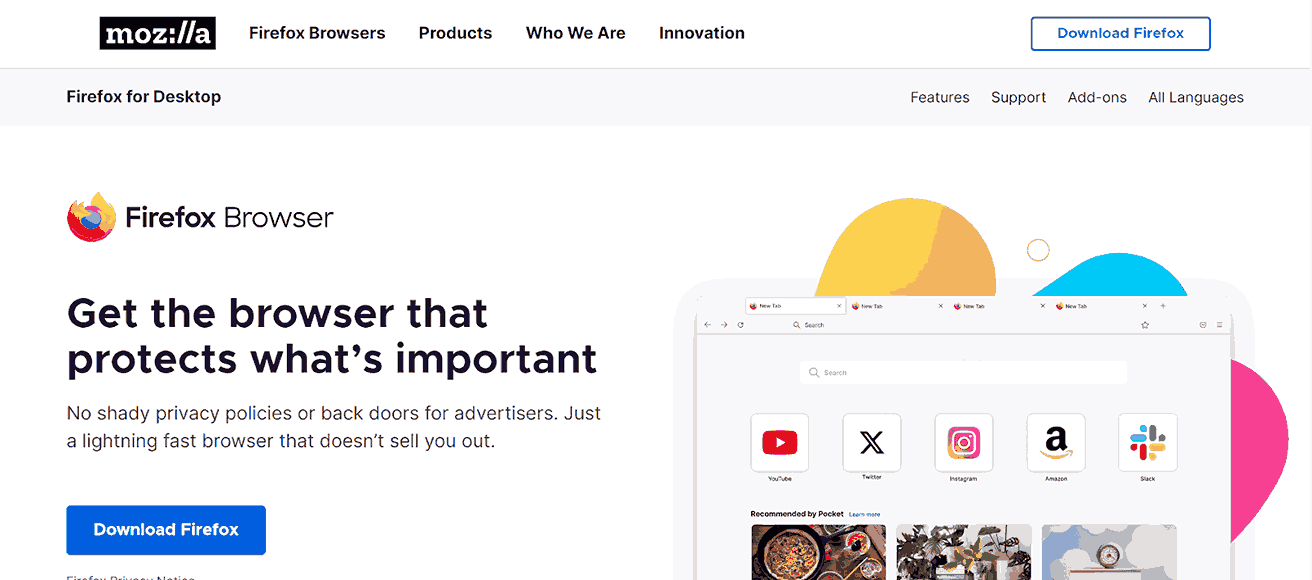
Features:
- Comes with a free password manager, which allows you to create a new password. Also, you can auto-fill online forms and do automatic logins.
- Provides a bookmark manager feature that allows you to organize all bookmarks with folders and tags.
- Deletes cookies and erases browser history upon closure.
- Provide additional features with Firefox add-ons for enhanced functionality.
- Ensures your favorite sites with pinning tabs are always just a click away, with pinned tabs opening automatically when you start Firefox.
- Helps you with the eyedropper tool in the desktop version to find exact hex color codes by hovering over any color on a web page.
- Provides the ability to add content to a PDF document, which is now possible online with Firefox.
- Blocks known fingerprinting, enabling favorite extensions, themes, and customization without being tracked by ads.
- Translates webpages continuously in real-time using the latest translation feature.
- Uses less memory than competitors, enhancing overall performance and speed on your Mac.
- Customizes the appearance of your browser with thousands of free themes.
- Supports user accounts, allowing access to history and bookmarks from Firefox on other devices.
Shortcomings:
- Add-ons may encounter browser compatibility issues.
- Relatively more minor add-on library compared to some alternatives.
Opera
Opera is yet another one of the best browsers for Mac because of its fast performance, speed, and security. It is mainly well known for its fast web browsing experience due to its offerings like built-in ad blockers, integrated social messengers, and personal news feeds.
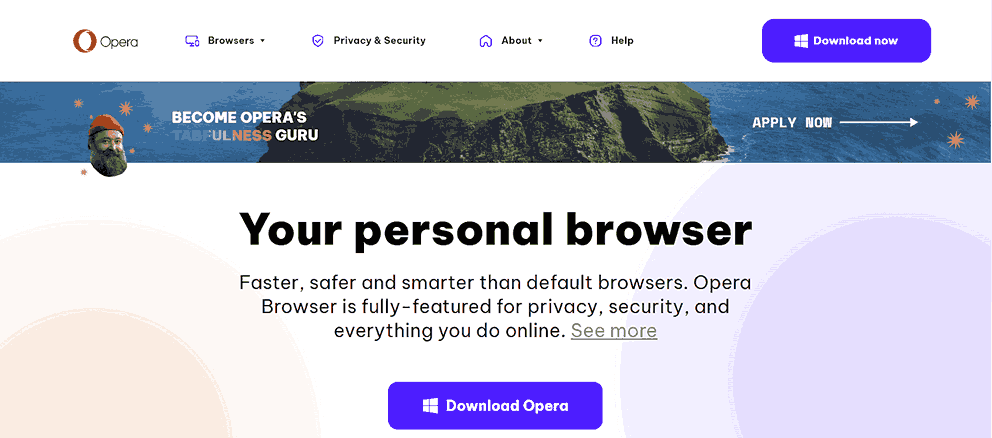
Features:
- Offers a built-in VPN (essentially an encrypted proxy server) that safeguards and redirects Opera’s traffic, effectively concealing your IP address.
- Integrates with ad blockers, which can block crypto-mining scripts and trackers.
- Provides a speed dial start and a new tab page.
- Offers convenient access to bookmarks, history, extensions, and social media sites, including Facebook Messenger and WhatsApp.
- Comes with a My Flow feature that facilitates the seamless exchange of web pages and notes between your Mac and mobile versions of Opera on your phone or iPad.
- Integrates AI-powered chatbots, ChatGPT and ChatSonic, into its desktop browsers—Opera and Opera GX.
- Minimizes site incompatibilities, ensuring swift performance with the Chromium page-rendering engine.
- Includes a video pop-out window, a Pinboard feature similar to Edge’s Collections, and a Workspaces feature enabling the creation of function-based tab views.
- Provides compatibility with the majority of Chrome extensions.
- Offers the Opera Touch mobile browser seamlessly connects to your desktop through a quick QR scan.
Shortcomings:
- Falls short in terms of being the most secure browser.
- Hampers browsing speed with Opera’s tendency to install numerous plug-ins and add-ons.
- Consumes a high amount of RAM.
Microsoft Edge
There was a period in the late 1990s and early 2000s when Mac users favored Internet Explorer online. However, this changed with Apple’s launch of Safari, and Microsoft’s attention to the Mac dwindled. Now, Edge emerges as a highly useful browser worth considering. The latest iteration of Microsoft Edge employs Chromium, Chrome’s web page-rendering code, ensuring compatibility with websites and allowing developers to introduce unique features.
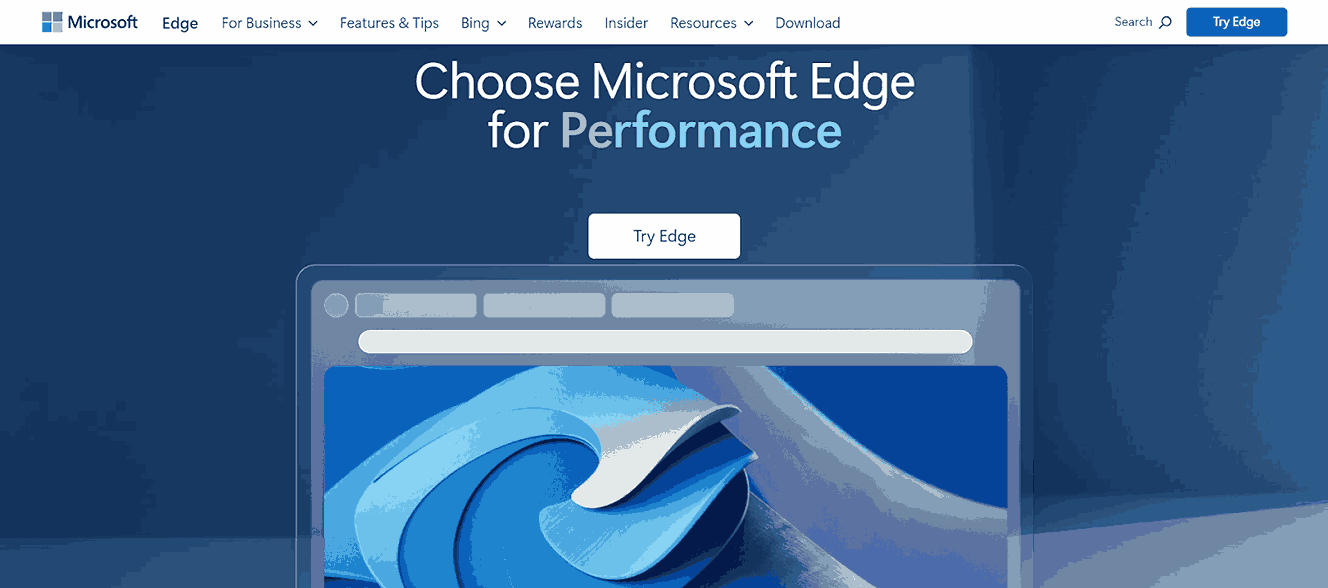
Features:
- Allows access to pre-release builds before they are available to the public using the Edge Insider program.
- Features a button on the home page for quick access to online versions of Outlook, Word, Excel, and other Office suite applications.
- Uses Chromium as its foundation, Microsoft Edge supports all the extensions used in Chrome.
- Offers built-in tools like collections, vertical tabs, and tab groups to enhance organization and efficiency in online activities.
- Lets you sync browsing data across devices if they are already using Microsoft Edge online on Windows or Android.
- Includes a built-in PDF viewer.
- Comes with an easy setup process for the web browser is simple.
- Offers an Immersive Reader feature, which provides a simplified layout, minimizing distractions and emphasizing web content.
- Provides a Read Aloud feature that accurately reads information on web pages aloud.
Shortcomings:
- Absence of a Linux version.
- Collect your browser history.
- Delays in opening and displaying web pages or increased battery consumption, reducing Mac’s battery life.
- Lacks numerous extensions and plug-ins.
Brave
Brave, a privacy-centric browser, is next on our list of best browsers for Mac. Built on the Chromium, it automatically blocks trackers and intrusive ads. It supports 64-bit AMD/Intel (amd64 / x86_64) and ARM (arm64 / aarch64) architectures and includes a VPN with a monthly fee, distinct from Opera.
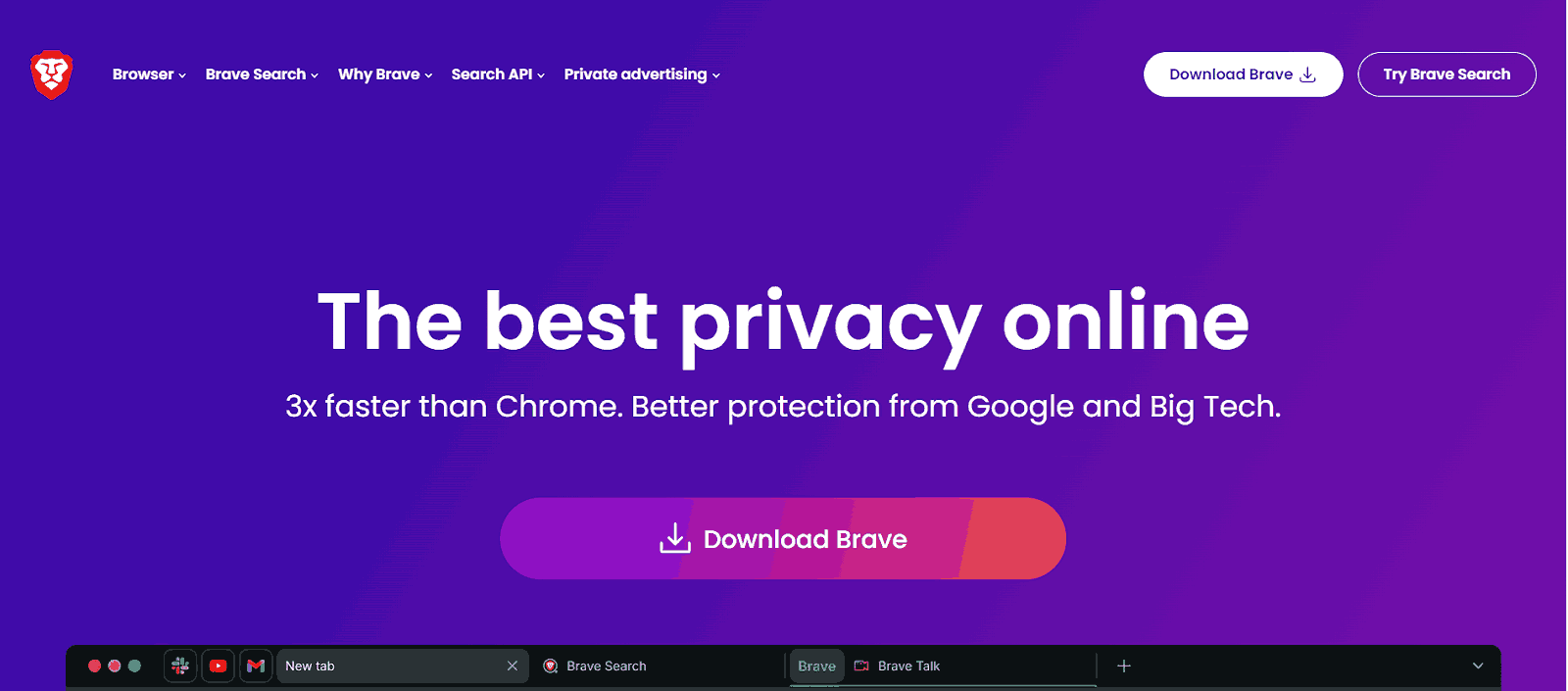
Features:
- Incorporates a built-in crypto wallet, integral to Brave Rewards, allowing users to earn tokens by enabling and viewing ads.
- Distinguishes itself from Chrome, Brave is ad-free and prioritizes user privacy.
- Houses an independent privacy-focused search engine and a video conferencing tool.
- Presents a familiar interface reminiscent of Chrome.
- Enables fine-tuning of anti-fingerprinting, blocking, and cross-site tracking preferences.
- Introduces private tabs with Tor for a genuinely private browsing experience.
- Allocates more bandwidth for enhanced speed and performance.
- Displays real-time tracking and ad-blocking information with Brave Shields.
Shortcomings:
- Interrupts certain website functions due to its advanced script-blocking mechanism.
Vivaldi
Vivaldi is based on Chromium and is compatible with Chrome extensions and Mac. It stands apart as a private browser that prioritizes data security. Its distinctive strength lies in the extensive customization options, which allow users to customize the browser to their preferences for a personalized experience.
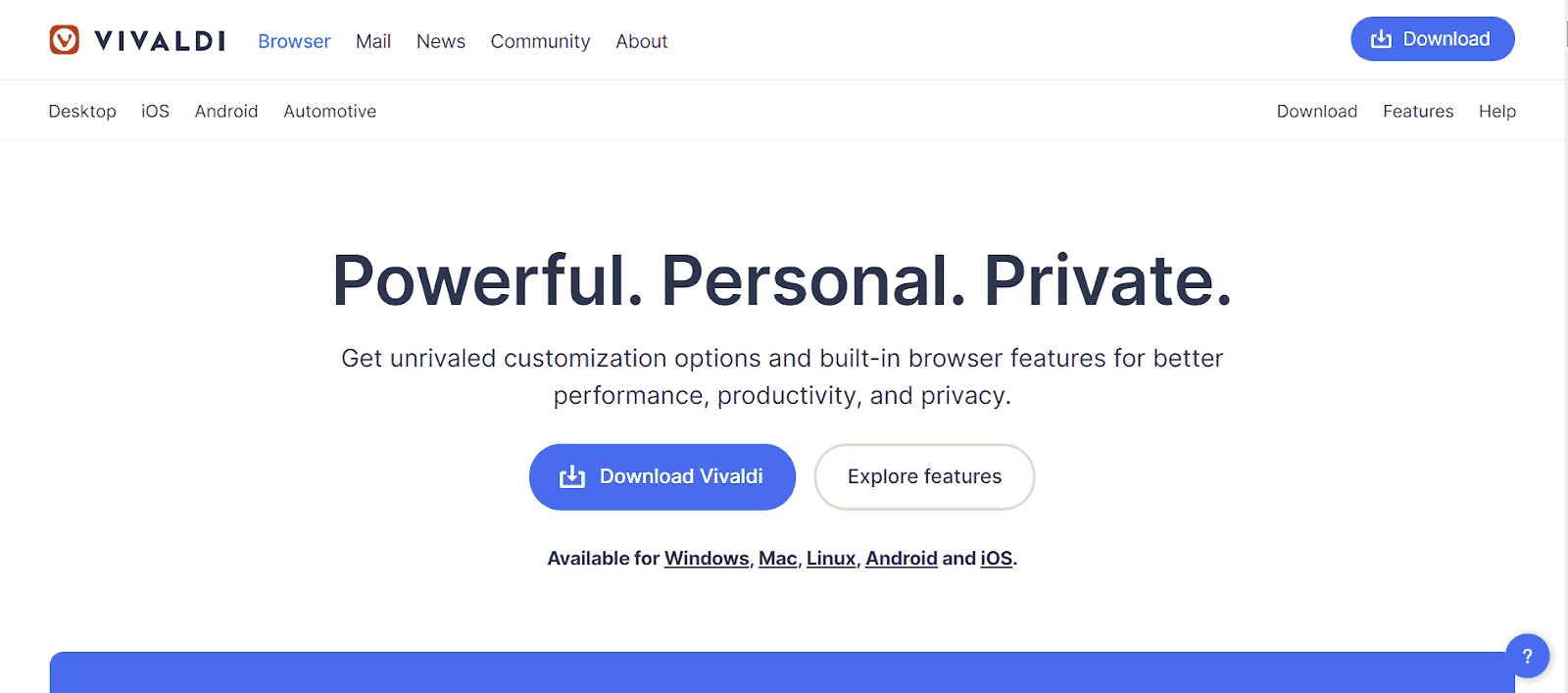
Features:
- Provides various options, including downloads, bookmarks, and a unique Notes feature for quick information jotting.
- Include features such as tab grouping, stacking, and the flexibility to position tabs on any side.
- Customizes the start page, create and use a custom theme, tailor the menu, toolbar, and more.
- Introduces web panels, enabling users to keep pages in the sidebar.
- Offers built-in mail and calendar apps, a translation feature, privacy controls, and an integrated Mastodon client.
- Assigns browser commands to keyboard shortcuts, map commands to gestures, and assigns quick commands to Function keys.
- Synchronizes data across devices.
Shortcomings:
- Overwhelms the user interface due to the abundance of options, icons, and customizations.
- Consumes high memory and could impact your Mac’s battery life.
Tor
For individuals who prioritize ensuring their online activities remain private and anonymous, the Tor Browser is the preferred option. This browser takes online privacy to the extreme by offering encrypted and anonymous connections, allowing access to the unindexed dark web. Specifically designed for Mac users, Tor creates a secure browsing environment that hinders websites from tracking user location and identity.
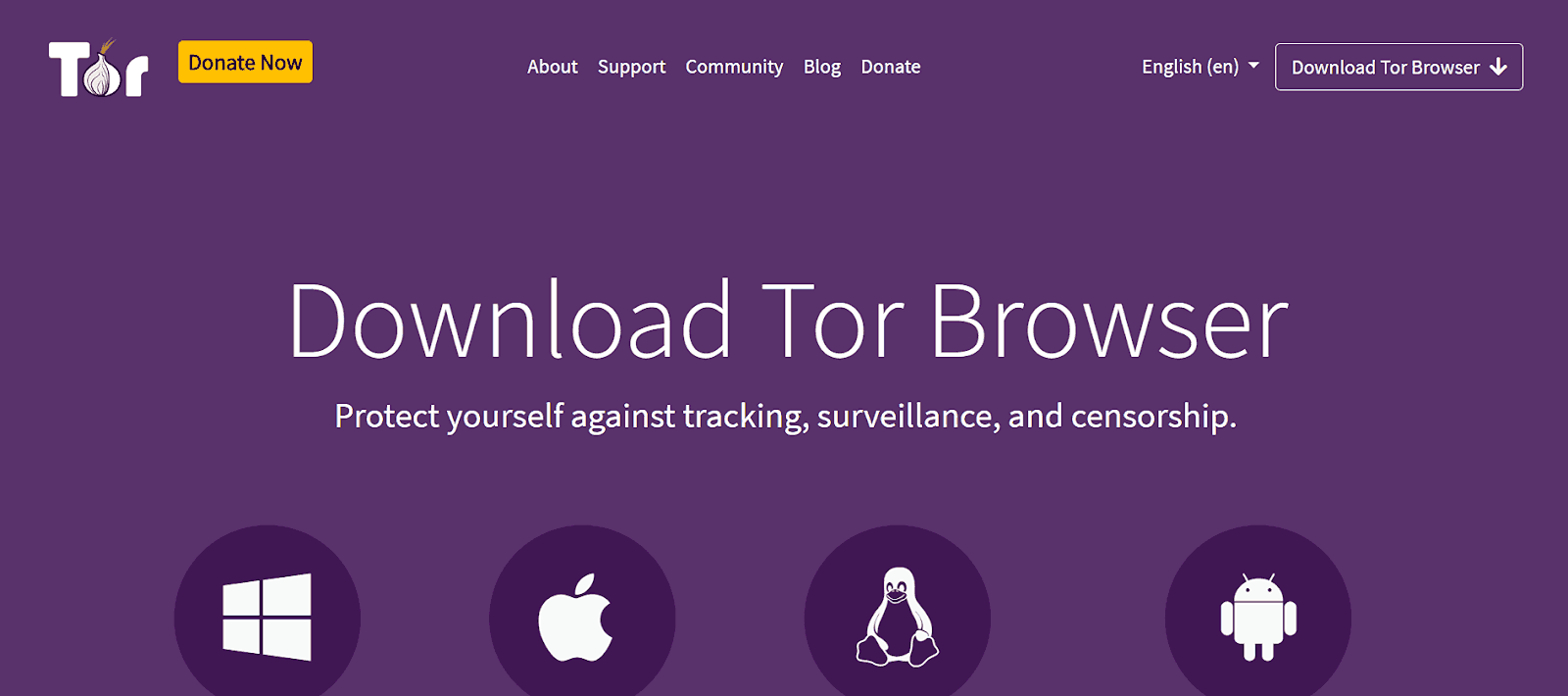
Features:
- Routes Internet traffic through a network of volunteer-run servers, making it highly challenging for anyone to trace back online activities.
- Blocks various browser plugins, including Flash, RealPlayer, QuickTime, and others.
- Offers enhanced privacy and security features such as HTTPS-Only mode, NoScript, and additional patches already integrated into Tor Browser.
- Hides user IP addresses and browsing history.
Shortcomings:
- Provides slow browsing speeds compared to more mainstream browsers.
Puffin
Puffin browser, developed by CloudMosa, is a unique web browser that creates the illusion of a traditional browser but, in reality, relies on cloud servers to render web content. Though not conventional, the Puffin cloud browser displays web content processed on cloud servers rather than rendering it directly on devices. It has been succeeded by Puffin Web Browser Lite on iOS.
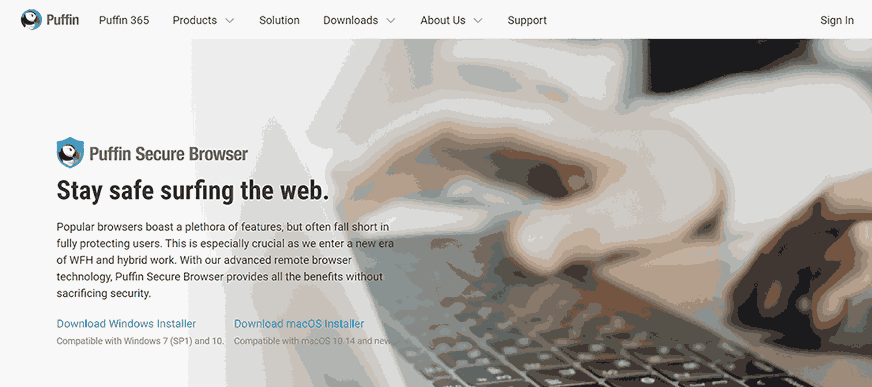
Features:
- Uses cloud computing to expedite the loading and rendering of web pages, resulting in faster and smoother browsing experiences.
- Transfers a significant portion of processing tasks to its cloud servers, Puffin achieves swift performance, even on less powerful Macs.
- Incorporates a virtual trackpad and gamepad, catering to users interested in playing browser-based games.
- Supports Adobe Flash, a feature that many other browsers have phased out.
- Offloads processing to the cloud, allowing old devices to run modern applications without upgrading.
- Employs a compression algorithm to transmit processed data, ensuring faster speeds than native rendering.
Shortcomings:
- Comes with privacy concerns since Puffin routes web traffic through its servers.
- Requires an active subscription for usage.
Arc Browser
If you’re looking for a new browser to explore, Arc Browser is certainly worth considering. It is a robust and adaptable browser suitable for personal and professional purposes. Although currently available for Mac, it’s a browser that holds promise. Similar to Chrome and Edge, Arc Browser utilizes the Chromium engine, allowing for the installation of extensions from the Chrome web store.
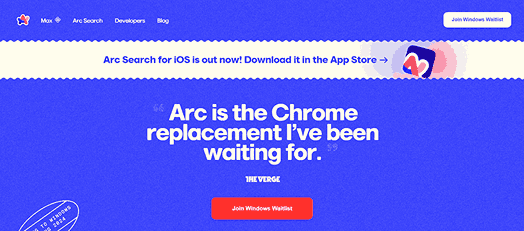
Features:
- Allows the organization and saving of web content in a more visual and user-friendly manner.
- Incorporates privacy-conscious features like built-in ad-blocking and enhanced tracking protection.
- Offers features such as Split View, Themes, and more.
- Provides the capability to create and switch among multiple profiles, facilitating the separation of work and personal use.
- Prioritizes online security and privacy, allowing web exploration without constant concerns about intrusive ads or data tracking.
- Enables the creation of spaces to organize different web pages, media, and other content.
Shortcomings:
- Lacks the extensive library of extensions and add-ons found in more established browsers.
Sidekick
Next on our list of the best browsers for Mac is Sidekick. This browser, developed for Mac users, emphasizes simplicity and productivity in the browsing experience. Its minimalistic approach allows users to concentrate on their tasks.
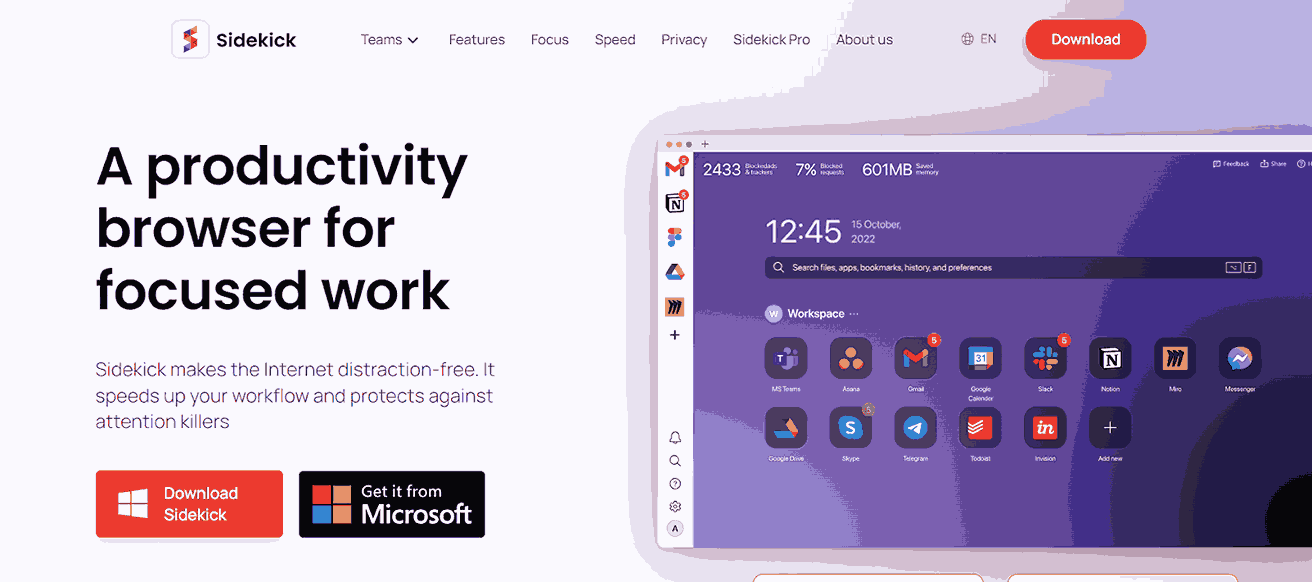
Features:
- Provides features such as tab grouping and smart bookmarking, aiding in efficiently organizing web content.
- Blocks request to track websites and ad networks.
- Supports running more web or desktop apps is possible without compromising performance.
- Comes with the browser alerts users when tabs exhibit unusually high CPU usage and suggests closing them.
- Integrates seamlessly with web apps, fostering organization and productivity while expediting workflow.
- Prioritizes privacy and accelerates page loading, improving threefold over mainstream browsers.
- Combines similar pages and apps, such as Google Docs, Sidekick reduces memory consumption by up to 80%.
- Provides functionality for desktop apps to work as a mini-browser, maintaining a low memory footprint and freeing up space for other essential operations.
Shortcomings:
- Comes with an expensive pricing plan.
- Features annoying subscription pop-ups and hidden advertisements in Slack statuses.
DuckDuckGo
The second last on our list of best browsers for Mac is DuckDuckGo. It is well known for its privacy and security features offered to the user. It does not track online activity and ensures your web browsing remains private.
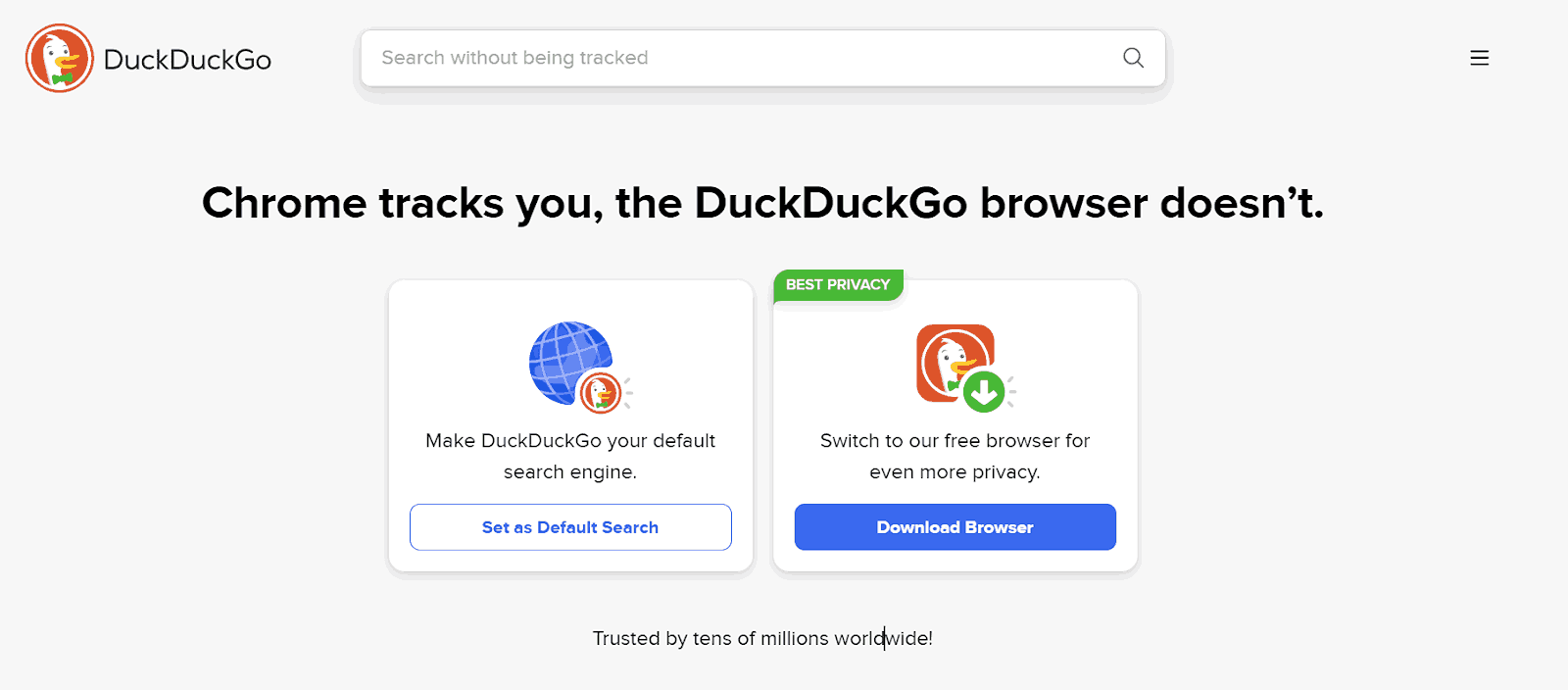
Features:
- Comes with an automatic tracker blocking.
- Offers built-in Smarter Encryption to ensure frequent navigation to the encrypted (HTTPS) version of websites.
- Allows users to opt out of data sharing and selling.
- Consumes approximately 60% less data than Chrome.
Shortcomings:
- Some tools, such as Apple Maps used by DuckDuckGo, may not function as effectively as their Google counterparts.
- Organic search results might result in a slightly longer search time for precise information.
- Lacks a standalone browser for macOS or Windows.
Min
The last one on our list of best browsers for Mac is Min. It is another one that takes a different approach. It focuses on its primary purpose: helping users browse the Internet and improve productivity.
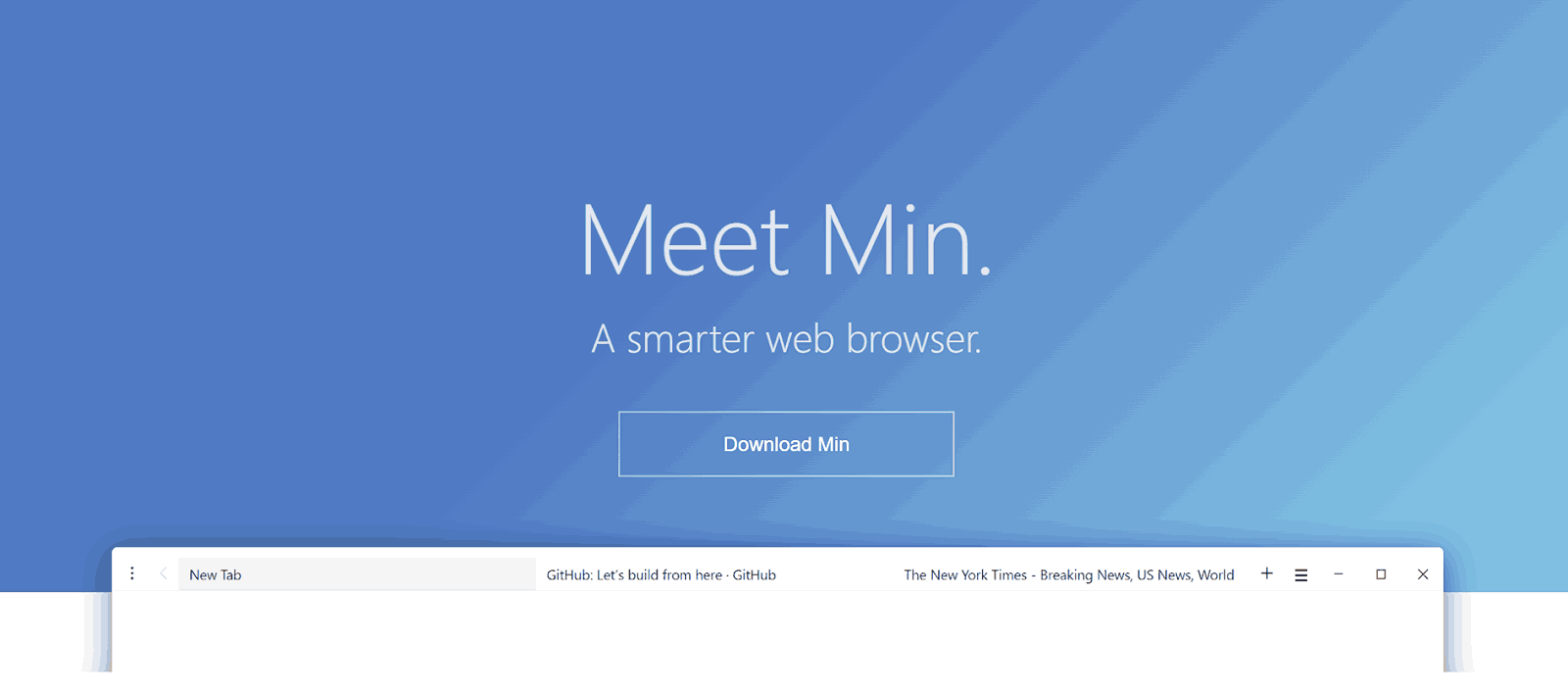
Features:
- Offers a minimal user interface and ensures users have a distraction-free browser experience on Mac.
- Stands out as a worthy option to explore.
- Includes a built-in Task Manager in Min, further enhancing productivity.
- Provides the capability to block third-party ads and trackers.
- Additional features include a reader mode and password managers, offering basic yet practical functionalities.
Shortcomings:
- Lacks user satisfaction in terms of high-performance capabilities.
These are the best Mac browsers you can use in 2024. However, if you are on Mac, websites may appear differently on browsers due to variations in browser engines. To ensure your web application is compatible with multiple browsers, you can perform cross browser testing. This type of testing ensures the smooth functioning of your website on both the latest and legacy browsers.
Test on Best Browsers for Mac on the Cloud
It is essential to create an extensive test infrastructure to test websites in different browsers, operating systems, and devices. Alternatively, a more practical approach is to use cloud-based testing platforms like LambdaTest to test on Mac browsers.
LambdaTest is an AI-powered test orchestration and execution platform that supports manual and automated testing across 3000+ real browsers, devices, and OS combinations. With LambdaTest, you can instantly access the best browsers for Mac, including the latest and legacy browsers running on real operating systems such as Windows, macOS, Android, and iOS.
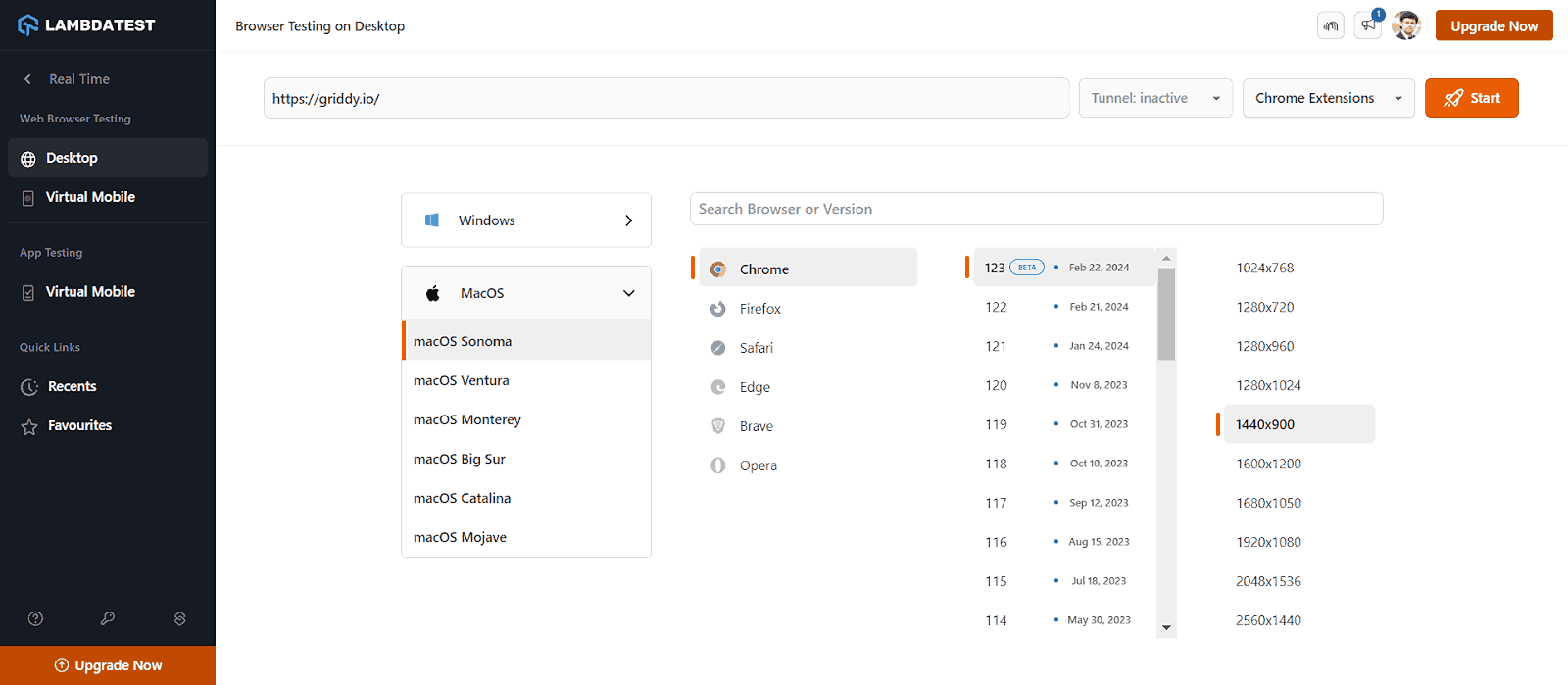
To test on the best browsers for Mac, LambdaTest offers the following additional features:
- Run your tests on Safari browser online
- Automation testing with frameworks like Selenium, Playwright, Cypress, Appium, and more.
- SmartUI for visual regression testing across diverse desktop and mobile environments.
- Test locally or privately hosted websites through the LambdaTest Tunnel binary file or the Underpass desktop application.
- A real device cloud for testing web and mobile web applications in real user conditions.
- HyperExecute for enterprises for faster end-to-end test orchestration and execution.
- Test your websites and web apps on Safari for Windows operating systems.
Conclusion
Ultimately, determining the best browsers for Mac in 2024 relies on individual preferences and needs. While Safari provides seamless integration with the Mac ecosystem, alternatives such as Google Chrome, Mozilla Firefox, Opera, and others are available. Users are advised to evaluate their priorities and explore different best browsers for Mac to discover the one that best aligns with their preferences. Also, it is important to check out key browser statistics to test on the right set of browsers.
When you look for a new Mac browser, always seek one that prioritizes speed and cleanliness, delivering an optimal browsing experience. Avoiding excessive bloat that can slow device performance and cause delays in webpage loading is essential. While speed is a crucial factor, prioritizing security is equally important. Internet browsers should offer protection against trackers, hackers, and potential online intruders.
Frequently Asked Questions (FAQs)
Can I use extensions in Safari on my Mac?
Yes, Safari supports extensions. You can find and install them from the Mac App Store.
Which is the best browser to use on MacBook?
The choice depends on individual preferences. Safari, Chrome, Firefox, and Opera are popular options.
What features make Firefox a good choice for Mac?
Firefox offers customization, strong privacy features, and a variety of extensions.
Can I customize the interface of the Mac browsers?
Yes, browsers like Chrome and Firefox allow extensive customization through themes and extensions.
Is Chrome or Firefox better for Mac?
Chrome offers more extensions and speed but uses more resources. Firefox prioritizes privacy and is less resource-intensive on Mac. Choose Chrome for customization and speed and Firefox for privacy.
Is there a better browser than Safari?
It depends! Safari excels for Apple users with battery life and integration, but Chrome offers more extensions and might be slightly faster. Firefox prioritizes privacy and works well on Mac. No single “better” option exists, but Chrome & Firefox are strong alternatives.
Got Questions? Drop them on LambdaTest Community. Visit now













