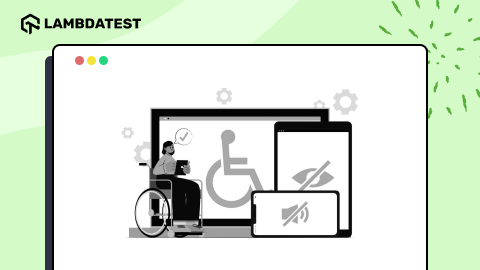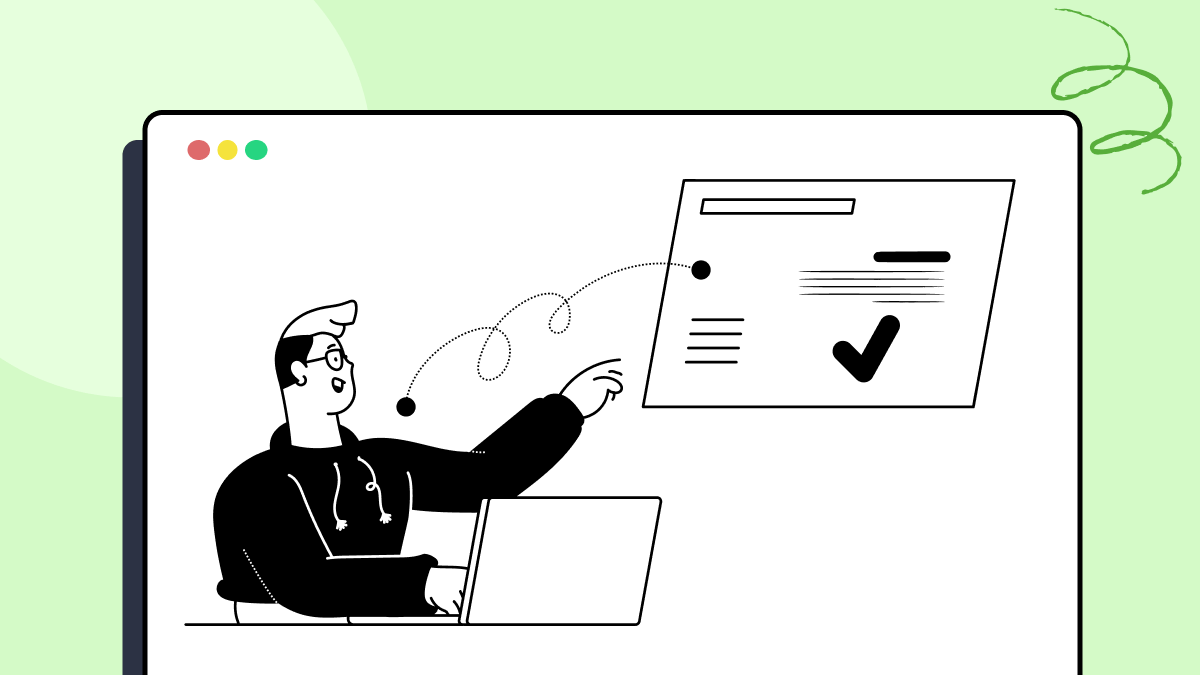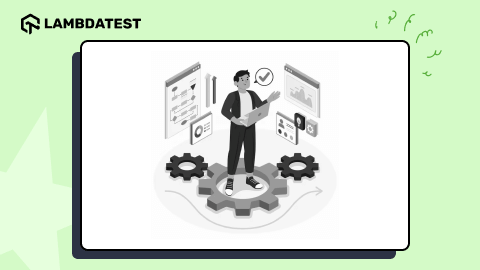Designing and conducting digital testing for mobile applications
Anusha K
Posted On: February 24, 2023
![]() 20355 Views
20355 Views
![]() 18 Min Read
18 Min Read
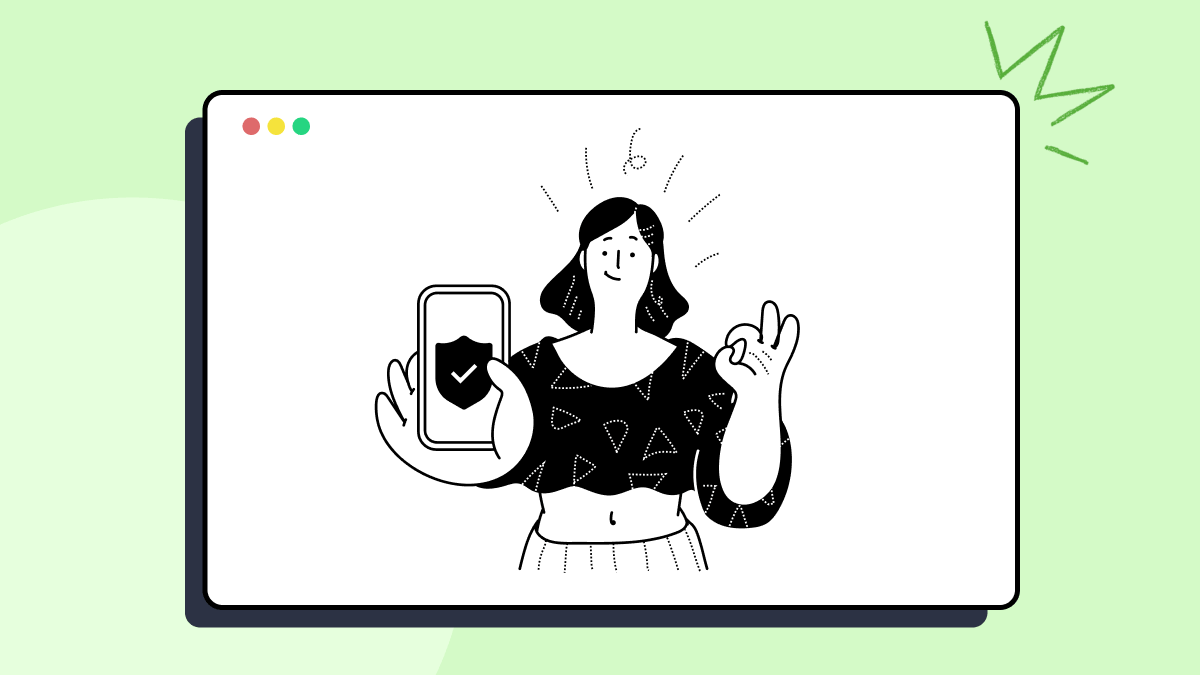
As the digital landscape becomes more intricate, brands must cater to their customers’ needs through various devices, platforms, and channels. However, with limited resources, brands tend to choose established locations to serve their customers. According to a survey by Forrester, executives are developing tailored experiences for the most popular consumer devices, giving priority to more established channels like websites and mobile apps. Brands are also optimizing their websites for mobile use, while mobile apps provide a more frequent engagement opportunity with customers. Despite the availability of numerous digital products, enterprises are still emphasizing web and mobile digital experiences. To deliver a superior mobile experience and serve your mobile customers well, it is necessary to conduct digital testing for mobile applications. In this blog, we will explain why digital testing is essential for mobile apps, how it differs from web apps, and how to design and conduct digital testing for mobile applications.
Mobile is the driving force behind future digital experience ecosystems
Mobile devices have become a fixture of everyday life for millions of people. Across the globe, web-enabled devices such as smartphones and tablets have evolved into essential tools for communication, information, and entertainment alike. According to Statista, in 2022, the number of unique mobile internet users stood at five billion, indicating that over 60 percent of the global internet population uses a mobile device to go online. Mobile ownership and internet usage are forecasted to keep growing in the future as mobile technologies are becoming more affordable and accessible than ever. This upward trend in mobile internet adoption is evident in developing digital markets where mobile networks are the primary means of internet access. Mobile internet traffic accounts for almost 60 percent of web traffic. In contrast, in mobile-first markets such as Asia and Africa, mobile connections account for an even larger share of webpage views.
Many companies need help with mobile basics, and their attempts at connected devices and digital ecosystems are just experiments. Rapid digital evolution is driven by consumer demand, and customers are not waiting for companies to catch up. Consumers currently control their digital experiences through apps, websites, and messaging. The primary interaction may be on mobile, but it won’t be limited to it. Both startups and established companies are working on technology advancements to bridge the gap between current static digital experiences and mobile’s potential as the ultimate utility in an ecosystem.
Why is digital testing for mobile apps Important?
Digital testing for mobile apps is crucial for ensuring a positive user experience, attracting and retaining customers, and increasing business reach. Apps that are not tested thoroughly may contain critical bugs that can lead to a bad user experience and result in uninstalls and lost customers. With statistics showing that 80% of customers delete apps that don’t meet their expectations, 50% uninstall apps that take up too much space on their device, and 48% abandon apps that are slow, it’s clear why digital testing for mobile apps is essential.
The numbers show a substantial increase in mobile device usage in the future. This growth will drive the development of advanced mobile apps to make enterprise services more accessible. To prepare for this, enterprises must ensure their apps are optimized and ready for cutting-edge smartphones. This can only be achieved through testing and optimizing apps on the latest mobile devices.
Testing mobile apps ensure the look, performance, and functionality of the app work on multiple devices. Optimizing the app for the most popular OS combinations among the target audience delivers a seamless experience, regardless of the device or OS. This creates a strong and user-focused experience for new users. Ultimately, the better the user experience, the higher the likelihood of increased outreach.
How are digital testing for web apps and mobile apps different?
Mobile apps are designed and developed specifically for mobile devices, while web apps are accessed through web browsers and run on web servers. There are differences in how they are constructed and how users interact with them, with mobile users utilizing touchscreen gestures such as scrolling, pinch, and zoom. Testing also differs for both types, with mobile app testing focusing on testing across multiple devices and web app testing concerned with verifying the appearance and functionality of websites on various browsers.
Digital testing for web apps focuses on ensuring that they offer a seamless, error-free experience across different browsers and devices. On the other hand, testing mobile apps is centered on finding compatibility problems or errors in native or hybrid mobile apps across various Android and iOS devices.
How to design and conduct digital testing for mobile applications?
Here’s a basic framework for designing digital testing for mobile applications:
1. Define the objectives
When conducting digital testing for mobile apps, having well-defined objectives ensures its effectiveness and produces meaningful results. To define these objectives, consider the following steps:
- Target audience: Determine the app’s users and their goals/needs to prioritize features/flows to test. Gather data on the audience’s demographics, behavior, preferences, and pain points through market research, customer feedback, and user surveys.
- Testing purpose: Specify what aspects of the app’s digital experience (UI, navigation, performance, security, etc.) to test.
- Testing goals: Set clear goals (such as improving the usability or fixing bugs) based on the testing purpose.
- Key performance indicators: Identify KPIs (such as transaction success rate or task completion time) to measure testing success.
- Testing plan: Develop a plan that outlines the testing approach, methodology, tools, and timeline based on the objectives and KPIs.
By following these steps, you can ensure that your mobile app’s digital testing is effective and yields valuable insights to improve the user experience.
2. Select testing tools
When conducting digital testing for mobile apps, selecting the appropriate testing tools is crucial for effective testing and valuable insights. To choose the right tools, follow these steps:
- Testing needs: Identify the aspects of the digital experience to be tested (UI, performance, security, etc.) to determine the required testing tools.
- Existing tools evaluation: Research and assess existing testing tools (functional, performance, security, etc.) to see if they meet your testing needs.
- Compatibility: Ensure the tools are compatible with your app’s technology stack and platforms (iOS, Android, etc.).
Ease of use: Choose testing tools that are easy to use and integrate into your testing process. - Cost: Consider the cost of the tools, including upfront and ongoing maintenance costs.
- Tool testing: Test the tools before committing to ensure they work as expected and provide the desired results.
By selecting the appropriate testing tools, digital testing for mobile apps can effectively provide valuable insights for improving the app’s user experience.
3. Plan test cases
When conducting digital testing for mobile apps, having a well-planned set of test cases is crucial. These steps can help plan test cases:
- Requirements review: Familiarize yourself with the app’s specifications and user stories to comprehend the expected performance and user experience.
- Scenario identification: Based on the app’s requirements and user stories, identify testing scenarios, including both positive and negative cases.
- Case definition: Define each test case, including the steps for execution and the expected result.
- Edge case evaluation: Consider unusual situations, such as low storage, slow internet, etc., that might affect the app’s performance or features.
- Case prioritization: Rank test cases based on their impact on user experience and app functionality.
- Case documentation: Record test cases in a plan or repository for easy reference and to maintain consistency throughout testing.
By planning test cases, the digital testing for your mobile app will be thorough and consider all necessary scenarios. This will lead to earlier issue detection and improve the app’s user experience.
4. Prepare test environment
To properly set up the test environment for digital testing of mobile applications, you can take the following actions:
- Select the appropriate devices: Choose mobile devices that reflect the target audience and factor in variations in operating systems, screen dimensions, and resolutions.
- Configure the test setup: Arrange the testing environment to imitate real user experiences, including network conditions, battery levels, and other relevant factors.
- Install the app: Install the application on the selected devices for testing purposes.
- Check the test environment: Ensure the test environment is correctly set up and the application functions as intended after installation.
- Keep the test environment updated: Continuously update the test environment to match any app changes, such as adding new features or improving performance.
By carefully preparing the test environment, you can guarantee that the testing results accurately reflect the actual user experience, allowing you to make informed decisions to enhance the app’s overall quality.
5. Execute tests
To carry out tests during digital testing for mobile applications, you can implement these steps:
- Develop test cases: Compile a set of test cases that encompass the app’s various use cases and scenarios, considering the requirements and user stories.
- Set up the test environment: Establish the test environment based on the selected testing devices and conditions as outlined in a previous response.
- Run tests: Execute the tests on the chosen devices and gather data on the app’s functionality and performance.
- Evaluate results: Assess the results of the tests and detect any issues or faults with the application.
- Document and report results: Document the test results, including any problems and their significance, and provide a report for future reference.
By conducting thorough and systematic testing, you can detect any shortcomings in the application and make informed decisions to enhance its quality, security, and user experience.
6. Analyze results
To analyze the outcome of digital testing for mobile apps, these steps can be taken:
- Gather and classify the data: Collect all data generated from the tests, including performance metrics, error reports, and user feedback. Arrange the data in an easy-to-analyze format.
- Spot the issues and problems: Study the data to find patterns and use this information to identify any problems or issues with the application, like performance slowdowns, bugs, or user experience problems.
- Rank the problems: Based on the severity level and impact on the user experience, prioritize the problems. Give top priority to the most critical issues.
- Determine the root cause: Investigate the root cause of the problems found to understand why they occur and how they can be fixed.
- Build a plan to fix: Based on the analysis, develop a plan to resolve the identified problems and enhance the app.
Through analysis of the test results, you can gain the necessary knowledge about the application’s performance and functionality, which can inform data-driven decisions to improve the mobile application’s user experience and overall quality.
7. Iterate and improve
To continuously enhance the outcome of digital testing for mobile applications, follow these steps:
- Apply the solutions: Put into effect the solutions determined from analyzing the results on the mobile app.
- Retest: Re-perform the digital experience tests on the upgraded app to confirm that the solutions have remedied the problems.
- Monitor changes: Observe the modifications made to the app and their effect on performance and functionality.
- Assess the outcomes: Assess the results of the retests to determine if the improvements have elevated the app’s overall quality, security, and user experience.
- Repeat the cycle: Repeat the entire process of testing, analyzing results, and making enhancements as needed until the app meets the desired quality and performance specifications.
By repeatedly improving the app through digital testing, you can guarantee that it offers the optimal user experience and meets the needs and expectations of your target audience.
Benefits of digital testing for mobile apps
A mobile app development company that doesn’t prioritize quality is unlikely to succeed due to poor reviews and negative feedback. To avoid this, complete digital testing for mobile apps is crucial. Here are three key benefits of mobile app testing:
- Improved UI/UX: Testing allows Quality Assurance (QA) engineers to evaluate the overall user experience and ensure the app is intuitive and user-friendly. Ongoing UI/UX testing is necessary to achieve impressive results throughout the development process. A user-friendly interface is crucial for a successful mobile app. People tend to delete apps with complex user experiences, so it is essential to test the app’s usability at every stage of development.
- Proper Functionality: QA engineers aim to ensure the app functions without issues by testing its performance under various conditions, such as load and network scenarios. A combination of real devices and emulators, along with a device cloud, is recommended for optimal results.
- Loyal User Base: Ultimately, the success of an app depends on its users. Satisfied users are more likely to continue using the app and recommend it to others, which helps build a strong reputation and reach a wider audience. Regular testing is necessary to prevent frustration and retain a loyal user base.
- Easy Feedback System: Even the most thorough testing can miss some bugs, so it’s essential to provide users with a direct way to report issues. This also helps to build trust between your business and customers.
- Performance: The performance of a mobile app has a significant impact on its rating. Poor performance often leads to low ratings and negative feedback, so testing the app’s performance thoroughly before release is essential.
In conclusion, a successful mobile app requires more than a great idea. It must be thoroughly tested to meet user expectations and achieve a five-star rating.
Recent trends in digital testing for mobile apps
The app market’s growth is constantly fueled by advancing technology, causing brands to prioritize enhancing app quality for a better user experience. This has led to the emergence of new trends and strategies in mobile app testing to improve its quality. Let’s take a look at a few.
- Adopting Automation Testing: Through app testing, brands ensure that the app’s primary functions are functioning properly. This requires both functional and non-functional testing of the app. Testing these test suites can be time-consuming so automation testing can increase efficiency. You can use various automation tools, such as Espresso, Calabash, and Appium. It’s important to also conduct cross-browser testing as there are different browsers, screen sizes, and operating systems. Performance testing after app monetization is also crucial.
- Integrating AI and ML in Testing: Mobile app testing is also evolving with technological advancements. There are various AI and ML-based app testing tools available in the market. AI improves DevOps in app testing, which is highly beneficial. DevOps speeds up automation testing by providing continuous feedback, making bug correction easier. Monitoring tools help retrieve feedback data, using machine learning to analyze issues and provide suggestions.
- Continuous testing in CI/CD: Continuous Integration and Continuous Delivery allow modification of the module’s code and push it to the appropriate branch, making the testing process more systematic and efficient. You can choose from various CI/CD tools, such as Travis CI, Bamboo, Jenkins, etc. Continuous Testing is crucial in the CI/CD pipeline and involves automated testing at every stage including development, build, testing, deployment, and post-deployment. It typically involves unit, integration, functional, performance, security, and regression testing, all of which are automatically conducted using various testing tools and frameworks. Test results are reported in real-time, enabling the development team to identify and resolve issues quickly, ensuring the system’s quality and minimizing the risk of defects and failures.
DevOps plays a crucial role in testing mobile applications, which are complex due to the various OS, vendors, and app types. Thorough testing is required for security, efficiency, accuracy, and reliability, with the help of developers, QA, and operations. DevOps automates testing through continuous integration, reducing manual intervention and selecting the appropriate tools for various OS. DevOps prioritizes ongoing feedback and communication and promotes agile methodologies such as continuous testing, clean code, reusable checklists, and test-driven development to deliver exceptional, user-friendly mobile apps. - Mobile App Testing in the Cloud: There are many reasons to choose the cloud for mobile app testing. Firstly, there is no need for hardware to establish a device lab, allowing for concurrent testing on multiple devices that can be added or removed as needed. Being virtual, the cloud platform facilitates testing from any location at any time.
It’s important to prioritize user experience and functionality throughout the testing process to ensure that your target audience’s final product is well-received.
Best practices for conducting digital testing for mobile apps
To ensure that your mobile app QA process is thorough, consider these best practices:
- Familiarize Yourself with the App: Before starting testing, it is important to understand its functionality. This will help in developing appropriate test cases and ensuring adequate test coverage.
- Invest in User Testing: User experience is critical for mobile apps. A well-designed, easy-to-use app will increase user satisfaction and help ensure the success of your brand. Make sure to pay close attention to user testing. Test your app’s UI with different gesture navigation options and ensure the right actions are taken when the user swipes. Test with different OS versions.
- Test in Real-World Conditions: Testing the app under real-world conditions, such as poor network connectivity, varying time zones, GPS locations, interruptions from messages, low battery warnings, etc., is crucial for a successful app. Test your app’s behavior when the network is unavailable, using virtual network testing tools to check how it works when the user is out of range and when the network returns.
- Stay Up-to-Date with OS Upgrades: If the app fails to work with an OS upgrade, it could be problematic. Keep track of upgrades and maintain the app accordingly.
- Test Regularly: A test-driven approach, where testing begins in the early stages of the project and continues at different milestones, is ideal for building a stable and reliable app. Automating tests for most features can significantly reduce testing time and effort.
- Divide Testing into Units: Breaking down the testing process into smaller, more manageable units can help ensure that all areas of the app are thoroughly tested. Testing individual functionalities or modules can be easier and more effective.
- Emphasize Testing on Real Devices: While emulators and simulators have their place, testing on real devices is crucial for a thorough QA process. Consider using a cloud testing platform to reduce cost and test efficiently.
- App availability in stores: Ensure your app complies with app store standards and is available in Google Play and Apple App Store. Monitor user feedback to avoid low scores or excessive crashes.
- App upgrades: Automate tests for updates from previous versions of your app to ensure that they upgrade correctly and that triggers from old versions don’t run unexpectedly with new libraries.
- Regression tests: Build regression tests to ensure that previously fixed bugs stay fixed. Add test cases for every reported and fixed defect.
- Check for permissions: Test what happens when your app doesn’t have the necessary permissions and ensure it behaves well even if the user refuses or revokes them.
Five essential things your mobile app development team should know about the devices
Experienced mobile developers must understand that mobile devices are more than portable computers. They represent users’ personalities and, for some, are the sole gateway to their digital lives. According to Forrester, your app development teams must know these things about mobile devices:
- Expect the unexpected in terms of device compatibility. No matter how many devices you test your app on, there will always be one that causes issues. Be prepared to handle such situations.
- Don’t rely solely on a device’s location data. A phone’s location can be inaccurate or purposely altered.
- Consider internationalization and localization. Mobile phones are designed for mobility, so think about how your app will function in different regions.
- Be aware of cultural preferences for mobile devices. In some regions, high-performance processors and cameras are prioritized, while battery life is king in others. This may affect your app’s functionality.
- Don’t limit your focus to just Android and iOS. Alternative operating systems like Fuchsia and Harmony/HongMeng are growing in popularity and may play a significant role in future mobile app development.
How LambdaTest helps in digital testing for mobile applications
With LambdaTest, you can test your native and hybrid mobile applications using LambdaTest’s online Mobile testing lab and virtual testing platform of emulators and simulators. Additionally, you can reduce costs by eliminating your in-house device lab. LambdaTest’s Mobile testing features include
- Test on Real Device Cloud: Perform live interactive or automation testing of your dev and production apps on a real device cloud. Test and debug your app for responsiveness and compatibility from our pool of thousands of real devices.
- Test on Emulators and Simulators: Accelerate your mobile app testing using LambdaTest’s emulators and simulators. Eliminate the need for an internal device library and test your apps for different screen sizes, gestures, etc., on virtual mobile devices.
- Run Automated Mobile App Tests: Run automated mobile tests using Appium, espresso, and XCUI frameworks. Find bugs earlier by testing your native apps on a wide range of real devices. Ensure a seamless user experience with a no-complicated setup to slow you down.
- No Download or Configuration Required: Start testing immediately. No installation, download, or setup is required. Unblock your team and give them instant access to emulators, simulators, and real devices.
Conclusion
The widespread adoption of mobile apps by businesses worldwide has made thorough testing before their final launch imperative. Ensuring a positive digital experience through rigorous testing of mobile apps is crucial, as a single app crash can result in 71% of users uninstalling it. Additionally, a slow-loading app can cause 70% of users to abandon it.
Got Questions? Drop them on LambdaTest Community. Visit now