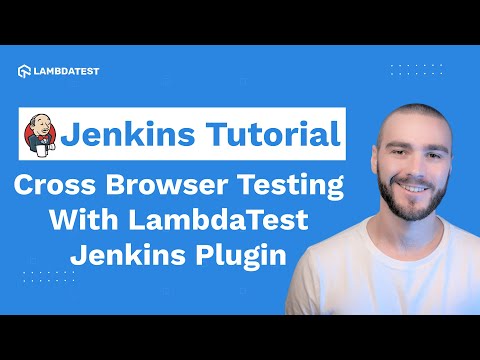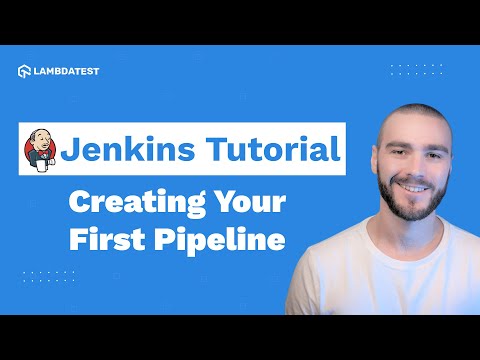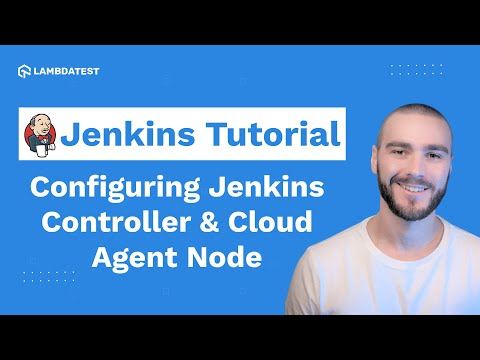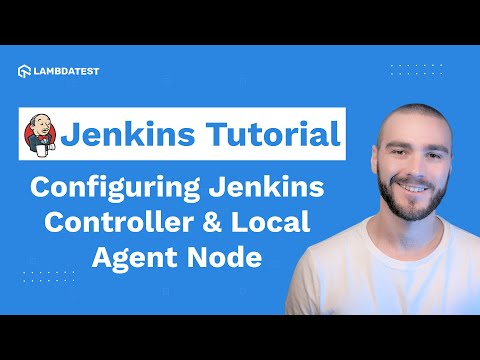How To Add Jenkins Controller & Agent Node for Windows | Jenkins Tutorials | Part VI
How To Add Jenkins Controller & Agent Node for Windows | Jenkins Tutorials | Part VI
 Playlist
Playlist
- How To Add Jenkins Controller & Agent Node for Windows | Jenkins Tutorials | Part VI
- What is Jenkins
- How to Install and Configure Jenkins? | Jenkins Tutorials | Part II
- How To Install Maven Plugin? | Jenkins Tutorial | Part III
- Jenkins GitHub Integration | Jenkins Tutorial | Part IV
- Creating Jenkins Job For Maven Project | Jenkins Tutorial | Part V
- Add a Jenkins controller and Jenkins agent node in azure | Jenkins Tutorial | Part VII
- Jenkins Pipeline Tutorial | Jenkins Tutorial | Part VIII
- Cross Browser Testing With LambdaTest Jenkins Plugin | Jenkins Tutorial | Part IX
- Complete Jenkins Tutorial | Learn Jenkins From Scratch In 3 Hours 🎯| LambdaTest
About The Video
Jenkins agents are machines to whom Jenkins controllers can delegate the task of building projects distributed across different platforms that support Java. It allows multi-platform build and testing using the same Jenkins Server.
An agent node might be a windows machine, a Linux machine, or some other platform that supports Java; this allows multi-platform build and testing using the same Jenkins server.
Video Chapters
0:00 Introduction to Jenkins Tutorial for Beginners
0:40 Problems with single Jenkins Server and Need for Jenkins Controller-Agent setup
1:10 Jenkins Controller/Agent (Master/Slave) Architecture
2:03 How to add a Jenkins Controller Node
5:25 How to add a Jenkins Windows Agent Node for Local system setup
7:38 Configuring the global security to activate the local Windows Jenkins Agent Node
10:00 Testing the Jenkins Controller/Agent setup for Windows
11:48 Conclusion
Key Topics Covered
Introduction to Jenkins Job Scaling Issues: The video starts by discussing the challenges of running Jenkins jobs in a corporate environment, where multiple jobs run in parallel can consume a significant percentage of resources on the machine hosting the Jenkins server.
Configuring Jenkins Controller and Jenkins Agent Nodes: The tutorial focuses on configuring Jenkins to scale up and out using Jenkins Controller and Agent nodes. This setup allows Jenkins to delegate the task of building projects to machines (agents), facilitating multi-platform builds and tests across Windows, macOS, and Linux.
Creating an SSH Key Pair: A step-by-step guide on generating an SSH key pair using Git Bash is provided to facilitate secure communication between the Jenkins Controller and the Jenkins Agent nodes.
Setting up Jenkins Credentials: The process of adding the generated SSH key as credentials in Jenkins is explained, highlighting how to navigate through the Jenkins interface to manage credentials.
Configuring Jenkins Agent on Azure VM: Instructions on copying the public SSH key to the Azure VM intended to be used as a Jenkins Agent and configuring the VM in the Jenkins Controller are included.
Launching Jenkins Agent: The video details the methods to launch a Jenkins Agent by connecting it to the master, including the setup for a Windows Agent node and demonstrating how to run the agent program locally.
Executing a Build Job on the Windows Agent: Finally, the tutorial shows how to create a new Jenkins build job, configure it to run on the Windows Agent, and execute a simple "Hello World" command to verify the setup.