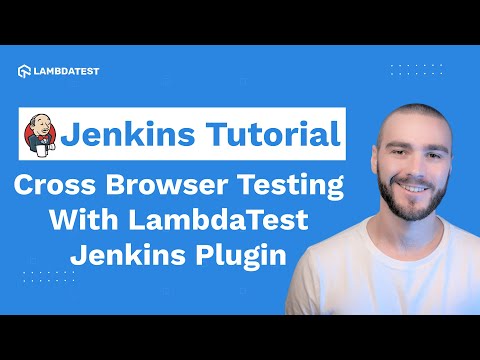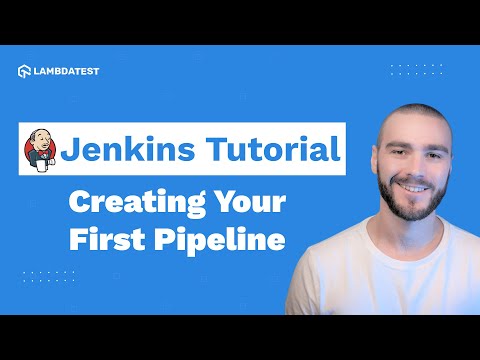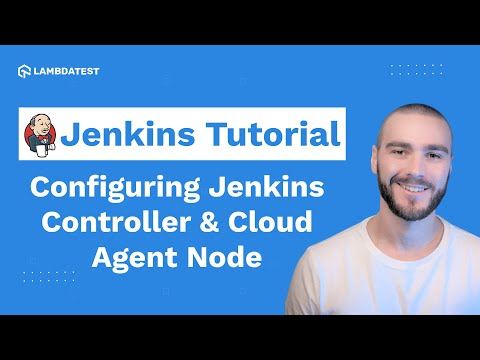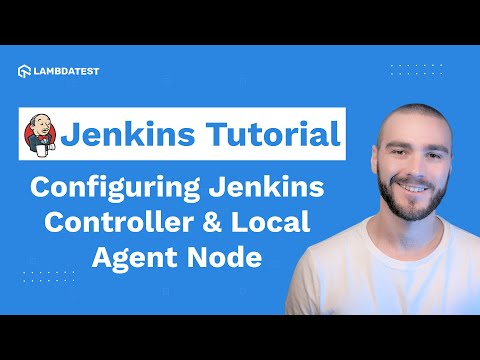Creating Jenkins Job For Maven Project | Jenkins Tutorial | Part V
 Playlist
Playlist
- Creating Jenkins Job For Maven Project | Jenkins Tutorial | Part V
- What is Jenkins
- How to Install and Configure Jenkins? | Jenkins Tutorials | Part II
- How To Install Maven Plugin? | Jenkins Tutorial | Part III
- Jenkins GitHub Integration | Jenkins Tutorial | Part IV
- How To Add Jenkins Controller & Agent Node for Windows | Jenkins Tutorials | Part VI
- Add a Jenkins controller and Jenkins agent node in azure | Jenkins Tutorial | Part VII
- Jenkins Pipeline Tutorial | Jenkins Tutorial | Part VIII
- Cross Browser Testing With LambdaTest Jenkins Plugin | Jenkins Tutorial | Part IX
- Complete Jenkins Tutorial | Learn Jenkins From Scratch In 3 Hours 🎯| LambdaTest
About The Video
Learn how to create your first Jenkins Job in Maven project.
Video Chapters
00:00 Introduction to Jenkins Tutorial for Beginners
00:28 Key features of the Maven project job type
00:54 Sample Maven project to be built in the Jenkins server
02:21 Step 1: Creating a Jenkins Maven Project
02:51 Step 2: Setup the source code management for the Maven project Jenkins job
03:54 Step 3: Updating the branch specifier in the Jenkins job for Maven project
04:07 Step 4: What are Jenkins Build Triggers and how to update them in a Jenkins job
09:31 Step 5: Specifying and updating the Build setup for Jenkins job for Maven project
10:33 Step 6: Adding the Jenkins webhook to the Github repository
11:42 Building the Jenkins job for Maven project and verifying the content of the built job
12:21 Jenkins test result trends and Jenkins test reports
13:30 What is Jenkins build artifacts and how to access them
16:06 Conclusion
Key Topics Covered
Introduction to Maven Project Job Type: The Maven Integration Plugin introduces a new job type in Jenkins for Maven projects, simplifying setup and providing direct test reporting in Jenkins.
Setting Up a Maven Project in Jenkins: The video demonstrates creating a Jenkins job for a Maven project, including configuring source code management with GitHub, setting up build triggers, and specifying Maven goals and options.
Maven Project Configuration: Detailed explanation of configuring a Maven project in Jenkins, including setting up the source code repository (using SSH for GitHub), specifying branch names, and configuring build triggers like GitHub hook triggers and periodic builds.
Build Triggers and Strategies: Discussion on various build triggers such as snapshot dependency builds, build after other projects, and polling source code management for changes, highlighting best practices.
Executing and Monitoring Builds: The process of executing a Maven build in Jenkins, including adding a GitHub webhook for real-time updates, specifying build goals, and analyzing test results and build artifacts.
Practical Example: The video provides a hands-on example by building a simple Java application (Sample Maven Project) using the Maven Quick Start Archetype, demonstrating the entire process from setting up the project in Jenkins to executing the build and examining the outcomes.
Debugging and Test Reporting: Insights into Jenkins' capabilities for test reporting and artifact management, including updating test cases to demonstrate handling of test failures and unstable builds.
Related Blogs & Hubs
How To Set Jenkins Pipeline Environment Variables?
Comprehensive Guide To Jenkins Declarative Pipeline With Examples
How To Create & Run A Job In Jenkins Using Jenkins Freestyle Project?