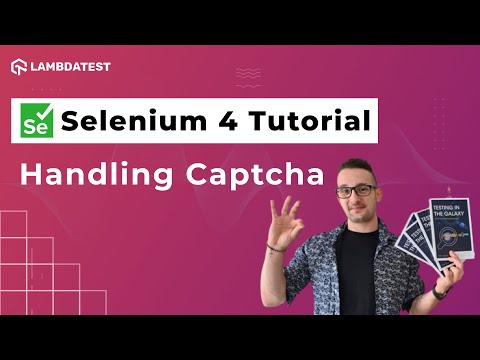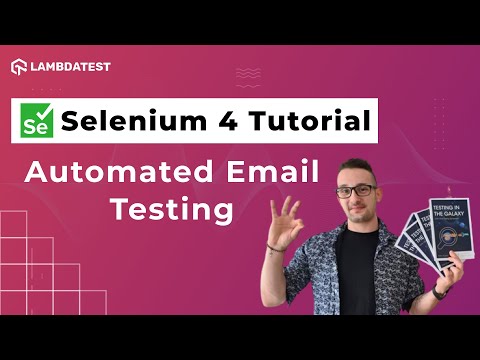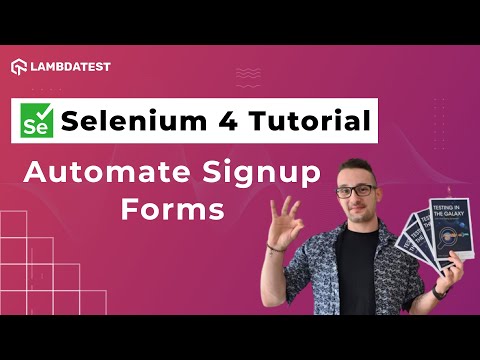How To Find Elements By Text In Selenium WebDriver | Selenium 4 Tutorial With Java | LambdaTest
How To Find Elements By Text In Selenium WebDriver | Selenium 4 Tutorial With Java | LambdaTest
 Playlist
Playlist
- How To Measure Code Coverage Using JaCoCo in Selenium 4 Java
- Mastering Authentication Testing in Selenium 4 Java
- Automating Passwordless Authentication in Selenium 4 Java
- Single Sign-On (SSO) Automation in Selenium 4 Java
- How to Perform Unit Testing in Selenium 4 Java
- Handling ElementClickInterceptedException in Selenium 4 Java
- Using Thread.sleep() in Selenium 4 Java
- How To Generate Extent Reports in Selenium 4 Java
- How To Get Response Status Code Using Apache HTTP Client in Selenium 4 Java
- How To Find Elements By Text In Selenium WebDriver in Selenium 4 Java
- How To Handle Multiple Windows In Selenium in Selenium 4
- How To Select Multiple Checkboxes In Selenium WebDriver in Selenium 4 Java
- How To Handle Modal Dialog Box In Selenium WebDriver in Selenium 4 Java
- How to Handle Stale Element Reference Exceptions in Selenium 4 Java
- How To Automate Signup Forms in Selenium 4 Java | Part-I
- How To Automate Email Testing in Selenium 4 Java | Part-II
- How To Handle Captcha In Selenium 4 Java | Part-III
- How To Handle Cookies In Selenium 4 Java | Part-IV
- How To Handle Waits In Selenium 4 Java | Part-V
- How To Handle Exceptions In Selenium 4 Java | Part-VI
- How To Use Event Listeners In Selenium WebDriver? | Part-VII
- How To Handle Shadow DOM In Selenium 4 Java | Part-VIII
About The Video
In this Selenium 4 Java Tutorial, Anton Angelov (@angelovstanton), Co-founder & CTO of Automate The Planet Ltd., explains what is Find Element by Text in Selenium. He also demonstrates how to automate complex scenarios in Selenium WebDriver using Java.
Video Chapters
00:00 Introduction
01:24 How to locate elements via text?
10:54 Complex Scenarios Demos
35:14 Closing words
Key Topics Covered
Introduction to Web Element Rotation Techniques: The video starts with an overview of challenges faced when web element identification properties, such as ID or class, are dynamic, making it difficult to locate the web element. It emphasizes the importance of using text values for element identification in such cases.
Strategies for Finding Web Elements in Selenium: It discusses different strategies for locating web elements when traditional methods like ID or class names are not reliable. The video explains the use of Selenium for web automation and introduces viewers to various element selection techniques.
Real-World Automation Scenarios: The presenter walks through several real-world scenarios demonstrating how to automate web interactions when elements have dynamic properties. These examples illustrate practical approaches to handle common automation challenges.
Demonstrations and Examples: The video includes live coding sessions where the presenter demonstrates how to use Selenium to locate and interact with web elements based on their text content. These demos provide hands-on examples to help viewers understand the concepts in practice.
Tools and Resources for Test Automation Engineers: The video also mentions resources like the Lambda Test selenium playground and the Lambda Test video channel, offering viewers additional tools and information to enhance their test automation skills.
Advanced Locator Strategies: Detailed explanations on using CSS and XPath for locating elements, including techniques like using contains, starts-with, and normalized space functions in XPath to refine element selection based on text content.
Practical Coding Examples: The presenter shows how to navigate complex web elements, such as dynamic tables and controls, using advanced Selenium strategies. This includes working with tables, checkboxes, and handling dynamic content.
Project Setup and Dependencies: The video covers the setup of a test automation project using Selenium, including project structure, dependencies, and configuration of the WebDriver.
Use of Webdriver Manager: It explains the role of WebDriver Manager in managing browser drivers and how to use it in test automation projects.
Advanced Web Automation Techniques: Towards the end, the video delves into more complex automation scenarios, demonstrating how to interact with jQuery controls and perform actions based on specific conditions, like parsing and comparing data.
Related Blogs & Hubs
How To Find Element By Text In Selenium WebDriver
FindElement And FindElements In Selenium [Differences]
How To Handle Dynamic Dropdowns In Selenium WebDriver With Java

Anton Angelov
Anton Angelov, a distinguished figure in software testing, is the CTO & Co-founder of Automate The Planet. Widely recognized for his innovative contributions, he is the inventor of the BELLATRIX Test Automation Framework, a powerful tool transforming the landscape of automated testing.
More Videos from Selenium with Java Tutorial
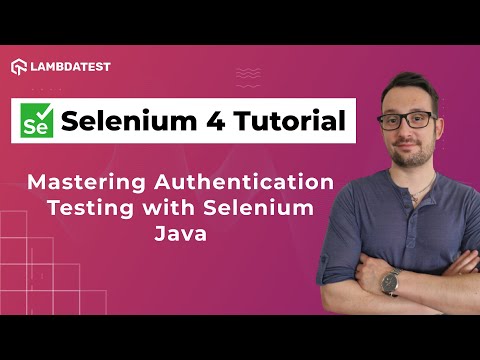
How To Measure Code Coverage Using JaCoCo | Selenium 4 Tutorial | LambdaTest
Selenium with Java Tutorial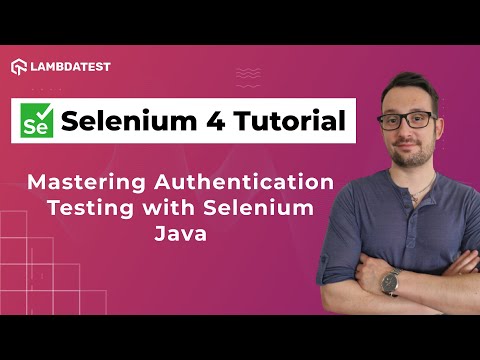
Mastering Authentication Testing with Selenium Java | Selenium 4 Tutorial | LambdaTest
Selenium with Java Tutorial
Automating Passwordless Authentication using Selenium WebDriver | Selenium 4 Tutorial | LambdaTest
Selenium with Java Tutorial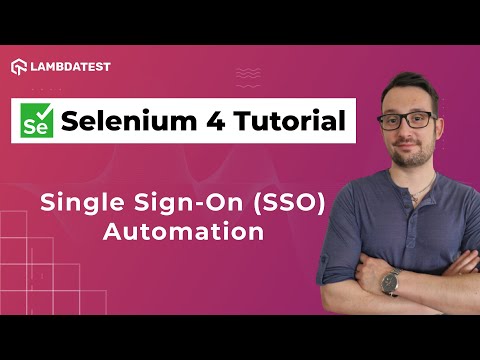
Single Sign-On (SSO) Automation in Selenium Java | Selenium 4 Tutorial with Java | LambdaTest
Selenium with Java Tutorial
How to Perform Unit Testing in Selenium Java | Selenium 4 Tutorial with Java | LambdaTest
Selenium with Java Tutorial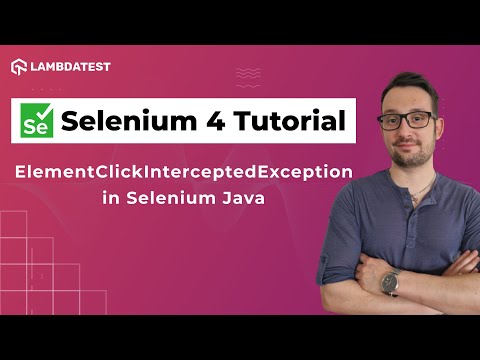
Handling ElementClickInterceptedException in Selenium Java | Selenium 4 Tutorial | LambdaTest
Selenium with Java Tutorial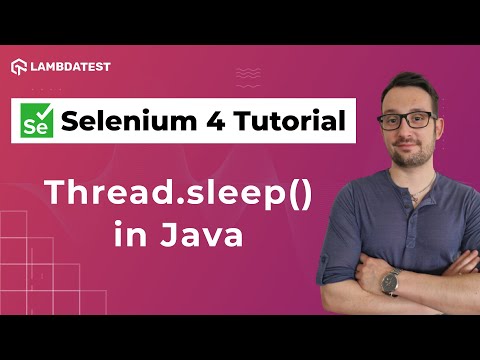
Using Thread.sleep() in Java | Selenium 4 Tutorial with Java | LambdaTest
Selenium with Java Tutorial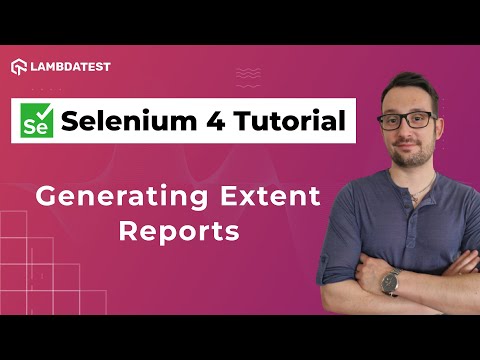
How To Generate Extent Reports In Selenium 📝| Selenium 4 Tutorial with Java | LambdaTest
Selenium with Java Tutorial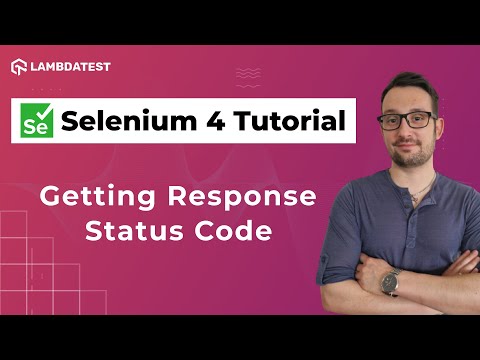
How To Get Response Status Code Using Apache HTTP Client 👨💻| Selenium 4 With Java | LambdaTest
Selenium with Java Tutorial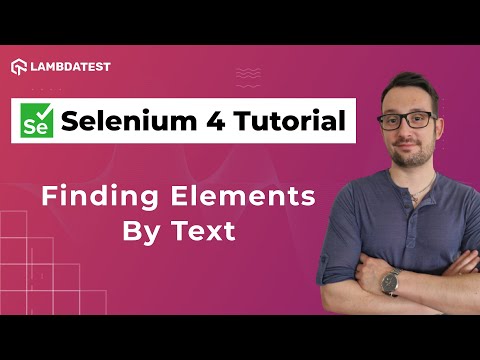
How To Find Elements By Text In Selenium WebDriver 🔍 | Selenium 4 Tutorial with Java | LambdaTest
Selenium with Java Tutorial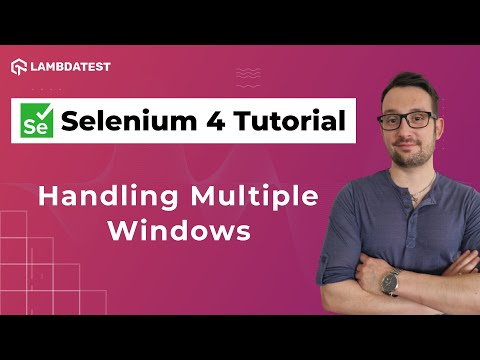
How To Handle Multiple Windows In Selenium 🖥️ | Selenium 4 Tutorial with Java | LambdaTest
Selenium with Java Tutorial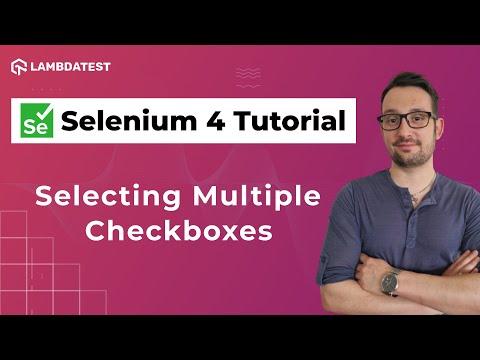
How To Select Multiple Checkboxes In Selenium WebDriver✅| Selenium 4 Tutorial with Java | LambdaTest
Selenium with Java Tutorial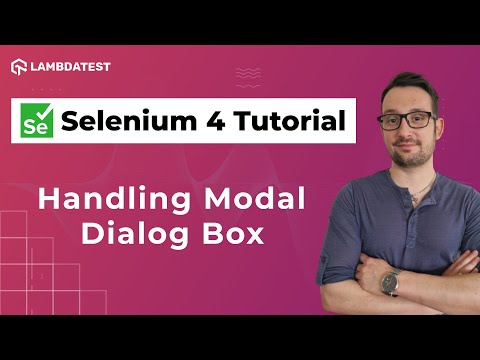
How To Handle Modal Dialog Box In Selenium WebDriver | Selenium 4 Tutorial with Java | LambdaTest
Selenium with Java Tutorial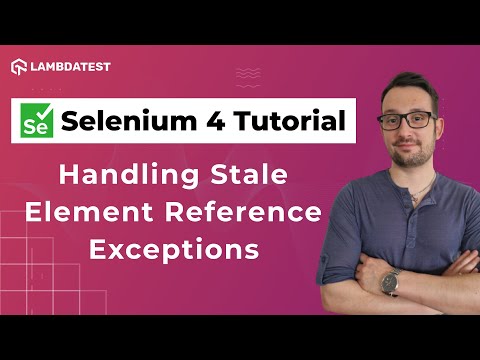
How to Handle Stale Element Reference Exceptions | Selenium 4 Tutorial with Java | LambdaTest
Selenium with Java Tutorial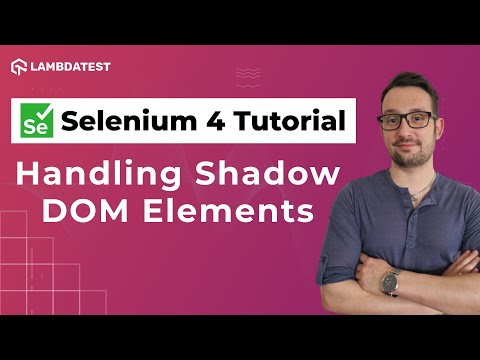
How To Handle Shadow DOM In Selenium 🤔| Selenium 4 Tutorial with Java | Part-VIII
Selenium with Java Tutorial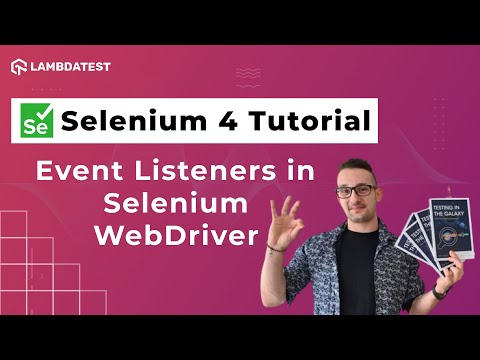
How To Use Event Listeners In Selenium WebDriver? | Selenium 4 Tutorial with Java | Part-VII
Selenium with Java Tutorial
How To Handle Exceptions In Selenium 🤔| Selenium 4 Tutorial with Java | Part-VI
Selenium with Java Tutorial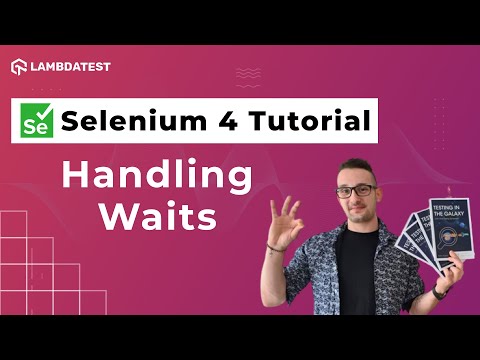
How To Handle Waits In Selenium 🕘| Selenium 4 Tutorial with Java | Part-V
Selenium with Java Tutorial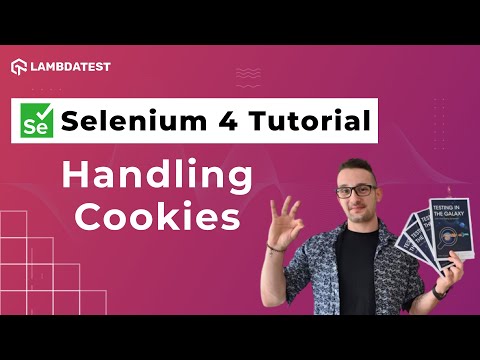
How To Handle Cookies In Selenium 🤷| Selenium 4 Tutorial with Java | Part-IV
Selenium with Java Tutorial