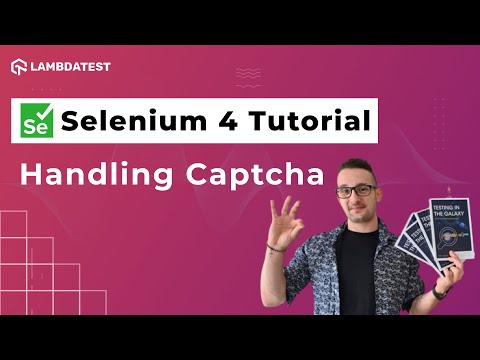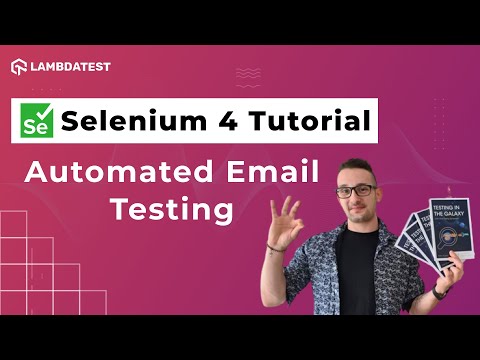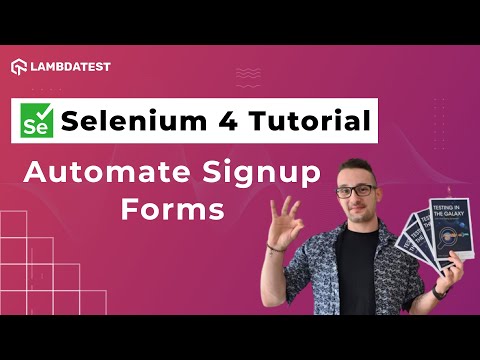How To Handle Captcha In Selenium | Selenium 4 Tutorial With Java | LambdaTest
How To Handle Captcha In Selenium | Selenium 4 Tutorial With Java | LambdaTest
 Playlist
Playlist
- How To Measure Code Coverage Using JaCoCo in Selenium 4 Java
- Mastering Authentication Testing in Selenium 4 Java
- Automating Passwordless Authentication in Selenium 4 Java
- Single Sign-On (SSO) Automation in Selenium 4 Java
- How to Perform Unit Testing in Selenium 4 Java
- Handling ElementClickInterceptedException in Selenium 4 Java
- Using Thread.sleep() in Selenium 4 Java
- How To Generate Extent Reports in Selenium 4 Java
- How To Get Response Status Code Using Apache HTTP Client in Selenium 4 Java
- How To Find Elements By Text In Selenium WebDriver in Selenium 4 Java
- How To Handle Multiple Windows In Selenium in Selenium 4
- How To Select Multiple Checkboxes In Selenium WebDriver in Selenium 4 Java
- How To Handle Modal Dialog Box In Selenium WebDriver in Selenium 4 Java
- How to Handle Stale Element Reference Exceptions in Selenium 4 Java
- How To Automate Signup Forms in Selenium 4 Java | Part-I
- How To Automate Email Testing in Selenium 4 Java | Part-II
- How To Handle Captcha In Selenium 4 Java | Part-III
- How To Handle Cookies In Selenium 4 Java | Part-IV
- How To Handle Waits In Selenium 4 Java | Part-V
- How To Handle Exceptions In Selenium 4 Java | Part-VI
- How To Use Event Listeners In Selenium WebDriver? | Part-VII
- How To Handle Shadow DOM In Selenium 4 Java | Part-VIII
About The Video
In this Selenium 4 Java Tutorial, Anton Angelov (@angelovstanton), Co-founder & CTO of Automate The Planet Ltd., explains what is Captcha and how to automate image Captcha in Selenium WebDriver. He also discusses ReCaptcha, which is hosted by Google and protects your site from spam and abuse.
Video Chapters
0:22 Modules
2:30 What is a Captcha?
4:36 Captcha test cases
8:15 Handling Captchas in Selenium with demo
19:57 Handling audio captchas in Selenium with cognitive services
27:50 Conclusion
Key Topics Covered
Introduction to CAPTCHAs: Explanation of what CAPTCHAs are and their significance in distinguishing between humans and bots on the web. Various forms of CAPTCHAs, including simple image recognition, complex mathematical problems, and audio versions for accessibility.
Testing CAPTCHAs: Strategies for testing CAPTCHAs effectively, including ensuring only valid responses are accepted, case sensitivity, error handling, visibility, and dynamic generation.
Handling CAPTCHAs in Automated Tests: Techniques for dealing with CAPTCHAs in automated testing scenarios, emphasizing the importance of testing them before automation. Discussion on the challenges posed by dynamic CAPTCHAs to automation frameworks like Selenium and the necessity of human interaction for validation.
Optimizing Test Execution with Cookies: How cookies can be used to speed up test execution while maintaining the integrity of the testing process.
Selenium Test Speed Optimization: Tips for optimizing the speed of Selenium tests using various methods, including waits, design patterns, and handling Selenium exceptions.
Improving Test Maintainability: Enhancing the maintainability of Selenium tests through the use of event listeners and other advanced techniques.
Practical Demonstration: A practical demonstration of handling CAPTCHAs in Selenium, including disabling CAPTCHAs in test environments and utilizing third-party services like Google's reCAPTCHA.
Advanced Topics: Discussion on advanced topics like dealing with invisible CAPTCHAs (reCAPTCHA v3), changing user agents to bypass detection, and utilizing audio CAPTCHAs with speech-to-text services for automation.
Security Considerations: Security and legal considerations when automating CAPTCHA testing, including the ethical use of CAPTCHA-solving services.
Future Videos and Resources: Preview of upcoming topics in the series, including handling cookies and dealing with GDPR notifications. Encouragement to subscribe to the channel for more videos on Selenium and other technologies, along with a reminder to check out additional resources provided in the video description.

Anton Angelov
Anton Angelov, a distinguished figure in software testing, is the CTO & Co-founder of Automate The Planet. Widely recognized for his innovative contributions, he is the inventor of the BELLATRIX Test Automation Framework, a powerful tool transforming the landscape of automated testing.
More Videos from Selenium with Java Tutorial
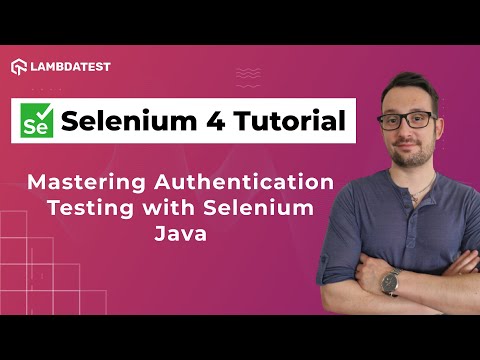
How To Measure Code Coverage Using JaCoCo | Selenium 4 Tutorial | LambdaTest
Selenium with Java Tutorial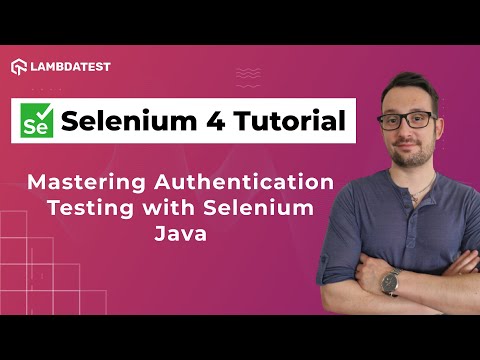
Mastering Authentication Testing with Selenium Java | Selenium 4 Tutorial | LambdaTest
Selenium with Java Tutorial
Automating Passwordless Authentication using Selenium WebDriver | Selenium 4 Tutorial | LambdaTest
Selenium with Java Tutorial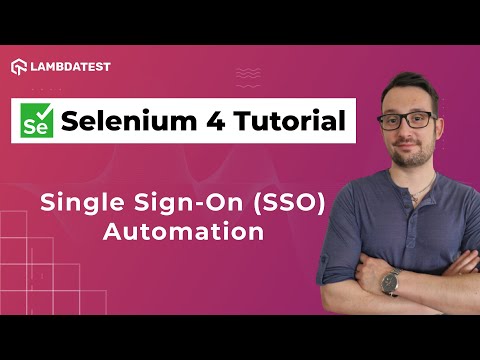
Single Sign-On (SSO) Automation in Selenium Java | Selenium 4 Tutorial with Java | LambdaTest
Selenium with Java Tutorial
How to Perform Unit Testing in Selenium Java | Selenium 4 Tutorial with Java | LambdaTest
Selenium with Java Tutorial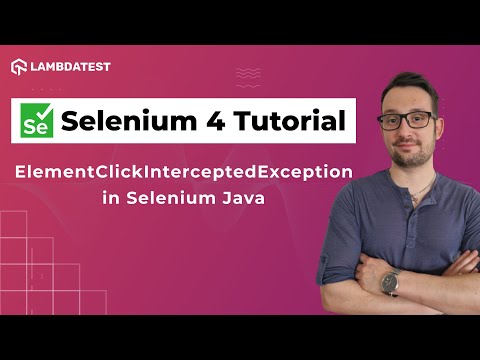
Handling ElementClickInterceptedException in Selenium Java | Selenium 4 Tutorial | LambdaTest
Selenium with Java Tutorial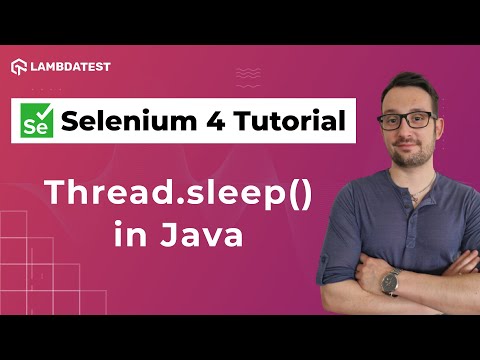
Using Thread.sleep() in Java | Selenium 4 Tutorial with Java | LambdaTest
Selenium with Java Tutorial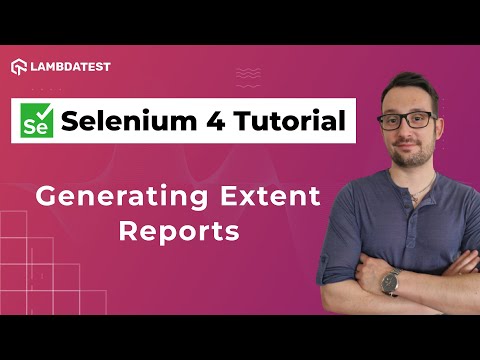
How To Generate Extent Reports In Selenium 📝| Selenium 4 Tutorial with Java | LambdaTest
Selenium with Java Tutorial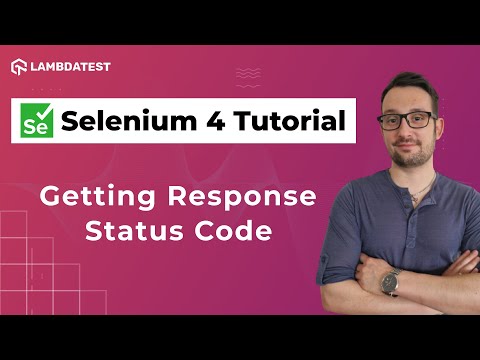
How To Get Response Status Code Using Apache HTTP Client 👨💻| Selenium 4 With Java | LambdaTest
Selenium with Java Tutorial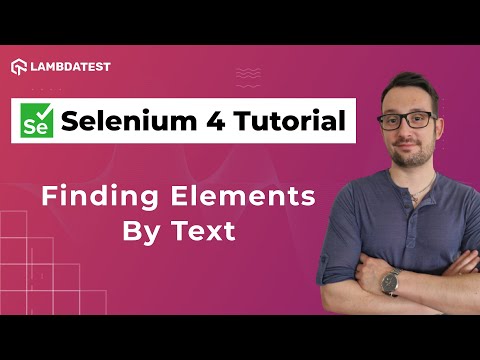
How To Find Elements By Text In Selenium WebDriver 🔍 | Selenium 4 Tutorial with Java | LambdaTest
Selenium with Java Tutorial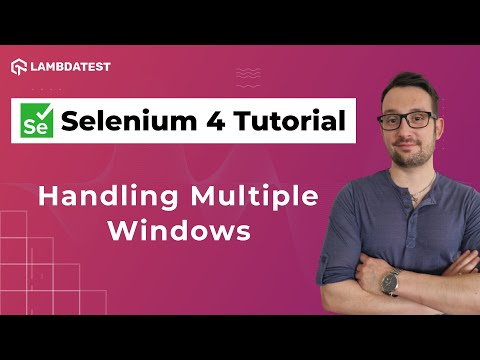
How To Handle Multiple Windows In Selenium 🖥️ | Selenium 4 Tutorial with Java | LambdaTest
Selenium with Java Tutorial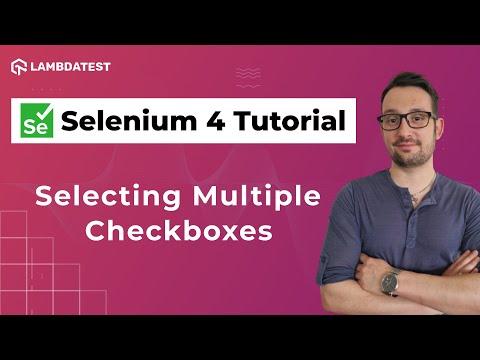
How To Select Multiple Checkboxes In Selenium WebDriver✅| Selenium 4 Tutorial with Java | LambdaTest
Selenium with Java Tutorial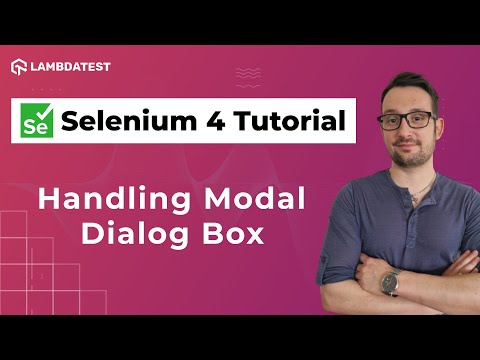
How To Handle Modal Dialog Box In Selenium WebDriver | Selenium 4 Tutorial with Java | LambdaTest
Selenium with Java Tutorial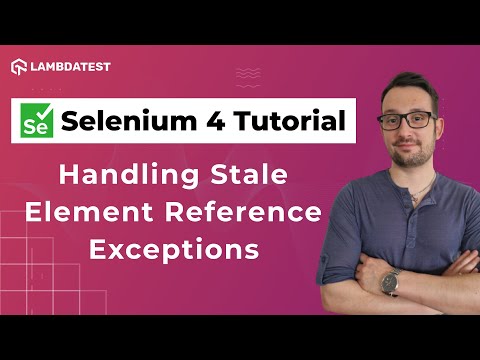
How to Handle Stale Element Reference Exceptions | Selenium 4 Tutorial with Java | LambdaTest
Selenium with Java Tutorial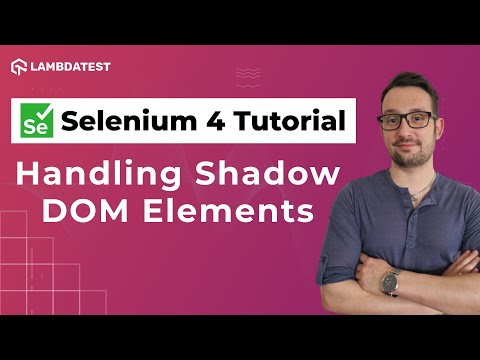
How To Handle Shadow DOM In Selenium 🤔| Selenium 4 Tutorial with Java | Part-VIII
Selenium with Java Tutorial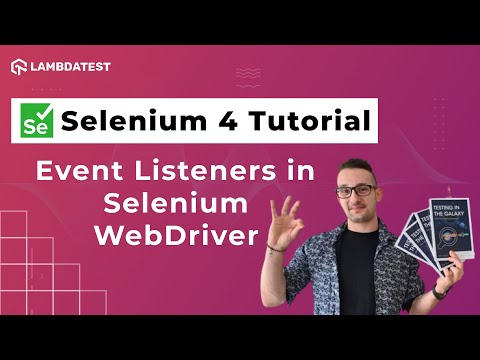
How To Use Event Listeners In Selenium WebDriver? | Selenium 4 Tutorial with Java | Part-VII
Selenium with Java Tutorial
How To Handle Exceptions In Selenium 🤔| Selenium 4 Tutorial with Java | Part-VI
Selenium with Java Tutorial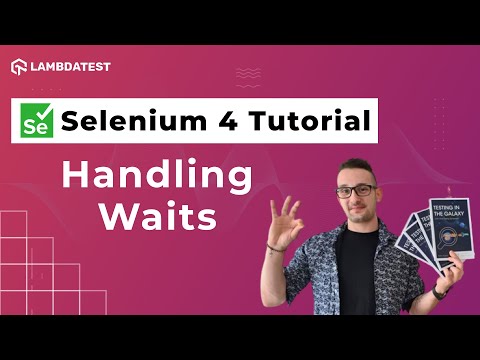
How To Handle Waits In Selenium 🕘| Selenium 4 Tutorial with Java | Part-V
Selenium with Java Tutorial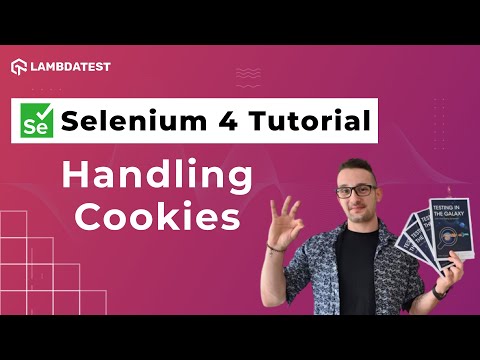
How To Handle Cookies In Selenium 🤷| Selenium 4 Tutorial with Java | Part-IV
Selenium with Java Tutorial