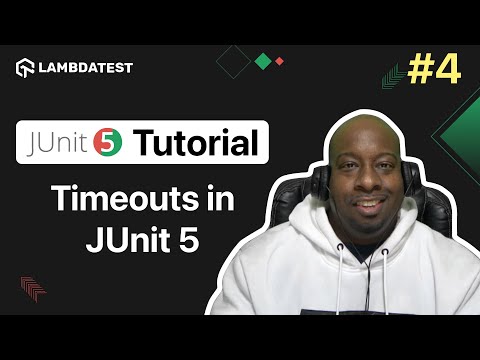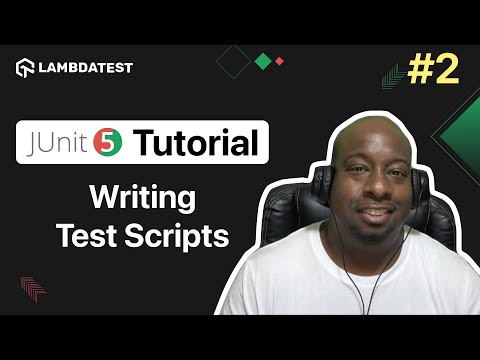How To Tag and Filter JUnit 5 Tests | JUnit 5 Tutorial | Part - VII
How To Tag and Filter JUnit 5 Tests | JUnit 5 Tutorial | Part - VII
 Playlist
Playlist
- How To Execute JUnit 4 Test With JUnit 5 | JUnit 5 Tutorial | Part-I
- How To Write Test Cases in JUnit | JUnit 5 Tutorial | Part-II
- How To Write JUnit 5 Test Scripts | JUnit 5 Tutorial | Part-III
- How To Use Timeouts in JUnit 5⏲️ | JUnit 5 Tutorial | | Part-IV
- How To Use WebDriverWait Commands | JUnit 5 Tutorial | Part - V
- How To Minimize Browsers In Selenium WebDriver | JUnit 5 Tutorial | Part - VI
- How To Tag and Filter JUnit 5 Tests | JUnit 5 Tutorial | Part - VII
About the Video
In Part 7 of the JUnit 5 Testing tutorial series, dive deep with 𝑹𝒆𝒙 𝑱𝒐𝒏𝒆𝒔 (@RexJonesII), a well-experienced QA Engineer, Trainer, YouTuber, and Blogger, into the world of Tagging and Filtering in JUnit5. This comprehensive video tutorial will give you insights into Tag Syntax Rules, Tag Methods and Class, Tag Expressions, and how to execute tests using Maven’s Surefire Plugin.
Additionally, you'll discover how to run tagged tests directly within your IDE. By the end of this tutorial, you'll have a solid understanding of how to efficiently organize and execute your test suites in JUnit 5, making your testing process more streamlined and effective.
Video Chapters
00:01 Introduction
00:56 Tag Syntax Rules
02:40 Tag A Method
10:42 Tag A Class
15:52 Tag Expressions
22:27 Execute With Maven’s Surefire Plugin
27:33 Execute With The IDE
29:52 Closing
Key Topics Covered
Introduction to Tags: The benefit of tags is to help filter test scripts, allowing for the execution of only certain tests. Tags operate like categories, enabling more efficient testing processes.
Syntax Rules for Tags: Detailed syntax rules are provided, including requirements such as a tag must not be null, blank, contain whitespace, ISO control characters, or reserved characters like comma, parentheses, ampersand, vertical bar, and exclamation point.
Tagging a Test Method and Class: Demonstrates how to tag individual test methods and entire classes to organize tests into categories such as integration, end-to-end (E2E), API, performance, and stress tests.
Executing Tests with Maven's Surefire Plugin: Explains how to run tagged tests using Maven's Surefire plugin, including how to include and exclude specific tests or categories of tests.
Executing Tests in the IDE: Guides on how to execute tests with specific tags directly within an Integrated Development Environment (IDE), enhancing the convenience for developers.
Tag Expressions: Discusses the use of Boolean expressions to include and exclude tests based on their tags, providing flexibility in test execution strategies.
Practical Examples and Demonstrations:** The session includes practical demonstrations of creating test classes and methods, tagging them, and executing them using both Maven commands and IDE configurations.
Advanced Tagging and Filtering Techniques: Offers insights into more advanced tagging and filtering techniques, including combining tags with Boolean logic to refine test execution further.
Related Blogs & Hubs
How to execute JUnit 4 tests with JUnit 5 Tutorial
How To Minimize Browsers In Selenium WebDriver Using JUnit
Selenium Waits Tutorial: Guide to Implicit, Explicit, and Fluent Waits
How To Run JUnit Tests In Jupiter?
Parallel Testing With JUnit 5 And Selenium Tutorial
Selenium WebDriverWait: Implementing The Explicit Wait Command

Rex Jones II
Rex is an Experienced Quality Assurance (QA) Engineer with a history of working in the IT and Services industry. Certified as a Certified Software Test Engineer (CSTE) and Test Management Approach (TMap). Also skilled in Automation, Agile Methodologies, Test Strategies, and Software Development Life Cycle (SDLC) with a passion for testing software manually or automation such as Selenium.