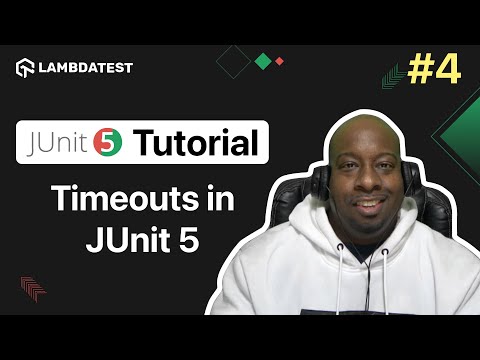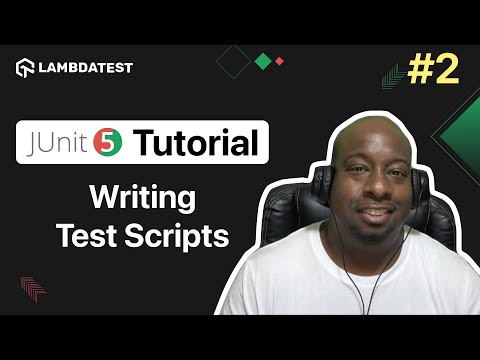How To Use WebDriverWait Commands | JUnit 5 Tutorial | Part-V
How To Use WebDriverWait Commands | JUnit 5 Tutorial | Part-V
 Playlist
Playlist
- How To Execute JUnit 4 Test With JUnit 5 | JUnit 5 Tutorial | Part-I
- How To Write Test Cases in JUnit | JUnit 5 Tutorial | Part-II
- How To Write JUnit 5 Test Scripts | JUnit 5 Tutorial | Part-III
- How To Use Timeouts in JUnit 5⏲️ | JUnit 5 Tutorial | | Part-IV
- How To Use WebDriverWait Commands | JUnit 5 Tutorial | Part - V
- How To Minimize Browsers In Selenium WebDriver | JUnit 5 Tutorial | Part - VI
- How To Tag and Filter JUnit 5 Tests | JUnit 5 Tutorial | Part - VII
About the Video
In Part 5 of the JUnit 5 Testing tutorial series, join 𝑹𝒆𝒙 𝑱𝒐𝒏𝒆𝒔 (@RexJonesII), a seasoned QA Engineer, Trainer, YouTuber, and Blogger. Dive into the world of WebDriverWait with this insightful video. Discover the intricacies of Explicit Wait and Fluent Wait, and enhance your testing skills with expert guidance.
Video Chapters
00:01 Introduction
01:19 Explicit Wait
10:54 Fluent Wait
18:46 Closing
Key Topics Covered
WebDriver Wait: Introduction to the WebDriverWait class in Selenium, which allows test scripts to wait for certain conditions (like elements becoming available or loaded) before proceeding. This helps in creating dynamic test scripts that can adapt to different loading times and conditions of web elements.
Explicit Wait: This is used to wait for a specific condition to occur before proceeding with the test. It's a more targeted approach where you specify which element to wait for and the condition. The video demonstrates how to use WebDriverWait along with expected conditions to wait for an element to be clickable or visible. Implicit Wait: This applies a global waiting time to all elements in the test script. The video advises against using implicit waits due to their global impact on all element searches, which can lead to increased overall test execution time.
Fluent Wait: Discusses FluentWait class, which provides a more advanced and flexible waiting strategy. Unlike WebDriverWait, FluentWait allows specifying the maximum amount of time to wait for a condition, as well as the frequency with which to check the condition. Additionally, it allows ignoring specific types of exmceptions while waiting, making it more robust and versatile for complex conditions.
Practical Examples: The video provides practical examples, demonstrating how to implement both explicit and fluent waits in test scripts. It shows how to wait for a file to be downloaded by checking the download progress and how to handle exceptions that may occur while waiting.
Best Practices: Emphasizes the importance of choosing the right type of wait for each test case to ensure tests are reliable and efficient. It suggests using explicit waits for most cases where a specific condition is expected before proceeding.
Conclusion: Summarizes the benefits of using dynamic waits in Selenium WebDriver to create more reliable and flexible test scripts. It encourages further learning through blogs, communities, and certification programs related to Selenium and automated testing.
Related Blogs & Hubs
Selenium Waits Tutorial: Guide to Implicit, Explicit, and Fluent Waits
How To Run JUnit Tests In Jupiter?
Parallel Testing With JUnit 5 And Selenium
Selenium WebDriverWait: Implementing The Explicit Wait Command

Rex Jones II
Rex is an Experienced Quality Assurance (QA) Engineer with a history of working in the IT and Services industry. Certified as a Certified Software Test Engineer (CSTE) and Test Management Approach (TMap). Also skilled in Automation, Agile Methodologies, Test Strategies, and Software Development Life Cycle (SDLC) with a passion for testing software manually or automation such as Selenium.