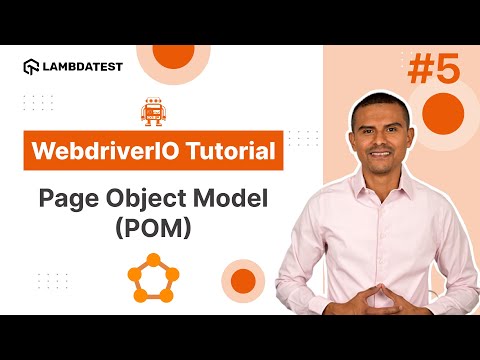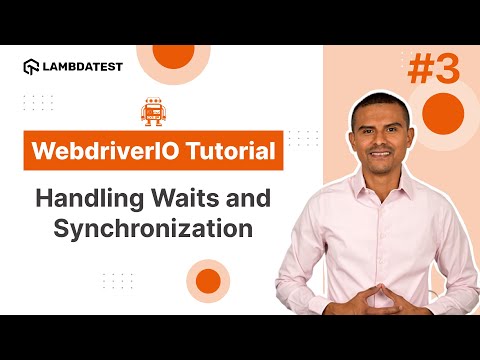How to Use Assertions in WebdriverIO
 Playlist
Playlist
- Introduction and Installation | Part I
- How To Use Locators For WebElement Interactions | Part II
- How to Handle Waits and Synchronization in WebdriverIO | Part III
- Using waitUntil Command in WebdriverIO | Part IV
- How To Implement Page Object Model In WebdriverIO | Part V
- How to use Fixtures and Hooks In WebdriverIO | Part VI
- How to Parameterize Your Tests | Part VII
- How to Handle Frames and iFrames in WebDriverIO | Part VIII
- How to Handle Alerts and Windows | Part IX
- Comprehensive Reporting Tools | Part X
- How to Use Assertions in WebdriverIO | Part XI
- cross-Browser Testing with WebdriverIO (From Setup to Execution) | Part XII
- Master Parallel Testing in WebdriverIO for Faster Test Automation | Part XIII
- How to Click Elements with Offsets in WebdriverIO | Part XIV
About The Video
In Part 11 of the WebdriverIO series, join 𝐌𝐚𝐫𝐜𝐨 𝐀 𝐂𝐫𝐮𝐳, founder of AutomateNow, as he explores the importance of assertions in test automation. Discover how to verify functionality, catch bugs, improve reliability, and prevent false positives using powerful assertion techniques in WebdriverIO.
Video Chapters
00:00 - Introduction
00:53 - Why Assertions are Important
02:42 - Common Assertions
03:32 - Using toHaveUrl Assertion
05:57 - Using toHaveTitle Assertion
08:04 - Using toBeClickable Assertion
09:15 - Using toBeDisplayed Assertion
11:19 - Using toBeEnabled Assertion
14:02 - Using toBeDisabled Assertion
16:23 - Using toHaveValue Assertion
18:09 - Using toHaveText Assertion
19:24 - Using toHaveAttribute Assertion
20:42 - Using toHaveElementClass Assertion
22:11 - Using toHaveChildren Assertion
22:57 - Using toBeChecked Assertion
25:14 - Conclusion
Key Topics Covered
Introduction to Assertions: The video starts with an introduction to assertions in WebdriverIO and explains why they are important. Assertions are crucial for ensuring that tests verify functionality and help in catching bugs early.
** Why Assertions Matter:** Assertions are used to verify the correctness of tests, ensuring quality, improving test reliability, and preventing false positives. The video emphasizes their role in ensuring a high-quality product.
Common Assertions in WebdriverIO: The tutorial lists some of the common assertions available in WebdriverIO, such as checking URLs, titles, button clickability, and text verification. These assertions help validate elements on a webpage.
How to Use Assertions: The video goes through practical examples, showing how to implement different assertions in WebdriverIO, such as verifying the presence of elements, checking URLs, and validating buttons.
Text and Attribute Assertions: Examples are provided on how to verify text within elements, check if a checkbox is checked, and how to validate the attributes of elements (like checking for specific classes or IDs).
Interactive Testing with WebdriverIO: The video includes a practical example using LambdaTest to demonstrate how assertions are used to check real-world scenarios, including verifying that buttons are clickable and input fields have expected values.
Handling Disabled Elements: The tutorial also shows how to handle disabled elements and check for their correct state, such as disabled checkboxes or input fields.
Related Blogs & Hubs

Marco A Cruz
Marco, the founder of automateNow, distinguished as an international conference speaker, coach, influencer, YouTuber, and blogger. With a heart rooted in engineering, Marco harbors a profound passion for software testing, dedicating over a decade to the field. His journey has equipped him with valuable insights, which he enthusiastically shares with the world. Marco's mission is to empower aspiring engineers, aiming to help them realize their dreams through his wealth of knowledge and experience.