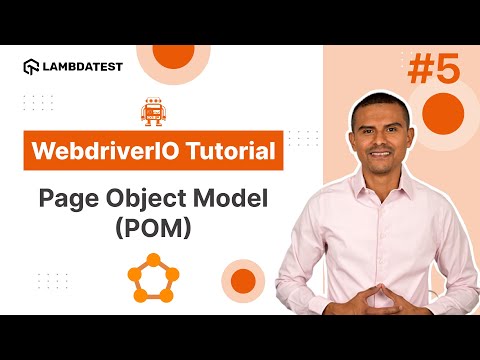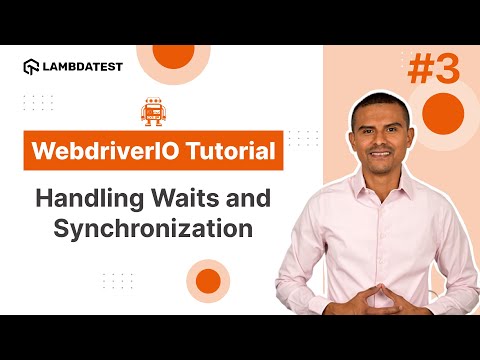How to Handle Waits and Synchronization in WebdriverIO
 Playlist
Playlist
- Introduction and Installation | Part I
- How To Use Locators For WebElement Interactions | Part II
- How to Handle Waits and Synchronization in WebdriverIO | Part III
- Using waitUntil Command in WebdriverIO | Part IV
- How To Implement Page Object Model In WebdriverIO | Part V
- How to use Fixtures and Hooks In WebdriverIO | Part VI
- How to Parameterize Your Tests | Part VII
- How to Handle Frames and iFrames in WebDriverIO | Part VIII
- How to Handle Alerts and Windows | Part IX
- Comprehensive Reporting Tools | Part X
- How to Use Assertions in WebdriverIO | Part XI
- cross-Browser Testing with WebdriverIO (From Setup to Execution) | Part XII
- Master Parallel Testing in WebdriverIO for Faster Test Automation | Part XIII
- How to Click Elements with Offsets in WebdriverIO | Part XIV
About The Video
In this part 3 of the WebdriverIO tutorial series, join 𝐌𝐚𝐫𝐜𝐨 𝐀 𝐂𝐫𝐮𝐳, founder of automateNow, as he explores waits and synchronization. Explore implicit and explicit waits to enhance your understanding of handling dynamic elements using WebdriverIO with Selenium. You’ll also gain insights into the workings of synchronization in WebdriverIO and enhance your understanding of how they contribute to effective test automation.
By the end of this session, you will master the art of seamless automation with enhanced wait strategies in WebdriverIO.
Video Chapters
00:00 Intro
00:40 Key points for waiting in WDIO
02:41 Async and Await
04:18 WDIO Explicit Wait
05:16 How to wait for elements
07:20 Other waits - test runtime
08:11 Waiting on dynamic elements
09:55 Outro
10:11 Conclusion
Key Topics Covered
Introduction to Synchronization in WebdriverIO: Marco introduces the concept of synchronization in automated testing, explaining its significance for ensuring tests run reliably in dynamic web environments.
Automatic Waiting in WebdriverIO: It's discussed how WebdriverIO automatically waits for elements before throwing errors, reducing the need for manual waits in many cases.
Implicit vs. Explicit Waits: The difference between implicit and explicit waits is explained. Marco emphasizes the recommendation against using implicit waits due to their global effect and potential for longer than expected wait times. Instead, explicit waits are advocated for their ability to apply custom wait times at specific points in tests.
Async and Await Keywords: The importance of using async and await for controlling the flow of test execution is highlighted. These keywords ensure that commands execute sequentially, maintaining the correct order of operations within tests.
Configuring Wait Times: The video shows how to configure global explicit wait times within the wdio.conf.js file and demonstrates adjusting wait times at the test level for more granular control.
Handling Dynamic Elements: Strategies for dealing with dynamic elements, such as those updated via AJAX without full page reloads, are discussed. Various WebdriverIO commands for waiting, like waitUntil, waitForDisplayed, waitForExists, waitForClickable, and waitForEnabled, are introduced.
Custom Expected Conditions and Fluent Waits: Marco touches on the ability to use custom expected conditions and fluent waits for even more control over synchronization. These advanced techniques allow for specifying custom conditions for test progression and adjusting the polling frequency for element detection.
Related Blogs/ Hubs/Doc
Selenium WebdriverIO Tutorial with Example
WebdriverIO Tutorial For Handling Dropdown In Selenium
WebdriverIO Tutorial: Run Your First Automation Script
WebdriverIO Tutorial: Handling Alerts & Overlay In Selenium

Marco A Cruz
Marco, the founder of automateNow, distinguished as an international conference speaker, coach, influencer, YouTuber, and blogger. With a heart rooted in engineering, Marco harbors a profound passion for software testing, dedicating over a decade to the field. His journey has equipped him with valuable insights, which he enthusiastically shares with the world. Marco's mission is to empower aspiring engineers, aiming to help them realize their dreams through his wealth of knowledge and experience.