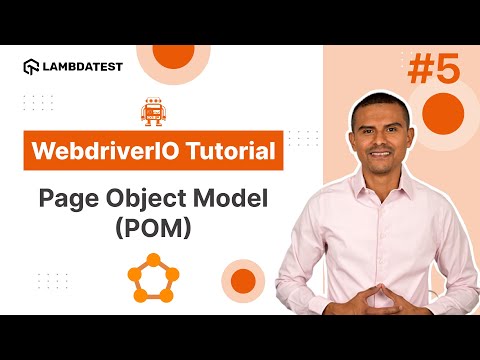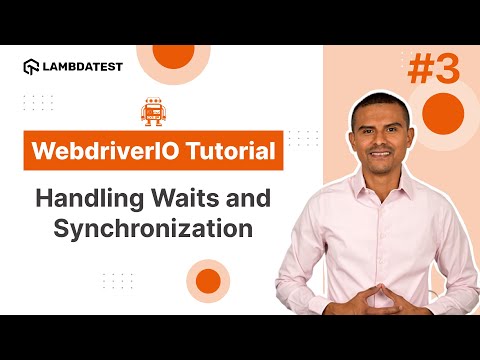How to use Fixtures and Hooks in WebdriverIO
 Playlist
Playlist
- Introduction and Installation | Part I
- How To Use Locators For WebElement Interactions | Part II
- How to Handle Waits and Synchronization in WebdriverIO | Part III
- Using waitUntil Command in WebdriverIO | Part IV
- How To Implement Page Object Model In WebdriverIO | Part V
- How to use Fixtures and Hooks In WebdriverIO | Part VI
- How to Parameterize Your Tests | Part VII
- How to Handle Frames and iFrames in WebDriverIO | Part VIII
- How to Handle Alerts and Windows | Part IX
- Comprehensive Reporting Tools | Part X
- How to Use Assertions in WebdriverIO | Part XI
- cross-Browser Testing with WebdriverIO (From Setup to Execution) | Part XII
- Master Parallel Testing in WebdriverIO for Faster Test Automation | Part XIII
- How to Click Elements with Offsets in WebdriverIO | Part XIV
About The Video
In part 6 of the WebdriverIO tutorial series, join 𝐌𝐚𝐫𝐜𝐨 𝐀 𝐂𝐫𝐮𝐳, founder of automateNow for an enlightening session. Discover the fundamentals of hooks and fixtures in WebdriverIO, including their usage and significance. In the session, you'll uncover common hooks such as “beforeEach, afterEach, beforeSuite, afterTest,” and more and their role in optimizing your testing processes.
Video Chapters
00:00 Introduction
00:48 What are fixtures & hooks?
01:38 Common hooks
04:45 beforeEach hook
07:20 afterEach hook
10:24 beforeSuite hook
11:53 afterTest hook
13:49 Additional resources
14:42 Conclusion
Key Topics Covered
Introduction to Fixtures and Hooks: Marco introduces the concepts of fixtures and hooks in WebdriverIO, explaining their importance in setting up a predefined state for testing applications. Fixtures help in creating a consistent starting point for tests, such as establishing a database connection before testing database functionalities.
Using Hooks to Create Fixtures: Hooks are utilized to set up and tear down test environments, enabling the execution of specific actions before and after tests. Marco highlights the use of setup and teardown methods facilitated by hooks to manage resources effectively throughout the test lifecycle.
Common Hooks in WebdriverIO: The video covers several common hooks provided by WebdriverIO and Mocha (the test framework used in the examples), including:
before: Executes code once before all tests run.
after: Executes code once after all tests have completed.
beforeEach: Executes code before each test in a suite.
afterEach: Executes code after each test completes.
Practical Examples of Hooks: Marco demonstrates how to implement these hooks in a WebdriverIO project, showcasing examples like navigating to a specific page before each test or taking screenshots after tests.
Implementing Hooks at Different Levels: The video explains how to implement hooks both within individual spec files for specific test suites and globally in the wdio.conf.js configuration file, offering flexibility in how test environments are managed.
Customizing Test Setup with Hooks: Through examples, viewers learn how to use hooks to perform custom test setup actions such as maximizing the browser window before tests run or handling screenshots upon test failures.
Efficient Test Code Management: By using hooks to handle repetitive setup and teardown tasks, Marco illustrates how to make test code more modular, reducing duplication and enhancing maintainability.
Advanced Hook Usage: The video also touches on advanced scenarios, such as creating custom functions within hooks for more complex setup actions or conditionally executing code based on the outcome of tests.
Resources for Further Learning: Marco encourages viewers to explore the WebdriverIO documentation and the Mocha website for detailed information on hooks and their applications in test automation.
Related Blogs/ Hubs/Doc
Using Page Object Model (POM) Pattern In Selenium JavaScript
Selenium WebdriverIO Tutorial with Example
WebdriverIO Tutorial For Handling Dropdown In Selenium
WebdriverIO Tutorial: Run Your First Automation Script
WebdriverIO Tutorial: Handling Alerts & Overlay In Selenium }]

Marco A Cruz
Marco, the founder of automateNow, distinguished as an international conference speaker, coach, influencer, YouTuber, and blogger. With a heart rooted in engineering, Marco harbors a profound passion for software testing, dedicating over a decade to the field. His journey has equipped him with valuable insights, which he enthusiastically shares with the world. Marco's mission is to empower aspiring engineers, aiming to help them realize their dreams through his wealth of knowledge and experience.