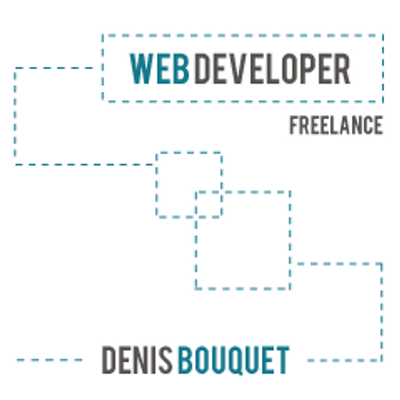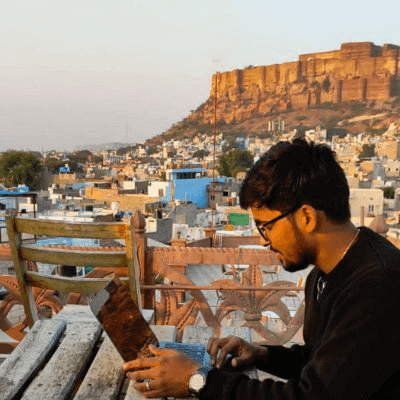Test on Virtual macOS Online
Test your website compatibility across different browsers and macOS versions with a Virtual macOS Online machine. Access 5000+ remote browsers and devices instantly.
Trusted by 2M+ users globally






Cross Browser Testing on virtual macOS
Test your website across Safari, Chrome, Firefox, Edge, and Internet Explorer on macOS platforms. Use virtual macOS online free to check compatibility across legacy and latest browser versions.
Get Started For Free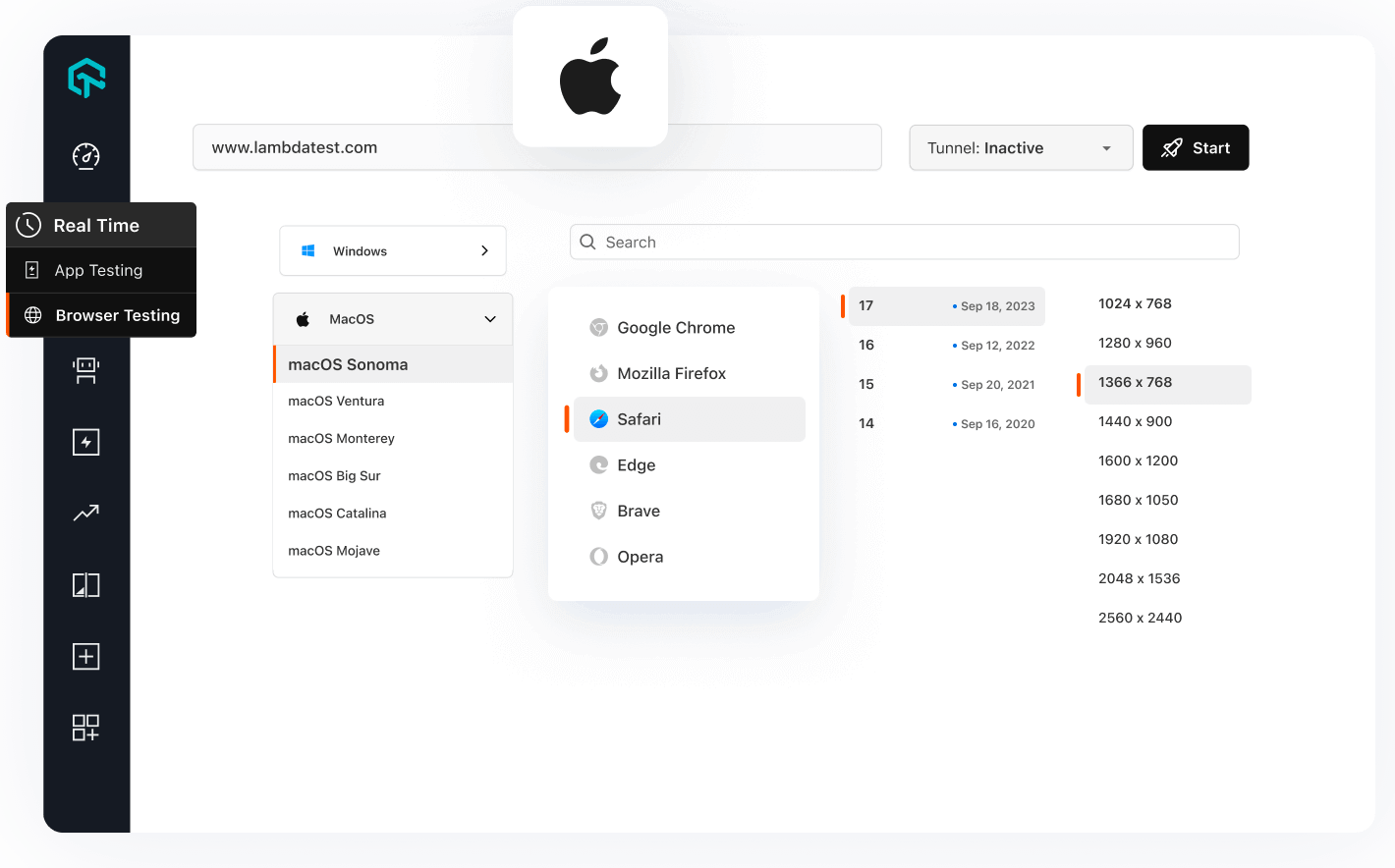
Automated Testing On Online Mac Device
Run your automation scripts on a macOS online device, supporting frameworks like Selenium, Cypress, Playwright, Puppeteer, TestCafe, and more.
Get Started For Free

2M+ Devs and QAs rely on LambdaTest
Deliver immersive digital experiences with Next-Generation Mobile Apps and Cross Browser Testing Cloud
Testing Ecosystem on MacOS
- Pre Loaded Chrome Extensions
- Accessibility Testing
- Geolocation Testing
- Test Locally Hosted Website
Chrome Extensions Testing
Add your favorite Chrome extensions before starting a test session. Access the same extensions within the test session without the need to repeatedly log in and add them inside VMs.
Get Started For Free
Perform Real Device Testing with Efficiency and Speed
Capture & Record Session
Capture screenshots and record sessions on macOS for detailed review and effective debugging.
Responsiveness
Test on multiple devices with varying screen sizes to ensure perfect adaptability across all devices.
Screen Resolution
Easily adjust your PC's screen resolution during testing to see how your website or app responds to various screen sizes.
Quick Uploads
Upload files in formats like txt, pdf, doc, docx, or xlsx to cloud storage services like Google Drive, then access them in the remote VM.
Mark as Bugs
Use the Mark as Bug feature on LambdaTest to flag any UI issues you find during testing and share them with your team effortlessly.
Inbuild Project Management Tool
Effortlessly manage your projects, switch between versions, and save progress directly within the test environment.
Customer Success Stories
World's leading companies trust LambdaTest with their digital transformation journey. All Customer Stories
0
flaky tests
50%
reduction in test execution time
HyperExecute is a highly reliable test execution platform and has excellent customer support.
Sagar Uday Kumar
Sr. Engineering Manager
Read case study
Frequently Asked Questions
- Signup on LambdaTest
- Go to Real Time Testing
- Select macOS, and Browser of your choice
- Write your page URL
- Hit the 'START' button

Start your journey with LambdaTest
Get 100 minutes of automation test minutes FREE!!