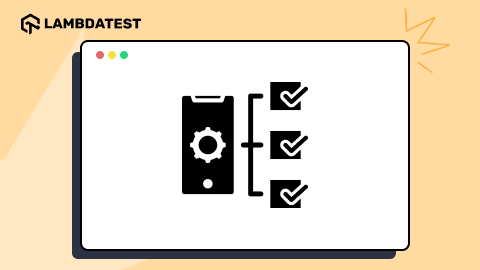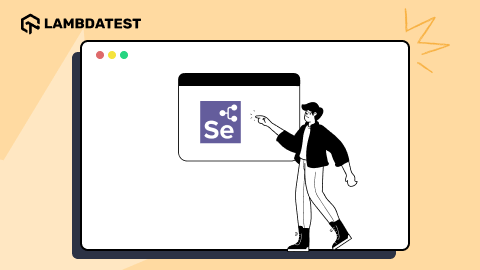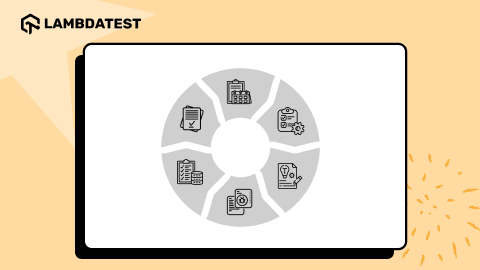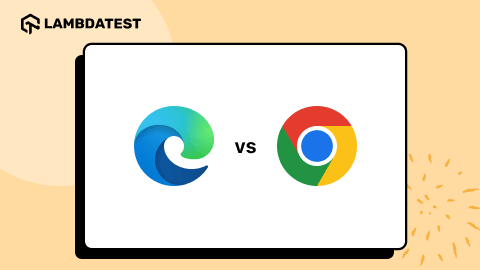Effective Management: 11 Strategies for Distributed Testing Teams
Praveen Mishra
Posted On: April 14, 2020
![]() 117674 Views
117674 Views
![]() 12 Min Read
12 Min Read
With the outbreak of COVID-19, organizations all over the world are forced to ask their employees to work from home. It’s likely that you haven’t worked with a completely distributed team, let alone manage one. For testing teams, who usually share an office, this brings a new set of challenges-How to monitor your testing teams’ efficiency when you can’t supervise them directly? How to keep a track of tasks of your distributed testing teams?
According to Julie Wilson, founder of the Institute for Future Learning,
“Managing a virtual team requires managers to double down on the fundamentals of good management, including establishing clear goals, running great meetings, communicating clearly, and leveraging team members’ individual and collective strengths.”
Even though Wilson’s points are true, it is still a tremendous challenge to make the switch to manage distributed testing teams. Here, in this article, I’ll share 11 tips to help you make a switch to a completely distributed testing teams.
What Are The Challenges Involved in Distributed Testing Teams?
Before I share the tips to manage distributed testing teams, let’s start with certain challenges you might face while making the switch to managing distributed testing teams.
Balancing The Workloads Of Team Members
A major challenge while managing distributed testing teams, is distributing tasks to team members. One team member might be swamped with work, while another has a lot of free time in their bandwidth. It’s better to keep a track of all the tasks performed by team members. So that the workload might be balanced, while ensuring better efficiency and low burnout.
Continuous Collaboration Between Team Members
While performing testing it is of paramount importance to know what features the team is performing tests on, so that there is no overlap between the work. But with distributed teams this challenge increases, due to lack of constant communication between team members and team leads. Collaboration should not just be within the testing teams, but also with the developer team as well.
7 Ways for Better Collaboration Among Your Testers and Developers
Supervising The Progress Of Your Testing Strategy
With distributed testing teams, it becomes a big challenge to make sure that the entire team is on the same page and working towards the same goal. This is why it becomes vital to ensure that your test strategy is being carried out as you had envisioned.
Quieter Members Tend To Hideaway
Not every team member is vocal in team meetings, some tend to keep a low profile, letting the more vocal team members take the lead. But it is important that they contribute as well, this can be done by directing specific questions at them during the sessions to keep them involved.
Handling Different Time Zones
A lot of testing teams have to collaborate with stakeholders present in different time zones. So we need to make sure that the team manages their time accordingly and communicate the same to the team in order to avoid any confusion.
LambdaTest’s LT Browser is a next-gen browser to build, test & debug mobile websites. Try it now, for free!
Tips to Manage Distributed Testing Teams
One of the best things to manage your distributed testing teams is to build a team culture that focuses on the needs and skills of your team members and implements processes that help you manage them better. Some of the valuable tips that you can follow in order to achieve your goals are:
1. Foster Constant Communication
While working in an office, employees constantly communicate with other team members. For instance, they can talk during regular meetings, while having coffee at the pantry, or via Slack. But, with distributed teams, constant communication becomes a challenge. So, as a team leader, it’s your responsibility to make sure that the team is able to communicate seamlessly.
Testing teams require continuous communication to ensure that tests are being executed timely, and bugs are being addressed. There are a few steps that you can follow to enable constant communication in the team, which includes:
- Ask your team to share their phone numbers, email IDs, or Skype ID with each other to make sure that the team is always connected.
- Encourage your team to use Skype on the phone as well, rather than relying on email, as every employee has access to their phones most of the time, even when they are not using their desktop.
- Utilise communication tools like Slack, Skype, Microsoft Teams, FaceTime, to help establish constant communication with the team in a more accessible and cheaper way.
19 Collaboration Tools for Your Testing Team
2. Utilising Cloud Selenium Grid For Test Automation
By moving to a distributed testing environment, we lose any access to any in house device farms and local Selenium Grid. Every remote tester would need to set up their own local infrastructure. With a local Selenium Grid, you can not cover all the major OS and browser versions.
An online Selenium Grid would not only give you the ability to scale your testing efforts, but also help you save time by running parallel tests. You can utilize LambdaTest to perform cross browser testing for your web application on 2000+ real OS and browsers.
With LambdaTeset, you can take automated screenshots of your website over 25 different devices at once. In case you find any bug, you can mark the bug and share it with your team to your choice of project management tools. You can even use the LambdaTest Chrome extension or WordPress extension to take the screenshot of your website.
You can find bugs early in the development by using the local page testing, you can test your locally hosted web applications on 2000+ browsers.
3. Daily and Weekly Standups
As I’ve mentioned in the previous point that constant communication is important for any team to perform efficiently. But even this communication needs to have a structure to make sure they are providing any value. Endless meetings without any agenda can kill productivity and take an ample amount of time from your bandwidth.
A weekly standup with the entire team to discuss team strategy and important updates can be a good way to get the entire team on the same page. They are also a good way to summarise the tasks done in the week and to discuss the strategy and task allotment for the coming week.
Similarly, daily standup can be done via Slack to share the updates on the tasks with the team or sharing challenges faced with the team so that they can pitch in to propose a solution.
4. Inform Employees About Their Tasks As Well As Others
If you are handling a large team, then it is not feasible to address everyone separately about the tasks. So, what you can do is arrange a video conference or group chat every morning to ask employees about their day-to-day tasks.
Also, make sure that everyone attends the video conferences so that they can learn what other team members are working on. But, make sure you keep the video conferences short and focused, instead of turning them into endless or boring discussions.
You can also find other ways to keep your team members informed about the work progress so that they can focus on finishing their respective tasks at a time. To do so, you can take help from virtual task boards and project management tools like Trello or Asana that will help you promote realistic planning.
Work visibility works as a great tool to encourage your employees to finish their tasks timely. Moreover, it allows senior employees to analyze the tasks performed by their juniors and help them if they face any issue.
5. Keeping Clear and Realistic Expectations
It’s easy to misinterpret a message or an email while working remotely. Instructions can be misunderstood in the case of a distributed testing teams, this often results in confusion and disrupts the workflow. This is why it is important that the team is informed about any task or deadlines clearly with agreement on the same.
Expectations must be clear and measurable so that the team knows what they have to accomplish. There should be clear KPIs and deadlines to avoid any confusion so that employees also know what to do to achieve their deliverables.
6. Trust Your Team, But Check In From Time to Time
Even though just because you’re sharing an office with the team doesn’t mean the better productivity of your team, but it’s always easy to keep track on what tasks are being done.
To manage distributed testing teams it is important to use project management tools such as JIRA, Asana to keep track of the tasks allocated and stay connected with the team. It’s not about micromanagement but rather to identify if someone needs any help.
7. Agree on Time Boundaries
It’s hard to achieve work-life balance when you are working from home all the time. As you might lose the track of when the work starts or when it ends. And, not all of us have a home office, and you might even use the same laptop for work and personal use, making it even more difficult to disconnect when you’re done with work. To counter this, it is important that you establish time boundaries.
8. Offer Self-Sufficiency
If you are using agile testing methodologies, then providing autonomy to team members could bring your test management to the next level. Earlier, it was not feasible with the traditional Waterfall setups, as teams required continuous management oversight to ensure that everything is happening as expected.
A move to agile methodologies has made it easier for QA testing teams to work side-by-side with developers, which means stakeholders don’t need to monitor their teams while allowing them to encourage a more autonomous and self-sufficient culture.
There are various benefits of having an autonomous testing team, such as improved flexibility, collaboration, accountability, overall creativity, and shared responsibility, even if the team is distributed across various locations. It also helps businesses achieve their development goals and focus on the quality of products that meet user expectations.
9. Know Your Team Members Personally
In order to maintain a flawless work culture, even for distributed testing teams, it is crucial to know your employees personally. Though it is not possible to meet your distributed testing team on a daily basis, you can still schedule a trip to meet your team members in person. Doing so will help your team members realize that you really care about them, and you appreciate their working efforts.
Developing personal relationships with your team members helps in building trust and bridges cultural differences, which allow employees to be more confident and open about their opinions. Besides, if it’s possible, then encourage your employees to work on personal projects, it helps them learn new skills and keep their creative juices flowing.
However, make sure that these personal meetings are not limited to team leaders and managers; you must treat all your employees equally so that they don’t feel separated from the rest of the team members. You can also establish an exchange program that allows employees to work with other team members at different locations for 2-3 weeks every year. It will help employees know each other personally.
10. Ensure That All The Teams Are Informed About The Project Details
When working with multiple teams, there is always one or more teams that have a small or no role in the testing process, and they might feel disconnected if you don’t share 100% details of the project with them. Thus, it’s crucial to inform all your teams about the testing project that is currently under progress.
It usually happens when one testing team is working with the development team on the same site, and the ‘away’ team feels disconnected from the project. To keep your ‘away’ team morale high, you can do multiple things, such as:
- Ensure that every testing team has direct access to the development team they are working with, whether it’s via Skype, Slack, Microsoft Team, or Video Calls.
- Arrange weekly video conferences with other teams that are not linked to the development like marketing, finance, and sales teams to inform them about the project details and progress.
It will help you keep every member on the same page while eliminating the connection gaps between teams.
11. Use A Testing Platform To Manage Your Testing Efforts
One of the crucial things to make your employees work together is to offer them a single testing platform, which allows them to communicate as well as work. However, choosing a test management platform is not that simple; there are a number of things to look after, such as:
- The testing platform should be accessible to each testing team member, and employees should be comfortable working with it
- The platform should be customizable so that all the team members can work in a similar fashion
- The information shared on the platform should be accessible to all the distributed testing team members so that they can use it according to their needs
These are a few practices that you can take into consideration to manage your distributed testing team.
All In All
Managing distributed testing teams in the time of this pandemic has become a major challenge for businesses. Team leaders and managers are looking for effective strategies that can help them organize and monitor their teams effectively.
You can manage your distributed testing teams better by establishing clear goals, conducting great meetings, clear communication, and utilizing team members’ individual and collective strengths.
We also explored how communication tools such as Slack and Microsoft Teams can help in boosting communication and how product management tools and cross browser testing platforms can make your life easier.
That’s all for now, if you liked the article, feel free to share it with your friends on Facebook, Twitter, and LinkedIn.
Got Questions? Drop them on LambdaTest Community. Visit now