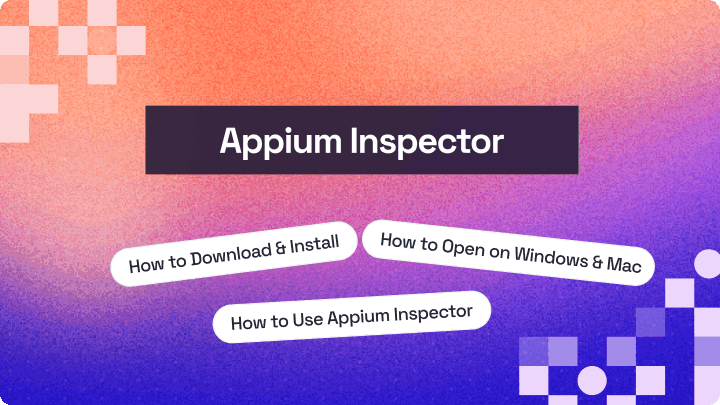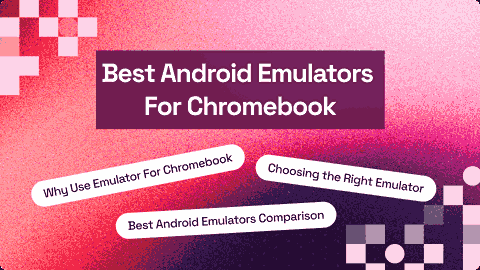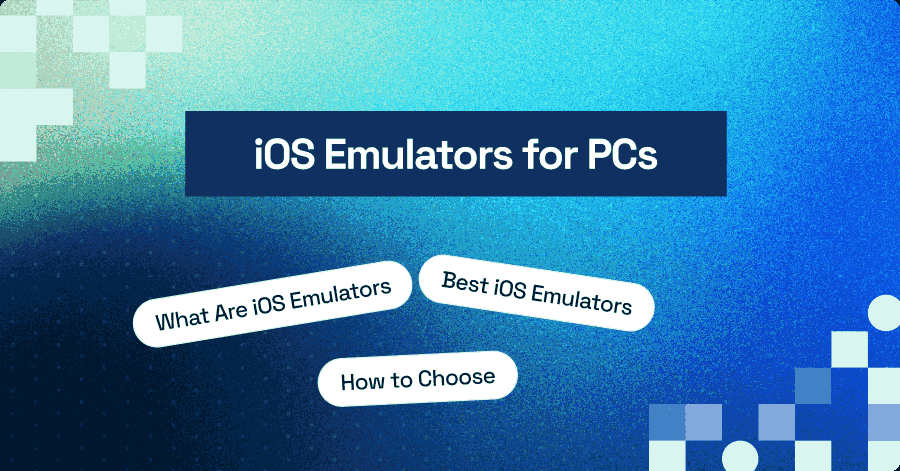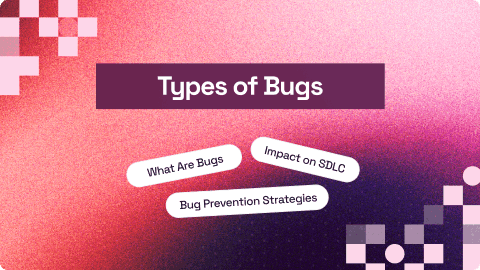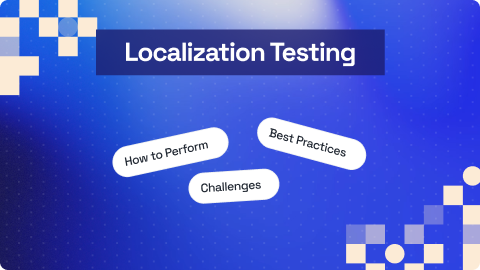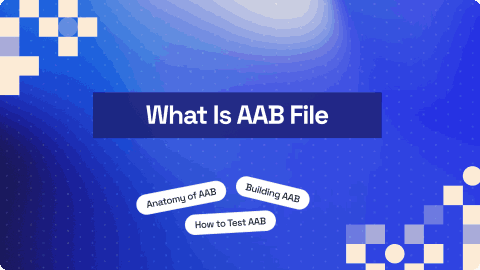Best 9 Android Emulators for iOS [2026]
Nazneen Ahmad
Posted On: November 14, 2025
20 Min
If you use an iPhone or iPad but want access to Android apps, an Android emulator for iOS can bridge the gap. It simulates the Android operating system on your iOS device, allowing you to test apps, games, and features normally limited to Android users.
This way, you can use Android apps on your iPhone or iPad without having to buy or switch to an Android device, and get access to Android features while still keeping your usual iOS interface and settings.
Overview
Android emulators for iOS are software applications that allow Android apps to run on iOS devices by creating a virtual Android environment.
What Are the Top Android Emulators for iOS Devices?
Finding the best Android emulators for iOS depends on how you plan to use them. Below pointers highlights reliable choices that work well across different needs.
- LambdaTest: Provides a cloud testing environment with online Android emulators that help teams scale mobile testing, access varied configurations, and run sessions from any iOS browser.
- Redfinger: Offers a cloud-hosted virtual Android device accessible on iOS, letting users install, manage, and work Android apps remotely while avoiding hardware needs and reducing storage.
- LDPlayer: Provides a Windows-based Android emulator that can be streamed to iOS through remote desktop services, enabling gameplay and app use without installing Android on computer.
- MuMu Player: Offers an Android emulator from NetEase supporting remote iOS access, allowing users to play games and interact with apps without requiring downloads or local setup.
- Appetize: Provides a browser-based cloud emulator that streams Android apps to iOS, letting users view and control applications easily for testing, demos, troubleshooting, and training scenarios.
How to Choose the Right Android Emulator for iOS?
Choosing the right Android emulator for iOS starts with understanding security, reliability, and compliance. Use the list below to evaluate each option before installing anything on your device.
- Check App Store Guidelines: Go through Apple’s rules to ensure the emulator follows platform requirements. This helps you avoid violations and keeps your device safe during use.
- Research Reputation and Reviews: Check ratings and user feedback to learn about performance and stability. These insights show how the emulator works in everyday scenarios.
- Ensure Compatibility and Updates: Make sure the emulator supports your iOS version and receives updates. Regular maintenance improves stability and ensures better long-term performance.
- Consider User Experiences: Look for consistent positive comments on speed, usability and support quality. Real user reports help you understand how the emulator performs in practice.
- Be Aware of Legal Risks: Check for legal limits such as usage restrictions or copyright issues. Understanding these risks helps you stay compliant and avoid potential issues.
TABLE OF CONTENTS
What Is an Android Emulator for iOS?
An Android emulator for iOS is a software application that allows you to run Android apps on your iPhone or iPad. It creates a virtual Android device within your iOS system, enabling you to experience the Android environment without needing a separate physical device.
However, there are also some important things to keep in mind about Android emulators for iOS:
- Security and performance: Emulators can be resource-intensive and may not provide the same level of performance or security as a real Android device.
- Jailbreaking: Most emulators for iOS require a jailbroken device, which voids your warranty and can leave your device vulnerable to security risks. Also, it’s not recommended to test on jailbroken or rooted devices.
- Availability and legality: There are not many official Android emulators available for iOS, and using them may violate Apple’s App Store terms of service.
What Are the Best Android Emulators for iOS?
iOS doesn’t support full Android emulation, but a few cloud-based options let you run limited Android apps. You can try LambdaTest online Android emulator, Redfinger, LDPlayer, and more, for basic testing rather than full emulators.
Following is the list of the top Android emulators for iOS with their features:
1. LambdaTest
LambdaTest is a cloud testing platform that offers Android emulators for app testing at scale. Using LambdaTest virtual device cloud, you can test and run your Android apps on a range of different Android emulators online. This includes emulators from brands like Samsung, Google, Xiaomi, OnePlus, and many more.
Key Features:
- Real-Time Testing: Interact live with your app on over 500 Android emulators, simulating real-world usage scenarios.
- Automation Testing: Integrate with frameworks like Appium and Espresso to run tests on mobile emulators for app testing.
- Geolocation Testing: Test your app’s behavior on mobile emulator online across 170+ global locations to ensure accurate geolocation functionality.
- Network Throttling: Simulate various network conditions, including 4G, 5G, to assess your app’s performance under different scenarios.
- UI Inspector: Use built-in tools to inspect and debug your app’s user interface, ensuring a seamless user experience.
- Quick App Uploads: Easily upload and install APK, AAB, or IPA files directly from the Play Store or App Store for testing.
 Note
NoteTests mobile apps online on Android emulators. Try LambdaTest Today!
2. Redfinger
Redfinger Cloud Phone allows you to access a full Android virtual environment from your iOS device using cloud-based technology. It runs 24/7 in the cloud, so your apps and games stay active even when your phone is off. This makes it useful for managing multiple accounts, running Android-exclusive apps, or automating tasks without impacting your iOS device’s performance.
Key Features:
- Access Anywhere: Use Redfinger on iOS, Android, Windows, or through the web. Start on one device and continue seamlessly on another.
- Run Multiple Apps: Manage and run several apps or games at the same time with support for multiple accounts.
- Always-On Cloud: Keep your apps running continuously, even if your local device goes offline, thanks to Redfinger’s cloud service.
- Flexible Plans: Choose between VIP and XVIP subscription options designed for either light or intensive use.
3. LDPlayer
LDPlayer is one of the popular Android emulators that allows you to run Android apps and games on your PC, providing an easy and efficient solution for testing Android applications in a desktop environment. Though originally designed to run Android on Windows, it can also be useful for Android emulators for iOS when you want to simulate Android functionalities on non-Android systems.
Key Features:
- Fast and Smooth Performance: Ideal for running Android apps and games on your PC without lag.
- Customizable Controls: Easily map controls for games and apps, offering a personalized testing or gaming experience.
- Multiple Android Instances: Run several Android environments simultaneously, helping developers test app compatibility across different systems, including Android and iOS emulators.
- Wide App Support: Compatible with most Android apps and games, including the latest releases, allowing evaluation similar to using an iOS emulator on PC.
4. MuMu Player
MuMu Player is an Android emulator aimed at providing a seamless Android gaming experience on PC and Mac. It allows users to run Android applications and games on their computers, offering a stable and high-performance environment optimized for gaming.
Key Features:
- Wide Game and App Support: Supports a broad range of Android games and applications, ensuring smooth performance and stability.
- Keyboard and Mouse Mapping: Offers customizable controls for a more intuitive and precise gaming experience.
- Multi-Instance Support: Allows users to run multiple games or applications at the same time.
- Enhanced Graphics Rendering: Provides improved visuals for a more immersive experience.
5. Appetize
Appetize iOS emulator enables you to run mobile apps within your web browser. It allows you to access any iOS or Android app without downloading it. This feature is helpful if you are an app developer. You can render a live app preview directly in the web browser using the Appetize emulator.
Key Features:
- Run Directly in Browsers: Launch the app without any downloads or installations.
- Shareable Links: Easily generate links to share the app with others for quick access.
- No Plugins Needed: Works without requiring additional browser plugins.
- Supports Multiple Orientations: Works smoothly in both portrait and landscape modes.
- Simulates Touch Gestures: Enables realistic user interactions like taps and swipes within the browser.
6. NOX Official
NOX Official is a popular Android emulator designed to run Android apps and games on macOS and Windows. It’s highly regarded for its fast performance, customizability, and ease of use, making it a great choice for developers, gamers, and anyone looking to run Android applications on non-Android devices.
Key Features:
- Multi-App Support: Run multiple apps or games simultaneously for easy testing in different setups.
- Gamepad and Keyboard Mapping: Control Android games and apps using physical controllers or keyboard inputs.
- Root Access: Enable root privileges for apps that require system-level permissions.
- File Transfer: Easily move files between the emulator and host system for quick sharing of documents and media.
7. ApowerMirror
ApowerMirror is a screen mirroring app, not a full Android emulator. It allows you to mirror the Android screen to iOS and interact with the apps. While it doesn’t fully emulate Android OS, it helps you access Android apps on an iOS device through screen mirroring.
Key Features:
- Real-Time Android to iOS Mirroring: Mirror Android content to iOS devices instantly for easy visual checks.
- Interactive Mirrored Screen: Interact with the mirrored Android screen directly from iOS to test apps seamlessly.
- Annotation and Notes: Add drawings or notes on the mirrored screen to aid documentation and collaboration.
- Built-In Screenshot and Recording: Capture screenshots and record your screen with integrated tools.
8. BlueStacks X
BlueStacks X is a cloud-based emulator that lets iOS devices access and play Android games. It doesn’t emulate the Android operating system on the device itself, but it delivers Android gameplay through streaming, which makes it function like an emulator from the user’s point of view on iPhone or iPad.
Key Features:
- Browser-Based Android Gameplay: Play Android games on iOS without installing an emulator or modifying the system.
- Instant Cloud Launch: Start supported games right away since everything runs on remote servers.
- Device Flexibility: Switch between iPhone, iPad and desktop while keeping your progress.
- Low Device Load: Your iOS hardware handles only the stream, so even older devices can run demanding games smoothly.
9. iAndroid
iAndroid is an Android emulator that runs a lightweight virtual Android environment on iOS. It doesn’t replace the iPhone’s operating system, but it gives you a simulated Android interface where you can open basic apps and explore the Android layout.
Key Features:
- Android-Style Interface: Offers a simple Android home screen and app drawer so you can navigate the system as if you were using an Android device.
- Lightweight App Simulation: Lets you open selected Android-style apps inside the emulator to preview how they look and behave.
- No System Modifications: Works without altering the iOS system, since it runs as an app-level simulation rather than a full OS replacement.
- Easy Setup: Installs more easily than full virtualization tools, making it accessible for casual testing or curiosity about the Android interface.
When to Choose Android Emulator for iOS?
You can use an Android emulator on iOS to access Google services free, run Play Store apps missing on iOS, and play Android-only games on your iPhone.
Here are some reasons:
- Access Google Services on a Budget: Use an Android emulator for iOS to access Google Photos, Drive, Maps, and more without extra cost.
- Run Apps Not Available on the App Store: If an app isn’t on the iOS App Store but is on Google Play, the emulator lets you install and use it easily.
- Play Android Games on iOS Devices: Gamers can enjoy Android-only games on their iOS devices through an Android emulator.
How to Select the Right Android Emulator for iOS?
To select the right Android emulator for iOS, check App Store rules, review user feedback, confirm compatibility and updates, consider real user experiences and stay aware of any legal risks before choosing an Android emulator for iOS.
Here are the factors you should consider while choosing the right one:
- Check App Store Guidelines: Review Apple’s policies to ensure the emulator doesn’t violate platform rules and is safe to use on your device.
- Research Reputation and Reviews: Read user feedback, ratings and community discussions to understand reliability, performance and known issues before selecting an emulator.
- Confirm Compatibility and Updates: Make sure the emulator supports your iOS version, receives regular updates and maintains stability across different device models.
- Consider User Experiences: Look for consistent positive reports about performance, usability and support to gauge how well the emulator works in real scenarios.
- Be Aware of Legal Risks: Understand any legal limits around emulation, including restrictions on app usage, copyrights and platform policies that may affect installation or operation.
Why Test Mobile Apps on Real Android Devices?
Testing on real devices gives accurate performance, real hardware behavior, true network conditions and catches issues emulators miss. It reflects what users actually experience, so results are more reliable.
A real device cloud solves the hassle of setting up an in-house device lab. Mobile app testing platforms like LambdaTest give you a wide range of Android and iOS devices so you can test functionality, compatibility and behavior without owning or maintaining physical devices yourself.
Features:
- App Uploads: Upload APK, AAB or IPA files to install builds quickly, validate updates, test edge cases and test app behavior across multiple real devices.
- Framework Support: Use Appium, Espresso or XCUITest to automate mobile app testing across various development and QA environments.
- Network Throttling: Simulate real mobile network conditions like slow, unstable or congested connections to understand how your app responds under practical user environments.
- Geolocation Testing: Test location-based features by switching GPS profiles, validating region-specific behavior and reproducing bugs tied to different geographic settings or IP conditions.
- Biometric Checks: Verify fingerprint and face authentication flows to ensure secure, reliable user sign-in and prevent failures caused by device-specific biometric implementations.
- UI Inspector: Inspect elements, view hierarchies and component properties in real time so you can debug layout issues and verify interactions with accuracy.
- Private Device Cloud: Use dedicated devices with stronger isolation, better security controls and consistent availability for teams needing protected, compliant testing environments.
Conclusion
Android emulators help create a controlled environment for app development and testing. The availability of Android emulators for iOS significantly enhances the user experience for those who want to enjoy Android apps on their iOS.
In this blog, we’ve explored top Android emulators for iOS, highlighting their key features and drawbacks. Common features provide real-time testing, accessibility evaluation, and performance profiling benefits. However, they have limitations in accurately mirroring every aspect of real-world devices.
We also talked about cloud-based emulators and real devices offered by platforms like LambdaTest, offering cost-efficient, scalable, and accessible testing environments.
Frequently Asked Questions (FAQs)
Is it possible to run Android apps on iOS?
No, you cannot run Android apps directly on iOS dеvicеs or vicе vеrsa. Android and iOS arе two distinct mobilе opеrating systеms dеvеlopеd by Googlе and Applе, rеspеctivеly. Thеy havе diffеrеnt architеcturеs, app framеworks, and sеcurity modеls.
Are reliable Android emulators available for iOS devices?
Reliable Android emulators for iOS are almost nonexistent due to Apple’s strict ecosystem rules. iOS tightly controls app behavior and limits access to system resources. This makes developing smooth, fully functional emulators extremely difficult. Most available options are either unreliable or require complex workarounds.
Why is it harder to run Android emulators on iOS compared to Windows or macOS?
iOS is a closed system designed to restrict apps from running outside approved environments. Unlike Windows or macOS, which allow virtualization and emulation more freely, iOS does not support running another OS inside it easily. This creates technical barriers for emulating Android on iPhones and iPads. Hardware differences between iOS devices and Android devices add to the challenge.
Can I install and run Android apps on my iPhone using an Android emulator?
In most cases, you cannot run Android apps natively on iPhones using an emulator. Since Android emulators for iOS are very limited or unstable, this functionality is usually unavailable. Some cloud-based services allow streaming Android apps but rely on an internet connection and aren’t the same as true emulators. For full offline use, native iOS apps remain necessary.
What alternatives exist if I want to run Android apps on iOS devices?
One alternative is cloud gaming or app streaming platforms that let you use Android apps remotely on your iPhone. These services require a stable internet connection and do not run apps locally. Another option is using web-based versions of apps if available. However, none of these provide the full experience or flexibility of true emulators.
Is jailbreaking my iPhone necessary to use Android emulators?
Many experimental Android emulators for iOS require jailbreaking the device. Jailbreaking removes Apple’s restrictions but can void warranties and expose your phone to security risks. It’s generally not recommended unless you fully understand the consequences. Most users avoid jailbreaking just to run Android apps on iOS.
Can I test Android apps on iOS without an emulator?
You can’t run Android apps directly on iOS, but developers often use cross-platform tools to build apps for both systems. Testing usually requires separate devices or simulators specific to each OS. Direct testing on iOS isn’t possible without an emulator.
Do Android emulators on iOS affect device performance?
If available, Android emulators can slow down your iPhone because they use extra processing power and memory. Most emulators are resource-intensive and may cause lag or battery drain. This is another reason they’re rare and impractical on iOS.
Are Android emulators safe to use on iOS?
Most Android emulators for iOS aren’t officially supported and may carry security risks, especially if they require jailbreaking. Downloading from unofficial sources can expose your device to malware. Always be cautious and use trusted methods.
Which Android emulator offers the best performance on iPhone?
There isn’t a true Android emulator that reliably runs on iPhone due to iOS restrictions. The closest options are cloud-based services like LambdaTest, which stream Android environments to iOS, offering decent performance without violating Apple’s policies.
Where can I download a reliable Android emulator for iOS?
There’s no reliable Android emulator for iOS due to Apple’s restrictions. The safest way is using cloud-based services like LambdaTest to stream Android apps or running an Android device/emulator on PC and mirroring it to your iPhone for access.
How can I run Android apps on my iOS phone using an emulator?
You can’t run Android apps natively on iOS because Apple blocks emulation. The only practical way is via cloud-based Android platforms like LambdaTest, which stream Android apps to your iPhone, letting you interact without installing Android locally.
Author