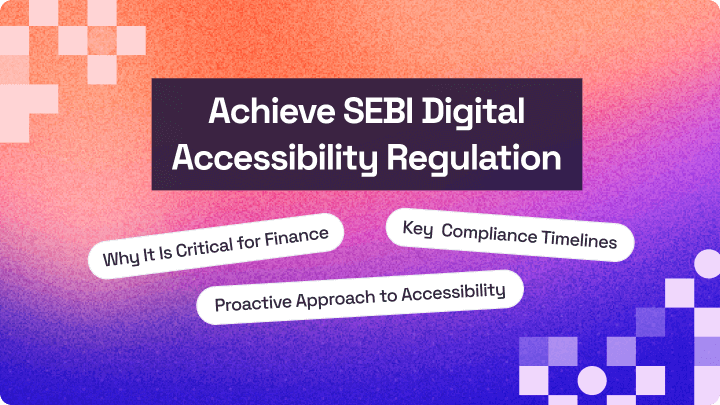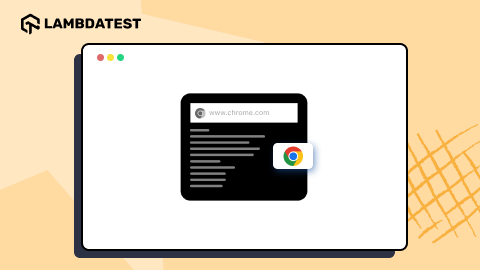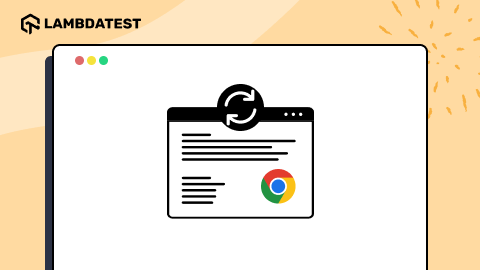All posts by Bhavya Hada
LambdaTest UpdatesAccessibility Testing
Achieve SEBI Digital Accessibility Regulation Compliance with LambdaTest
With SEBI’s April 2026 deadline approaching, financial institutions must ensure digital accessibility compliance. Learn how LambdaTest’s tools like screen reader validation, automation, and real-time testing can help meet SEBI’s WCAG 2.1, GIGW 3.0, and IS 17802:2021 standards efficiently.
November 26, 2025
![]() 15077 Views
15077 Views
![]() 6 Min Read
6 Min Read
How to Disable Cookies on a Browser
Learn how to disable cookies in your browser to enhance privacy, protect personal data, and reduce online tracking with simple, easy-to-follow steps.
June 18, 2025
![]() 69825 Views
69825 Views
![]() 4 Min Read
4 Min Read
Microsoft Edge Cookies: Everything You Need to Know
Understand how Microsoft Edge cookies work and learn to manage, delete, or block them for improved privacy and security.
June 16, 2025
![]() 72126 Views
72126 Views
![]() 5 Min Read
5 Min Read
How to Update Firefox Browser
Discover how to easily update your Firefox browser and stay on the latest version for improved security, better performance, and access to the newest features.
June 16, 2025
![]() 70575 Views
70575 Views
![]() 6 Min Read
6 Min Read
How to Allow Pop-Ups on Safari
Learn how to allow pop-ups in Safari on Mac or iPhone with this step-by-step guide. Unblock pop-ups globally or for specific trusted sites as needed.
January 16, 2025
![]() 62345 Views
62345 Views
![]() 6 Min Read
6 Min Read
How to Update ChromeOS: A Step-by-Step Guide
Keep your device updated with the latest OS for new features, security fixes, and performance improvements. Updating ChromeOS is simple and quick.
January 15, 2025
![]() 58366 Views
58366 Views
![]() 4 Min Read
4 Min Read
Pop-Ups on Chrome: How to Allow or Disable Them
Pop-ups on Chrome can be both helpful and annoying. They are typically used for ads, notifications, or sign-in requests. Knowing how to control pop-ups on Chrome gives you a better browsing experience.
November 20, 2024
![]() 25549 Views
25549 Views
![]() 5 Min Read
5 Min Read
How to Refresh in Chrome
Refreshing a page in Google Chrome is more than just hitting a button—it’s an essential tool for fixing common browser issues, ensuring you see updated content, and clearing out outdated data.
November 14, 2024
![]() 30072 Views
30072 Views
![]() 6 Min Read
6 Min Read
How to Refresh Firefox Browser
Refreshing your Firefox browser quickly and easily solves problems like slow performance, errors, or unwanted changes. It brings the browser back to its original settings, keeping important data like bookmarks, passwords, and history.
November 12, 2024
![]() 23539 Views
23539 Views
![]() 6 Min Read
6 Min Read