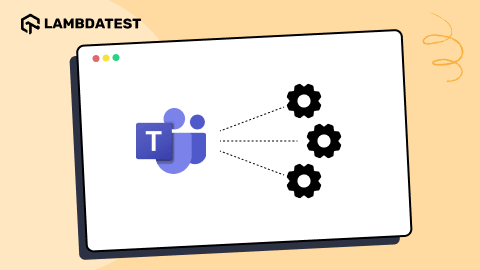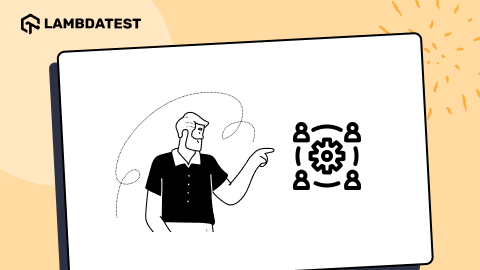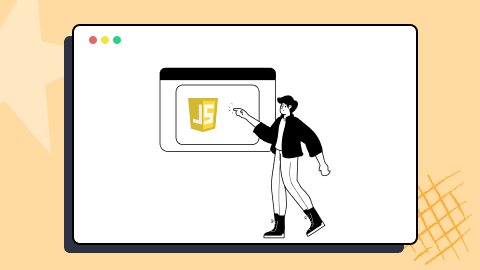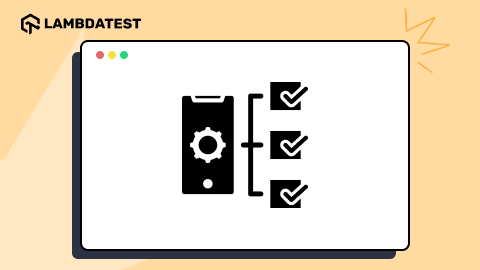How to Solve Cross Browser Compatibility Issues in JavaScript
Suraj Kumar
Posted On: March 21, 2024
![]() 70660 Views
70660 Views
![]() 6 Min Read
6 Min Read
This article is a part of our Content Hub. For more in-depth resources, check out our content hub on Selenium JavaScript Tutorial.
A good application or website, of late, has become much more than a static collection of division elements. Modern websites are interactive, high performing applications that help in completion of complex end to end business processes.
JavaScript has a major contribution in bringing us to this level. It is hugely popular among developers yet it not supported equally by all browsers. Developing cross browser compatible webpages running JavaScript sometimes a challenge.
In this article, learn how to solve cross-browser compatibility issues in JavaScript.
JavaScript Cross Browser Compatibility
Various reasons such as using incorrect DOCTYPEs, vendor-specific CSS styling and outdated browser correction have been cited for the same and some possible solutions have also been proposed.
JavaScript developers have never paid much heed to browser capabilities, thus there have been JavaScript errors for as long as the language has been around. As far as correctly supporting JavaScript is concerned, even some of the very popular web browsers are one or two years behind.
All browsers process the scripts differently; therefore, all report JavaScript errors differently. Unfortunately, until all the web browser developers agree on one set of standards for processing JavaScript or any other scripting language for that matter, we are going to witness JavaScript errors.
Shedding more light on the same, here, we will first discuss some of the common JavaScript issues followed by cross-browser JavaScript problems in particular.
Issues like cross-browser compatibility in JavaScript can arise from different browser interpretations, legacy browser limitations, and evolving standards. This is where cloud-based testing platforms like LambdaTest tackles this by providing a cloud platform for testing across a multitude of real browsers and devices, enabling you to identify and fix compatibility problems before they impact users.
LambdaTest is an AI-powered test orchestration and execution platform that allows you to run manual and automated tests at scale on over 3000+ real browsers, devices, and platforms. By leveraging LambdaTest’s features, you can efficiently identify and fix cross-browser compatibility issues in your JavaScript code, ensuring a consistent and functional user experience across various browsers and devices.
Solving Common JavaScript Problems
Here is how you can address the common JavaScript problems:
Using Linters
Following the footsteps of HTML and CSS, Linters can provide you with better quality and less error-containing JavaScript code. They also show up warnings about bad practices and can be customized to be strict or lenient in their approach.
Using The JavaScript Debugger And Other Browser Developer Tools
Browser Developer Tools have been found quite helpful in debugging JavaScript. For starters, the JavaScript console will report errors in your code. A distinguishing feature of such tools is the ability to add breakpoints to code. At breakpoints, you can conveniently judge the environment in its current state and see what is going on and what course of further actions is needed.
Some Other Performance Issues
Making a single bundle of your scripts using a tool like Browserify can save you from loading more JavaScript than needed. Besides, decreasing the number of HTTP requests has also been found quite effective for amplifying the performance. While working with APIs, it is advisable to turn the API features off when they are not being actively used as they can be really burdensome on power. Similarly, animations can be really demanding for performance. Many JavaScript libraries provide animation capabilities programmed by JavaScript, but a better approach would be to do animations using native browser features.
Solving Cross Browser JavaScript Problems
Following are the ways to solve the cross browser JavaScript problems:
Feature Detection
HTML and CSS are known for their permissive nature but JavaScript doesn’t have much room when it comes to errors. If the JavaScript engine spots a mistake or unrecognized syntax, most probably it will display an error message. A number of modern features of the language do not work in old browsers. ‘Promises’ and ‘Typed Arrays’ are two good examples of the same. Similarly, ‘Arrow Functions’ lend a shorter and more convenient syntax for writing anonymous functions. However, Internet Explorer and Safari do not support it and if you are using it in your code, it is likely to cause you problems.
The idea is to first run a test to judge whether a feature is supported by the active browser or not. This is followed by the conditional execution of the code to provide the required experience for all the browsers irrespective of the fact whether it supports the feature or not.
Using Libraries
When choosing a library for coding, the developer must make sure that it works across the set of browsers you want the application to support, and test the implementation thoroughly. Additionally, you should make sure that the library is popular and well-supported, and isn’t likely to go out of fashion anytime soon!
Polyfills
A Polyfill is essentially a piece of code or a plugin that provides the technology which the browser is expected to support natively. They generally consist of external JavaScript files that you can readily use in your own project. However, they differ considerably from libraries. On one hand, where the libraries tend to complement the already existing features and make life easier for the developer, polyfills, on the other hand, provide feature support that doesn’t exist at all.
One more option that developers have started exploring when they want to use modern JavaScript features is converting code with ECMAScript 6/ECMAScript 2015 features into a version that is compatible with older browsers. This is called JavaScript Transpiling.
Bad Browser Sniffing Code
Web browsers have a user-agent string whose function is to figure out what the browser is. Back when Netscape or Internet Explorer used to be the only options, developers made use of ‘Browser Sniffing Code’ to find out the browser the user was using, and serve them with the right code to work on the same.
Cross browser compatibility is no longer an option for developers. It is an essential part of the development process and demands equal attention (if not more!) as styling or scripting. JavaScript is simple. Just a little bit of attention to the details and you are all set to launch a rocking app that will run perfectly well on all available platforms!
Got Questions? Drop them on LambdaTest Community. Visit now