Driving Testing Innovation: Introducing Real Device Integration with HyperExecute
LambdaTest
Posted On: June 15, 2023
![]() 25589 Views
25589 Views
![]() 5 Min Read
5 Min Read
Digital-savvy customers are mobile-first users. According to Statista reports, the number of mobile devices is expected to reach 18.22 billion by 2025, an increase of 4.2 billion devices compared to 2020.
This surge in smartphone users poses a significant challenge for testing teams when it comes to mobile app testing. With the increasing variety of smartphones available in the market, ensuring a seamless experience across different devices has become crucial. This means businesses have to test thoroughly on mobiles. This requirement often becomes a roadblock due to 3 reasons- availability of devices, rising costs, and speed.
We have designed the perfect solution–introducing Real devices integration with HyperExecute.
Now, businesses can test on wide coverage of mobiles at blazing-fast speeds over the cloud at the right cost and ensure on-time GTM. No more hassle of maintenance and updating of the device lab. Businesses can seamlessly trigger a job on HyperExecute, our smart test orchestration platform, with just a few commands and a sprinkle of magic, you unlock a world of possibilities. As our Sr. Product Manager, Anmol, puts it, “Real Device Integration with HyperExecute empowers teams to supercharge their app testing process. It’s like having a dedicated army of real devices at your disposal, accelerating your time to market and ensuring exceptional quality.”
With just a few simple steps, you gain access to an extensive fleet of real devices, representing various makes, models, and operating systems. From the latest flagship smartphones to niche devices, our comprehensive device pool has got you covered. This integration ensures unparalleled test coverage, allowing you to identify and address any issues across a wide range of devices and configurations.
So, how does it work? Let’s dive into the details.
Triggering a job on HyperExecute
With the HyperExecute CLI and instructions in the HyperExecute YAML file, you have the power to initiate a job effortlessly. As you run the command, it connects with the HyperExecute APIs, orchestrating the distribution of tests across multiple machines and nodes. This parallel execution ensures optimal speed and resource utilization, catapulting your testing efficiency to new heights.
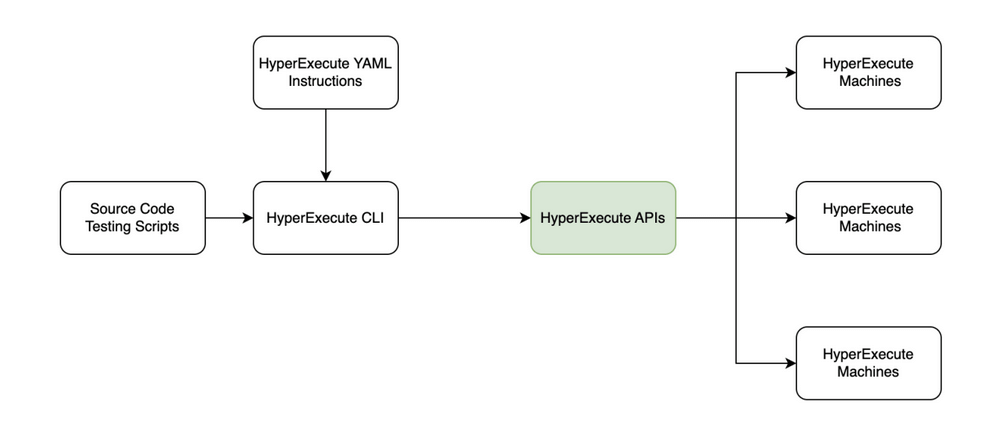
But that’s just the beginning. Real Device Integration takes testing to the next level.
Replicate real-life situations with ease and speed
Say goodbye to the limitations of virtual devices and embrace the true power of real devices. With this integration, your test scripts directly run on connected real devices as shown in the workflow below. It’s like having a virtual hand to tap, swipe, and interact with devices in real-time. From Android to iOS and everything in between, you can perform comprehensive testing on a vast array of real devices. Real Device Integration allows you to replicate real-world scenarios, ensuring your app or website functions flawlessly across different devices and platforms.
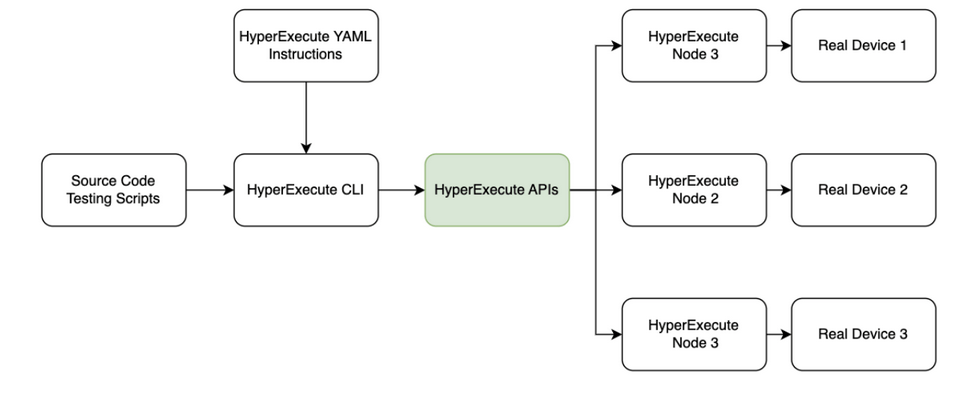
But it doesn’t stop there. HyperExecute offers even more flexibility.
 Note
NotePerform testing with HyperExecute a blazing fast next-gen Autmation Testing Cloud. Try LambdaTest Today!
Triggering through the local machine
Real Device Integration on HyperExecute not only offers remarkable testing capabilities but also prioritizes data security for organizations. With the convenience of orchestrating tests on real devices from your local machine, you can ensure data protection. Test scripts seamlessly interact with HyperExecute, distributing and orchestrating tests while keeping your valuable data secure within your local set-up. Whether you’re a meticulous developer or a diligent QA engineer, this local triggering option provides the freedom and convenience you need without compromising data security. Rest assured that your tests run on our secure real-device cloud, allowing you to focus on testing with peace of mind. Experience optimal testing efficiency while maintaining the highest standards of data security with Real Device Integration on HyperExecute.
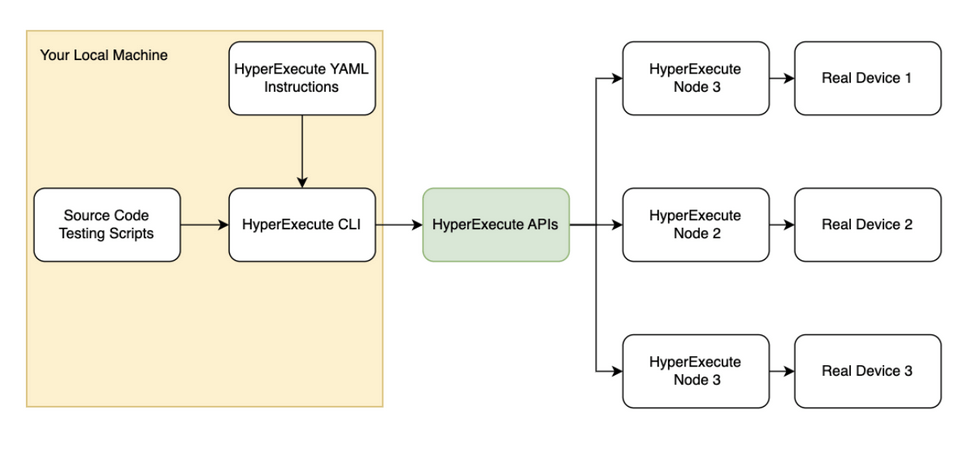
Triggering through Jenkins
For those embracing a CI/CD workflow with Jenkins, integrating with HyperExecute is a breeze. With just two simple steps, you can execute a job on HyperExecute via Jenkins, seamlessly incorporating blazing-fast real-device testing into your automated pipeline. With the integration, you can catch bugs early and deliver high-quality software at an accelerated pace.
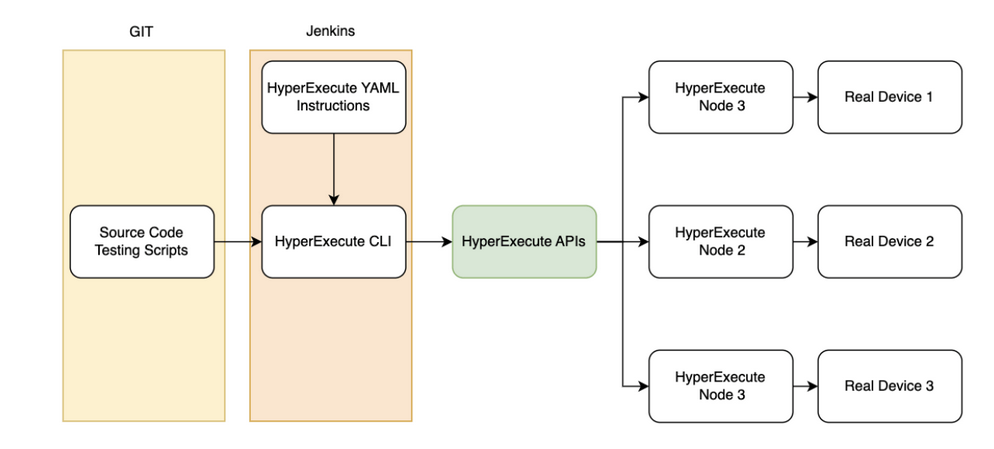
Real Device Integration with HyperExecute is set to transform mobile testing! Customers can now effortlessly orchestrate and execute their test scripts on a wide range of real devices, ensuring their app works flawlessly across various screen sizes, operating systems, and hardware configurations. This results in improved customer satisfaction, reduced bug reports, and ultimately, a boost in the app’s reputation.
Join the HyperExecute Revolution and Experience Real Device Integration!
As we embark on this journey together, we invite you to embrace the power of Real Device Integration with HyperExecute. Experience the future of mobile app testing—where time to market is accelerated and flawless user experiences are assured.
For more details on how to trigger real device tests on HyperExecute, check out our support documentation – here
Stay tuned for more updates!
Got Questions? Drop them on LambdaTest Community. Visit now













