Power Your Software Testing with AI and Cloud
Supercharge QA with AI for Faster & Smarter Software Testing

- Automation
- Home
- /
- Learning Hub
- /
- End-to-End Testing Tools
13 Essential End-to-End Testing Tools Every QA Team Should Know in 2025
Discover the top 13 end-to-end testing tools in 2025 to ensure seamless workflows, cross-platform coverage, and reliable QA automation.
Last Modified on: November 5, 2025
- Share:
End-to-end testing verifies an application’s workflow from start to finish by simulating real user scenarios rather than focusing on individual components. It checks interactions with databases, APIs, third-party services, and the user interface to ensure the system functions seamlessly.
To streamline end-to-end testing, teams use end-to-end testing tools to improve software reliability, prevent failures in production, and ensure a smooth, error-free experience for end-users. By leveraging E2E testing tools, teams can enhance test coverage, save time, and confidently deliver high-quality applications.
Overview
What Are End-to-End Testing Tools?
End-to-end testing tools are specialized platforms that mimic real user behavior to validate entire application workflows. They go beyond individual modules, ensuring that different system components, from front-end interfaces to back-end services, interact correctly under real-world conditions.
What Are Some of the Best End-to-End Testing Tools?
End-to-end testing tools help QA teams uncover hidden integration issues and maintain consistent application performance. Some of them are mentioned below :
- LambdaTest: LambdaTest empowers teams to validate complete end-to-end workflows across browsers and devices, ensuring seamless integration and consistent user experiences.
- Selenium: Selenium enables comprehensive browser-based end-to-end testing, automating complex workflows and verifying interactions across multiple system components reliably.
- Playwright: Playwright facilitates stable end-to-end testing across multiple browsers, simulating real user scenarios and verifying UI, API, and backend integration.
- Puppeteer: Puppeteer delivers efficient Chrome/Chromium end-to-end testing, automating navigation, UI validation, and dynamic content verification for real-world workflows.
- Cypress: Cypress provides fast, in-browser end-to-end testing for modern front-end applications, allowing accurate validation of workflows, network interactions, and UI behavior.
- Appium: Appium offers mobile end-to-end testing for native, hybrid, and web apps, validating user interactions, gestures, and cross-device workflows efficiently.
How to Choose the Right End-to-End Testing Tools?
Selecting the right end-to-end testing tool is crucial for efficient, reliable workflows. Consider your application needs, team capabilities, and long-term testing goals to ensure smooth automation and consistent results across platforms.
- Application Type: Choose a tool matching web, mobile, or desktop requirements, ensuring full workflow validation across platforms and integrated systems.
- Ease of Use: Select based on team expertise; consider coding requirements, intuitive interfaces, rapid onboarding, and minimal configuration for testing efficiency.
- Cross-Platform and Browser Support: Ensure compatibility across multiple browsers, devices, and operating systems, enabling consistent end-to-end test coverage for all users.
- Integration with CI/CD: Pick tools offering seamless DevOps integration, automated deployments, continuous feedback, and pipeline support for accelerated testing cycles.
- Scalability and Performance: Opt for tools that handle extensive parallel executions, cloud environments, and large test suites, and maintain stable performance under heavy loads.
- Maintenance and Stability: Prioritize self-healing, automated updates, detailed logging, and reliable debugging features to reduce flakiness and support sustainable test execution.
- Cost and Licensing: Balance budget with features, support, cloud access, and enterprise capabilities; evaluate open-source versus commercial options for long-term efficiency.
Why Are End-to-End Testing Tools Important?
End-to-end testing tools are essential because they replicate real user journeys, validating full application workflows. They catch integration issues that unit or component tests may miss, reduce production failures, improve user experience, and ensure consistent performance across browsers, devices, and platforms.
What Are End to End Testing Tools?
End-to-end testing tools are solutions designed to test applications from the user’s perspective. They focus on validating entire workflows rather than just isolated pieces of code, ensuring that the application behaves as expected in real-world scenarios.
These tools simulate interactions across all integrated components, including UI, APIs, databases, and third-party services, to confirm that everything works together seamlessly. By doing so, they help deliver reliable, high-quality software that provides a smooth user experience.
Key benefits of E2E testing tools include:
- User Journey Validation: Test complete workflows across multiple systems.
- Cross-Platform Coverage: Validate compatibility across browsers, operating systems, and devices.
- Automation Support: Reduce manual effort and accelerate release cycles.
- Reduced Risk: Detect integration issues before they reach production.
What Are Some of the Best End-to-End Testing Tools?
End-to-end testing tools help mimic real user interactions across the UI, APIs, databases, and third-party integrations.
By using these end-to-end testing tools, you can detect hidden issues early, increase confidence in releases, and ensure that complex workflows function as intended across all platforms and devices.
With enhanced automation and comprehensive coverage, E2E testing tools help streamline the QA process while maintaining high-quality user experiences.
1. LambdaTest
LambdaTest is a powerful end-to-end testing tool designed to help teams validate complete workflows across web and mobile applications. It supports manual and automated testing at scale, ensuring all integrated components, from UI to APIs and devices, work together seamlessly.
As a GenAI-native test execution platform, LambdaTest allows you to run tests across 3000+ browsers, OS combinations, and 10,000+ real devices. Its HyperExecute feature speeds up test runs, while visual regression testing, responsive design checks, and CI/CD integrations make it a comprehensive solution for enterprises and startups aiming to scale testing efficiently.
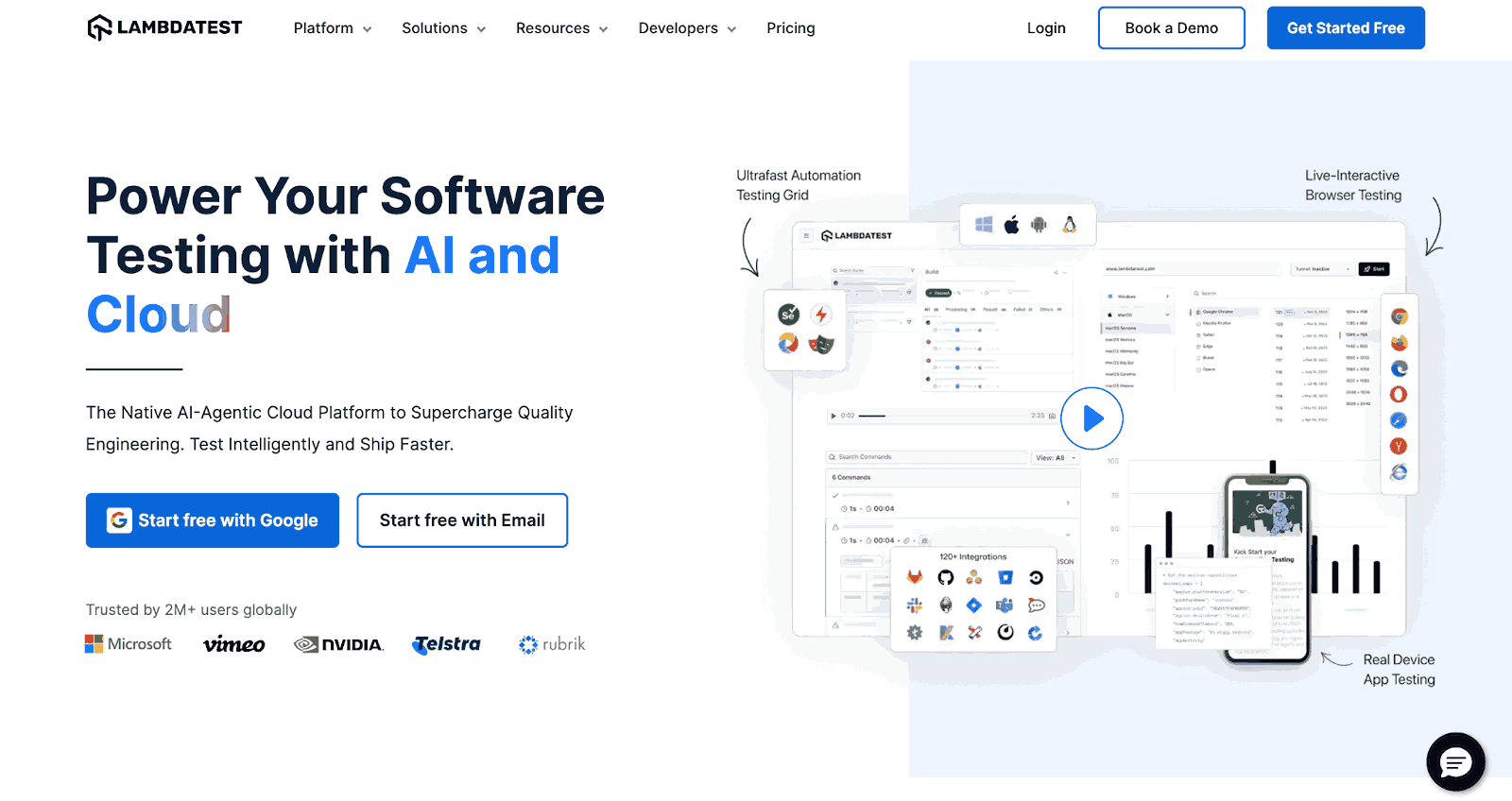
Key features:
- Agent-to-Agent Testing: Enables AI end-to-end testing workflow validation between multiple test agents for complex application interactions.
- KaneAI: Uses AI in test automation to automatically generate and maintain end-to-end test scripts, ensuring they stay up to date with changes in the application and reducing the manual effort required for test maintenance.
- Browser Testing: Execute end-to-end tests across multiple browsers to validate UI, interactions, and cross-browser compatibility.
- Real Device Cloud: Run end-to-end tests on real mobile and tablet devices to ensure accurate user experience.
- Native App Automation: Automate end-to-end testing of native Android and iOS apps with real device interactions.
- Web Automation: Perform end-to-end testing of web applications using Selenium, Playwright, Cypress, and other supported frameworks.
- HyperExecute: Orchestrate parallel end-to-end test execution across browsers, devices, and operating systems for faster results.
- Visual UI Testing: Validate UI consistency and detect visual regressions in end-to-end workflows across multiple platforms.
- CI/CD Integrations: Incorporate end-to-end test execution into Jenkins, GitHub Actions, Azure DevOps, or other DevOps workflows efficiently.
Note: Perform end-to-end testing across 3000+ browsers and OS combinations. Try LambdaTest Now!
2. Selenium
Selenium has been the cornerstone of web automation for over a decade, making it one of the most trusted frameworks for automation testing. It allows developers and QA engineers to automate browsers with support for multiple programming languages and testing frameworks. Its flexibility and large ecosystem make it a go-to tool for enterprise-grade testing.
Although Selenium automation testing requires technical expertise and can be more complex to set up than newer tools, its flexibility and extensive community support make it indispensable. Many modern tools and platforms are built on top of Selenium, proving its long-term relevance as an end-to-end testing tool.
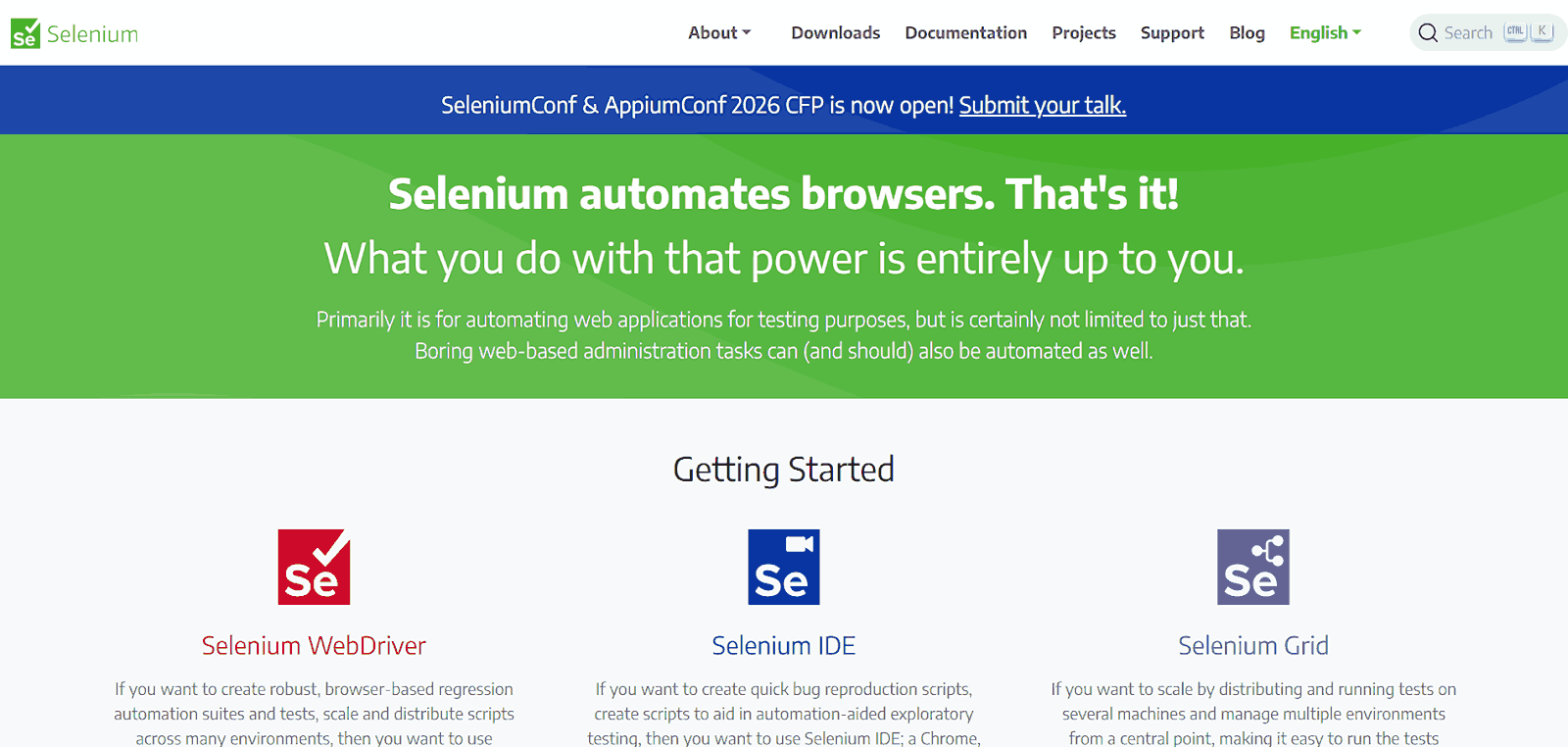
Key features:
- Cross-Browser Support via WebDriver: Automate tests on all major browsers, enabling consistent execution of end-to-end workflows across environments.
- Multiple Language Bindings (Java, Python, C#, etc.): Write and maintain end-to-end test scripts using different programming languages.
- Large Community and Ecosystem of Libraries: Access plugins, extensions, and libraries to support comprehensive end-to-end testing scenarios.
- Seamless CI/CD Pipeline Integrations: Integrate end-to-end tests with Jenkins, GitHub Actions, Azure DevOps, and other CI/CD systems.
- Element Locator Strategies: Identify and interact with web elements using XPath, CSS selectors, ID, class name, or tag name.
- Support for Parallel Test Execution: Run multiple end-to-end tests simultaneously to validate workflows efficiently across environments.
- Browser Automation for Dynamic Web Content: Handle asynchronous web elements and dynamic content in automated end-to-end scenarios.
Selenium is used for automating browser-based workflows, testing complex UI interactions, performing cross-browser testing, and building scalable test suites for enterprise environments.
To learn more about the Selenium end-to-end testing tool, follow this guide on what is Selenium, and explore detailed insights to begin browser-based end-to-end testing efficiently.
3. Playwright
Playwright by Microsoft is a modern open-source framework designed to test applications across multiple browsers reliably. It offers rich APIs for simulating complex interactions such as multiple tabs, file uploads, and geolocation testing, with built-in support for API testing and auto-waiting mechanisms to ensure stable and fast execution.
Playwright automation testing is particularly appealing because of its single API for multiple browsers and robust automation capabilities for both web and mobile web apps. Its active development and growing adoption make it a strong choice as an end-to-end testing tool.
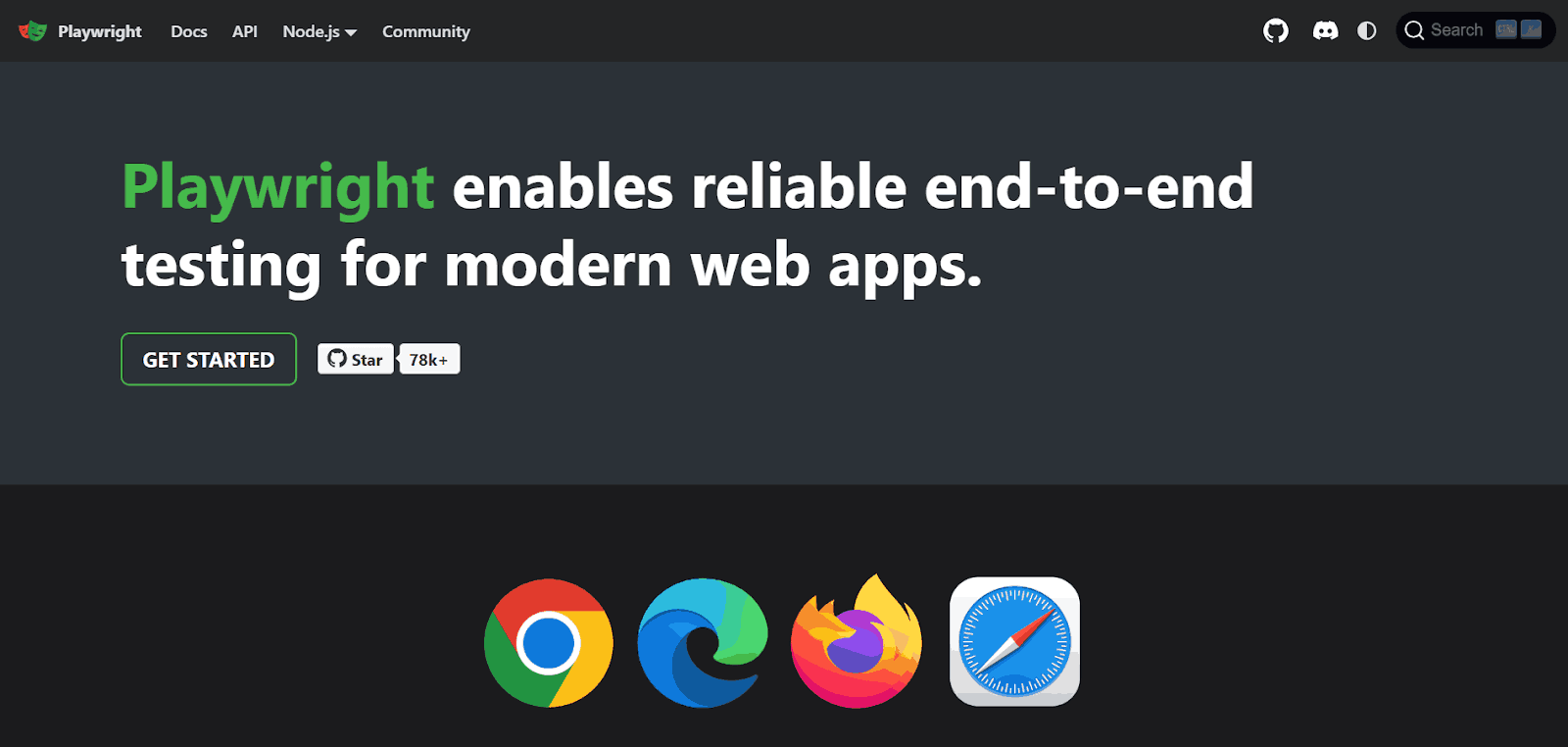
Key features:
- Supports Chromium, Firefox, and WebKit Browsers: Automate end-to-end workflows consistently across all major browser engines and platforms.
- Handles Modern Scenarios like Multi-tab, Geolocation, and Permissions: Simulate complex user interactions accurately for comprehensive end-to-end testing.
- Auto-waiting and Robust Test Reliability: Automatically waits for elements to load, reducing flaky results in end-to-end workflows.
- API Testing Alongside UI Testing: Validate frontend flows and backend APIs together within a single end-to-end testing framework.
- Headless and Headed Execution Modes: Run end-to-end tests with or without a visible browser interface for flexible automation.
- Parallel Test Execution and Isolation: Execute multiple end-to-end tests simultaneously with independent browser contexts for faster validation.
- Network Interception and Mocking: Capture and modify network requests to test end-to-end behavior under different backend conditions.
Playwright testing is best suited for testing complex workflows across browsers and mobile web apps. It excels in cross-browser automation, AI-assisted test generation, and seamless CI/CD integration, delivering fast, reliable, and comprehensive end-to-end testing.
4. Puppeteer
Puppeteer, developed by Google, is a Node.js library for automating Chrome and Chromium. It’s popular for its simplicity and speed, making it ideal for UI testing, performance monitoring, and web automation. Developers appreciate its tight integration with Chrome DevTools, which makes debugging easier.
Although Puppeteer testing is limited to Chrome/Chromium, it serves as a versatile end-to-end testing tool for browser-specific workflows, including automated screenshots, PDF generation, and web crawling.
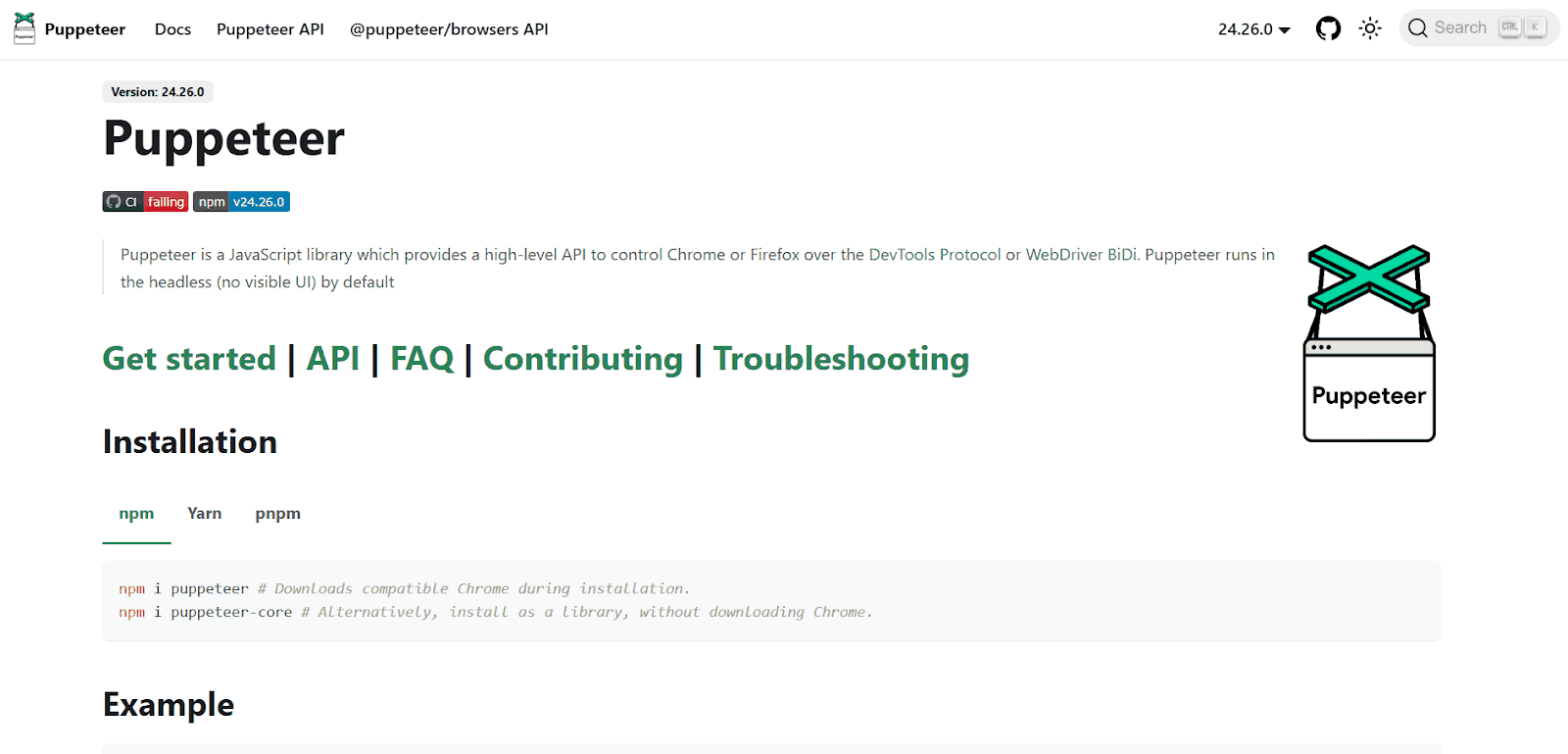
Key features:
- High-level APIs for Browser Automation: Automate navigation, clicks, form submissions, and screenshot capture for comprehensive end-to-end workflows.
- UI Testing, Scraping, and Performance Audits: Validate UI correctness and monitor web application behavior in end-to-end testing scenarios.
- Headless and Full Browser Execution Modes: Run end-to-end tests without UI or in full browser for debugging and validation.
- Easy Debugging with Chrome DevTools protocol: Trace network requests, console logs, and performance issues during end-to-end testing.
- DOM Manipulation and Evaluation: Access and modify page elements programmatically for complete end-to-end workflow verification.
- Support for Asynchronous Operations: Handle dynamic content and asynchronous events reliably in end-to-end testing.
- Automated PDF Generation and Screenshot Capture: Record end-to-end workflows visually to support verification and regression testing.
Puppeteer automation is best suited for fast end-to-end testing in Chrome and Chromium, offering capabilities like device emulation, network interception, and seamless integration with JavaScript frameworks for streamlined testing workflows.
5. Cypress
Cypress is a front-end end-to-end testing tool built for modern JavaScript-based applications. Unlike Selenium, it runs directly in the browser, giving developers faster feedback and easier debugging. Its time-travel feature allows testers to “go back in time” and see snapshots of test execution, improving visibility and accuracy.
The tool’s built-in features reduce the need for external plugins, making Cypress testing convenient for teams working with React, Vue, Angular, and other modern front-end frameworks.
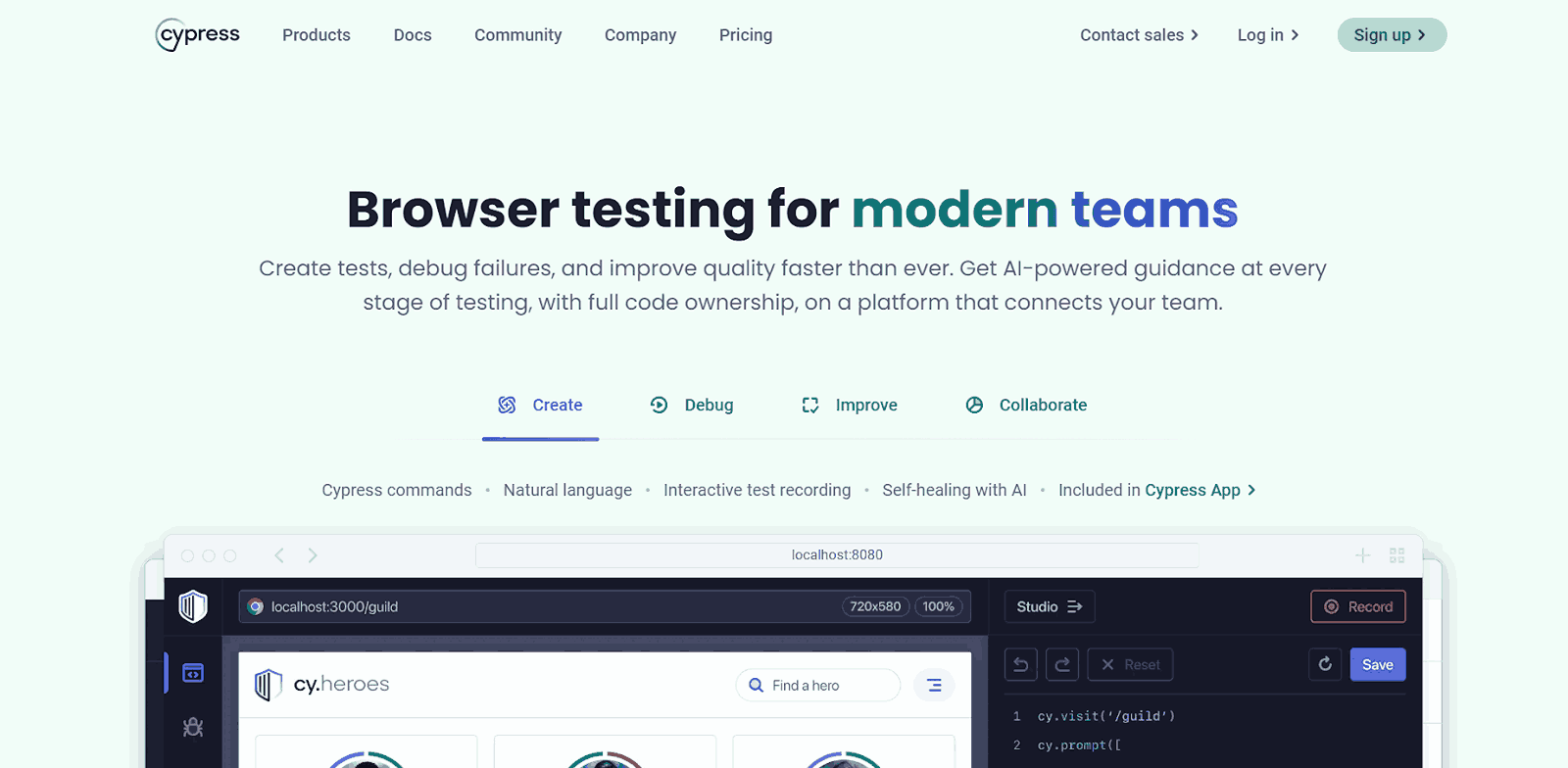
Key features:
- Real-time Reloading and Time-Travel Debugging: Inspect and replay each test step during end-to-end workflows to trace issues accurately.
- Network Traffic Control and Stubbing: Simulate different API responses to validate end-to-end application behavior without modifying backend services.
- In-browser Execution for Faster Feedback: Execute end-to-end tests inside the browser for direct validation of UI and interactions.
- Easy Setup With no Extra Dependencies: Configure and run end-to-end tests quickly without additional plugins or environment setup.
- Automatic Waiting and Retry-ability: Cypress automatically waits for elements and actions, reducing flakiness while performing end-to-end test scenarios.
- DOM Querying and Manipulation: Access and interact with page elements to validate end-to-end user flows accurately.
- Cross-browser Support: Run end-to-end tests across supported browsers to verify consistent application behavior.
Cypress automation is best for real-time browser-based end-to-end testing, offering powerful debugging, parallel execution, and reliable validation for modern JavaScript front-end applications.
6. Appium
Appium is the go-to tool for mobile application automation, supporting both Android and iOS platforms. It uses the WebDriver protocol, making it familiar for teams already working with Selenium. With support for native, hybrid, and mobile web apps, Appium provides a single framework for comprehensive mobile automation.
Its flexibility across devices makes it a preferred choice, and its open-source community ensures reliability, making Appium a trusted end-to-end testing tool for mobile applications.
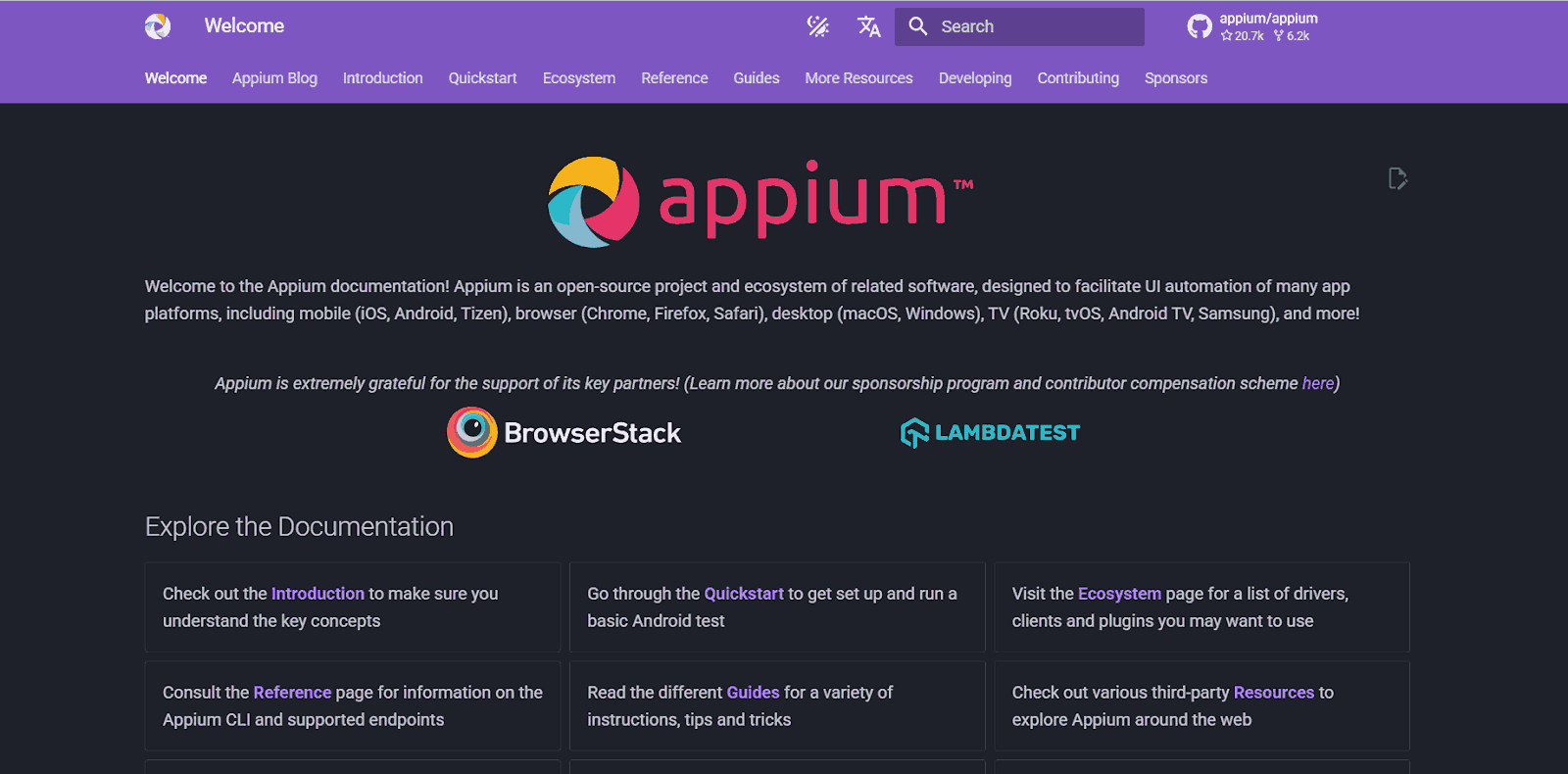
Key features:
- Automates Native, Hybrid, and Mobile Web Apps: Execute end-to-end workflows across all types of mobile applications reliably.
- Works Across Android and iOS: Validate end-to-end user interactions on both major mobile platforms using a single framework.
- Uses the WebDriver Protocol: Provides a standard API for writing and executing mobile end-to-end test scripts across devices.
- Supports Multiple Programming Languages: Write end-to-end test scripts in Java, Python, Ruby, JavaScript, and other supported languages.
- Device and Simulator Support: Run end-to-end tests on real devices and emulators for accurate mobile validation.
- Parallel Execution on Multiple Devices: Execute multiple end-to-end mobile tests simultaneously for faster validation.
- Access to Native Gestures and App Events: Simulate taps, swipes, and other gestures in comprehensive end-to-end testing.
Appium automation is best suited for cross-platform mobile end-to-end testing, enabling testing of native, hybrid, and web apps across Android and iOS devices within a single unified framework.
7. Espresso
Espresso is Google’s official framework for Android UI testing, making it deeply integrated with the Android ecosystem. It provides fast and reliable feedback by running tests within the same process as the app. Its clean APIs and synchronization with UI threads ensure stable and consistent test execution.
Espresso automation testing allows teams to focus solely on Android app testing, offering high performance and accuracy as a dedicated end-to-end testing tool.
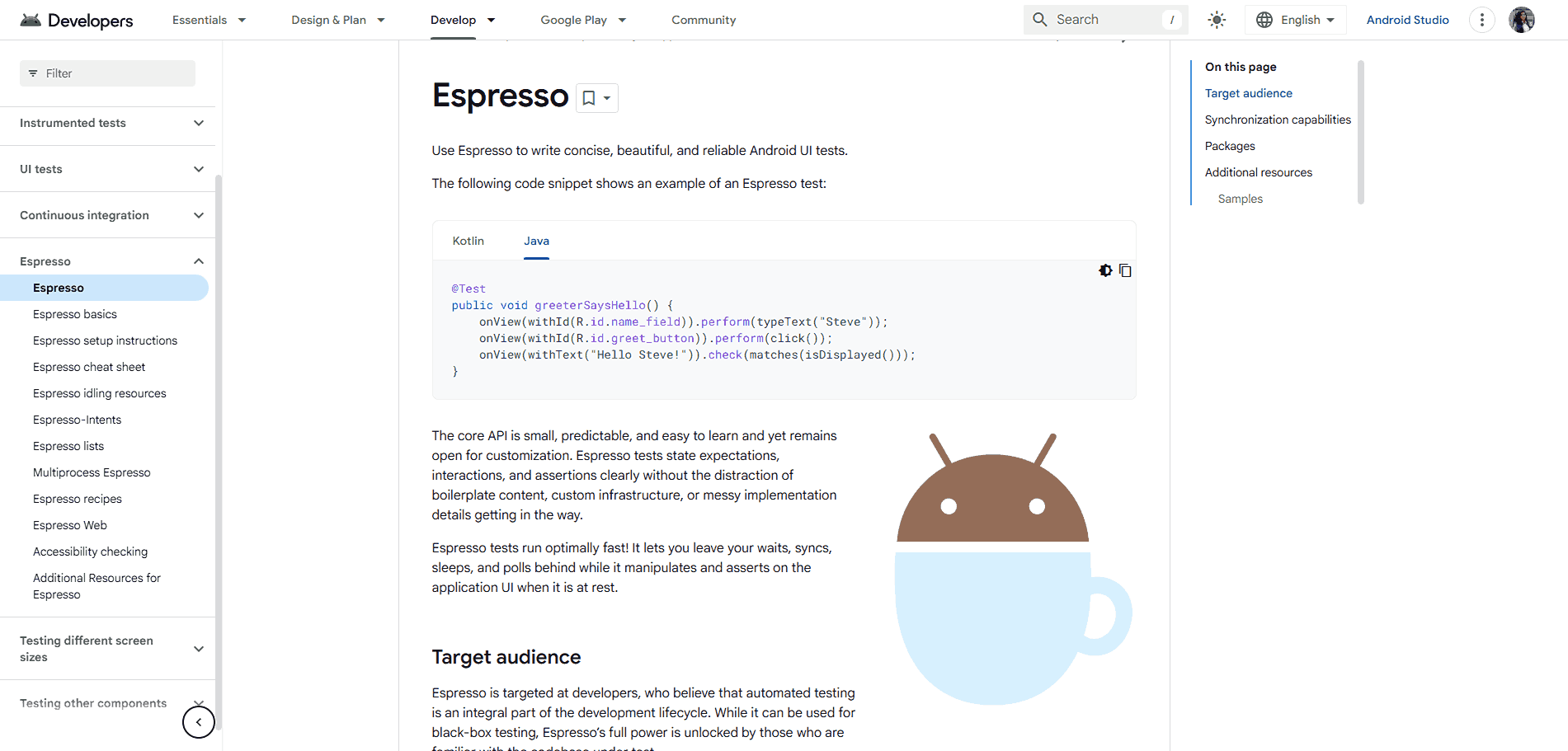
Key features:
- Tight Integration with Android Studio: Enables seamless end-to-end test creation, execution, and debugging directly from the development environment.
- Reliable Synchronization with UI Threads: Ensures stable end-to-end test execution by waiting for app processes and UI events automatically.
- Fast Execution within the App Process: Runs end-to-end tests in the same process for speed, accuracy, and reduced flakiness.
- Simple APIs for Writing Clean UI Tests: Allows building robust end-to-end test flows using concise and maintainable test scripts.
- Supports Native Android Components: Validates complete end-to-end user interactions within real app environments and UI layers.
- Works With the JUnit Framework: Easily integrates into continuous testing pipelines for comprehensive Android end-to-end validation.
Espresso testing is best suited for Android-specific end-to-end testing, helping teams achieve stable UI automation and highly accurate mobile workflows within native app environments.
8. TestCafe
TestCafe is a Node.js-based end-to-end testing tool that simplifies web automation without relying on Webdriver or browser plugins. Its architecture minimizes test flakiness, while features like parallel testing, built-in reporting, and cross-browser support make TestCafe testing reliable for complex workflows across desktop and mobile browsers.
Key features:
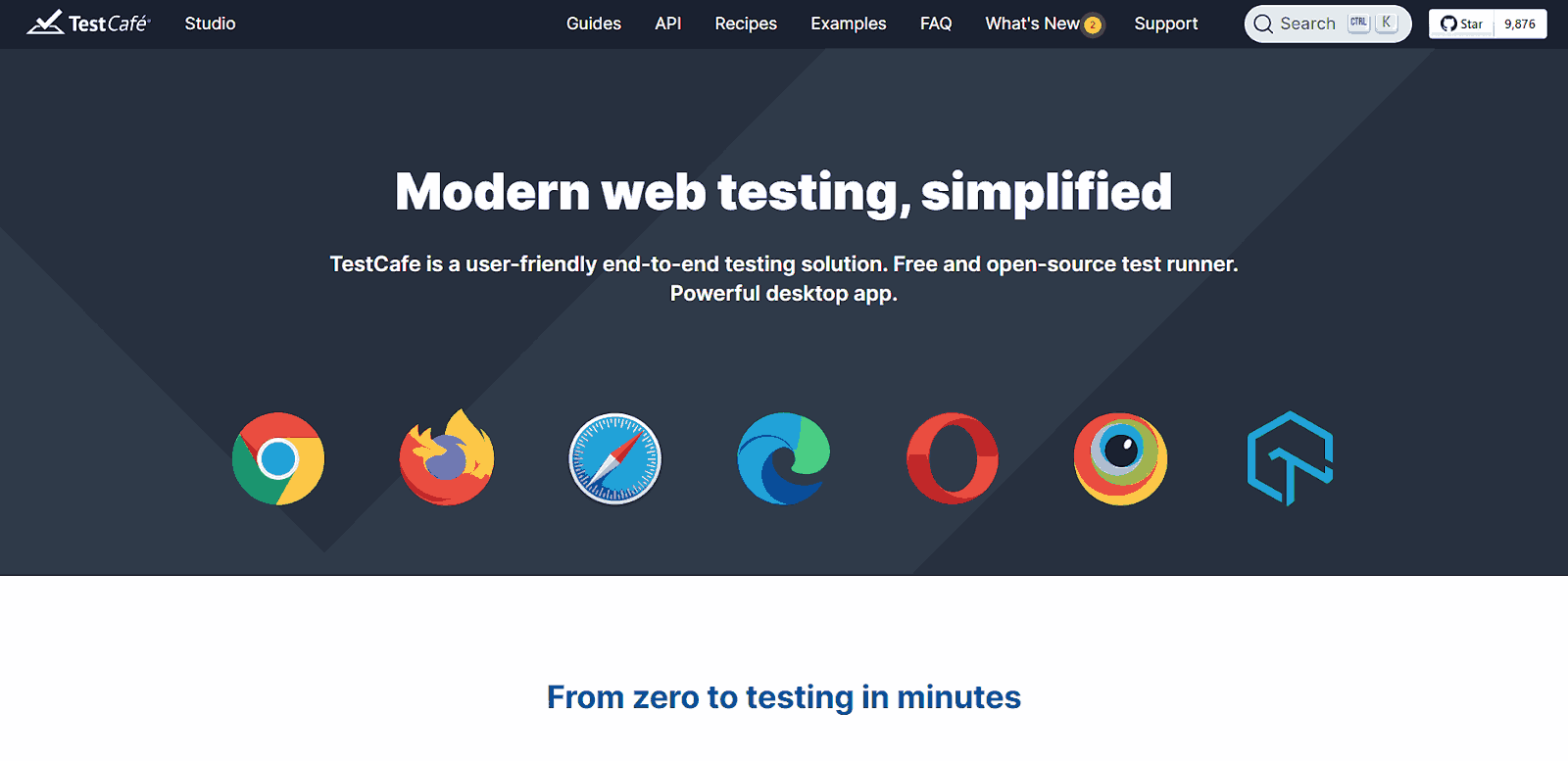
- No Need for Browser Plugins or WebDriver: Executes end-to-end tests directly in the browser without external dependencies or drivers.
- Supports Parallel Test Execution: Runs multiple end-to-end test sessions simultaneously to validate complete workflows efficiently.
- Cross-browser Testing, Including Mobile: Enables comprehensive end-to-end validation across Chrome, Firefox, Safari, Edge, and major mobile browsers.
- Rich Reporting and CI/CD Integrations: Delivers structured test output with integrations for Jenkins, GitHub Actions, and other automation pipelines.
- Automatic Waiting and Smart Element Handling: Reduces flakiness in end-to-end tests by synchronizing actions with dynamic page states.
- Page Model Support for Maintainability: Encourages reusable test structures for scalable and maintainable end-to-end automation suites.
TestCafe automation is ideal for teams looking for scalable end-to-end testing of web applications, supporting cross-browser workflows and providing a fast setup with minimal maintenance.
9. Robot Framework
Robot Framework is an open-source automation framework designed for end-to-end testing, supporting web, mobile, API, and desktop applications. It uses a keyword-driven approach that simplifies test creation, making it accessible to both testers and developers.
With extensive library support and easy integration options, Robot Framework is ideal for building scalable and maintainable test suites.
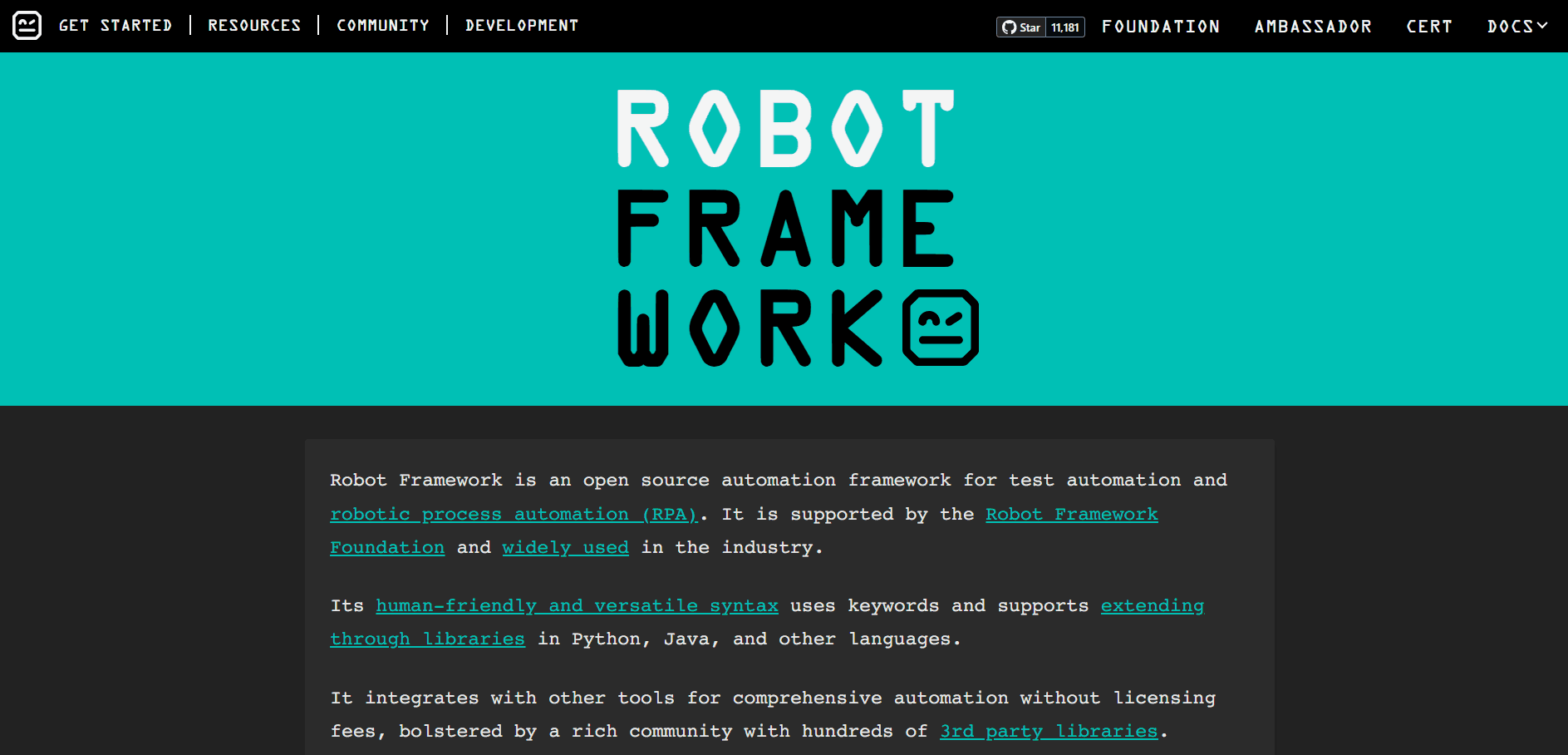
Key features:
- Keyword-driven test design: Simplifies test creation with reusable keywords, improving readability and reducing maintenance effort.
- Extensive library ecosystem: Integrates seamlessly with Selenium, Appium, REST, and database libraries to support complete end-to-end workflows.
- Cross-platform and cross-domain testing: Supports web, mobile, API, and desktop automation within a single unified framework.
- Data-driven and behavior-driven testing support: Enables comprehensive validation through structured data sets and BDD-style test cases.
- Open-source and extensible: Allows customization through Python or Java libraries for advanced automation scenarios.
- Integration with CI/CD tools: Works seamlessly with Jenkins, GitHub Actions, and other pipelines for automated test execution.
Robot Framework is ideal for teams looking for a flexible, keyword-driven framework for open-source end-to-end testing across web, mobile, and APIs.
10. QA Wolf
QA Wolf is a modern E2E testing platform built to make automated testing accessible to all teams. It allows you to create tests directly from browser sessions and run them in the cloud. Its approach eliminates heavy local setup, making testing straightforward even for non-technical teams.
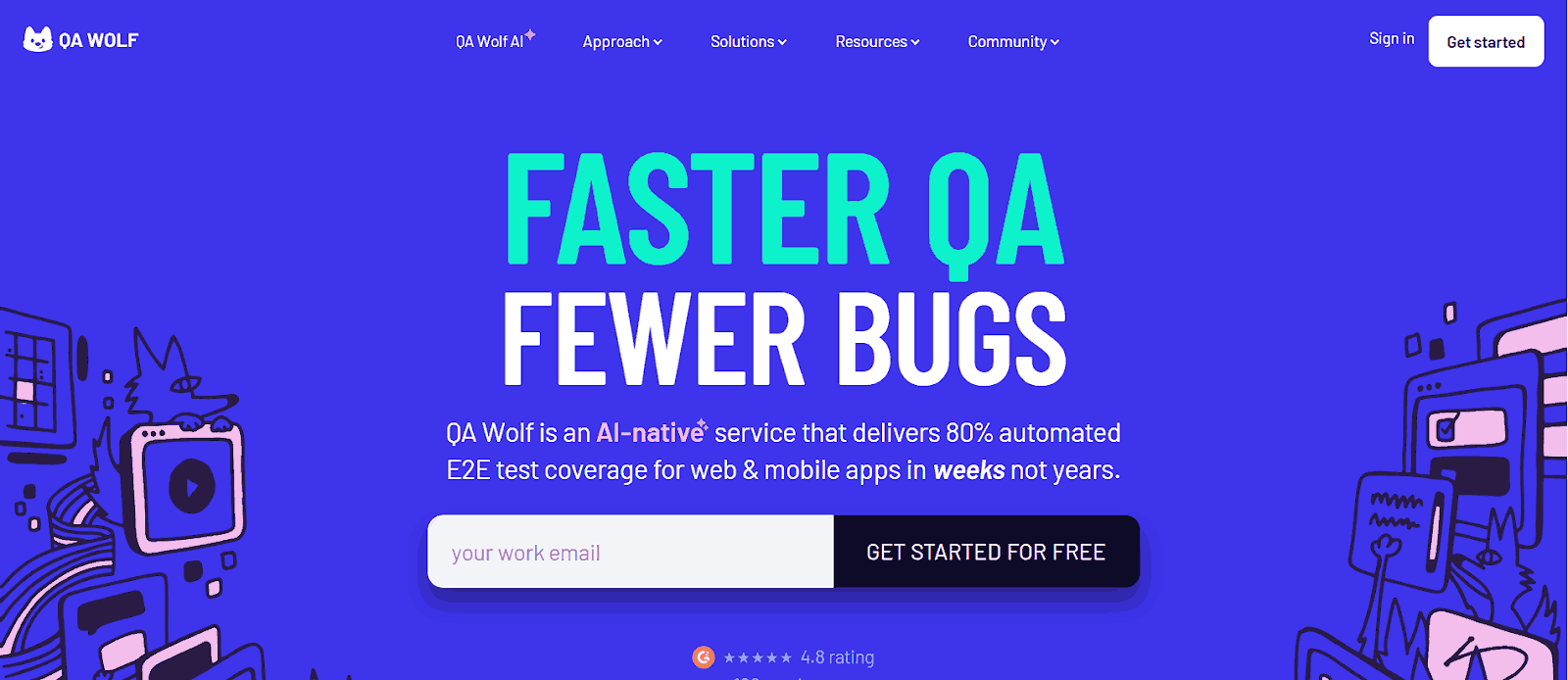
Key features:
- Cloud-based Testing Infrastructure: Executes end-to-end tests in a hosted environment, eliminating dependency on local configurations or hardware.
- Parallel Test Runs for Faster Execution: Runs multiple end-to-end test cases simultaneously to validate complete workflows efficiently.
- Collaboration Features for QA Teams: Allows multiple testers to create, edit, and manage end-to-end tests within a shared workspace.
- Automatic Recording of Test Sessions: Captures user interactions in the browser to auto-generate reliable end-to-end test scripts.
- Built-in Test Management and Scheduling: Enables automated test execution and organization of large-scale end-to-end test suites in the cloud.
- CI/CD and Alerting Integrations: Connects seamlessly with build pipelines and sends real-time notifications on failed end-to-end executions.
The QA Wolf platform is best suited for startups and growing teams looking for simple, scalable end-to-end testing with minimal setup and fast execution.
11. Autify
Autify is an AI-powered, no-code test automation tool that simplifies test creation with a record-and-playback interface. Its AI capabilities automatically maintain tests when UI changes occur, reducing manual effort.
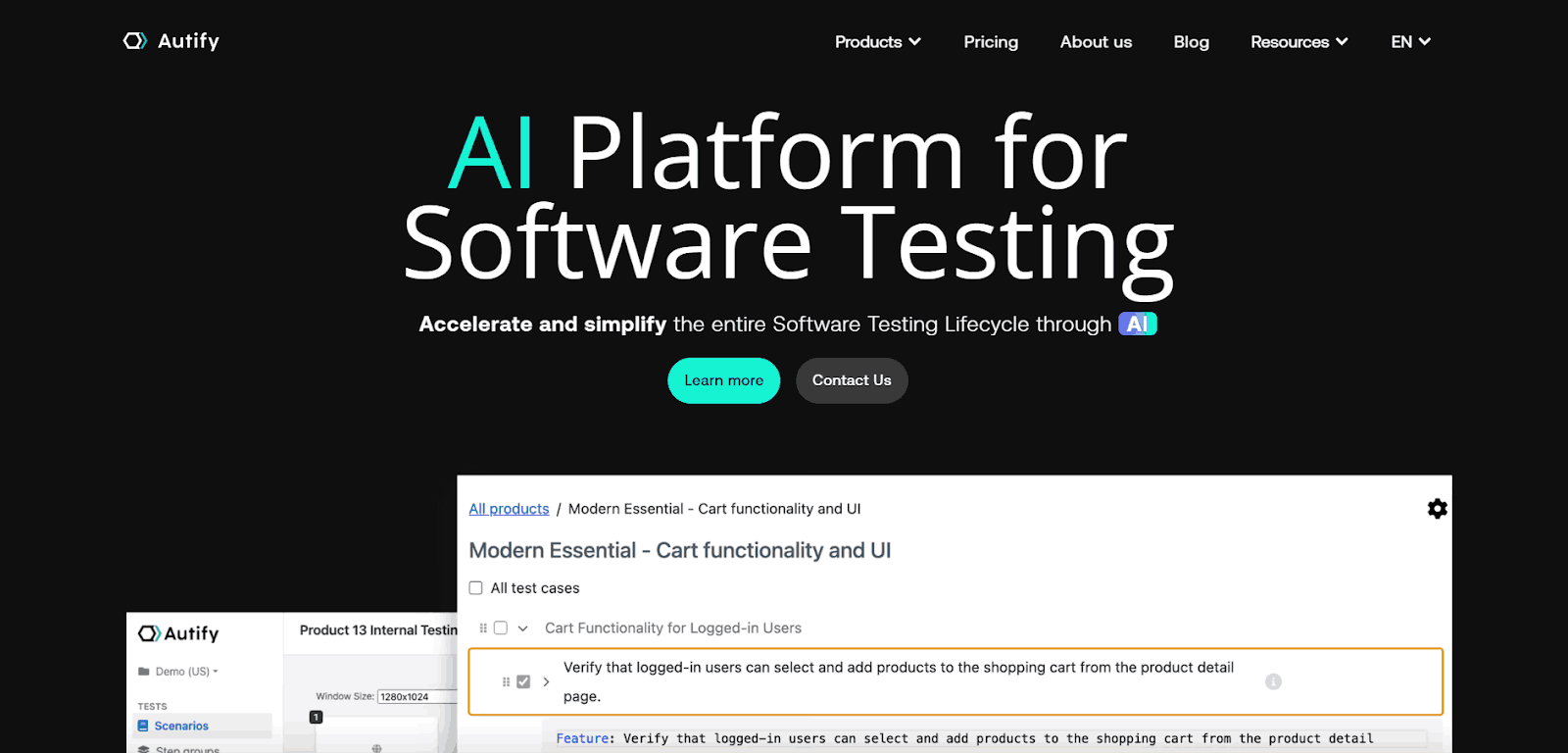
Key features:
- Record and Playback for Test Creation: Build end-to-end tests automatically by capturing user interactions without writing code manually.
- AI Automatically Updates Broken Test Cases: Auto-heals end-to-end tests when UI changes occur, maintaining workflow reliability and reducing failures.
- Supports Web and Mobile Testing: Execute end-to-end tests across web browsers and mobile platforms within a single framework.
- Integrations With Popular CI/CD Tools: Connect end-to-end tests with Jenkins, GitHub Actions, CircleCI, and other continuous testing pipelines.
- Parallel Test Execution: Run multiple end-to-end tests simultaneously to validate workflows efficiently across platforms.
- Visual Test Validation: Capture screenshots and compare results to ensure end-to-end flows are performing as expected.
Autify platfrom is best suited for teams seeking scalable end-to-end testing that bridges technical and non-technical users while minimizing manual maintenance.
12. Reflect
Reflect is a no-code end-to-end testing tool designed for simplicity and speed. Testers can create automated tests by recording browser interactions without writing code. It also supports API and email testing, making it versatile for both technical and non-technical teams.
Being cloud-based, Reflect eliminates setup overhead, allowing tests to be created and executed quickly. It’s particularly useful for Agile teams aiming to automate workflows without deep technical expertise.
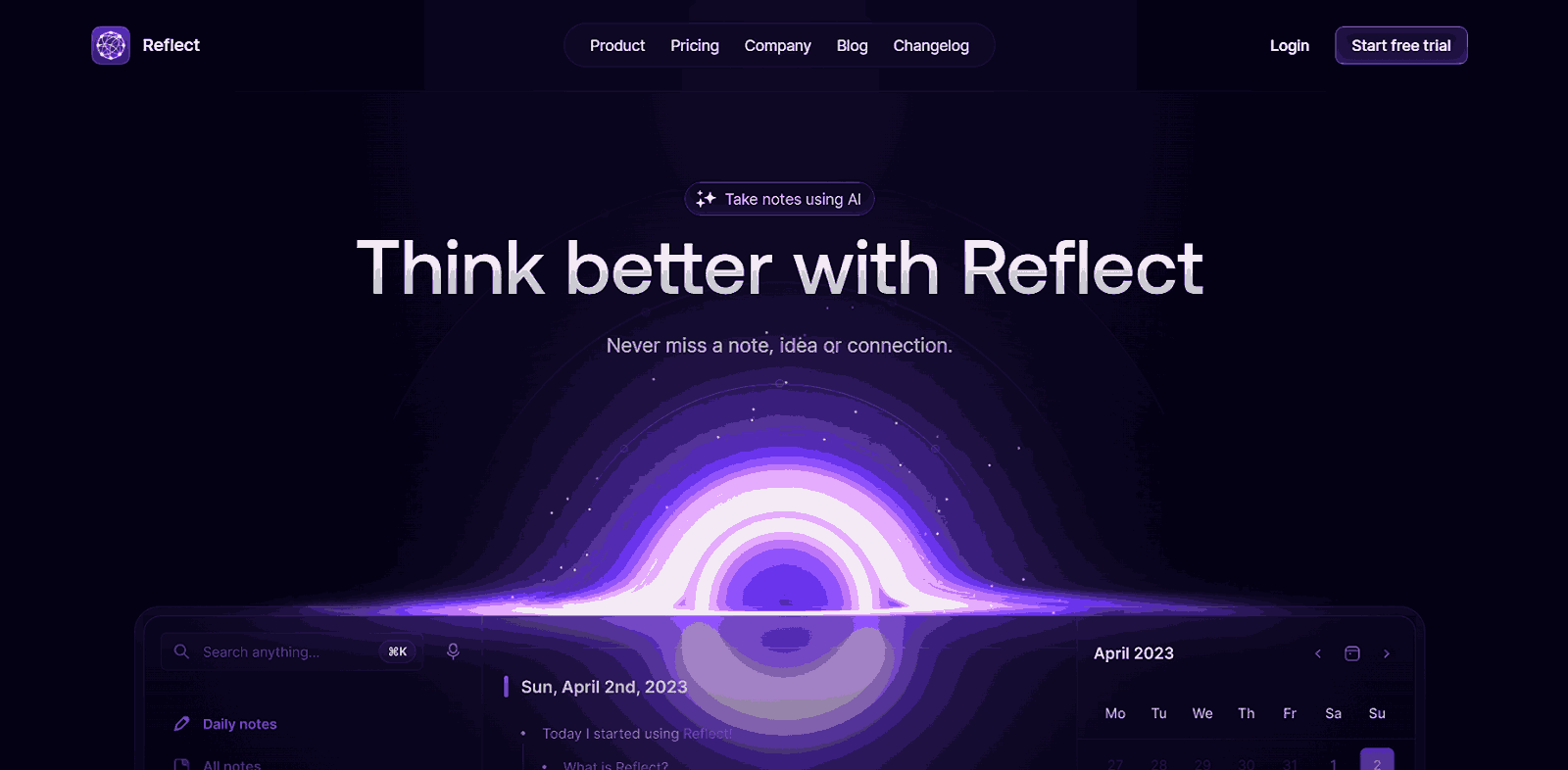
Key features:
- Create Tests Without Writing Code: Build end-to-end test workflows without programming knowledge, enabling non-technical team members to contribute.
- Automatic Test Recording and Playback: Capture browser sessions and generate reusable end-to-end test scripts for consistent workflow validation.
- API and Email Testing Support: Validate backend services, API interactions, and email workflows as part of end-to-end automation.
- Cloud-based, No Setup Required: Execute end-to-end tests immediately using fully managed cloud infrastructure without local installation.
- Parallel Test Execution: Run multiple end-to-end tests simultaneously for faster validation of workflows across environments.
- Test Versioning and History Tracking: Maintain and review changes to end-to-end tests for auditing and regression purposes.
Reflect platform offers no-code end-to-end automation, enabling Agile teams to validate web, API, and email workflows quickly through a fully cloud-based platform without requiring technical setup.
13. Mobot
Mobot is a hardware-driven end-to-end testing platform that validates mobile app workflows on real physical devices. By simulating real-world gestures such as taps and swipes through robotic execution, it delivers highly accurate and reliable test results.
This approach ensures that applications perform as expected under real-life conditions, making Mobot especially valuable for organizations where mobile performance is mission-critical.
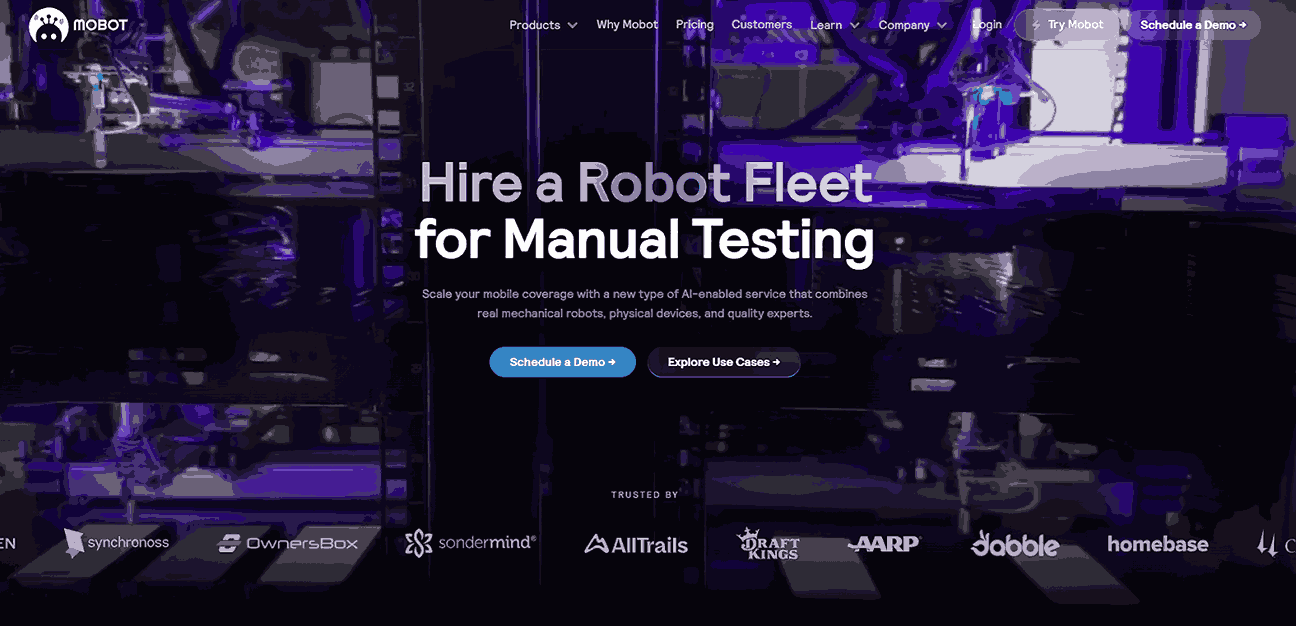
Key features:
- Real Mobile Devices for Accurate Results: Execute end-to-end tests on actual hardware to replicate authentic user interactions and gestures.
- Automated Workflows With Robotic Execution: Robots physically perform touch, swipe, and tap actions to validate end-to-end mobile workflows.
- Handles Touch, Swipe, and Real-world Interactions: Test end-to-end user behaviors that emulators or simulators may not accurately reproduce.
- Detailed Reporting With Video Evidence: Capture videos of end-to-end test runs for debugging and workflow verification.
- Parallel Wxecution on Multiple Devices: Run end-to-end tests across several mobile devices simultaneously for comprehensive coverage.
- Device Environment Control: Configure network conditions, device orientation, and screen resolution to test end-to-end behavior in real-world scenarios.
The Mobot platform is ideal for teams looking to perform mobile end-to-end validation on real devices. By using robotic execution to replicate real-world gestures like taps and swipes, it ensures exceptional accuracy and reliability for mission-critical mobile applications.
How to Choose the Right End-to-End Testing Tools?
With many end-to-end testing tools available, selecting the right one for your team can feel overwhelming. The best choice depends on your project requirements, team skill set, and long-term testing strategy.
Here are some key points to consider when making your choice:
- Application Type: Determine whether you need the tool for web, mobile, desktop, or a combination. For instance, Playwright and Cypress are well-suited for web apps, while Appium and Espresso are better for mobile testing.
- Ease of Use: Some tools require coding expertise (like Selenium or Playwright), while others offer no-code or low-code options (like Autify, Reflect, or Endtest). Choose based on your team’s technical proficiency.
- Cross-Platform and Browser Support: Ensure the tool supports multiple browsers, operating systems, and devices to cover your user base. Cloud platforms can help scale cross-browser and cross-device testing efficiently.
- Integration with CI/CD: Seamless integration with DevOps pipelines, version control systems, and collaboration tools enables faster release cycles and continuous feedback.
- Scalability and Performance: As your product grows, the tool should handle parallel test execution, cloud support, and large test suites without bottlenecks.
- Maintenance and Stability: Look for features like self-healing tests, AI-driven updates, and easy debugging to reduce flakiness and maintenance overhead.
- Cost and Licensing: Open-source tools may save costs but require more setup and expertise. Paid platforms often provide enterprise support, cloud infrastructure, and advanced features that accelerate testing.
Conclusion
End-to-end testing ensures seamless and reliable digital experiences across web, mobile, and hybrid platforms. Modern E2E tools simulate real-world user journeys and adapt to changes in technology, design, and infrastructure.
Open-source frameworks like Selenium, Playwright, and Cypress provide flexibility and developer control, while AI-powered solutions like Autify, Reflect, and Mobot simplify testing with no-code or real-device execution.
For scalability, speed, and broad coverage, LambdaTest offers a unified platform for cross-browser, cross-device, and AI-driven test orchestration. Choosing the right E2E testing tool depends on team size, technical expertise, and project requirements.
Frequently Asked Questions (FAQs)
Did you find this page helpful?
More Related Hubs

Start your journey with LambdaTest
Get 100 minutes of automation test minutes FREE!!


