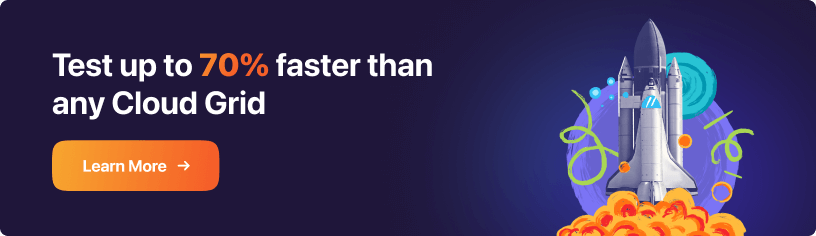Scale Your Automation Testing with AI
Run end-to-end parallel tests & reduce test execution time by 5x
Generate tests scripts using natural language with KaneAI
Accelerate your testing process with Autoheal, SmartWait & RCA

- Automation
- Home
- /
- Learning Hub
- /
- Jasmine Interview Questions
Most Asked Jasmine Interview Questions
This questionnaire of Jasmine Interview questions will aid you in giving good insight about Jasmine and how to crack the interview
Last Modified on: November 18, 2025
- Share:
- Testing Framework Interview Questions
- Testing Types Interview Questions
- General Interview Questions
- CI/CD Tools Interview Questions
- Programming Languages Interview Questions
- Development Framework Interview Questions
- Automation Tool Interview Questions
OVERVIEW
Jasmine, a leading JavaScript behavior-driven development (BDD) testing framework, is renowned for its user-friendly nature, expressive syntax, and comprehensive features. As of May 2023, the Jasmine framework has seen a remarkable 1.5 - 1.6 million downloads on NPM, highlighting its popularity. For those preparing for Jasmine interview or are experienced testers looking to refresh their knowledge, a well-curated list of Jasmine interview questions can be incredibly beneficial. This list not only provides a deep understanding of Jasmine but also equips you to excel in interviews as a potential candidate.
In this blog, we focus on the most frequently asked Jasmine interview questions, covering essential topics like Jasmine's key features, Spies, Stubs, Matchers, and more, to help you prepare thoroughly for your upcoming Jasmine interview questions
Jest Interview Questions
Note: We have compiled all the Jest Interview Questions in here. Feel free to visit it. Check it out now!!
List of Jasmine Interview Questions
1. What is Jasmine's framework, and what are the key features?
Jasmine is one of the best open-source JavaScript testing frameworks. It is designed to work on any JavaScript-enabled platform, to not interfere with the application or the IDE, and to have simple syntax.
It is intended to aid BDD framework by providing a format for building readable and expressive test cases. Some of the key features of Jasmine are :
- Jasmine frameworks allow grouping different test cases into test suites with the help of describe function.
- Spies are a feature in Jasmine that allows you to observe function calls and acquire information about them. They are widely used to implement test duplicates such as mocks, stubs, and spies.
- Jasmine-jQuery is a Jasmine testing framework extension that adds functionality specifically designed for testing front-end programming that uses jQuery.
- Jasmine offers a variety of test reporters and plugins that generate test results in various forms, such as HTML, XML, and JSON.
Jasmine Interview Questions Sheet
Note: We have compiled all the Jasmine Interview Questions in one sheet. Feel free to comment on it. Check it out now!!
2. How Jasmine is different from other frameworks?
Jasmine employs a BDD-style syntax that emphasizes describing the behavior of the code under test. This improves the readability of the tests and enables for improved collaboration between developers and stakeholders. Here is some key difference that makes Jasmine different from other frameworks.
- Jasmine is a standalone testing framework with no external dependencies. It includes all of the tools and utilities needed for writing and executing tests, making it simple to set up and use.
- Jasmine has a number of matchers that make it simple to express assertions and establish expectations in tests. These matchers are useful for checking values, comparing objects, and verifying function calls.
- Jasmine places emphasis on readability in test code. Its syntax is intended to be intuitive and expressive, allowing developers to understand and manage the tests more easily over time.
- Jasmine comes with a Jasmine test runner, which may be run in a web browser or in a headless environment. It also connects with a variety of build and test automation tools, making it appropriate for a variety of development workflows.
Note: Check out our blog on a detailed comparison between Jest vs Mocha vs Jasmine.
3. Name some Asymmetric Matchers in Jasmine
Asymmetric matchers are special matchers in Jasmine that enable you to define more flexible and expressive expectations in your tests. Here are some examples of Jasmine asymmetric matchers:
- jasmine.arrayContaining(array: any[]): This matcher determines whether an actual array has all of the expected values in the correct sequence. It comes in handy when you need to match an array without providing the exact order.
- jasmine.objectContaining(sample: Object): This matcher determines whether an object includes all of the expected key-value pairs. It is useful when you want to match an object but do not want to provide all of its properties.
- jasmine.stringMatching(regexp: RegExp | string): This matcher determines if a given string matches a regular expression or a string pattern.
- jasmine.any(Constructor: Function): This matcher determines whether a given value is an instance of the given constructor. It comes in handy when you don't care about the exact instance but want to confirm it belongs to a specific category.
4. How can we disable tests in Jasmine?
You can disable tests in Jasmine by using the xdescribe or xit keywords. These keywords allow you to disable a suite or a single spec so that it is not executed when your test suite is run.
- xdescribe: Use xdescribe to turn off a whole set of specifications. All specifications contained within the xdescribe block will be ignored.
- xit: Use xit to deactivate a certain spec. Only the specifications marked with xit will be ignored.
5. What is Jasmine Spy?
A spy is a feature in Jasmine that allows you to track function calls and their behavior throughout test execution. A spy can replace a function, method, or object and record information about its calls, such as how many times it was called, the arguments it received, and the values it returned.
Spies are frequently used in unit testing to ensure that specific functions or methods are called with the correct parameters or to stub out dependencies and influence their behavior during testing.
Jasmine includes a built-in jasmine.createSpy function for creating spies. Here's an example of creating a spy and testing it:
describe('Calculator', () => {
it('should call the add function with the correct arguments', () => {
const addSpy = jasmine.createSpy('addSpy');
// Call the function that uses the spy
calculator.add(7, 14, addSpy);
// Expectations on the spy
expect(addSpy).toHaveBeenCalledWith(7, 14);
expect(addSpy).toHaveBeenCalledTimes(1);
});
});6. How do we change the return value of Jasmine Spy?
You can adjust a spy's return value in Jasmine by using the and.returnValue() method. When invoked, this function allows you to define the value that the spy should return.
7. Explain the basic syntax of writing test scripts in Jasmine
Test scripts are arranged in Jasmine using a unique syntax that allows you to define test suites, specifications, expectations, and other testing components. The basic syntax for writing test scripts in Jasmine is as follows:
Describe block (describe): The describe function is used to define a test suite or a series of linked specifications. It accepts two parameters: a text describing the suite and a callback function containing the specifications.
It block (it): The it function is used to define a single specification or test case. It accepts two parameters: a text describing the behavior being tested and a callback function containing the expected behavior.
Expectations (expect): Expectations define the desired behavior of the code under test. They usually come after the expect function, which takes a real value and returns an object on which various matcher functions can be called.
There are other components as well, such as Matchers, Before and After hooks, etc. You can structure your tests in a readable and orderly manner by utilizing this syntax, making it easier to express expectations and check the behavior of your code.
8. What are matchers? Give some examples
Matchers are functions in Jasmine that allow you to make assertions or expectations about the values in your test cases. Matchers compare the actual and expected values and decide if they match, producing in a pass or fail result for the test.
Jasmine includes a large number of built-in matchers for common cases. Here are some Jasmine matchers to consider:
expect().toBe()
expect().toEqual()
expect().toBeTruthy() and expect().toBeFalsy():
expect().toBeDefined()
expect().toContain()
expect().toThrow()9. What are test suites and test cases in Jasmin? How are they defined?
Test suites and test cases are used in Jasmine to organize and organize your tests. A test suite is a collection of related test cases, and each test case (or specification) represents a specific test scenario or behavior that you want to validate.
The describe and it functions are used to define test suites and test cases, respectively.
10. How do you organize tests in Jasmin using describe and it blocks?
You can organize your tests in Jasmine by utilizing the describe, and it blocks. The describe block defines test suites, whereas it block defines individual test cases (specs) within those test suites. Here's how you can use these blocks to organize your tests:
describe block:
describe('Calculator', () => {
// Test cases go here
});it blocks:
describe('Calculator', () => {
it('should add two numbers correctly', () => {
// Expectations for addition test case
});
it('should subtract two numbers correctly', () => {
// Expectations for subtraction test case
});
// More test cases can be added here
});
11. Explain the concept of stubs in Jasmine
Stubs, often known as false objects, are used to substitute system dependencies or portions with controlled implementations. Stubs are used to replicate the behavior of external resources such as APIs or databases without relying on their actual implementation.
Here is an example of it:
// Creating a stub
const databaseStub = jasmine.createSpyObj('databaseStub', ['get', 'set']);
databaseStub.get.and.returnValue(40);
// Using the stub in a test
const result = calculator.fetchData(databaseStub);
// Verifying the stub
expect(databaseStub.get).toHaveBeenCalled();
expect(result).toEqual(40);12. How can you test asynchronous code in Jasmine?
Jasmine has a number of methods for testing asynchronous programming. Here are some typical approaches:
- Callback: If your asynchronous code use callbacks, you may use Jasmine's done function to tell the test framework when the async operation is complete.
- Promises: When dealing with asynchronous Promise-based code, you can return the Promise from the test case. Before moving on to the next test, Jasmine will wait for Promise to resolve or reject.
- async/await: If your testing environment supports async/await, you can use these keywords to build asynchronous tests that appear synchronous.
- beforeEach and afterEach with asynchronous operations: The beforeEach and afterEach hooks can be used for resource setup and teardown, including asynchronous actions.
13. What are the different ways to run Jasmin tests?
Jasmine offers many ways to run tests, allowing developers to select the best approach based on their individual requirements and project architecture. The following are the several ways to execute Jasmine tests:
- HTML Runner: Jasmine has an HTML runner that lets you run tests in a web browser. You must include the Jasmine JavaScript and CSS files in your HTML file and indicate which test files to load.
- Command Line Interface (CLI): Jasmine includes a command line interface (CLI) that allows you to execute tests from the terminal or command prompt. To utilize the CLI, you must first install the Jasmine npm package in your project, either globally or locally.
- Test Runner Integration: Jasmine can be integrated with several test runners or task runners, such as Karma, Jest, and Grunt. These runners include features like automatic test file detection, continuous test execution, and code coverage reporting.
- Continuous Integration (CI) Systems: Jasmine tests can be run in conjunction with a CI system like Jenkins, Travis CI, or CircleCI. These technologies enable you to automate testing and execute tests in a confined setting.
- Plugins for IDEs and Text Editors: Many prominent IDEs and text editors include plugins or extensions that include Jasmine support. These plugins provide functionality like test discovery, execution, and presentation of test results within the IDE or text editor.
Note: Check out our detailed blog on running automation tests with Jasmine and Selenium.
14. What are the Best practices for writing test scripts in Jasmine?
To write effective tests in Jasmine or any other testing framework, best practices must be followed to ensure dependable and manageable test suites. Here are some best practices for creating effective Jasmine tests.
- Name your test cases and test suites clearly and meaningfully. This aids comprehension of the test's goal and makes it easier to recognize failed exams.
- Each test case should concentrate on one specific behavior or functionality. The tests should be independent of one another. This aids in the isolation of problems and facilitates debugging.
- Use beforeEach and afterEach hooks to set up and clear up any test fixtures or shared resources that are required.
- To make the tests more expressive and easier to comprehend, use the best matcher for each assertion. ToEqual, toBe, toContain, and toThrow are a few examples.
- Each test should have enough assertions to validate the intended behavior.
- When writing tests, keep various edge cases and boundary conditions in mind.
- Make an effort to keep your tests as quick and efficient as possible. Slow tests can slow down the development process and discourage frequent testing.
- To isolate dependencies and influence their behavior during testing, use test duplicates such as spies, mocks, and stubs.
15. What is the difference between Jasmine and karma?
Jasmine is a JavaScript behavior-driven development (BDD) testing framework, whereas Karma is a test runner or test executor that can run tests written in a variety of testing frameworks, including Jasmine.
In other words, Jasmine is a testing framework that offers the syntax, matchers, and structure for building tests, whereas Karma is a tool that provides the environment and infrastructure for running those tests across several browsers and platforms.
16. What are Karma and Jasmine in Angular?
Karma and Jasmine are frequently used together in the context of Angular for testing Angular apps.
When testing an Angular application, developers typically use the Jasmine syntax, taking advantage of Jasmine's matchers and testing features. Karma is then used to run these Jasmine tests across several browsers or platforms, ensuring cross-browser compatibility and generating a consolidated test result.
Note: In our dedicated blog, you can learn more about Angular testing with Jasmine and Karma.
17. What are the difficulties of using Karma and Jasmine to create automated tests?
While Karma and Jasmine are widely used and powerful tools for creating automated tests, developers may encounter some difficulties. Here are some examples of common difficulties:
- When you initially install Karma and Jasmine, you may need to configure them and learn about the tool's environment.
- For developers who are new to BDD-style testing frameworks, Jasmine's syntax and ideas, such as matchers, spies, and asynchronous testing, there may be a learning curve.
- Debugging tests might be difficult because Karma's test environment may differ from the development environment.
- It can be difficult to separate and simulate external dependencies such as databases, APIs, or services when tests interact with them.
- Maintaining a big test suite in the face of frequent changes to the codebase can be difficult.
Conclusion
In this questionnaire, you explore in detail some most asked Jasmine interview questions with answers including practical examples. You gained significant insights into Jasmine's basic principles, best practices, and unique features by studying and comprehending these questions.
You can master Jasmine's testing framework by learning fundamentals and applying that knowledge to real-world scenarios. Jasmine is continuously evolving and adding new features to it, so it becomes crucial to be up to date about new updates. Happy Testing!
On This Page
- Overview
- What is Jasmine's framework, and what are the key features?
- How Jasmine is different from other frameworks?
- Name some Asymmetric Matchers in Jasmine.
- How can we disable tests in Jasmine?
- What is Jasmine Spy?
- How do we change the return value of Jasmine Spy?
- Explain the basic syntax of writing test scripts in Jasmine
- What are matchers? Give some examples
- What are test suites and test cases in Jasmin? How are they defined?
- How do you organize tests in Jasmin using describe and it blocks?
- Explain the concept of stubs in Jasmine
- How can you test asynchronous code in Jasmine?
- What are the different ways to run Jasmin tests?
- What are the Best practices for writing test scripts in Jasmine?
- What is the difference between Jasmine and karma?
- What are Karma and Jasmine in Angular?
- What are the difficulties of using Karma and Jasmine to create automated tests?
- Frequently Asked Questions (FAQs)
Frequently asked questions
- General
Did you find this page helpful?
More Related Hubs

Start your journey with LambdaTest
Get 100 minutes of automation test minutes FREE!!