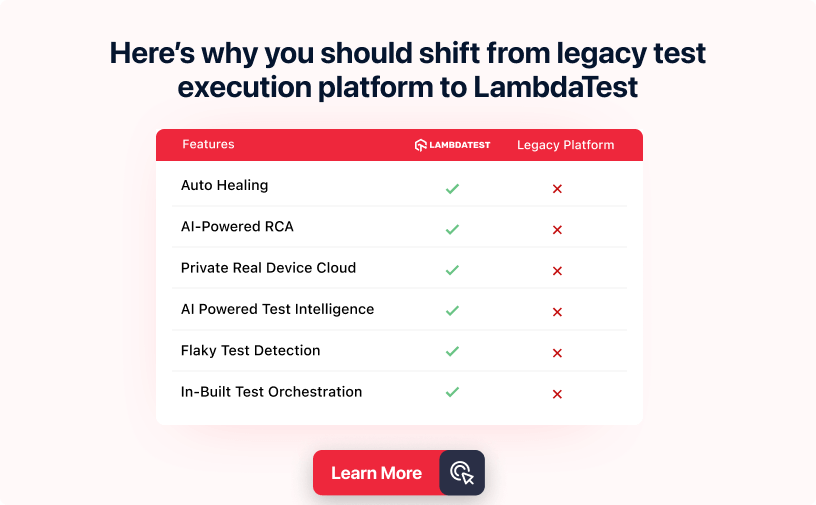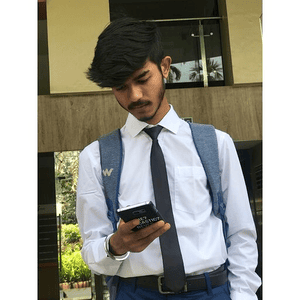Power Your Software Testing with AI and Cloud
Supercharge QA with AI for Faster & Smarter Software Testing

- Testing Basics
- Home
- /
- Learning Hub
- /
- Load Testing Tutorial
What is Load Testing? Complete Tutorial With Best Practices
Discover what load testing is and why it's critical in ensuring optimal system performance. Understand its role in identifying bottlenecks, enhancing scalability, and improving user experience.
Last Modified on: November 9, 2025
- Share:
OVERVIEW
While load testing may sound like an esoteric domain exclusive to software engineers or network administrators, it is in fact a silent superhero in our increasingly digital world. Acting behind the scenes, load testing ensures the apps and websites we use daily are capable of withstanding the demands of their users without stumbling.
It's the silent force keeping the digital infrastructure wheel rotating smoothly, even during peak usage times. Intrigued? Let's dive into the world of load testing, examining its significance in our digital lives, and how it impacts the software and systems we interact with daily.
What Is Load Testing?
Load testing serves as a crucial pillar of performance testing, aiming to create a mirror of the likely load on any given software, application, or website. Its principal goal is to highlight and tackle any performance choke points prior to a software product becoming publicly accessible or before a system is fully operational.
In this process, the system is exposed to a simulated load that closely mimics the real-world usage conditions. This could entail a large number of users interacting with the system at the same time, significant data input volumes, or intricate operations that the system needs to execute.
The importance of load testing lies in its ability to reveal how a system performs under extreme conditions and make sure whether it can manage peak user interaction. It becomes important in eliminating potential problems that could hamper the system's performance and negatively impact the user experience, like slow response times, increased error rates, or even system breakdowns. Recognizing these issues before the system is fully operational allows them to be rectified, ensuring users enjoy a seamless and efficient user experience.
Why is Load Testing Important?
Though load testing may seem complex at first glance, its fundamental purpose is straightforward: to confirm that your software or system is equipped to simultaneously accommodate a large volume of users or tasks without breaking. Let's explore the reasons that underpin the essential role of load testing:
- Guarantee of Performance: When a system is tested under extensive load, you're able to verify its ability to handle practical use cases. This is particularly crucial for systems projected to receive high traffic, like e-commerce websites during a sale or applications rolling out a new feature.
- Spotting Bottlenecks: Load testing enables you to pinpoint performance blockages or areas within the system where data flow is compromised or limited. Having this understanding aids in resolving these issues, which in turn enhances the system's overall performance.
- Assessing Scalability: Load testing plays a key role in determining the system's scalability. As your user base expands, it's fundamental to understand the extent of additional load your system can take before performance begins to suffer.
- Enhanced User Experience: A system that hasn't undergone load testing may encounter crashes, delayed response times or errors during periods of high traffic, resulting in a subpar user experience. By detecting these issues ahead of time, they can be addressed, ensuring users enjoy a seamless experience.
- Cost Efficiency: Addressing performance issues post-deployment can be expensive and time-consuming. Load testing facilitates a proactive approach to these problems, saving you valuable resources in the long term.
- Release Confidence: Load testing gives a sense of trust in the robustness and performance of the software or system before it's rolled out live. This confidence is key for stakeholders and can contribute to a successful launch.
Prerequisites of load testing
Before you dive headfirst into load testing, it's crucial to set up a solid foundation. Rather than being an impulsive activity, load testing is a methodical process that demands careful planning and groundwork. To guarantee a successful load test that delivers precise and actionable results, there are several vital steps to complete. Let's take a look at them:
- Grasping the System: Having a thorough understanding of the software or system under test is a must. This includes knowing the architectural design, the technologies utilized, and how data is circulated within the system, among other things.
- Determining Key Performance Indicators (KPIs): You need to define what metrics you'll be assessing during the tests. Potential metrics could include things like response time, throughput, the number of concurrent users, error rates, and so forth.
- Choosing Test Scenarios: You'll need to decide which specific areas of the system will be subjected to the load. It's a good idea to prioritize scenarios that play a vital role in business operations or are expected to encounter high load levels.
- Setting Load Levels: You need to establish the quantity of virtual users, data volumes, or other load elements that the system will be up against during testing.
- Arranging Test Data: For a realistic simulation of real-world conditions, load testing usually requires substantial amounts of data. It's essential to prepare this data ahead of time.
- Setting Up the Test Environment: It's important to create a test environment that closely mimics the live production environment. Doing so will yield more accurate and trustworthy load testing results.
- Choosing the Right Tool: It's important to select a load testing tool that suits your specific requirements. Things to consider include how user-friendly it is, whether it supports your technology stack, and what kind of reporting capabilities it has.
- Planning for Result Analysis: Make sure you have a strategy in place for interpreting the results of the load test. This should involve identifying any performance problems that emerge and diagnosing their causes.
Load Testing Process
Load testing isn't a task you complete once and forget. It's a methodical and repetitive process that necessitates attentive execution. The end game? To guarantee that your application or system operates efficiently, even under immense load. The journey towards this goal consists of numerous stages, each carrying its own significance and complexities. Let's walk through a standard load testing process, step by step:

- Test Environment Setup: In this stage, your job is to establish an environment that mirrors your production setup as closely as possible. This encompasses hardware, software, network configurations, databases, and so forth. The objective is to make sure your load testing results are a reliable representation of how the system would behave under real-world conditions.
- Load Test Scenario: At this point, you need to outline the test scenarios that will be subjected to the load. These scenarios should embody the system's most frequently used or most critical tasks. Concurrently, you must stipulate the performance benchmarks, like expected response times, throughput rates, and error rates.
- Test Execution: This is where you put the test scenarios into action under the stipulated load conditions. It usually involves using automated tools that imitate multiple users accessing the system at the same time.
- Test Results: After running the test scenarios, it's time to delve into the results. This involves determining whether the performance benchmarks were met. If they weren't, you'll need to identify the performance bottlenecks that triggered the problem.
- Re-Testing: If the analysis unveils any performance problems, these need to be addressed, and the impacted scenarios should be tested again. This step may need to be iterated several times until all the performance issues have been tackled.
How Does Load Testing Work?
Load testing essentially emulates the anticipated real-world pressures that a software application or system will likely face. The goal is to validate whether the system can effectively withstand such demands. It's a systematic process where a defined level of load - such as a specific number of simultaneous users, significant amounts of data, or complex processing tasks - is applied to the system.
Let's go through a simplified explanation of how this process generally unfolds:
- Establishing Performance Benchmarks: The initial step is defining what aspects need to be tested and what signifies satisfactory performance. This could involve setting expectations for the number of simultaneous users, the acceptable response times, and other critical performance indicators (KPIs).
- Designing Test Scenarios: Following this, you craft test scenarios that reproduce typical user actions or system operations. These scenarios are intended to impose a load on the system, mirroring the pressures it would typically face in real-world scenarios.
- Running Load Tests: Next, these scenarios are implemented using a load testing tool capable of emulating the predetermined load. This tool creates the load by copying the actions of multiple users or operations, concurrently monitoring and recording the system's performance under this imposed load.
- Interpreting Results: Upon the completion of the tests, the results are studied to identify any performance bottlenecks or issues. This involves scrutinizing various metrics such as response times, error rates, and the utilization of system resources.
- Optimization and Retesting: If any shortcomings are discovered, modifications are carried out to rectify them, and the load test is performed once again to confirm if the implemented changes have indeed enhanced the performance.
How Do You Perform a Load Test?
Executing a load test is a systematic process with several key steps, designed to ensure that the results you obtain are both precise and valuable. Here's a typical approach to carrying out a load test:
- Comprehending the System: The first step is getting a thorough understanding of your application's structure, functionality, and the anticipated user journey. This knowledge forms the foundation for designing appropriate load test scenarios.
- Setting Test Goals: Establish clear objectives for your load test. You might be aiming to determine your application's maximum load capacity, or perhaps assess its performance under the strain of everyday usage levels.
- Choosing Your Tool: Opt for a load testing tool that aligns with your specific needs. There's a wide variety of tools out there, ranging from open-source options (such as JMeter or Locust) to commercial solutions (like LoadRunner or LoadView). Your choice should be influenced by several factors, including your application's technology stack, your budget, and the technical skill set of your team.
- Developing Test Scenarios: Craft scenarios that accurately simulate typical user interactions with your application. These scenarios should encompass essential functionalities and involve a blend of diverse actions.
- Generating Test Data: You'll require data for your tests, like user login details, product specifics, etc. Make sure you have enough data to execute your test scenarios without unnecessary repetition.
- Preparing Test Environment: Establish a testing environment that closely replicates your production setting. This should incorporate software, hardware, network configurations, databases, and so on. The closer your testing environment is to your production setting, the more trustworthy your test results will be.
- Executing the Test: Use your chosen load testing tool to run the test scenarios. If feasible, track the application's performance in real time.
- Interpreting Results: After completing the tests, delve into the results. Look out for any performance bottlenecks or areas of vulnerability in your application. Try to understand the causes behind these issues and pinpoint potential resolutions.
- Refining and Re-testing: Based on the test outcomes, make necessary adjustments to your application, rectify any performance issues, and run the test again. This is an iterative procedure.
Do bear in mind that load testing should be a consistent element of your development cycle, to ensure that performance remains optimal as new features are introduced and user load fluctuates.
Strategies of Load Testing
Load testing methods can be quite diverse, tailored to meet the unique objectives and circumstances of the system under scrutiny. Here are some prevalent load testing tactics:
- Baseline Testing: In this approach, testing occurs with a normal load level to set a standard for performance. This becomes the benchmark for contrasting future tests, helping to pinpoint any performance discrepancies.
- Peak Load Testing: In this case, the system is examined under loads that meet or exceed its anticipated maximum capacity. This helps verify whether the system can withstand peak levels of user activity.
- Stress Testing: This tactic involves pushing the system past its expected limits to detect its breaking point and observe how it recovers after the load is reduced. This is helpful for understanding the system's boundaries and resilience.
- Soak Testing: Also known as endurance testing, this approach entails testing the system with a normal load over a prolonged time. This aids in the detection of issues like memory leaks or system degradation over time.
- Spike Testing: This involves abruptly ramping up or scaling down the load on the system to test its response to sudden demand shifts.
- Scalability Testing: This approach entails progressively increasing the load on the system to observe its scalability and pinpoint the point where performance begins to deteriorate.
- Isolation Testing: If an issue is detected, this tactic entails separating the system components to uncover the root cause of the problem.
Guidelines for Load Testing
Here are some practical tips to ensure that your load testing efforts are successful and yield meaningful insights:
- Establish Precise Goals: Before you dive into load testing, have a clear understanding of your goals. This could be determining your system's maximum load capacity, identifying potential bottlenecks, or ensuring recent changes have not negatively impacted the performance.
- Mirror Real-Life Scenarios: Your test scenarios should emulate real-world user behaviors as accurately as possible. This includes varying user behaviors, data volumes, and usage patterns.
- Choose Suitable Load Levels: Ensure you're testing at a range of load levels, encompassing both average and peak user loads, to fully understand how your system behaves under various circumstances.
- Begin with Lower Loads, Then Increase: Start the testing process with a small user load and incrementally raise the load. This method lets you observe how your system responds and scales as the load amplifies.
- Implement Testing Throughout the Development Cycle: Don't hold off on load testing until your application is completely developed. Making it a consistent part of your development process helps identify and rectify issues promptly.
- Keep an Eye on System Resources: Keep track of system resources like CPU usage, memory usage, disk I/O, and network I/O during testing. This can help spotlight resource-related bottlenecks.
- Analyze and Repeat Tests: After conducting each test, examine the results, pinpoint any issues, implement the necessary changes, and retest. Load testing is an iterative procedure.
- Maintain Documentation: Document every aspect of your testing process, including the test plan, scenarios, results, and any system modifications made as a result of testing. This documentation is vital for future testing and for comprehending the system's performance history.
Examples of Load Testing
Load testing finds its application in a wide array of scenarios across diverse industries and applications. Here are several instances where load testing proves crucial:
- Online Retail Sites: For online retail websites, load testing is done to mimic heavy user activity during peak shopping seasons like Black Friday or Cyber Monday. This process verifies the website's ability to handle high traffic and transaction volumes without experiencing slow-downs or crashes.
- Online Gaming Platforms: Load testing in online multiplayer games simulates thousands of simultaneous players interacting with the game. This helps to confirm that the game servers can manage this load without any lags or downtime, thereby offering a smooth gaming experience.
- Streaming Platforms: In the case of streaming services, load testing emulates thousands of users streaming content at the same time. This ensures the service can offer high-quality streaming without any buffering, even during peak viewing hours.
- Banking Applications: For banking applications, load testing can replicate scenarios such as high transaction loads at the end of the month. This makes sure the application can manage the surge in activity without encountering any errors or delays.
- Mobile Apps: Load testing can mimic many users interacting with a mobile application simultaneously. This helps ensure the app stays responsive and stable even under heavy load.
- Web Services or APIs: Load testing can be employed to test web services and APIs. This is achieved by sending a large number of requests to check if the service or API can manage the load and respond promptly.
Metrics of Load Testing
When running a load test, several performance metrics are collected to assess the system's behavior under different load conditions. These metrics provide critical insights and help highlight potential performance issues. Here's a look at some common metrics used in load testing:
- Throughput: Throughput refers to the volume of data your application can process within a specific time. It could be measured in requests per second, transactions per second, or volume of data per second.
- Response Time: Response time is the duration the system takes to respond to a request. It includes processing time as well as network latency. Longer response times might suggest performance problems.
- Error Rate: This metric is the proportion of requests that result in errors. An increased error rate might point to issues with the application or the underlying infrastructure.
- Concurrency: Concurrency represents the number of users that the system can accommodate simultaneously without substantial performance degradation.
- CPU Utilization: CPU utilization is the percentage of the CPU capacity being used. If the CPU utilization is consistently high, it might signal a performance bottleneck.
- Memory Utilization: Memory utilization measures the amount of memory the system is using. If the system consistently shows high memory utilization or if it increases over time, it could suggest a memory leak.
- Disk I/O: Disk I/O measures the speed at which data is being read from or written to the disk. High disk I/O can lead to sluggish performance.
- Network I/O: Network I/O assesses the amount of data being transferred over the network. If the Network I/O is high, it could suggest a network bottleneck.
- Load vs. Response Time: This metric plots the system's response time against the load. It helps identify the point at which the system's response time begins to deteriorate under increasing load.
Difference between Load and Stress Testing
While both load testing and stress testing fall under the umbrella of performance testing, they serve distinct purposes and help uncover different types of issues. Understanding these differences can significantly improve the effectiveness of your testing process and help ensure the performance and stability of your system. Let's delve deeper into these two testing methodologies by comparing their key aspects in the following table:

| Load Testing | Stress Testing |
|---|---|
| Determine how the system behaves under expected and peak loads. | Understand the system's behavior and identify its breaking point under extreme conditions. |
| Ensures the system can handle expected user load and helps identify bottlenecks that can impact performance. | Pushes the system beyond its capacity to understand how it fails and recovers, ensuring system robustness. |
| Simulates normal to peak load conditions. | Applies loads that go beyond peak, pushing to the system's breaking point. |
| Simulates a high number of users accessing the application simultaneously during peak usage times. | Simulates a situation where the system is stressed with extreme loads, potentially causing it to fail. |
| Helps to identify performance bottlenecks, establish a performance baseline, and validate that the system can handle high load. | Helps to identify how the system handles failure, its recovery process, and its maximum capacity. |
Difference between Functional and Load Testing
Functional and load testing each play critical roles in the software testing lifecycle, yet they serve vastly different purposes. Where functional testing is used to confirm that a system behaves as expected, load testing measures the system's performance and ability to handle user load. Both types of testing contribute to building a robust and user-friendly application. To better understand the differences and unique aspects of each, let's explore them side by side in the following table:
| Functional Testing | Load Testing |
|---|---|
| To verify that the functionality of an application or system operates as expected. | To check how the system behaves under a specific expected load. |
| Focuses on verifying the functionalities of the system such as user interfaces, APIs, database, security, client/server applications, etc. | Simulates real users' load and measures the response times, throughput rates, resource utilization to identify the system's performance under varying loads. |
| Inputs are provided, and outputs are compared against the expected results. Test cases are developed based on the system’s functional requirements. | A load is applied to the system, and its performance and behavior under this load are observed and analyzed. |
| Involves executing the features of the system with appropriate inputs and validating the output against expected results. | Simulates a high number of users accessing the application simultaneously, testing the system's capacity and response times. |
| Ensures that the system behaves as expected, improves the quality of the product, reduces risks and fixing costs. | Helps to identify performance bottlenecks, ensure system can handle high load, and improve user experience. |
Types of Load Testing Tools
There are various types of load testing tools available, both open-source and commercial. These tools offer different capabilities and are used to simulate loads and analyze the performance of your system. Here are some categories:
- Open-Source Load Testing Tools: These are free to use and typically have a community of developers that contribute to their ongoing improvement. Examples include JMeter, Gatling, and Locust. These tools provide robust load testing capabilities, but they may require more technical expertise to use effectively.
- Commercial Load Testing Tools: These tools are often more user-friendly and come with professional support and additional features, such as detailed reporting, real-time performance monitoring, and advanced scripting capabilities. Examples include LoadRunner, Silk Performer, and AppLoader.
- Cloud-Based Load Testing Tools: These tools provide on-demand, scalable load testing capabilities that can simulate a massive number of concurrent users. They often include features for distributed testing and results analysis. Examples include BlazeMeter, LoadView, and StormRunner.
- Load Testing Tools for Specific Applications: Some tools are designed to load test specific types of applications or systems, such as web applications, APIs, databases, etc. Examples include Postman (for API testing), HammerDB (for databases), and Selenium (for web applications).
How to Choose a Load Testing Tool?
Selecting the right load testing tool for your unique situation can seem daunting because it relies on a variety of factors, including the nature of your application, the technical skill set of your team, your budget, and your particular testing requirements. You might want to take into account the following key points while deciding:
- Applicability to Your Application: Make sure the load testing tool you choose can effectively test your specific application, be it a web-based, desktop, mobile, or API application.
- User-Friendliness: It's worth considering how intuitive the tool is. Some load testing tools can be quite complex and require significant programming skills. If your team is not very technical, a more user-friendly tool might be the better choice.
- Capacity for Load Generation: Your chosen tool needs to be capable of producing enough load to rigorously test your application. In other words, it needs to be able to mimic the number of users or connections your application is expected to accommodate.
- Test Development and Management: Examine how straightforward it is to create, run, and manage tests. Some tools offer a graphical interface for test creation, while others might necessitate scripting.
- Reporting and Data Analysis: High-quality reporting and results analysis features are crucial. Your tool of choice should provide comprehensive reports and make it simple to spot performance issues.
- Support Resources and Community Engagement: Opt for a tool with robust documentation, dependable support, and an engaged community. This could be particularly vital if you decide on an open-source tool.
- Budget Constraints: Costs always matter. Open-source tools come free of charge but may incur hidden expenses in terms of the time and resources necessary to learn and effectively use them. On the other hand, commercial tools might come with a hefty price tag but could potentially save you time and offer a broader range of features and support.
- Integration Capability: A load testing tool that can integrate seamlessly with other tools used in your development and testing process, such as CI/CD tools, bug tracking systems, version control systems, and so on, can be quite beneficial.
Load Testing Tools
Load testing tools are invaluable software utilities that assist in generating demand on a system or application to assess its performance under various load conditions. These tools mimic the actions of many simultaneous users, enabling the observation of system response times, the discovery of bottlenecks, and the assurance of real-world usability.
Here are some popular load testing tools, not in any particular order:
- Apache JMeter: This tool is an open-source application built on Java, designed specifically to test load functionality and performance. Developed by the Apache Software Foundation, JMeter is versatile, able to simulate loads across a wide range of services and protocols such as HTTP, HTTPS, JDBC, LDAP, and SOAP. With an extensible core that can be tailored with plugins, it provides the flexibility needed for different testing scenarios. Its intuitive GUI makes it easy for testers to design test plans and visualize the results in various ways.
- WebLOAD: WebLOAD by RadView is built for performance engineers who need a powerful yet flexible load testing solution. Unlike traditional tools, WebLOAD streamlines complex testing with an intuitive correlation engine, real-time analytics, and AI-Native insights—enabling faster troubleshooting and optimization. Its cost-effective licensing model and expert-backed support make it a preferred choice for enterprises seeking efficiency without compromise.
You can learn more about it through this load testing guide.
- LoadRunner: Provided by Micro Focus, LoadRunner is a widely adopted load testing tool. Its primary function is to simulate real-life load conditions on your system, detect performance bottlenecks, and predict system behavior. With support for a broad spectrum of application environments, platforms, and databases, LoadRunner is a versatile choice for diverse load testing requirements. It offers detailed performance metrics beneficial for tuning and optimizing system performance.
- Gatling: An open-source load and performance testing tool primarily designed for web applications, Gatling utilizes a simple domain-specific language (DSL) for creating and maintaining test scripts. It supports HTTP/2 and allows recording and generation of scenarios directly from a browser. The tool also provides detailed performance reports that are easy to analyze.
- Locust: Another open-source tool, Locust is particularly flexible due to its support for Python scripts. It can conduct load tests across multiple machines, making it possible to simulate millions of users simultaneously. An exceptional feature of Locust is its web-based UI, which allows real-time tracking of performance metrics during test execution.
- Tsung: Developed in Erlang, Tsung is a multi-protocol distributed load testing tool. It can stress a variety of protocols, including HTTP, WebDAV, SOAP, PostgreSQL, MySQL, LDAP, and MQTT, among others. It is capable of simulating a large number of users per server, making it the ideal choice for high-load systems. Tsung also includes a comprehensive performance tracking dashboard and facilitates real-time statistics gathering and graph plotting.
You can also perform load testing with Python Locust to evaluate how your application behaves under heavy traffic, customize user scenarios, and gain deeper insights into system performance in a scalable way.
Every tool mentioned above has unique strengths and is more suitable for certain load testing scenarios. The choice of tool will depend on your specific requirements and your team's expertise.
Disadvantages of Load Testing
Load testing plays a vital role in understanding your system's ability to manage high demand and pinpoint potential performance problems. However, it's not without its challenges:
- Time Commitment: The process of load testing isn't quick. It demands thoughtful planning, designing test scenarios, running those tests, and evaluating the results. This can add time to your development cycle.
- Expense: The cost can vary based on the system's complexity. Simulating heavy load can require substantial infrastructure which might be pricey. While free tools can be found, they might not cover more sophisticated or particular needs. In these cases, commercial tools, which have an associated cost, may be necessary.
- Technical Knowledge Required: Load testing is more than just flooding the system with high traffic; it needs a nuanced approach to designing and implementing tests and understanding the outcomes. This often requires specialized skills and might necessitate additional training or the hiring of skilled personnel.
- Not All-Inclusive: Load testing is great for finding performance problems under significant load, but it might miss other issues, like functional errors or issues that crop up under average load. Therefore, load testing should be part of a holistic testing strategy, not the sole testing method.
- Simulating Real-World Conditions Is Challenging: Despite advances in testing techniques, reproducing the exact conditions of real-world usage and user behavior can be tough. Factors such as network latency, user interaction patterns, and simultaneous actions can be challenging to replicate in a test environment.
Load Testing Architecture
In understanding the structure of load testing, one must first conceptualize the architecture involved. In a typical scenario, multiple users are accessing an application through the internet. Each user sends a request that traverses through a firewall before reaching the system. From there, a load balancer distributes the user requests across various web servers. These requests are then processed by the application server and ultimately reach the database server to fetch the necessary information corresponding to the user request.

Load testing can be performed manually or using automated tools. However, manual load testing is not the most efficient approach when testing for high load scenarios. For instance, testing an application's response to 10 users can feasibly be done manually, but if the load increases to 1500 users, automation testing becomes necessary. Automated load testing replaces manual users with an automation tool that mimics real-time user actions, significantly saving resources and time.
The goal of load testing is multi-faceted, helping to understand several key aspects of the system under load:
- The maximum number of users the system can handle and its scalability.
- The response time of each transaction.
- The behavior of each system component (application server components, web server components, database components, etc.) under load.
- The optimal server configuration to handle the load.
- Whether the current hardware is sufficient or if additional hardware is needed.
- Identification of bottlenecks such as CPU utilization, Memory Usage, Network delays, etc.
When conducting a load test, it is crucial to have a dedicated testing environment that mirrors the production environment as closely as possible. This allows for the most accurate and relevant results. In cases where third-party applications are involved, these can be replaced with stubs for testing purposes. Tools such as Puppet and Docker can assist in setting up and managing the testing environment.

Before starting a load test, it's important to gather information about the system and its capabilities. This includes understanding if any load testing has been done previously, what the response times were, how many users the system could handle, etc. The approach to load testing can then be developed, which may involve manual testing or the use of open source or commercial tools, depending on the project's requirements and budget.
The load testing approach typically involves the following steps:
- Identify the load test acceptance criteria, such as response time limits, CPU utilization caps, and throughput expectations.
- Identify the business scenarios to be tested. This involves understanding the main business flows that are expected to occur in production. For a new application, this information can be gathered from the business teams. For an existing application, server logs from the production environment can be a valuable source of information.
- Workload modeling involves designing the workload to mimic the actual user navigation in production as closely as possible. This includes understanding how long particular business flows take to complete and assigning think times to mimic realistic user behavior.
Finally, the workload pattern is designed with ramp-up, steady state, and ramp-down phases. The ramp-up and ramp-down phases allow the system to gradually adjust to the load, while the steady state represents the load level that the system is expected to handle consistently.
Conclusion
In the world of software development, overlooking load testing is a misstep one cannot afford to make. Load testing, by emulating real-world user load, equips developers with the means to spot and rectify performance glitches before they start influencing the user experience.
Adopting this method brings us a step closer to ensuring that our application is equipped to meet real-world demands. Given the expectations of today's users for flawless performance, falling short in any way can have ramifications on the reputation and profitability of your business.
So, let it be a new application in the works or improvements to an existing one, load testing must be a non-negotiable element in your strategy. Consider it an investment that will reward you with a more robust, reliable application and enhanced user satisfaction.
On This Page
- Overview
- What Is Load Testing
- Why is Load Testing Important
- Prerequisites of Load Testing
- Load Testing Process
- How Does Load Testing Work
- How Do You Perform a Load Test
- Strategies of Load Testing
- Guidelines for Load Testing
- Examples of Load Testing
- Metrics of Load Testing
- Load vs Stress Testing
- Functional vs Load Testing
- Types of Load Testing Tools
- How to Choose a Load Testing Tool
- Load Testing Tools
- Disadvantages of Load Testing
- Load Testing Architecture
- Frequently Asked Questions (FAQs)
Frequently asked questions
- General
Did you find this page helpful?
More Related Hubs

Start your journey with LambdaTest
Get 100 minutes of automation test minutes FREE!!