Test On Microsoft Edge Browser Online
Perform online tests on the latest Microsoft Edge browsers to ensure that your website is cross-browser compatible with Microsoft Edge online.
Trusted by 2M+ users globally






Cross Browser Testing on Microsoft Edge Browsers Online
Ensure that your web app or website is compatible with all versions of Edge browsers online. You can perform real-time live interacting testing of your website or webapp on legacy Edge to the latest Edge versions.
Get Started For Free
Test on Edge Browsers Online with Powerful features
Debugging Tools in Edge Browsers
Easily identify and resolve bugs on the go, whether you're testing a locally hosted web application or checking across various Microsoft Edge browser online versions.
Network Throttling
Check different network scenarios to evaluate the app and web behavior when faced with various levels of data throughput.
120+ Integrations
Integrate effortlessly with your testing stack through a wide array of 120+ out-of-the-box integrations.
Quick App Uploads
Upload relevant files in formats like txt, pdf, doc, xls, docx, or xlsx. Use cloud storage services like Google Drive to upload your file, then access it in the remote VM..
Intelligent UI Inspector
Inspect and interact with your app’s UI elements intelligently to simplify the testing and development process.
Geolocation testing
location-based services across 3000+ global browsers, in 27+ countries, including India, Japan, the United States, Canada, Germany, the UK, Australia, and more.
Automation Testing on Edge Browser Online
Run different frameworks tests on a scalable, and secure cloud-based Grids of 3000+ real browsers including Microsoft Edge browsers online for different Windows and macOS machines.
Get Started For Free
Visual Regression on Microsoft Edge Online
Run high volumes of tests with your favorite Automation Framework eg. Selenium, Cypress, Appium, XCUITest, Espresso and more. Integrate directly with popular CI/CD tools and deploy faster then ever
Get Started For Free
Say No to Emulators and Simulators
Choose any Microsoft Edge browser version on real devices and ensure that your customers get a pixel-perfect experience no matter which Microsoft Edge browser version they are using.
Get Started For Free
Test On Latest Versions of Edge Browsers Online
Choose from a range of Edge browser versions and ensure that your customers get a pixel-perfect experience irrespective of Edge browser version they are using.
Edge 121
Edge 120
Edge 119
Edge 118
Edge 117
Edge 116
Edge 115
Edge 114
Edge 113
Edge 112
Edge 111
Edge 110
Edge 109
Edge 108
Edge 107
Edge 106
Edge 105
Edge 104
Edge 103
Edge 102
Edge 101
Edge 100
Edge 99
Edge 98
Edge 97
Edge 96
Edge 95
Edge 94
Edge 93
Edge 92
Edge 91
Edge 90
Edge 89
Edge 88
Edge 87
Edge 86
Edge 85
Edge 84
Edge 83
Edge 81
Edge 80
Edge 79
Edge 18
Edge 17
Edge 16
Edge 15
Automated Screenshot Testing
Capture Automated Screenshot tests with scheduling options and Underpass integration for local pages. LambdaTest WordPress plugin simplifies cross-browser compatibility checks, while the Screenshot API supports bulk captures across platforms without login
Get Started For Free
Customer Success Stories
World's leading companies trust LambdaTest with their digital transformation journey. All Customer Stories
0
flaky tests
50%
reduction in test execution time
HyperExecute is a highly reliable test execution platform and has excellent customer support.
Sagar Uday Kumar
Sr. Engineering Manager
Read case study
AI-Agentic Quality Engineering
Test AI agents such as chatbots and voice assistants to ensure efficiency, relevancy, and performance.More about Agent-to-Agent Testing
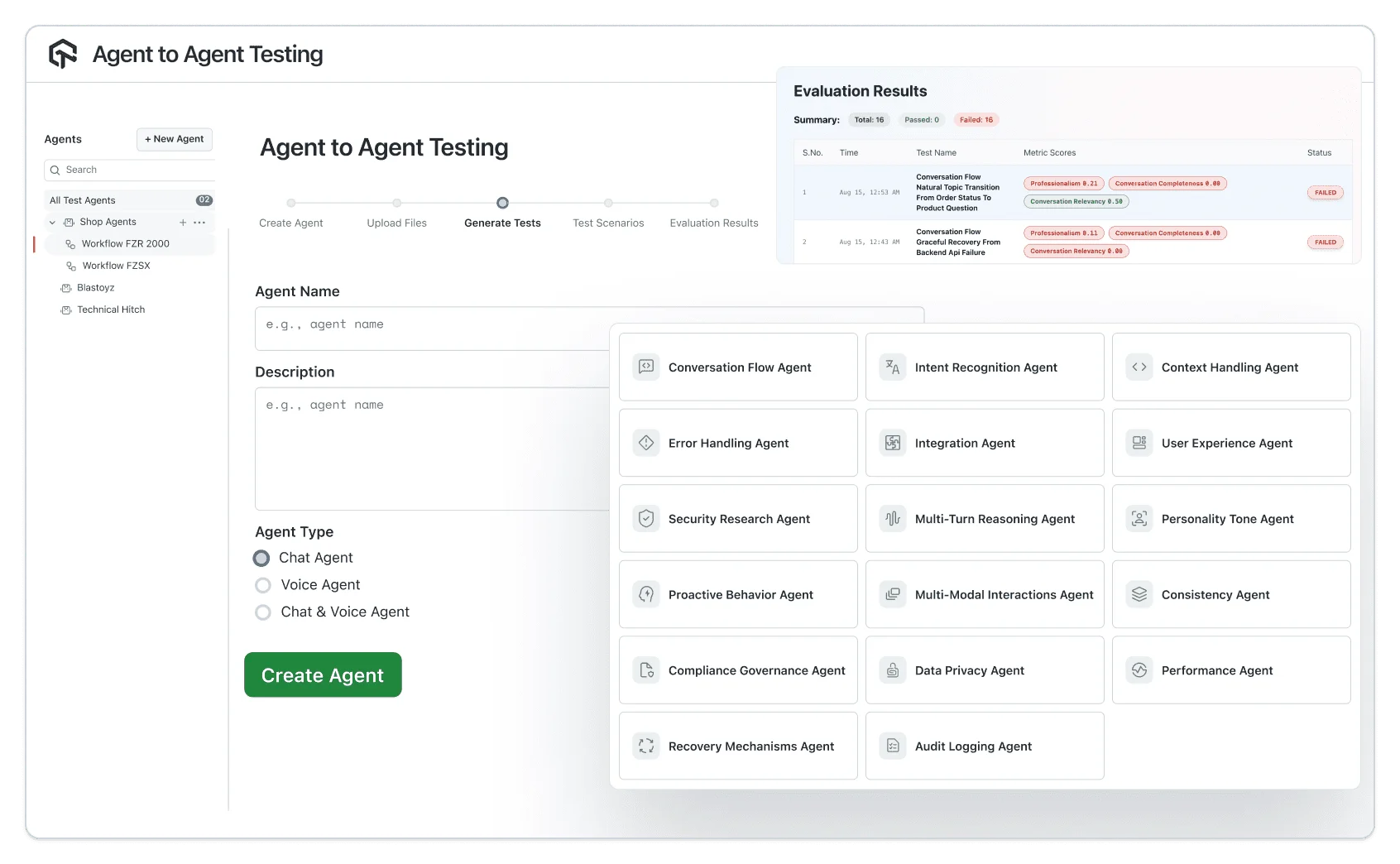
More Reasons to Love LambdaTest
Documentation
Step-by-step documentation for various test automation frameworks to help you run your first Selenium script.
View Docs
Enterprise-Grade Security, Privacy, AI Governance & ESG
We protect your data and AI systems with global security, privacy, responsible AI, and ESG standards, backed by certifications, ESG attestation, and continuous monitoring, guided by Responsible AI Principles.

Wall of Fame
LambdaTest is #1 choice for SMBs and Enterprises across the globe.

Industry Recognition

24/7 support
Got questions? Throw them to our 24/7 in-app customer chat support or email us on support@lambdatest.com.


Trusted by over 2,000,000 teams
1.2B+
Tests
2M+
Users
10K+
Enterprises
132
Countries
Frequently Asked Questions
- Get Started
- Navigate to Real Time section on the sidebar.
- Select your preferred OS.
- Select "Edge Browser" in the Browser section.
- Select the browser version.
- Click "START" to start testing

Start your journey with LambdaTest
Get 100 minutes of automation test minutes FREE!!


